You can track your kid’s iPhone through the Family Sharing app, Find My app, or with dedicated apps for parental control.
Today, even small kids have smartphones: it’s their whim as well as our need care taking about their safety and well-being when they are somewhere. The teens mostly choose what counts as fashionable and expensive – iPhones. Together with this come the typical parents’ questions and Google requests: “How to track my daughter’s iPhone location?”, or “How do I track my son’s iPhone?”.
The reasons can be different:
- to be sure your kid is in a place where they should be;
- to trace their iPhone if they lost it (and they will lose it one day, you know it, but don’t forget – it’s going about up to $1k purchase);
- to help them find the direction;
- to ensure kids are not in dangerous places, etc.
The way of tracking depends on the age of your kid, the compatibility of your phones, and what you want to track. HeyLocate reviewed different methods and is ready to share our review with you.

Parents ask: “I wish to install a mobile tracker on my child’s phone. Is it legal?”
Comment of a lawyer: “The legality of installing a mobile tracker on a child’s phone may vary depending on the laws of your country or state. In general, if you are the legal guardian of the child, you may have the right to monitor their phone usage. However, it is important to keep in mind that the child has a right to privacy, and you should consider the ethical implications of monitoring their phone activity.
Make sure you have a valid reason for installing the tracker, use the collected data appropriately (for child’s safety), and act responsibly when using the tracker”.
Top Pick Based on Our Research
You can read the whole review further, but if it is too long to read, here are our top-3 tools for tracking kid’s iPhone:
🥇 mSpy
It’s a modern app for parental control that allows monitoring almost everything on the kid’s phone. You can do it from your Android or just from PC.
It is an ideal option for parents who want to track their kids’ location, but don’t want to install any app on their kids or own devices. Locationtracker allows you to track your kid’s iPhone simply by sending a link via any messenger.
🥉 Flexispy
It is an iPhone tracking app with advanced features. You can track not only the location of your kids, but also their activity on various social media platforms, call logs and messaging, browser history, etc.
Table of the best services for tracking kid’s iPhone
Total Apps Researched: 42
Total Apps Shortlisted: 14
| Service | What sets it apart | Compatibility | Price | Trial | Effectiveness |
|---|---|---|---|---|---|
| mSpy | SIM tracking functionality | iOS & Android | $11-48/month depending on the package | Demo | 4.5 |
| Parentaler | Specific porn blocker | iOS & Android | $42.69/mo $24.40/mo 3-month plan $10.17/mo 12-month plan | No free Trial | 4.5 |
| FlexiSPY | Business and employee monitoring | Android, iOS, and PC | $29-119/month | – | 4.5 |
| uMobix | Ambient Listening & Recording | iOS, Windows, and Android | $12-49.99/month | Demo | 4.5 |
| Eyezy | Magic alert and access to all files | iOS & Android | $9-47/month | Demo | 4.2 |
| Cocospy | Remote access to target phone’s camera & microphone | iOS & Android | $12-49/month | Demo | 4.5 |
| OverWatch | Android screenshots and сall recording | Android, macOS, and Windows | $12-49/month | 3 days free trial for 5 devices | 4.7 |
| XNSPY | Surroundings recording | iOS & Android | $12-49/month | Demo | 4.5 |
| Life360 | Place alerts, SOS with emergency dispatch, and crimes report | iOS & Android | $4.99-49.99/month-year – PREMIUM | – | 4.7 |
| mLite | Parental control across multiple devices | iOS & Android | $0.99-19.99/month depending on the package | – | 4.5 |
| GEOfinder | Finding a cell phone location by number | All devices | $39.99/month | $1 | 4.2 |
| Scannero | Tracking a cell phone location by number | All devices | $0.89/one time $49.80/month | – | 4.5 |
| Detectico | Tracking location by phone number | Android, iOS, and PC | $0.89 one-time charge or $49.80/month | Almost Free | 4.0 |
| Locationtracker | Tracking the location of a target device | iOS & Android | €39.99/month €139.99/year | – | 4.6 |
We took some resources from the top reviews of the best, and almost all of them were awful. So trust only verified sources of information or blogs of specialized services related to telecommunications. For example, like our HeyLocate blog.
Use iPhone Family Sharing
To do it, follow these simple steps:
- Open the Settings app from your home screen.
- Tap on the ‘Apple ID’ option.
- Select ‘Family Sharing.
- Tap ‘Location sharing.
- Next, you will have a list of all family members; select your kid’s name and tap the toggle switch next to it.
- You can track the accurate location of your kid’s iPhone with this iPhone feature.
How can a kid bypass it?
By turning off their device’s location services or exiting the family sharing group.
Price:
Free.
Check kid’s location with Find My
Find My is an excellent iPhone feature that allows you to check and track the location of your kid’s iPhone. Make sure they have enabled the iPhone Find My feature and are part of your family group, then follow these steps:
- Open the Find My iPhone app on your device.
- Tap on the ‘People’ tab or the family member’s device from the devices tab.
- Select your kid’s name, and you can track the exact location of their iPhone.
- You can also get directions to the location and even track their movements over a period of time.
How can a kid bypass it?
By turning off the iPhone Find My feature on their iPhones.
Price:
Free.
Track my child’s phone without them knowing
But what if you have doubts that your kid will bypass iPhone settings or may not send you their location when you need it? Or perhaps you are keen to know more than just their location? Then there are apps for parental control that allow more than just tracking, and some can work in stealth mode. But be sure that you don’t violate age restrictions set by each of these apps.
Comparison Table of iPhone Tracking Tools for Kids
First, let’s compare the features of different tools for tracking kid’s iPhone.
| Features | Find My app | Family Sharing on iPhone | Third-Party Parental Control Apps |
|---|---|---|---|
| Location tracking | Yes | Yes | Yes |
| Geofencing | Yes | Yes | Yes |
| Real-time location updates | Yes | Yes | Yes |
| Location history | Limited | Limited | Extensive |
| App and content restrictions | No | Yes | Yes |
| Web filtering and blocking | No | Yes | Yes |
| Time limits for device usage | No | Yes | Yes |
| App monitoring and usage reports | No | Yes | Yes |
| Social media monitoring | No | Limited | Extensive |
| Remote device management | Yes | Yes | Yes |
| Emergency SOS features | Yes | Yes | Varies |
| Cost | Free | Free (with iCloud) | Varies |
So, let’s see those extensive features of third-party apps.
mLite app
mLite app is a comprehensive tracking solution that helps track your kid’s iPhone in real-time, track their activities, and help manage digital screen time for the device. Based on our research, the app offers a live GPS tracking feature, which provides accurate location updates.
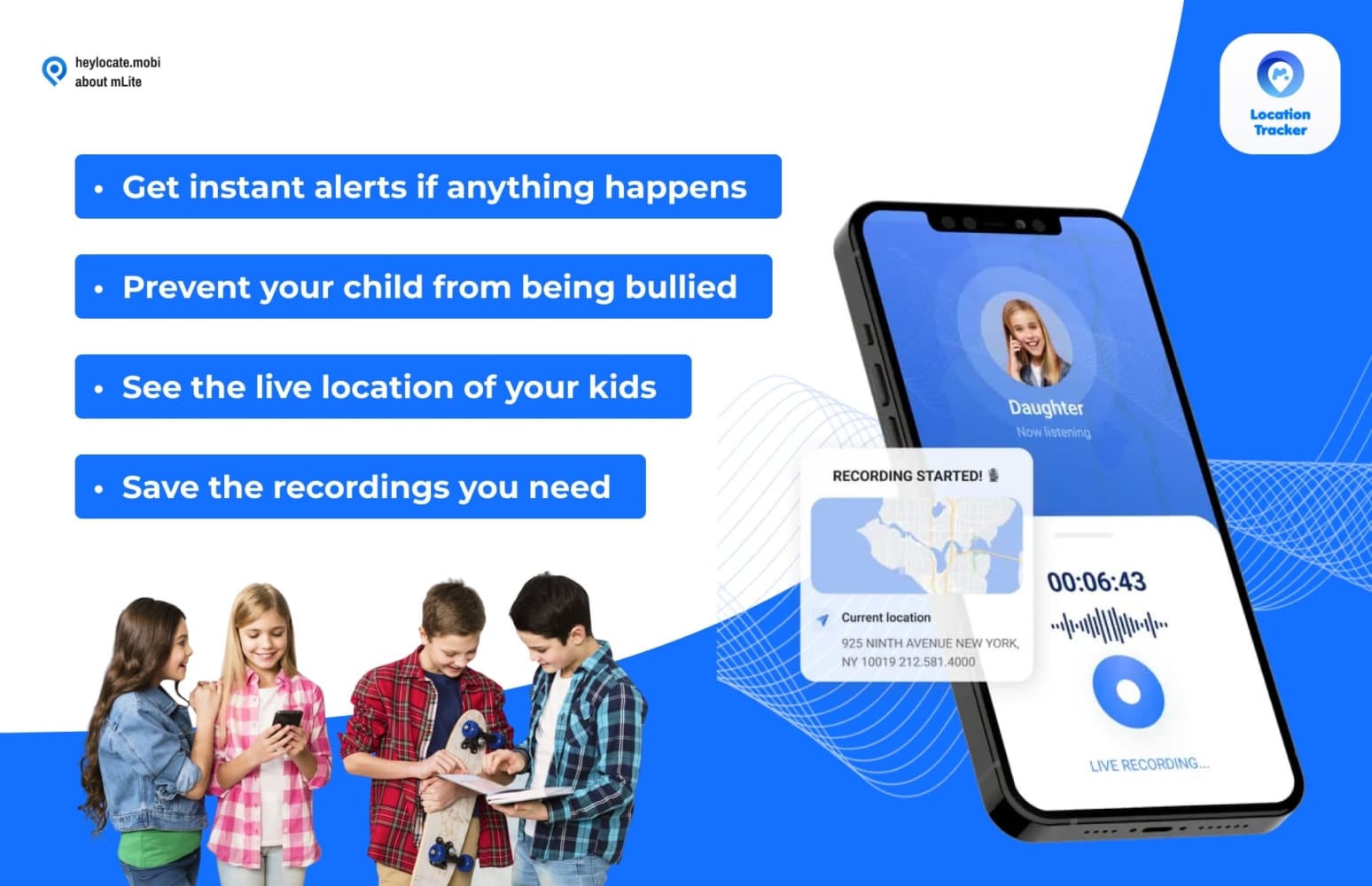
How can a kid bypass it?
By uninstalling the app.
Compatibility:
Android and iOS devices.
Price:
$19.99 per month and 1-day trial for $0.99.
User Experience:
The setup process was relatively straightforward. After creating an account, I purchased the subscription, then downloaded and installed the app on my kid’s device. I then granted permission for the app to track the device and linked it to my account.
Once this was done, I could get my kid’s location updates from the location feature in my account, and also, with the geofencing feature, I could set up geofencing alerts whenever they enter or leave a certain area. After experimenting with it, I found it very useful.
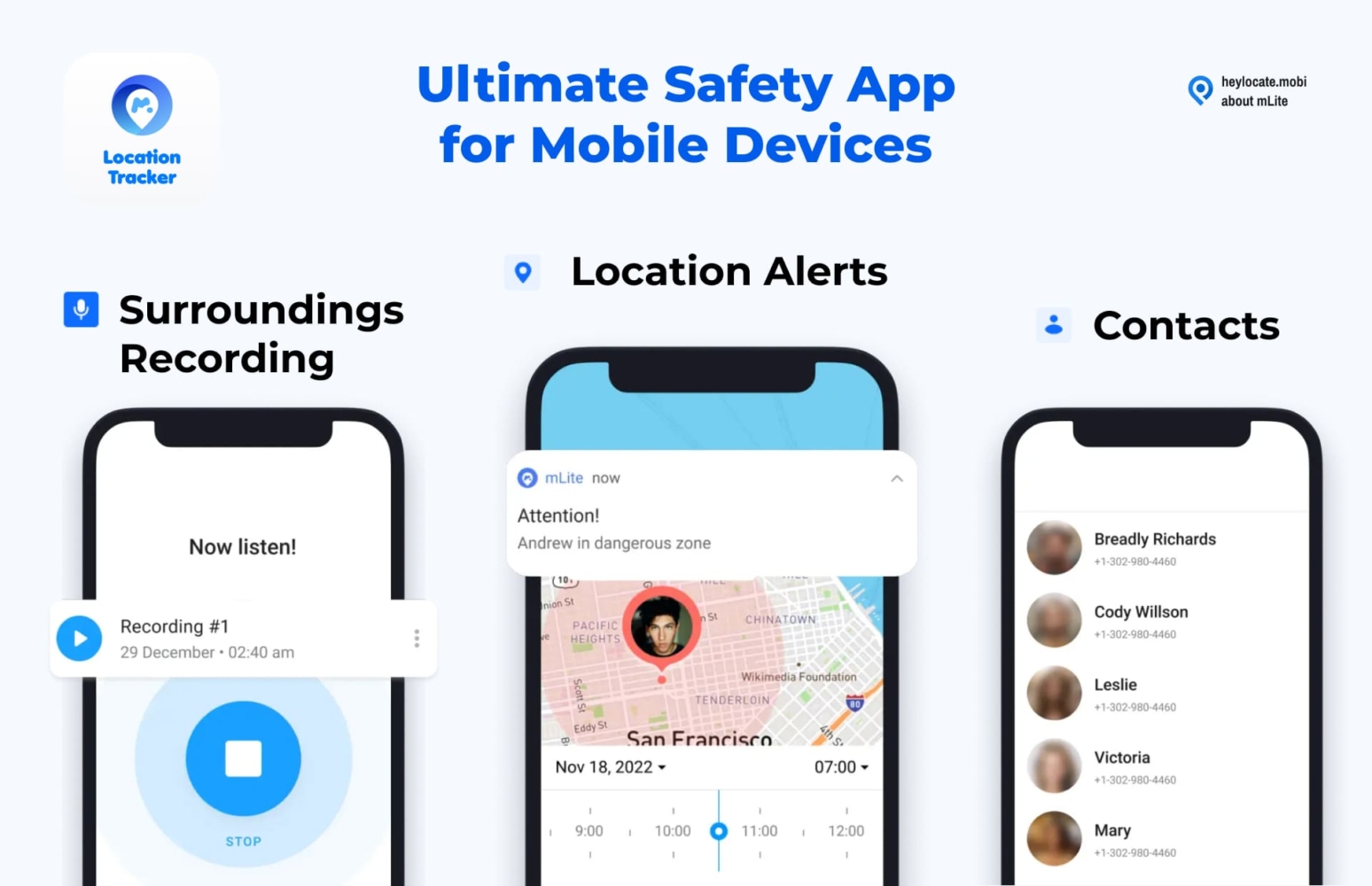
Other than tracking the device, the mLite app also offered other features, such as scheduling for digital screen time and control over certain apps.
| Quickness | Simplicity | Effectiveness | Safety |
|---|---|---|---|
| 4 | 4 | 4 | 5 |
Pros:
- additional features such as internet time scheduling and surround recording;
- a trial available;
- panic alerts available.
Cons:
- monthly subscription for the premium version;
- needs physical access to the device for setup.
Parentaler
Parentaler is a monitoring app that can track a kid’s iPhone. You can either use your child’s iCloud credentials to get their iPhone’s location data or install the app on the phone.

How can a kid bypass it?
By uninstalling the app or enabling 2-FA authentication on their iPhone.
Compatibility:
Android 4.0+, iOS 7 – 13+.
Price:
- $42.69/mo;
- $24.40/mo 3-month subscription;
- $10.17/mo 12-month subscription.
User Experience:
I used my child’s iCloud credentials to access their phone’s data through Parentaler. The app’s dashboard has an intuitive user interface with well-arranged features.
I could view various attributes such as my child’s location, social media chats, and apps on their phone. Parentaler was a comprehensive tool for iPhone tracking for parents who want to safeguard their child’s online presence.

| Quickness | Simplicity | Effectiveness | Safety |
|---|---|---|---|
| 5 | 4 | 4 | 5 |
Pros:
- no need to install the app;
- offers comprehensive tracking features;
- can provide a phone’s insights like the websites they visit most;
- can block porn and websites that display inappropriate content.
Cons:
- no free trial;
- customer support is not available 24/7.
FlexiSPY
Due to our practical knowledge, FlexiSPY has been in the parental control, business, and employee monitoring for a long time and is considered one of the most reliable trackers for tracking your child’s device. It offers a comprehensive cell phone location tracking feature, which can track your kid’s device in real-time.

How can a kid bypass it?
By uninstalling the app.
Compatibility:
Android, iOS, and PC.
Price:
$29.95 per month for the lite version and $119 per month for the premium version.
User Experience:
When I set up FlexiSPY, it was pretty straightforward. After creating an account, I paid for the subscription and then installed and activated the app on my kid’s device and linked it to my FlexiSPY account.
I logged in to the FlexiSPY web dashboard, and my kid’s phone data was synced. I had access to the location feature that enclosed detailed location details of my kid’s phone, such as location coordinates, date and time, a Google map view, and the accuracy of the location.
FlexiSPY also provided monitoring features on the messaging app, call logs and social media trackers.
“Our whole family uses iPhones, they’re cool gadgets, but parental controls leave a lot to be desired if you’re a hyper-caring parent like me. That’s why I use FlexiSpy app, so I can definitely have peace of mind for my kids.”

Mother of two children. iPhone user.
| Quickness | Simplicity | Effectiveness | Safety |
|---|---|---|---|
| 4 | 5 | 4 | 5 |
Pros:
- additional monitoring features such as call logs, SMS trackers, and social media and internet trackers;
- a live demo feature is available.
Cons:
- expensive monthly subscription for the premium version;
- needs physical access to the device for setup.
uMobix
uMobix is a comprehensive iPhone monitoring app that can also track your kid’s phone. As our test has shown, uMobix for iOS has certain limits, but on the whole it works. The app offers cell phone location tracking services through the GPS location feature that gives location updates of the device in coordinates, address, date, and time tracked, and a detailed Google map view.

How can a kid bypass it?
By changing their iCloud account details or uninstalling the app.
Compatibility:
Android, iOS, and PC.
Price:
$29.99/month.
User Experience:
uMobix provides full instructions for installation, starting from an email with my logging and password details. I then logged in to the account and followed the instructions to set up my kid’s device.
I was then directed to input their device’s iCloud credentials and connected it to my uMobix account. I then used the dashboard to track my kid’s location in real-time and their activities, such as call logs, SMS trackers, and social media trackers.

Since I was looking for how to track my kid’s iPhone, the location component proved to be helpful. I could get details on the location of the device, the date, the time of the location, and a map view that gave directions to my kid’s phone.
| Quickness | Simplicity | Effectiveness | Safety |
|---|---|---|---|
| 4 | 5 | 4 | 5 |
Pros:
- accurate real-time tracking;
- works without jailbreaking the device;
- other features include monitor calls, SMS trackers, and also block apps.
Cons:
- a subscription is required for all features;
- iCloud credentials are needed for setup;
- limited features for iOS devices.
mSpy
mSpy is another app that can track your kid’s iPhone without them knowing. It is a comprehensive parental control app with many features, including the GPS location tracker and geofencing, which allow you to track your kid’s location and set alerts whenever they enter or leave a certain area.

How can a kid bypass it?
By switching off their device’s location services, deleting the app, or changing their iCloud credentials.
Compatibility:
iOS, Android, and Windows PC.
Price:
$48.99 monthly.
User Experience:
Since I wondered how to track my son’s iPhone without him knowing, I decided to try mSpy stealth mode for parental control. Due to HeyLocate’s partner link, I could have a trial, so after signing up and creating an account, I received a download link and instructions on how to install the app.
I had the iCloud credentials for my kid’s iPhone, so I did not need to jailbreak the device. I entered the details and connected the device to the mSpy account. It took some time, but I could track the location of my kid’s device and set up other features, such as geofencing – to be calm about his whereabouts.
The dashboard was easy to navigate. When I tested mSpy, I found a range of other features, such as monitor calls, SMS, browsing, and social media trackers.
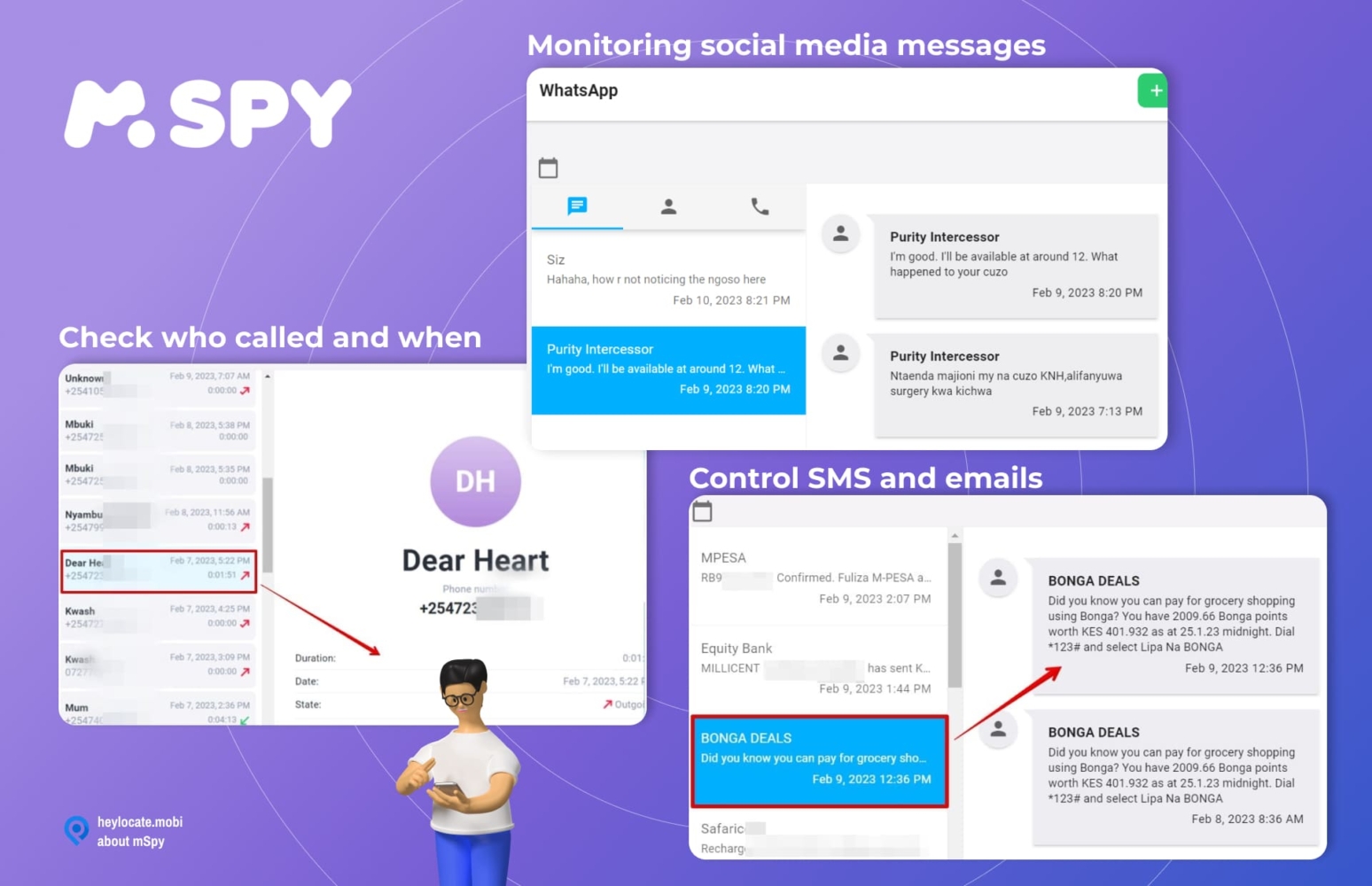
| Quickness | Simplicity | Effectiveness | Safety |
|---|---|---|---|
| 5 | 5 | 4 | 4 |
Pros:
- set up geofencing alerts whenever they enter or leave a certain area;
- other monitoring features such as call logs, SMS trackers, and social;
- a live demo feature is available.
Cons:
- expensive monthly subscription;
- not all features work on all supported devices.
EyeZy
EyeZy is another excellent app to track your child’s iPhone location without them knowing. This parental control software has a GPS location tracking feature, so you can track your kids’ whereabouts in real-time and the past locations they visited.
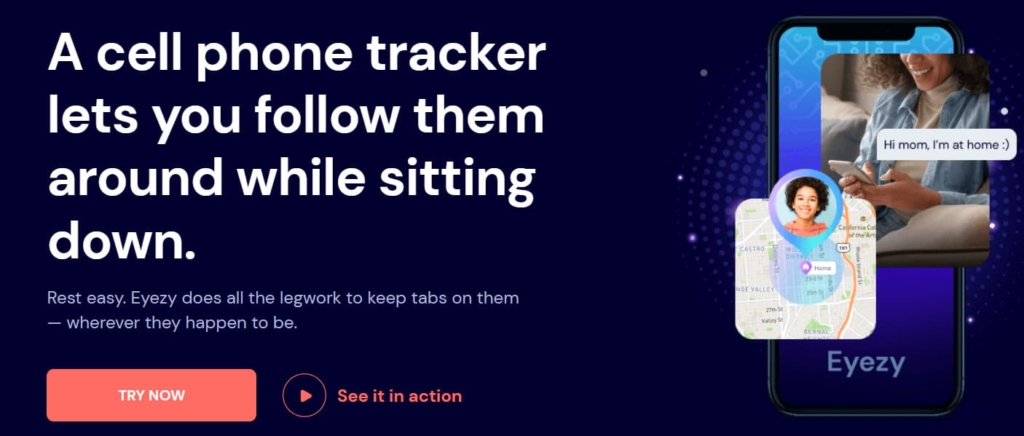
How can a kid bypass it?
By changing their iCloud credentials linked to the app or uninstalling it.
Compatibility:
iOS, Android, and Windows PC.
Price:
$47 per month.
User Experience:
It was easy to install and set up. I signed up for the service and received the initial setup instructions via email. I only needed the iCloud credentials for my kid’s iPhones to access the features.
Once I provided the details, I was prompted to complete the two-factor authentication process, and once it was done, I logged in to the app dashboard. According to my research, some users had problems with syncing data from iPhone to the dashboard. But customer support is ready to help.
During my testing, the dashboard was easy to navigate and offered a range of features. The GPS location tracking feature, which offered the right coordinates, address, and time of places my kid had visited on a map that highlighted the track. I also tracked her activity on social media and call logs, messages, etc.
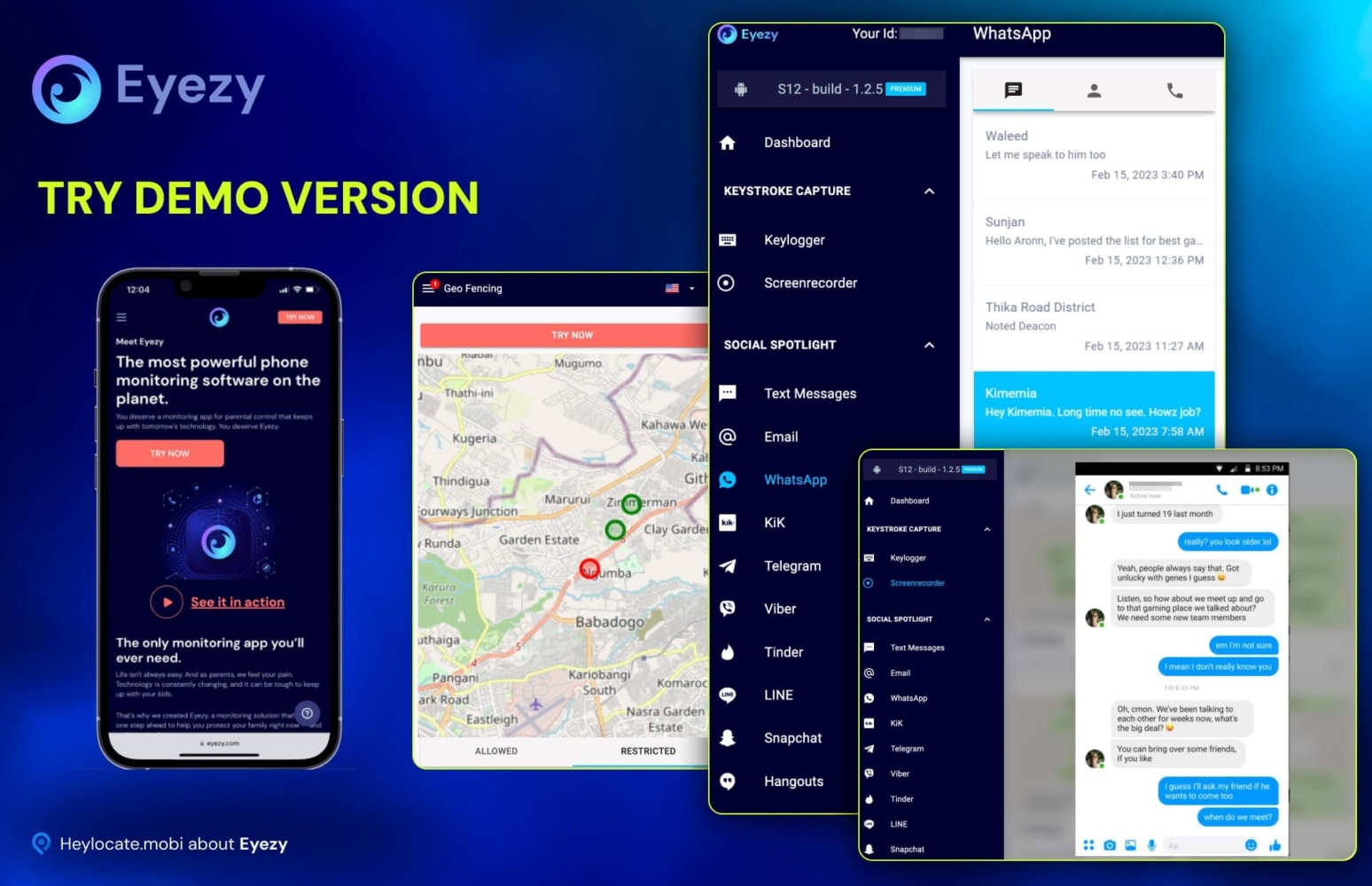
| Quickness | Simplicity | Effectiveness | Safety |
|---|---|---|---|
| 5 | 4 | 4 | 4 |
Pros:
- real-time location tracking;
- a variety of features, such as social media tracking and call logs;
- demo mode for trial.
Cons:
- need access to the target phone to complete the 2-factor authentication process;
- an expensive monthly subscription.
Cocospy
Cocospy is another reliable tool to track your kid’s iPhone with ease. This web app comes with a range of features, including the GPS location feature that makes it an ideal choice for parents looking to track their child’s location without them knowing.
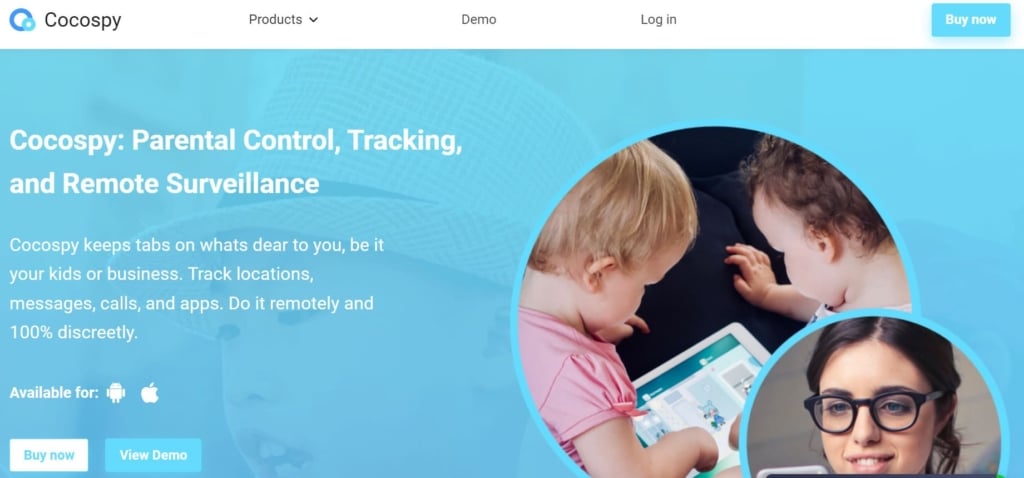
How can a kid bypass it?
By changing their cloud credentials linked to the app or uninstalling the app.
Compatibility:
Android, iOS, and PC.
Price:
$39.99 monthly.
User Experience:
The setup process was straightforward. To get started, I signed up for Cocospy through their website and chose the phone and subscription plan I wanted to use. Once my subscription was set up, I received an email containing a login and password to access the Cocospy dashboard.
All that was required of me was to provide my iCloud credentials for the phone, and Cocospy did the rest of the work for me automatically.
On the website dashboard, I had access to all sorts of information about my kid’s phone activities. My target was mainly the location trackers, which gave me real-time updates about my kid’s whereabouts and tracked the past locations they visited.
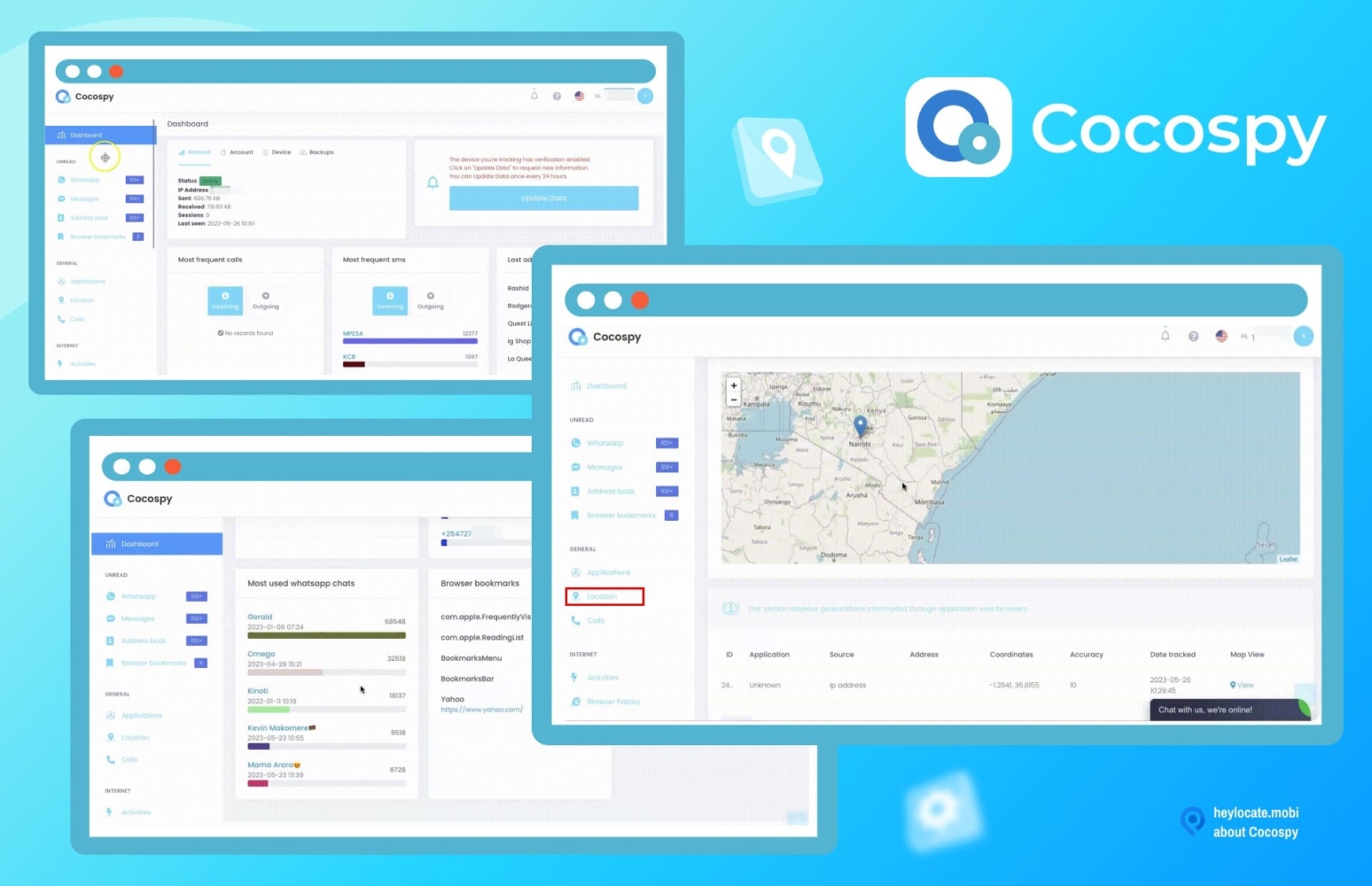
The dashboard also provided me with detailed reports about their activities on social media, track call logs, messages, etc.
| Quickness | Simplicity | Effectiveness | Safety |
|---|---|---|---|
| 5 | 4 | 4 | 4 |
Pros:
- offers a demo version;
- a variety of monitoring features;
- no jailbreak or root is needed for iPhones.
Cons:
- limited availability of features for iPhones;
- can be pricier than other tracking solutions.
OverWatch
OverWatch is a great alternative to track your kid’s iPhone, offering an easy way to track their location and activity. This app has a location tracking feature, enabling you to track your kid’s phone’s whereabouts in real-time and their past location history. It also allows you to track their activity on various social media platforms.
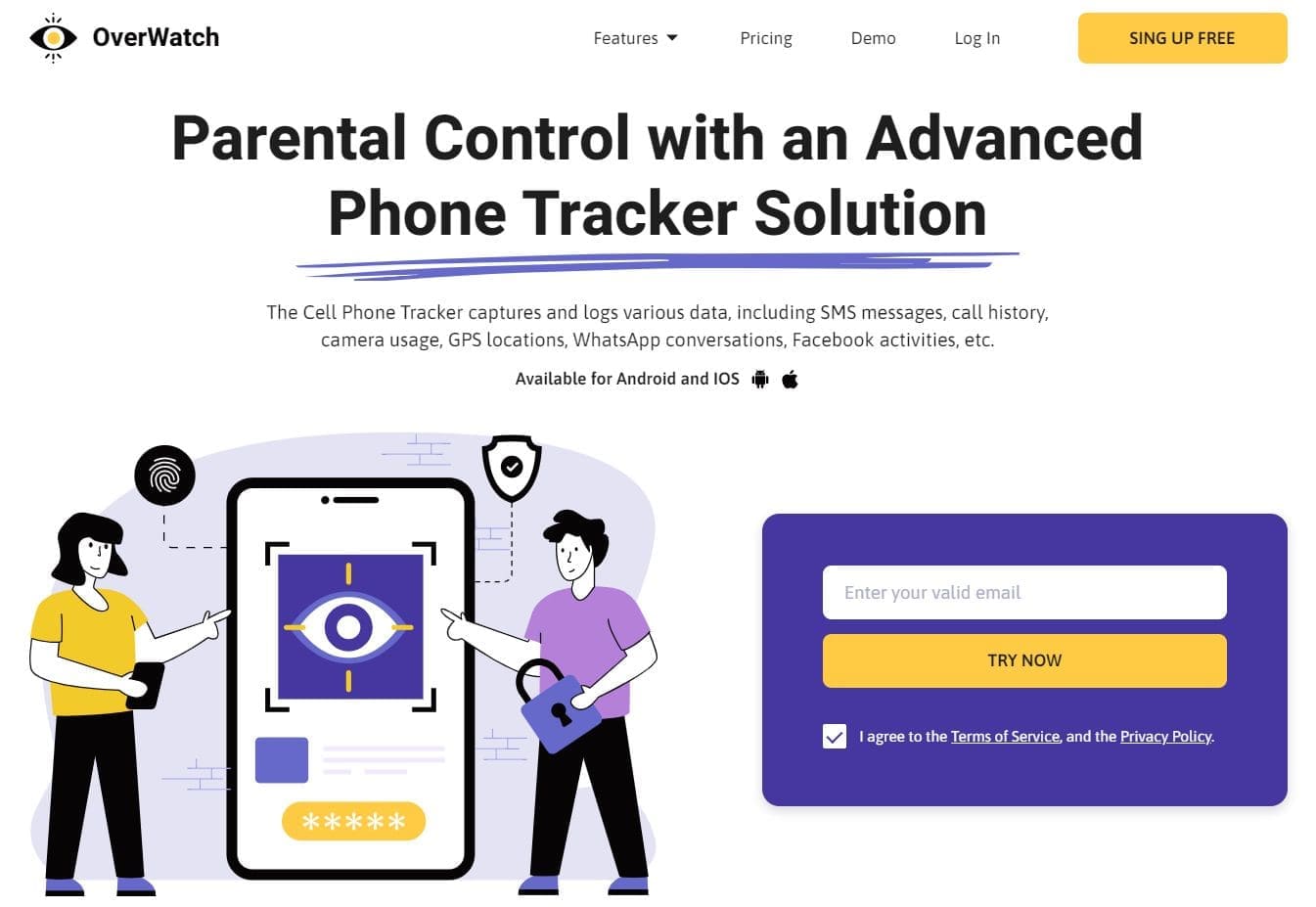
How can a kid bypass it?
By uninstalling the app or changing their cloud credentials to prevent it from syncing.
Compatibility:
Android, iOS, and PC.
Price:
$49.99 per month.
User Experience:
OverWatch installation process is similar to other apps. I got the details on email. Since I was tracking an iPhone, I provided my kid’s iPhone’s cloud credentials and waited until the sync was complete.
Once it was set up, I visited the web dashboard from my laptop. I could view all the synced data, including the location data. I could track my kid’s location in real-time – you can set the time you will get the location updates.
The location feature had the address, date, time, and a map view of my kid’s locations. The dashboard was easy to navigate and also offered other features such as tracking their activity on social media, call logs, messages, etc.
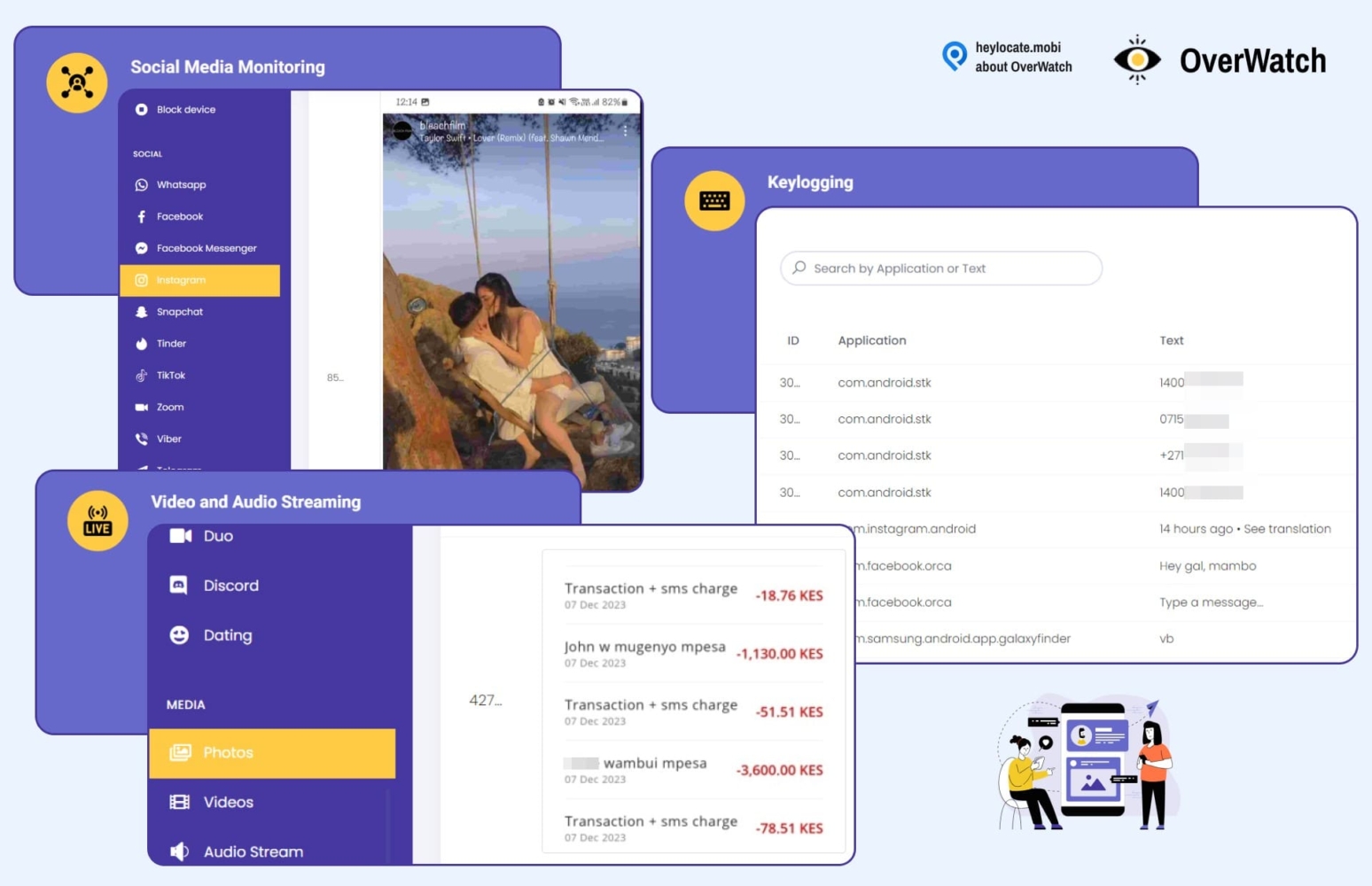
| Quickness | Simplicity | Effectiveness | Safety |
|---|---|---|---|
| 5 | 4 | 5 | 5 |
Pros:
- live demo available on Android and iOS devices;
- no physical access is required for an iPhone;
- various monitoring features.
Cons:
- some of its functions need an internet connection to work;
- requires a monthly subscription.
XNSPY
XNSPY is another great app to track your child’s iPhone location without them knowing. This parental control software allows you to install an app that has a GPS location tracking feature that enables you to track your kid’s location in real-time. It also tracks their activity on various social media platforms, call logs, and message apps.
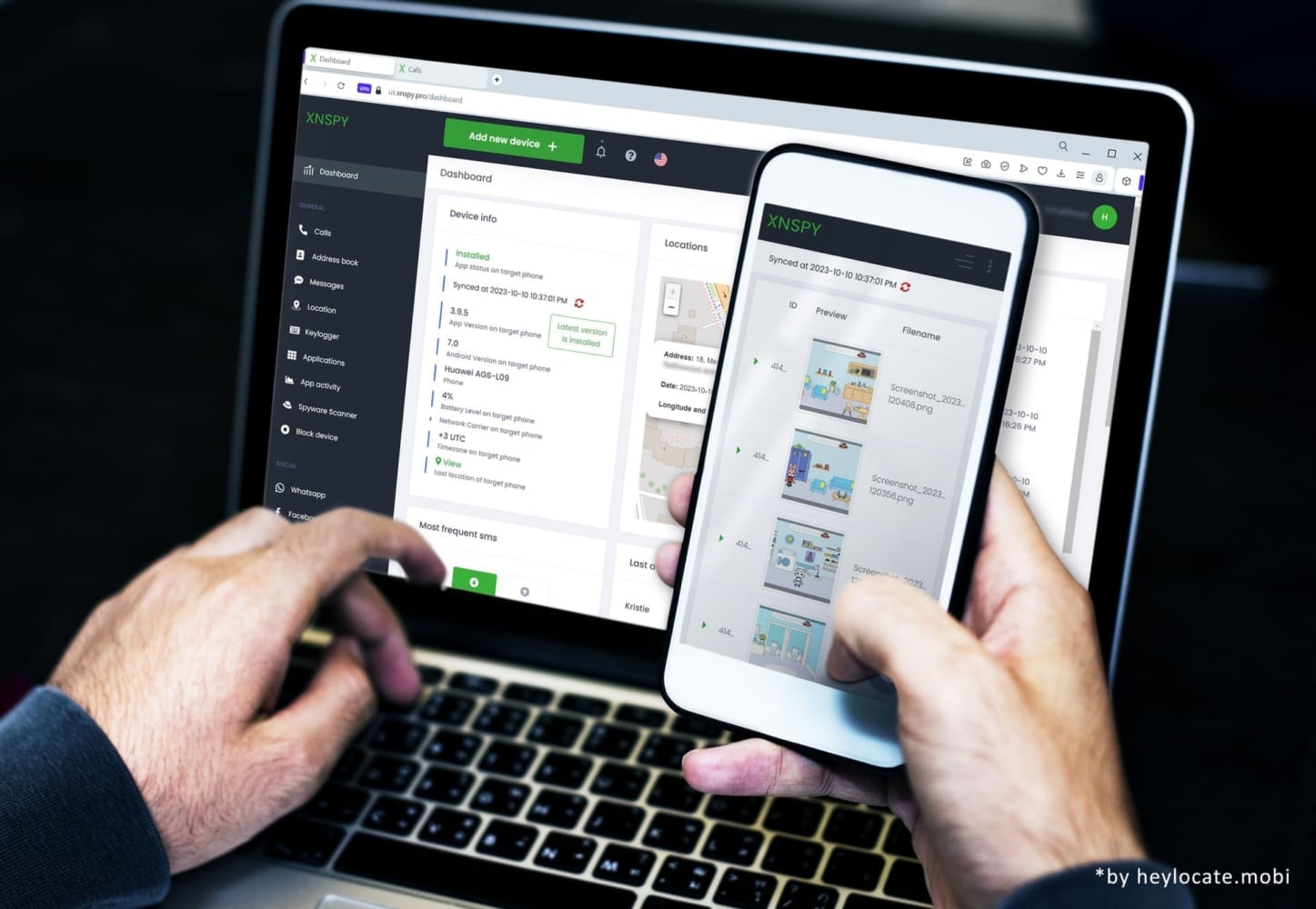
How can a kid bypass it?
By turning off the location services or uninstalling the app.
Compatibility:
Android and Apple devices.
Price:
$49.99 per month.
User Experience:
I signed up with XNSPY and chose my payment plan. I then received the installation instructions. I downloaded and set up XNSPY on my kid’s device, then waited until the sync was complete.
After that, I logged in to my app dashboard, and the dashboard was easy to navigate. I could track my kid’s location in real-time, and the location feature had detailed data of her location history, including dates, times, and a map view.
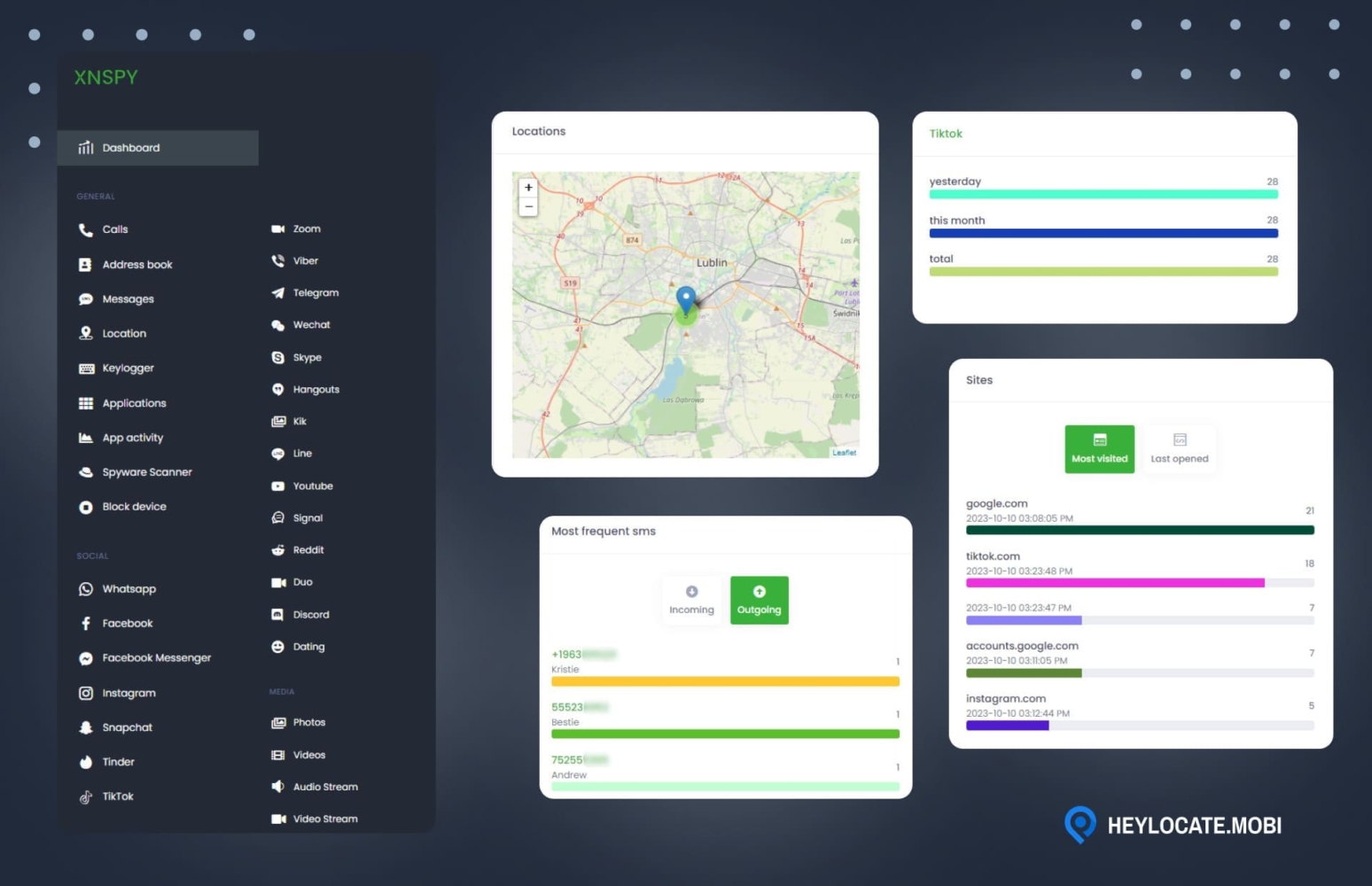
I also tracked her social media activity and call logs, messages, etc. As my testing has shown, XNSPY offers a great range of particularly useful features.
| Quickness | Simplicity | Effectiveness | Safety |
|---|---|---|---|
| 5 | 5 | 4 | 4 |
Pros:
- offers a live demo;
- a variety of features, such as social media tracking, call logs, and app blocking;
- you don’t need to jailbreak or install anything for iPhones with iOS 16.1.1.
Cons:
- costly compared to other tracking apps on the market;
- requires a subscription to access all the features.
Life360
Life360 is a perfect option for parents of younger children that need to track their phones. Not only can you monitor the location and whereabouts of your little ones, but you also receive notifications when they arrive at or depart from specific spots. With Life360, you don’t even have to worry about their driving habits as you can set up speed alerts and chat with a family member within the app.
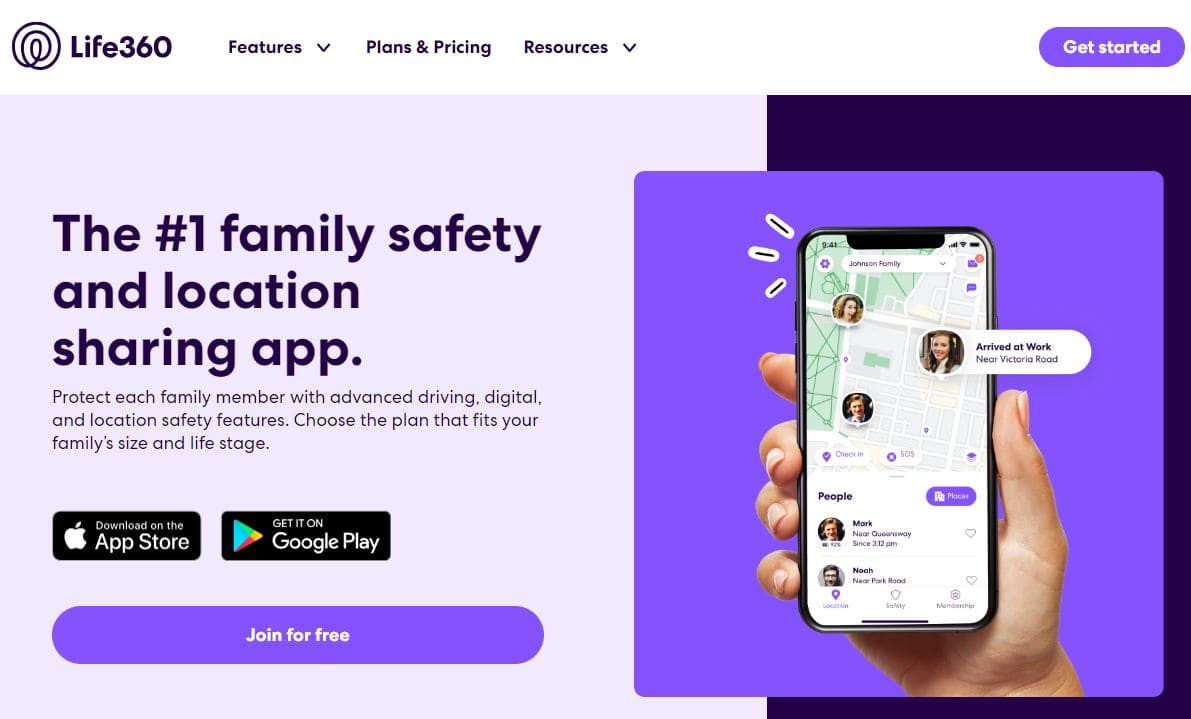
How can a kid bypass it?
By not accepting your invitation or by uninstalling the app.
Compatibility:
Android and iOS devices.
Price:
Free and paid subscription plans for additional features.
User Experience:
Life360 is an easy-to-use iPhone app with an intuitive user interface. It is simple to set up, track location, and monitor the activities of family members. You need to download and install the app and invite your kid. Upon trying, I created an account and added all the family members, including my kid.
After they accepted the invitation, I could track the cell phone location of each of them and even receive notifications and alerts when they arrived or left a certain place. I also enjoyed the chat feature and the fact that I could track their driving habits and set speed alerts. All in all, it was a great experience.
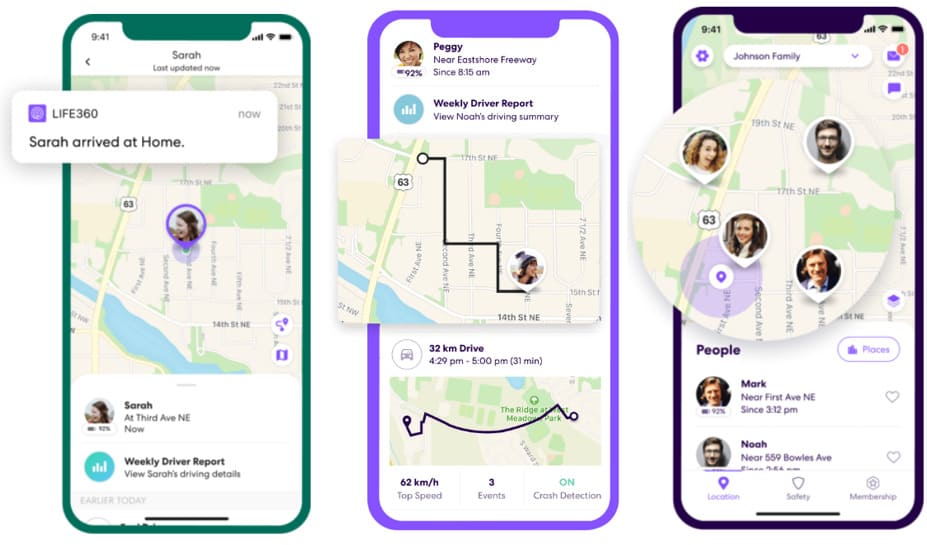
Although, while experimenting with this app, it let me only location and drive tracking, without social media or browsing monitoring. Besides, even location history and geofencing are available only for premium version.
| Quickness | Simplicity | Effectiveness | Safety |
|---|---|---|---|
| 4 | 5 | 4 | 5 |
Pros:
- get notifications when they arrive/depart from specific spots;
- you can track multiple people from a single account;
- offers both free and premium plans.
Cons:
- requires manual invitation for each person you want to track;
- some features, such as location history and geo-fences, are only available in the premium version.
Can I track my child’s iPhone from Android?
Parents can track their kids’ iPhone or iPad from Android devices using various apps and online services. These include:
- Life360
- Mliteapp
- Flexispy
- UMobix
- mSpy
- Eyezy
- Cocospy
- OverWatch
- XNSPY
- Google Maps
Online services for tracking iPhones by number
Several online services can track iPhone by phone number by sending an SMS with a tracking link.
Enter the Phone Number and Find Its Location Right Now
- Number Tracking
- Phone Lookup
Scannero.io
Scannero.io is an online service that lets parents track their kid’s iPhone location by sending a tracking link via SMS. It is a web-based tracking service that does not require any app installed on the target device. Parents can track their kid’s phone location and get real-time updates through the tracking link.
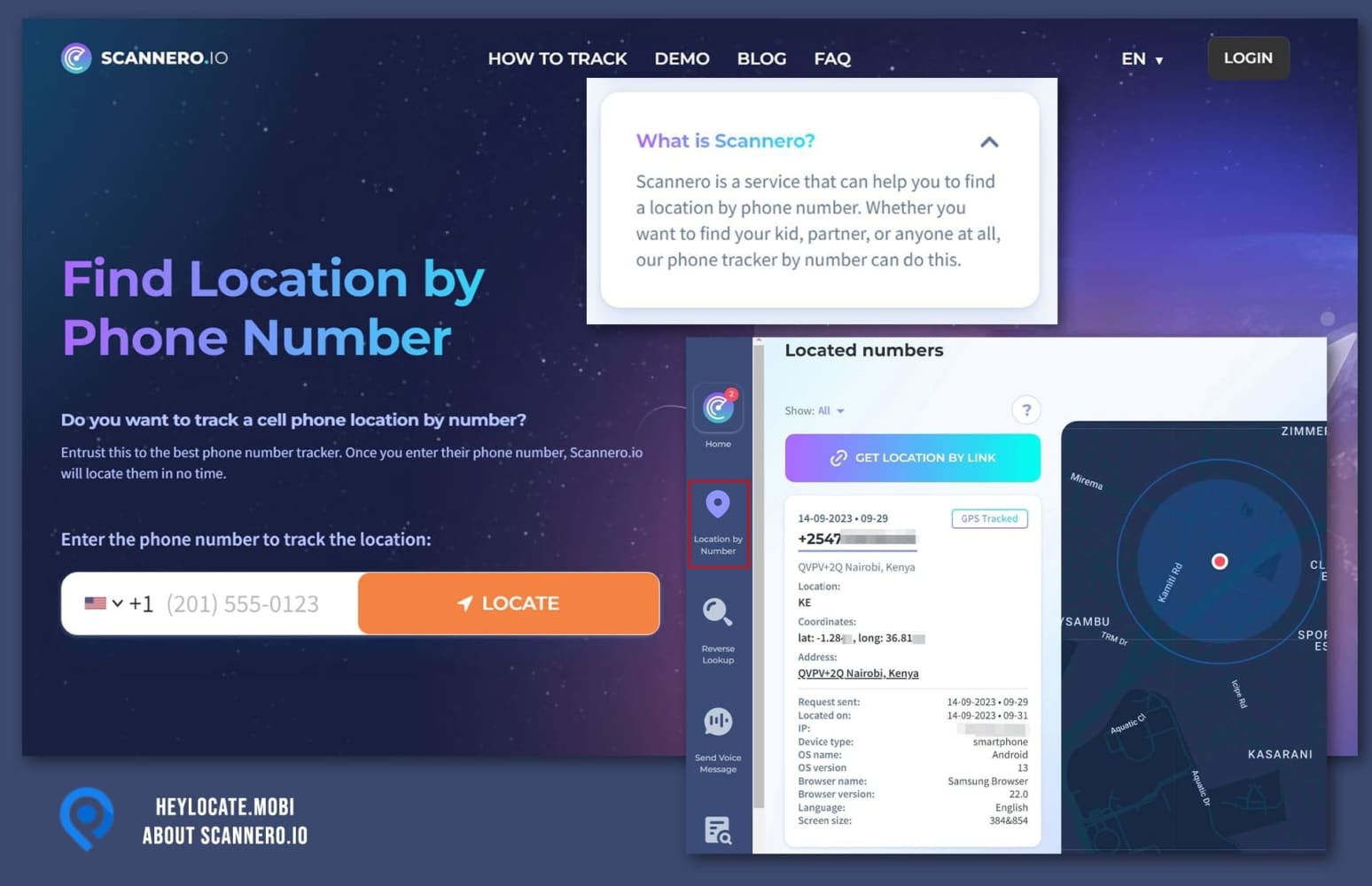
How can a kid bypass it?
By ignoring to click on the tracking link sent via SMS.
Compatibility:
Android and Apple devices.
Price:
$49.80 per month.
User Experience:
I wondered how to track my daughter’s iPhone location without installing any software, and I came across Scannero.io. I only needed a phone number to send the tracking link.
So, I visited the Scannero web, where I signed up for the services and then typed the phone number of my kid’s device. Scannero created a text message with a tracking link. I sent the text, and after my daughter opened the tracking link, I could track her real-time location.
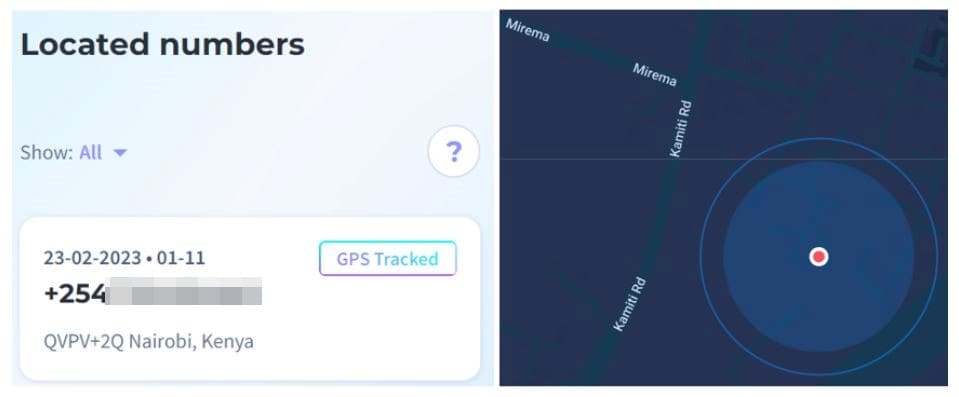
The tool was fast and efficient compared to other tools, and it also offered other services like a data leak checker and reverse phone lookup. You can read a full Scannero.io review on HeyLocate’s blog.
| Quickness | Simplicity | Effectiveness | Safety |
|---|---|---|---|
| 4 | 5 | 4 | 5 |
Pros:
- no installation is required;
- accurate and real-time tracking;
- unlimited phone number lookups from the same account.
Cons:
- does not offer a demo version or free trial;
- the price is comparatively higher than other similar apps on the market.
Detectico
Detectico is an online service that sends a text message to the target iPhone. You don’t need to install an app on the target phone. Once your child interacts with the link, Detectico will display their location on a map.
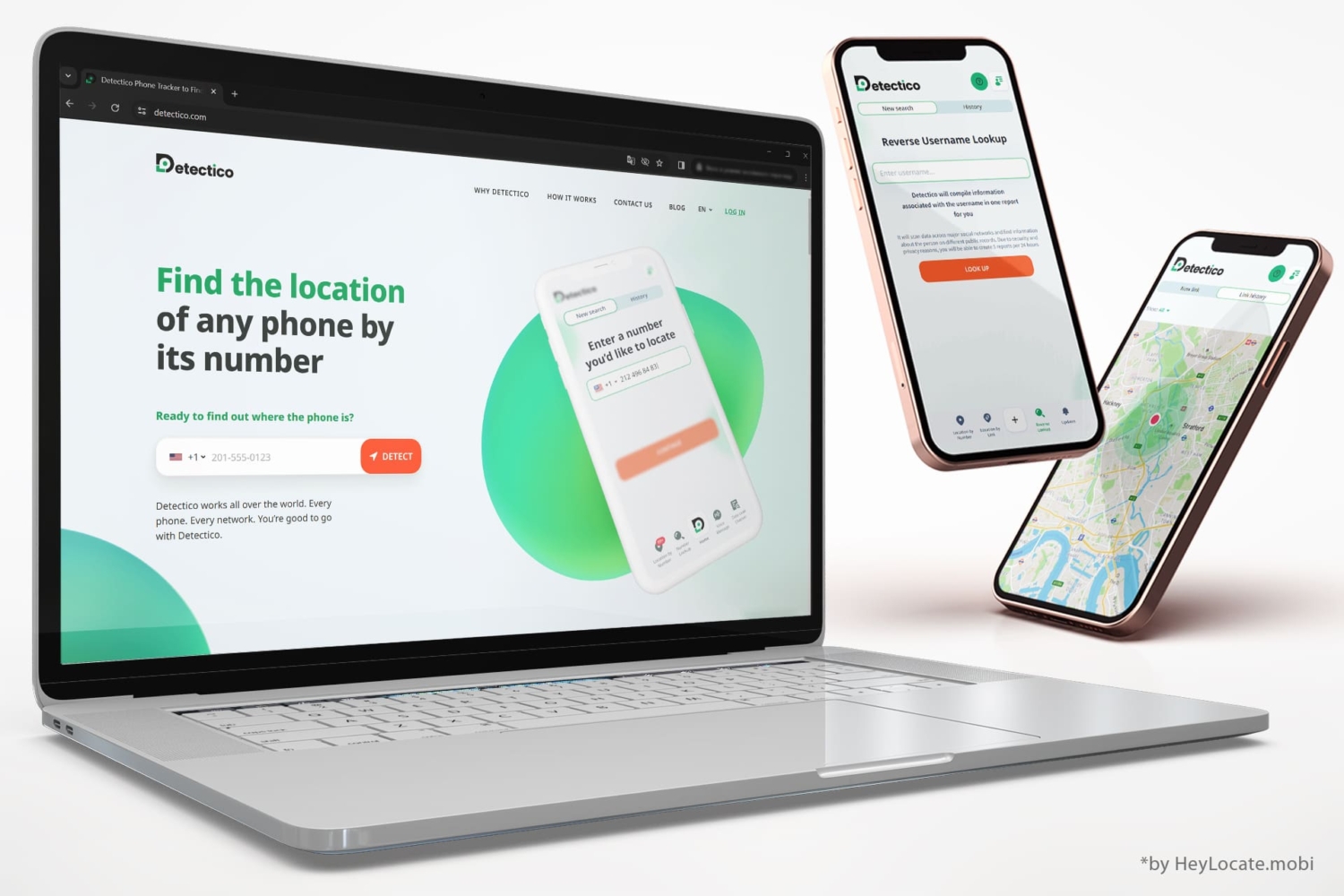
How can a kid bypass it?
Kids will bypass it by not responding to the text message.
Compatibility:
iOS, Android, PC.
Price:
- $0.89 for 24 hours trial;
- $49.80 per month for ongoing use.
User Experience:
I created an account with Detectico and entered the phone number of the target iPhone I wanted to track. Detectico gave me text message options for sending to the recipient.
After I hit send, I waited for two minutes to see the device’s location. Detectico displayed the real-time location of the recipient. After using Detectico, I found it useful for tracking a kid’s iPhone without calling to check in every now and then.
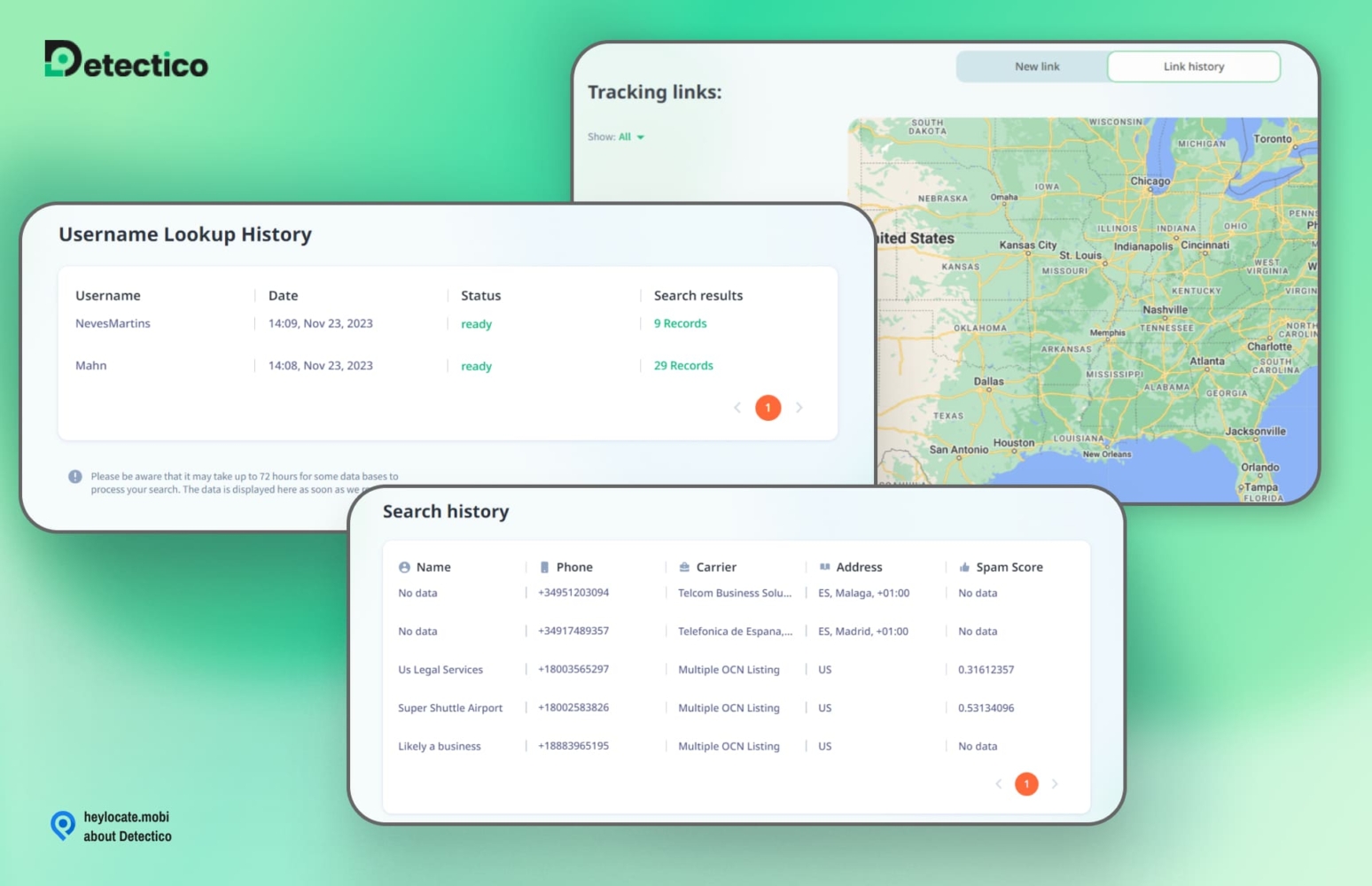
| Quickness | Simplicity | Effectiveness | Safety |
|---|---|---|---|
| 4 | 4 | 4 | 4 |
Pros:
- speedy location tracking;
- accurate GPS positioning;
- does not require app installation;
- supports all phone networks in the world.
Cons:
- may experience delays;
- ongoing use requires a subscription.
Locationtracker.mobi
Locationtracker.mobi is another online service that helps track the iPhone of your kid by sending a tracking link via an SMS. It’s easy to use and requires only a phone number to track the device, and you do not need to install any apps to track the device.
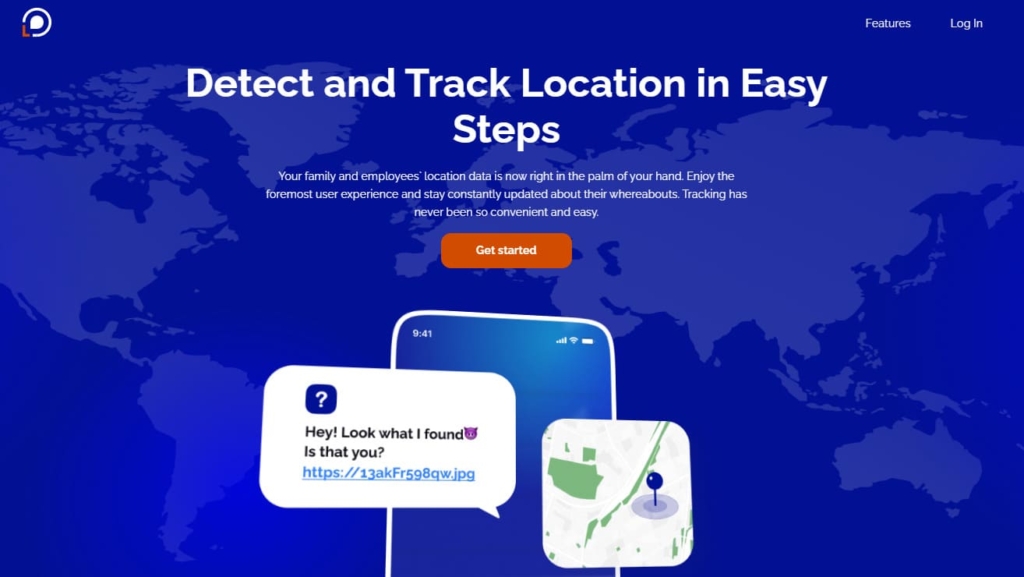
How can a kid bypass it?
By ignoring to click on the tracking link sent via SMS.
Compatibility:
Android and Apple devices.
Price:
$39.99 per month.
User Experience:
Once I signed up and chose a payment plan, I only needed to choose a photo from my gallery and upload it to the site, then, Locationtracker.mobi created a tracking link, and I copied the link and sent it via SMS to the target device.
After my kid opened the tracking link, I could see her location in my user account. I received the coordinates and a map view.
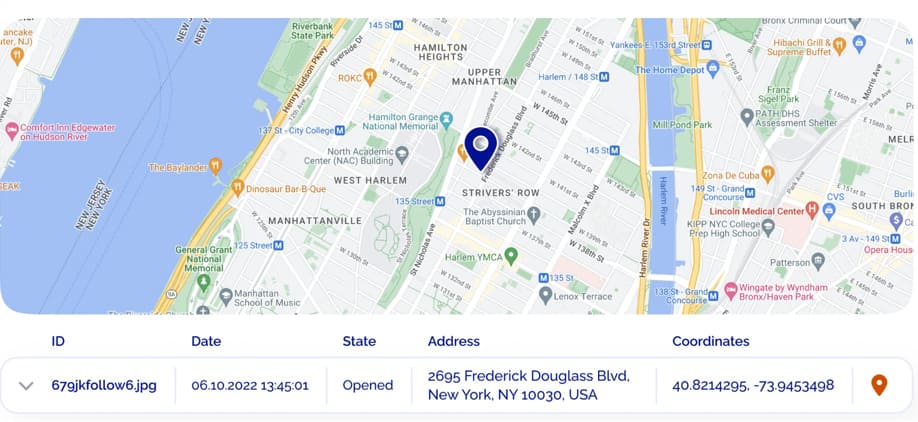
Locationtracker.mobi track is an efficient and reliable service for tracking your kid’s iPhone. It also offers a VPN checker and cell phone carrier lookup. The tracking system also provides an option to track the movement of your kid’s phone over a detailed map.
| Quickness | Simplicity | Effectiveness | Safety |
|---|---|---|---|
| 4 | 5 | 5 | 5 |
Pros:
- accurate tracking service;
- no app installation is required;
- get directions to the location of your kid’s iPhone.
Cons:
- expensive track service;
- no trial period is available;
- the tracking link must be opened on the target device to track its location.
GEOfinder.mobi
GEOfinder.mobi is a web-based tracking service that allows parents to track iPhone location of their kid’s iPhone via a tracking link sent through a customizable photo SMS. The tool does not require any app installed on the target device and is easy to use.
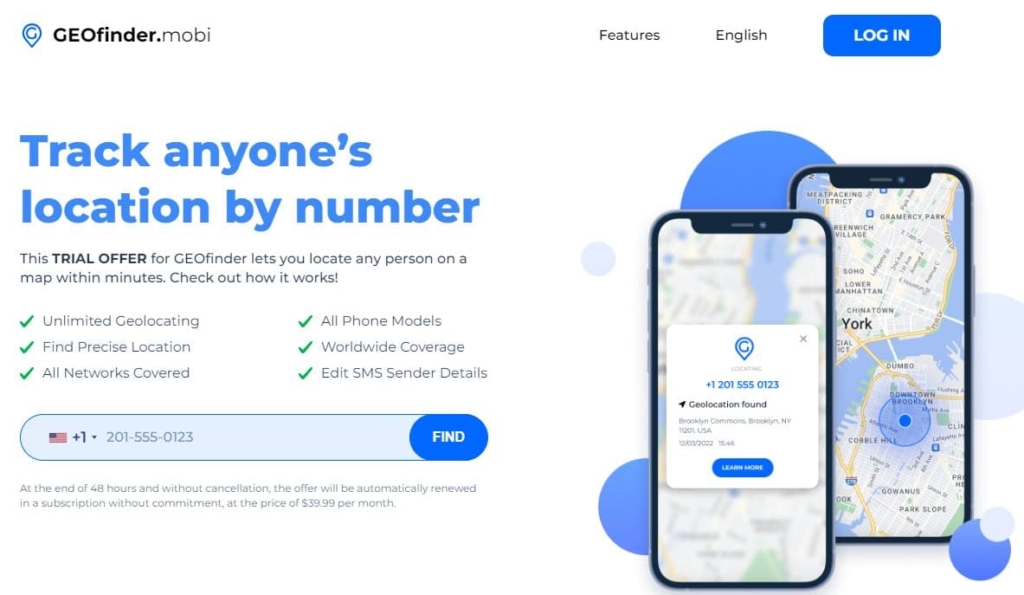
How can a kid bypass it?
By ignoring to click on the tracking link sent via SMS.
Compatibility:
Android and Apple devices.
Price:
$39.99 per month.
User Experience:
GEOfinder track is easy to use and tracks the real-time location of your kid’s iPhone. It only needs a phone number and track link sent via SMS. While researching, I found a cheap GEOfinder trial.
After signing up, I chose a photo from my gallery and typed the phone number of my kid’s device. Then, GEOfinder.mobi created a tracking link that I sent to the target device.
After my kid opened the tracking link, I got the location coordinates and a map view that showed the whereabouts of my kid’s iPhone. Besides, here is a full GEOfinder.mobi review on HeyLocate’s blog.
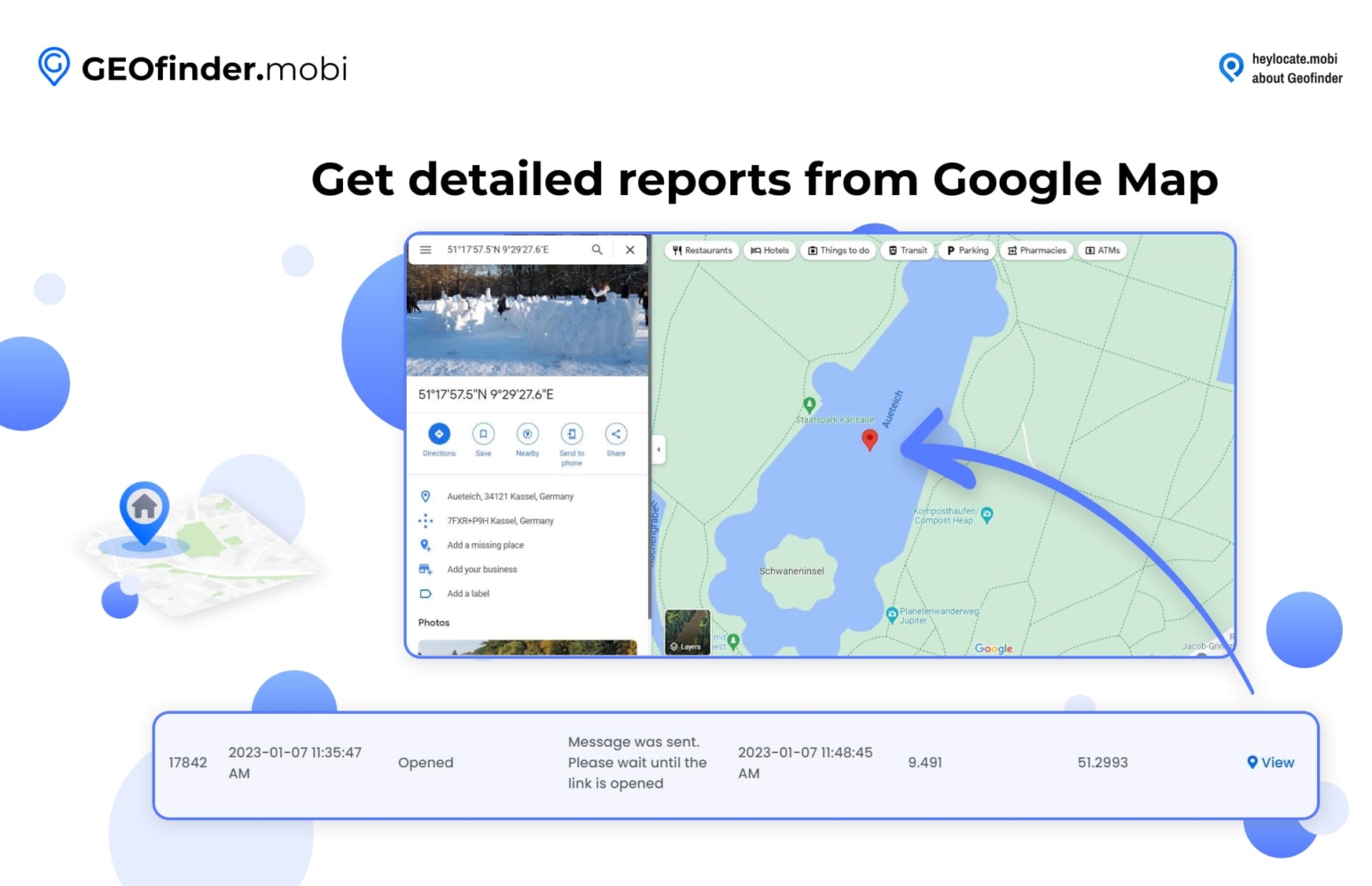
| Quickness | Simplicity | Effectiveness | Safety |
|---|---|---|---|
| 5 | 5 | 4 | 4 |
Pros:
- unlimited phone number lookups from the same account;
- map view with directions;
- no app installation is needed.
Cons:
- can take long to get the location data;
- needs a subscription to track the device.
Find kid’s iPhone via iCloud.com
iCloud.com is a great way to track the location of your kid’s iPhone if you have access to the account. To track your kid’s iPhone through iCloud, follow these steps:
- Open iCloud.com.
- Sign in to the account with your Apple ID and password.
- Go to the ‘Find My’ option.
- Select ‘all devices from the menu.
- Tap on your kid’s device, and you will be able to track your kid’s iPhone location. You can also use the play sound icon to know the whereabouts of the device when the phone is within your range.
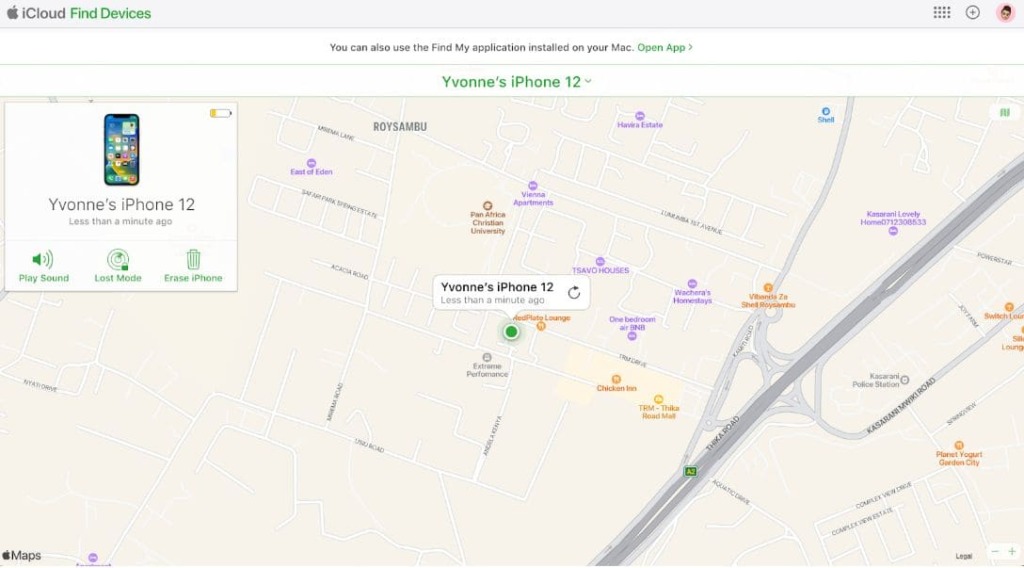
Note: To track your kid’s iPhone location via iCloud, they should be logged into their iCloud account and enable ‘Find My’ feature from their phone.
How to see your child’s location on Google Maps
Google Maps app is another excellent way to track your kid’s location. To track the iPhone of your child, you can follow these simple steps:
- Open the Google Maps app from your home screen.
- Tap the profile icon in the top-right corner of the screen and click ‘Your Timeline’.
- On the new page, tap on the ‘Today’ option. Here, you can track your kid’s location.
- You can even see the past location data. Click on the ‘Calendar’ icon at the Today icon.
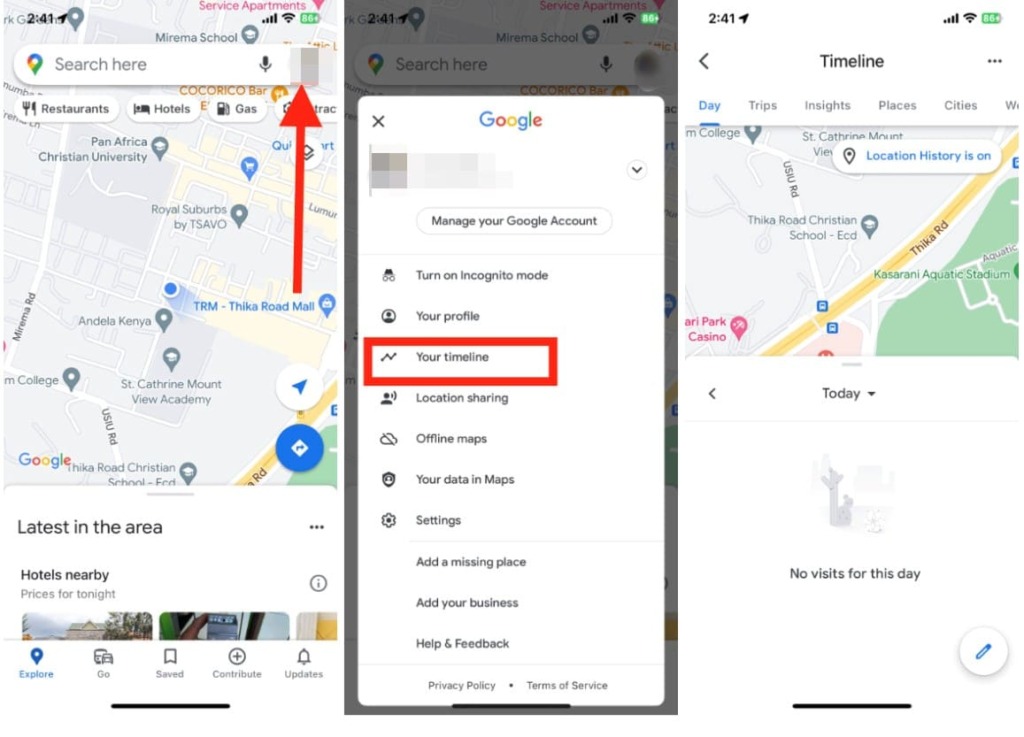
Note: To locate your children’s whereabouts on Google Maps, make sure you’re logging in to the app with the same Google Account that is connected to your child’s device.
Conclusion
Tracking your kid’s iPhone location doesn’t need to be a headache. Thanks to tools like mSpy, Flexispy, and Locationtracker.mobi, which tracks and traces your kid’s location in real-time, you can easily track their iPhone location (even from Android) and keep track of their whereabouts. However, before using any of these tools, read the terms and conditions carefully.
In addition, with so many reverse phone lookup services available in the App Store and online, making a decision can be overwhelming. To make it easier on yourself, try the HeyLocate search engine, its Artificial Intelligence (AI) technology will quickly identify the best option for your device and geographic location.
FAQ
You can track your child’s phone location using various inbuilt tools such as Find My on iPhone or third-party apps such as Scannero.io, Locationtracker.mobi, and Flexispy.com. Each of these tools have own features to track your child’s location in different ways.
You can track your kid’s iPhone without them knowing by using a third-party tool such as Locationtracker.mobi, mSpy, and Flexispy.com. These tools allow you to track your child’s iPhone without them knowing by sending a tracking link or installing the app on their device.
You can track someone’s location on iPhone using the inbuilt Find My app or location sharing via iMessage or Google Maps.
You can use Google Family Link or Apple’s Family Sharing to connect your accounts and phones.
You can track your child’s iPhone from Android using third-party services such as mSpy, uMobix, or Eyezy. These apps are compatible with iOS and Android devices and offer advanced tracking capabilities.


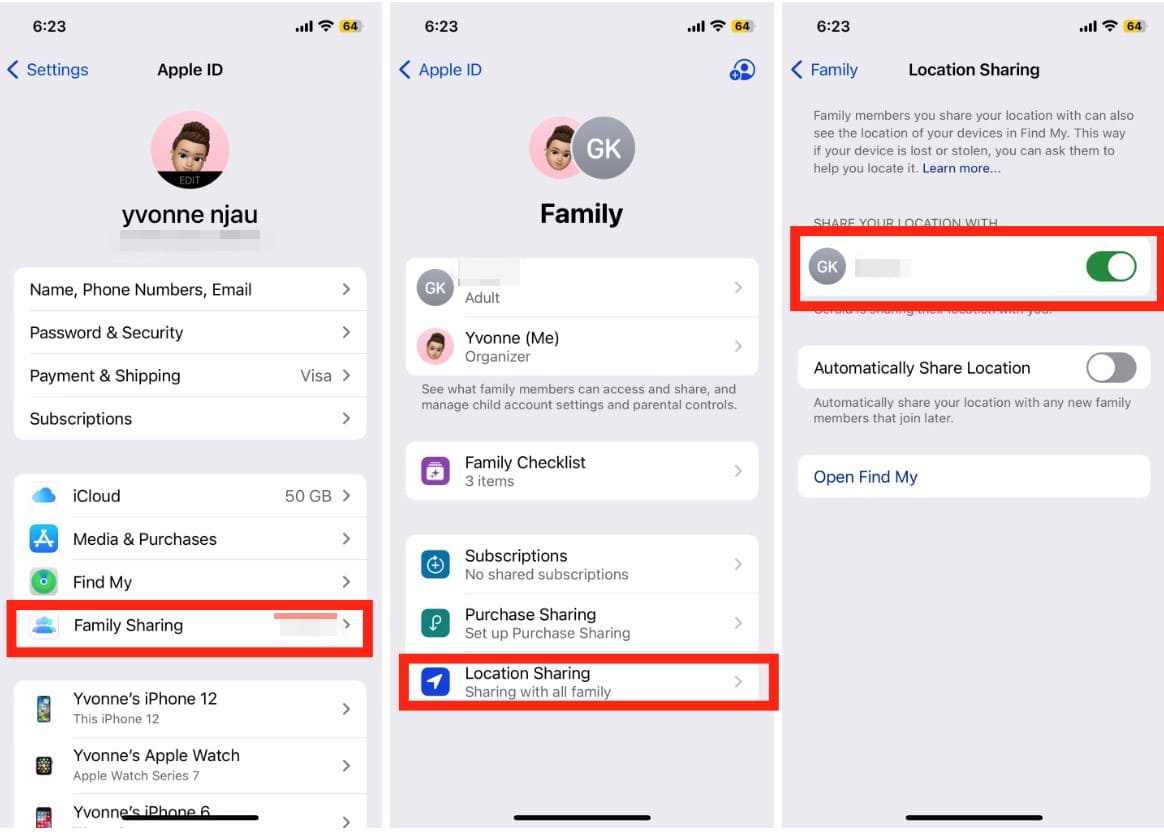
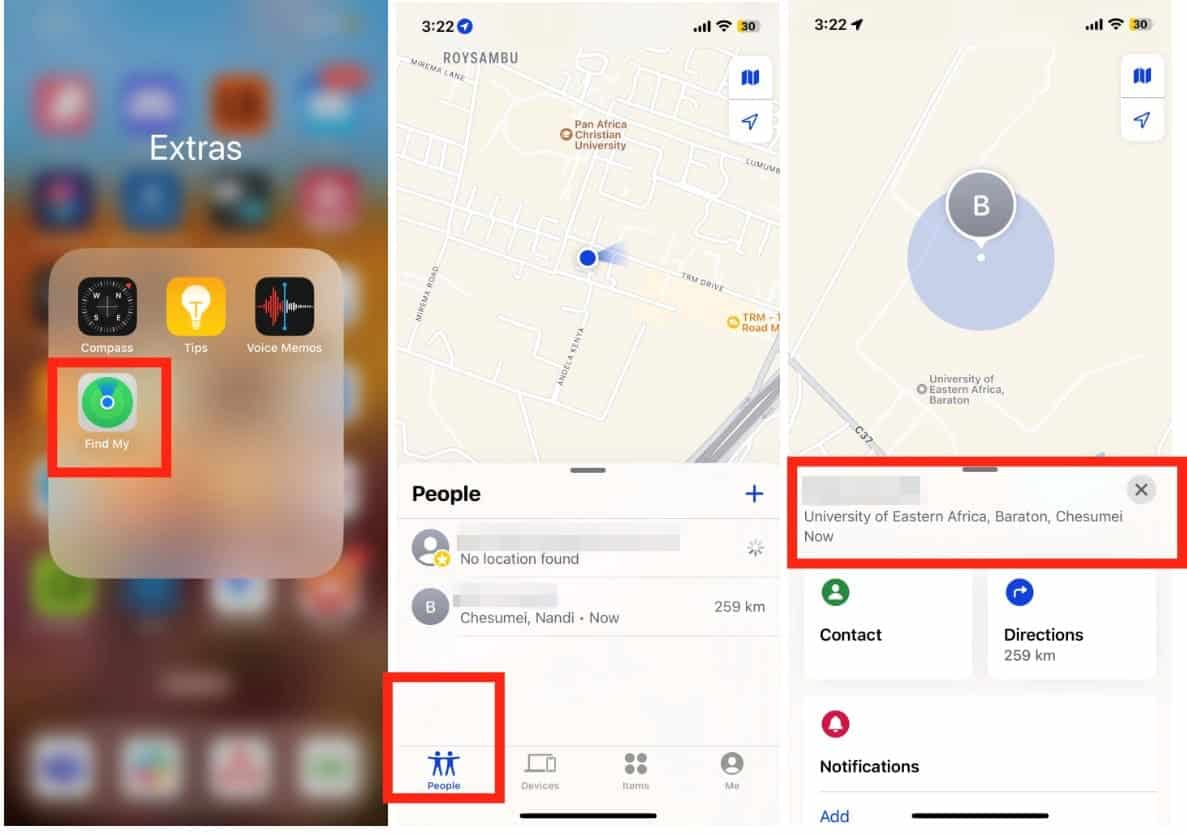
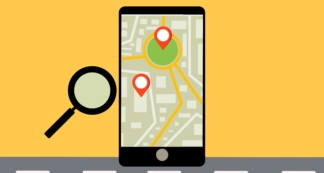


Leave a Comment