To track Oppo phone, there are different options, from Google Find My Device to using tracking apps. In this article, we’ll cover the best ways to track Oppo phone using six different methods.
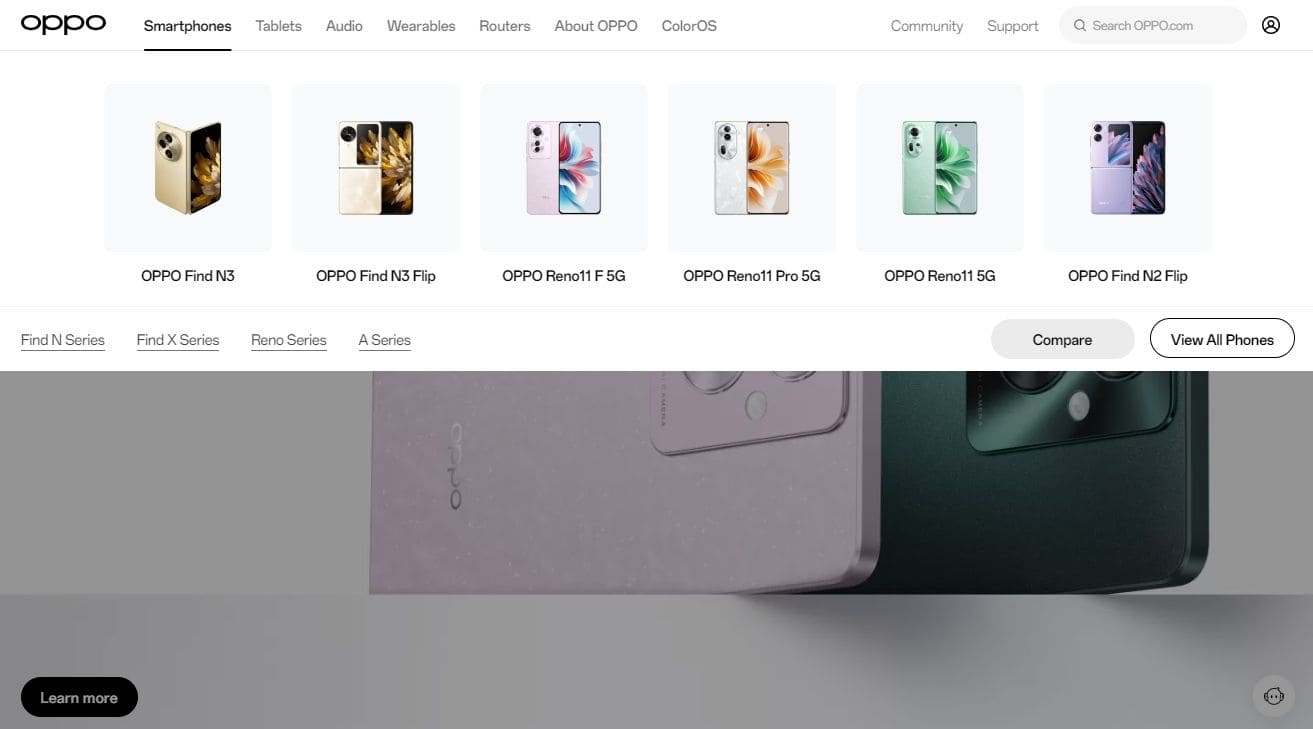
Oppo utilizes Android as the foundation for its user interface, ColorOS. This setup lets users enjoy all the apps from the Android ecosystem while also benefiting from Oppo’s own enhancements and features for a smoother experience.

Top Pick Based on Our Research
🥇 Find My Device is great for tracking your own stolen or lost Oppo phone. Free service. Play sound, block the lost device, and erase data on the stolen phone.
🥈 Scannero tracks Oppo smartphones by phone number using an anonymous SMS. Use its cheap trial to start tracking any Oppo location.
🥉 mSpy tracking app offers comprehensive tracking and monitoring of Oppo phones. Use its stealth mode for anonymous tracking without them knowing.
Track Stolen or Lost Oppo With Find My Device
Find My Device is a location tracking service from Google for Android devices. This service can show the current location of an Oppo phone on Google Maps.
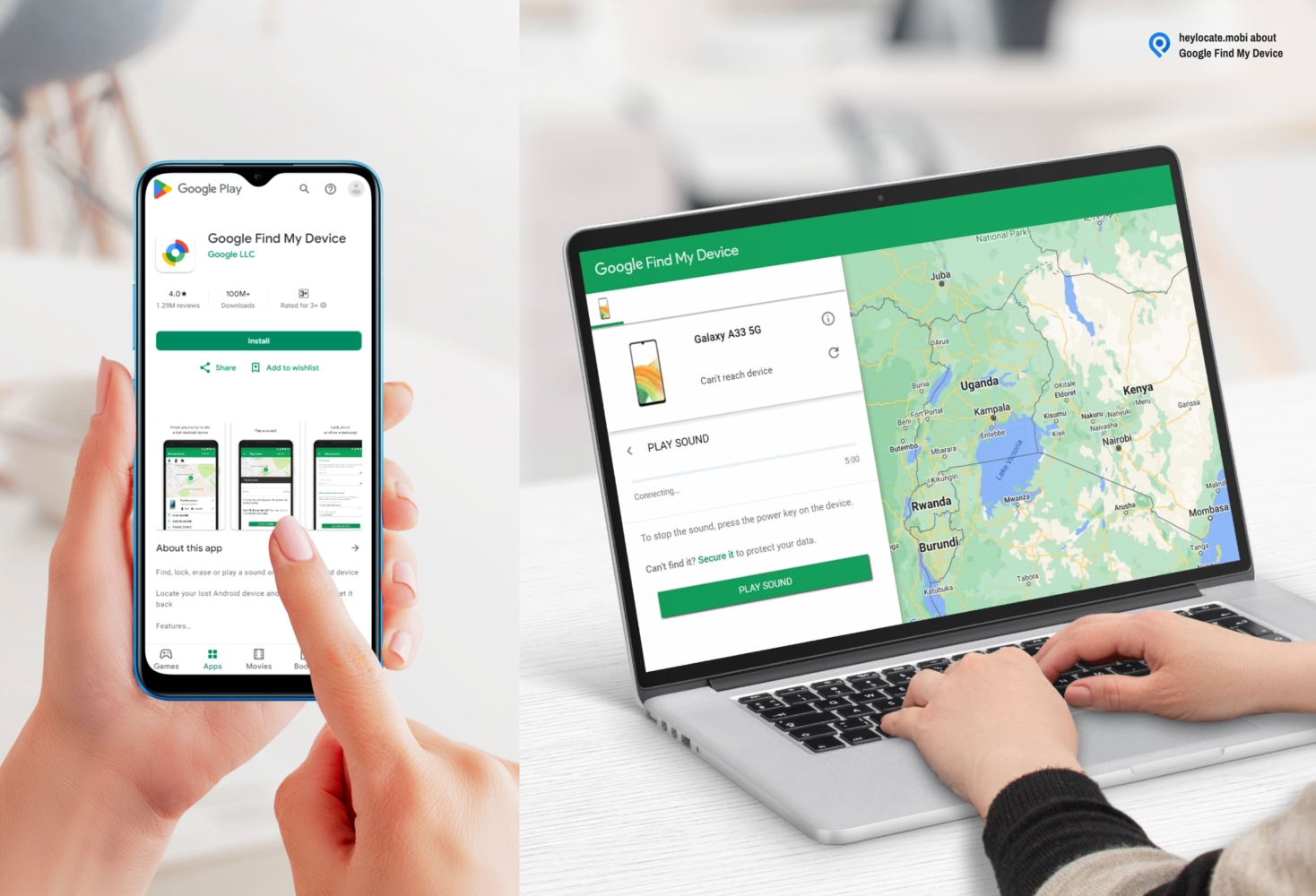
To track Oppo mobile phone with Google Find My Device:
- your Oppo device must be switched on;
- your Google account should be the same account logged on the Oppo smartphone;
- the phone should have an internet connection;
- enable location or GPS on the phone;
- Oppo Find My Phone is enabled;
- the contact number is linked to the Google Find My Device to track a lost Oppo phone.
These instructions are for Oppo phones with ColorOS 6 to ColorOS13.
- Activate Oppo Find My Device by going to Settings > Security > Find My Device then push the slider to the right to turn it on.
- Go to http://android.com/find and sign in to the Google account linked to the lost phone.
- You will see the phone’s location on a map. You will get its last known location if Google can’t find your phone.
- Choose from the options Play Sound, Secure Device, or Erase Device, depending on the status of the lost Android device.
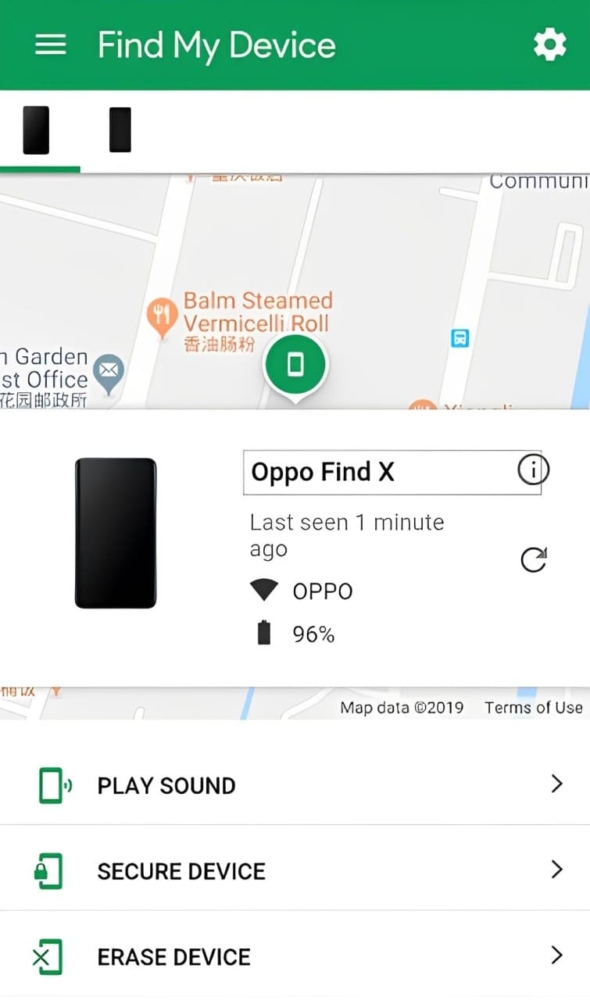
If you have the Oppo Watch, you can use it to find the missing phone using these steps.
- Slide your finger downwards from the top of the screen to access the Find My Phone icon.
- This will prompt the watch to send a signal to the lost phone and consequently make it ring.
- Tap the Interrupt icon on the watch’s screen to stop ringing.

Oppo Mobile Tracking By Phone Number
Phone number trackers allow you to track a phone’s location using its mobile number. Here are some popular phone trackers by number.
Scannero
Scannero cell phone number tracker is an online service that sends an anonymous text message with a location-tracking link to a target’s phone.
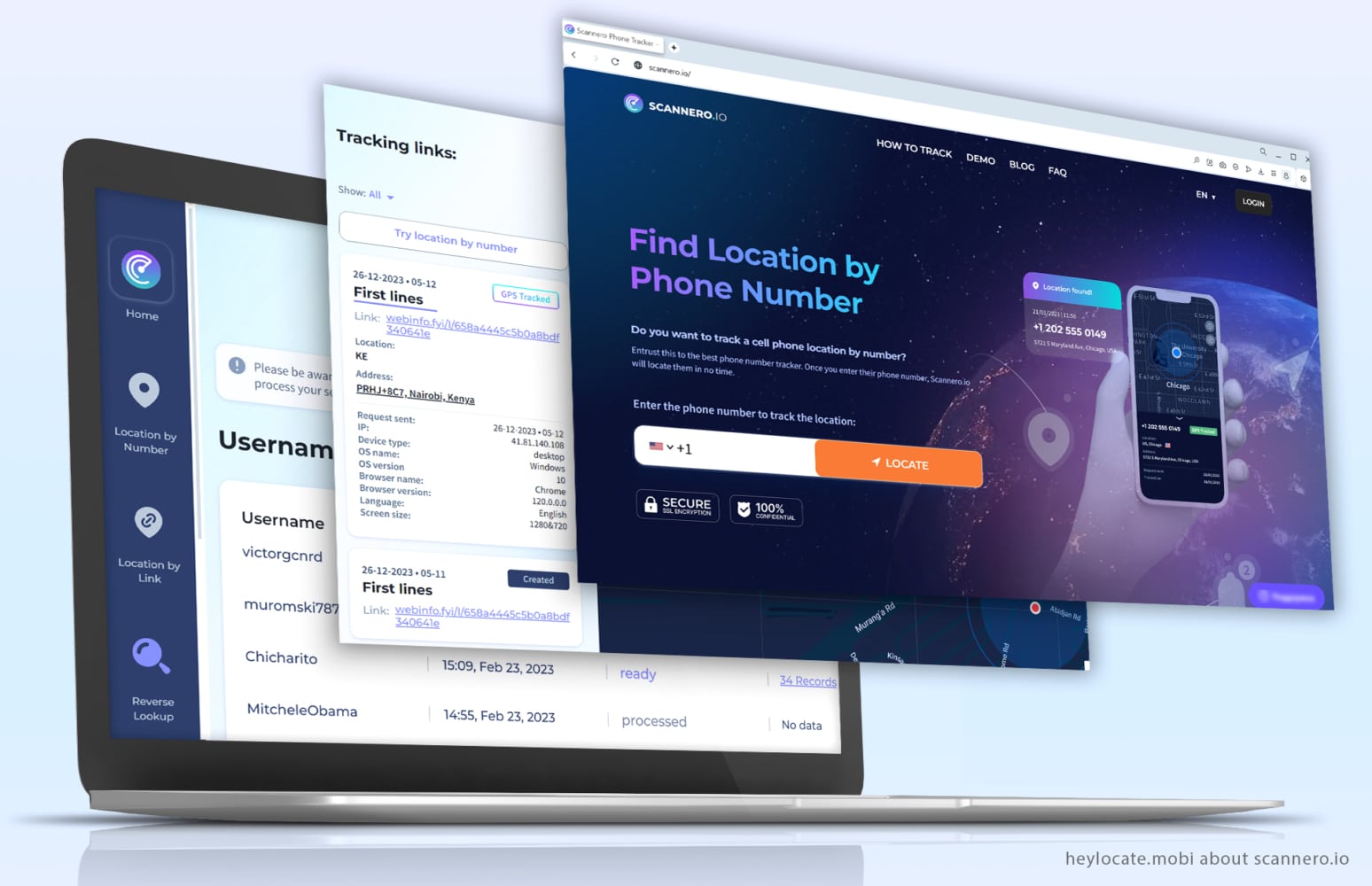
How to use Scannero
- Create an account with Scannero using your email address.
- Pay for a trial plan of $0.89.
- Login to your account and enter the phone number in the search bar.
- Create a custom text message or use one of the preset messages.
- Hit Send, and the service will send the tracking text to the phone number.
- After the person clicks on the text message, the phone number will show the Oppo phone’s location on a map.
GEOfinder
GEOfinder can find an Oppo phone’s IP address, find a person’s hidden Wi-Fi by detecting a VPN, and find out their carrier.

How to use GEOfinder
- Type in the phone number of the Oppo device in the search bar.
- Use your email address to create an account.
- Verify your account by checking your email.
- Subscribe to the service by paying for a one-day trial of $0.89.
- Upload a photo that you want to send to the recipient.
- Enter their phone number and a custom text message.
- Click send and wait for the person to click the link in the text message.
- View the location of the phone on a map.
Detectico
Detectico location tracker also uses a phone number and anonymous text message to track an Oppo phone.
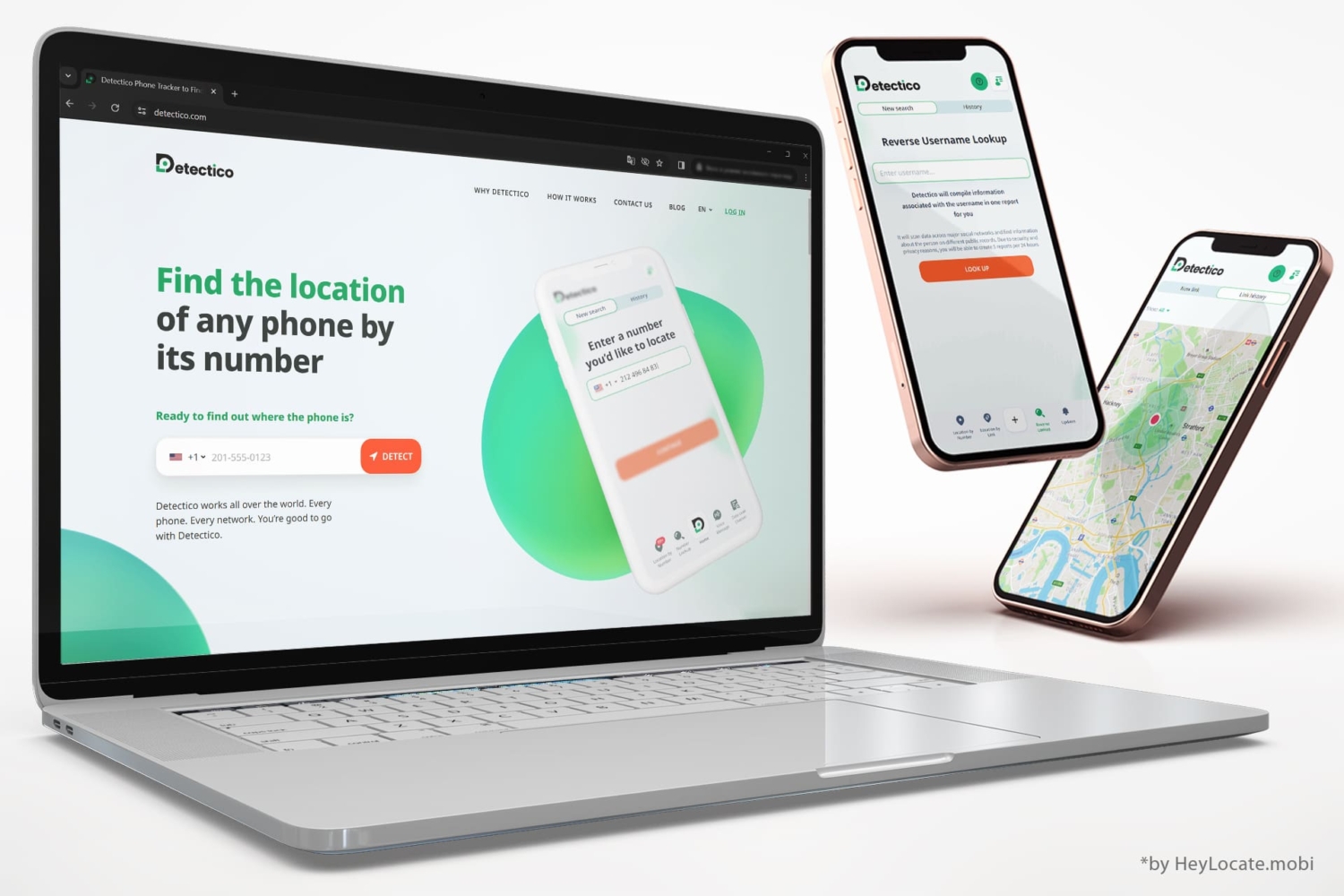
How to Use Detectico
- Enter the phone number of the Oppo phone you want to find.
- Detetico reveals the phone country and carrier without creating an account.
- Create an account and use the one-day trial of $0.89 to see the phone’s exact location.
- Choose a message from the preset text messages.
- Click send and wait for the person to click on the link.
- Detectico will reveal the phone’s location on Google Maps.
Find My Phone Oppo With Google Maps
Google Maps is another excellent method to find your Android phone. This option works if you want to see the timeline of your Oppo phone.
To use Google Maps to locate a lost Oppo phone you need:
- a Google account;
- have used your Oppo phone with location services turned on.
How to use Google Maps for Oppo mobile tracking
- Go to the Google Maps website.
- Log in to your account using your Google credentials.
- Click the sidebar on the left and scroll down to the “Your Timeline” option.
- Google Maps will open a list of locations where you have been.
- Choose the day you lost your Oppo phone to see your route. This will help you identify where you most likely lost your phone.
- Use Google Maps to navigate to that location.
Choose Comprehensive Oppo Phone Tracker
A phone tracker is an application that identifies a phone’s location, whether stationary or moving. Usually, they have additional tracking or monitoring features.
The most used phone tracking apps include mSpy, Eyezy, and uMobix. We’ll look at the best options to track Oppo phones.
mSpy – Best Overall in Monitoring
mSpy is a comprehensive phone monitoring app that can show you an Oppo phone’s live location. You need to install the mSpy app for Android on the target Oppo device by creating an account on the mSpy website. Since mSpy is a surveillance app, you won’t find it on the Google Play Store.

mSpy offers various monitoring features, including location tracking, messaging app monitoring, web & app monitoring, calls & texts tracking, and keyword tracking.
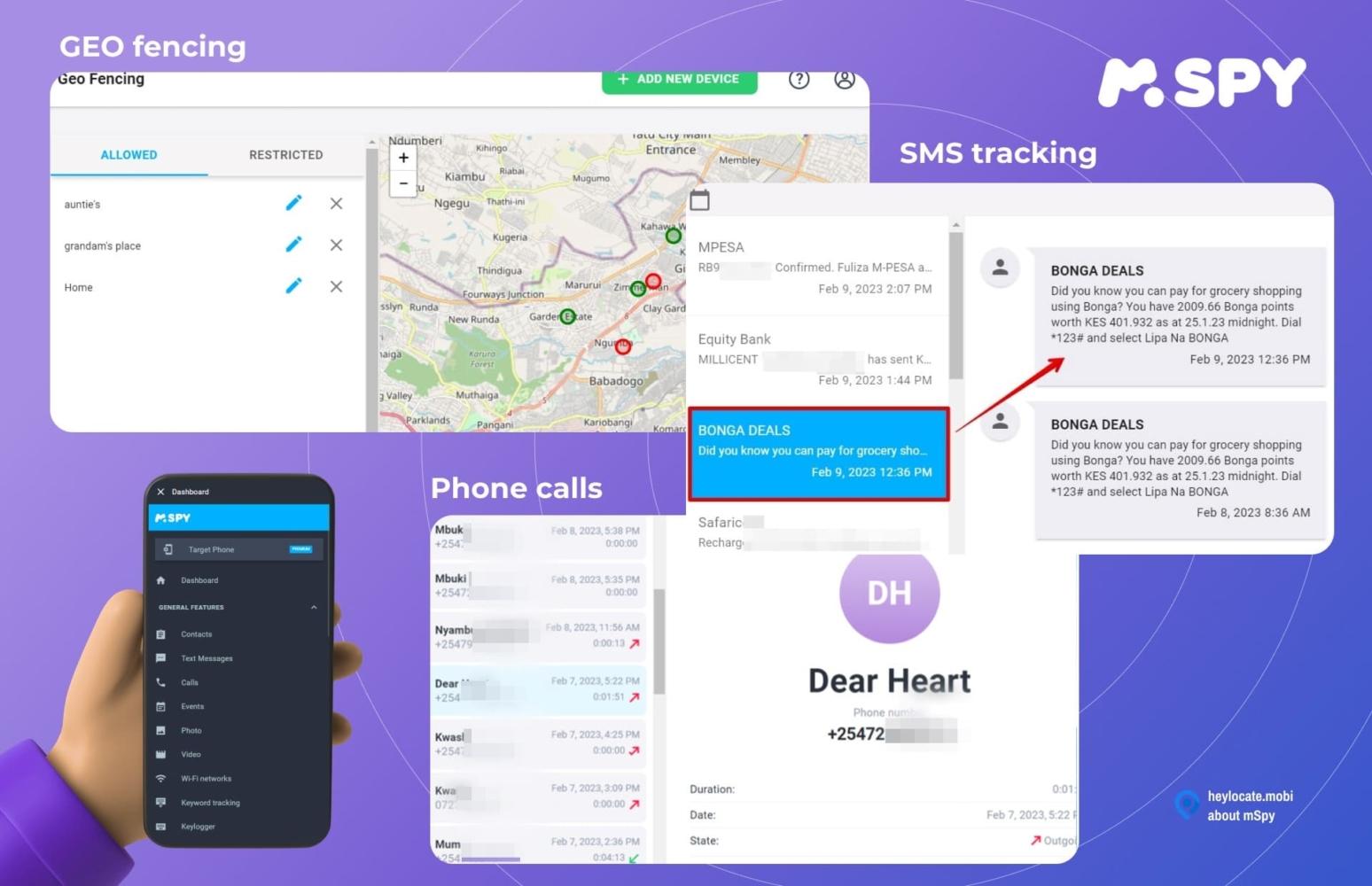
mSpy is an excellent app for parental control and observing employee devices. When you choose the yearly plan, mSpy pricing is only $11.66 per month.
Mobicip – Best for Parental Control
Mobicip is one of the best phone tracking apps for parents who need a reliable app for tracking location, controlling screen time, and social media monitoring.

Mobicip allows you to track your child’s Oppo location using the Family Locator feature. It can also create geofences around your kid’s commonly visited location or forbidden places.
Other features of Mobicip can set daily schedules, block apps, see your child’s phone activity, block websites, and collaborate with your child.
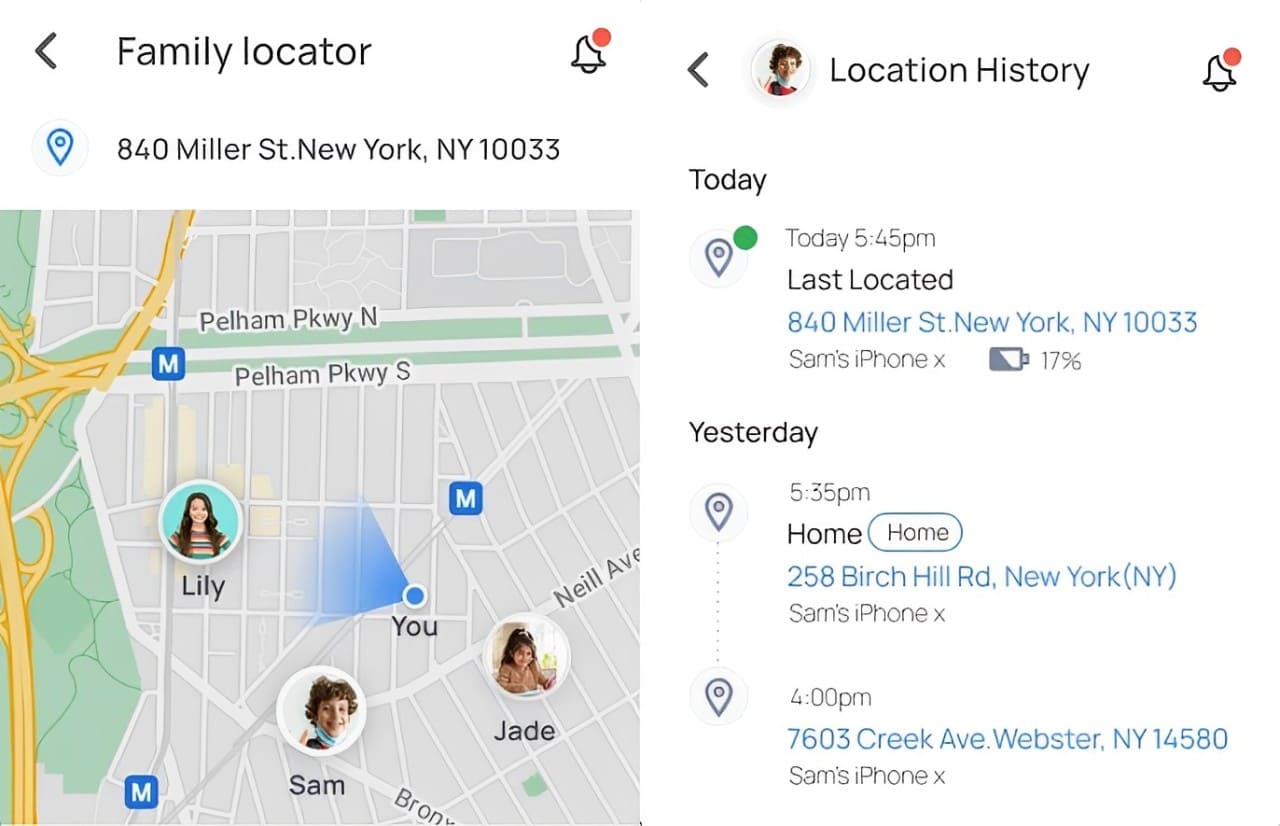
Mobicip offers a free 7-day trial. You can upgrade to the Lite version for $2.99 per month, the standard version for $4.99 per month, or $7.99 per month on the premium option. Note that Mobicip does not have a stealth mode, so your child can uninstall the app anytime.
Phonsee – For Every Need
Phonsee Oppo phone tracker app can monitor all activities on a target Oppo phone.
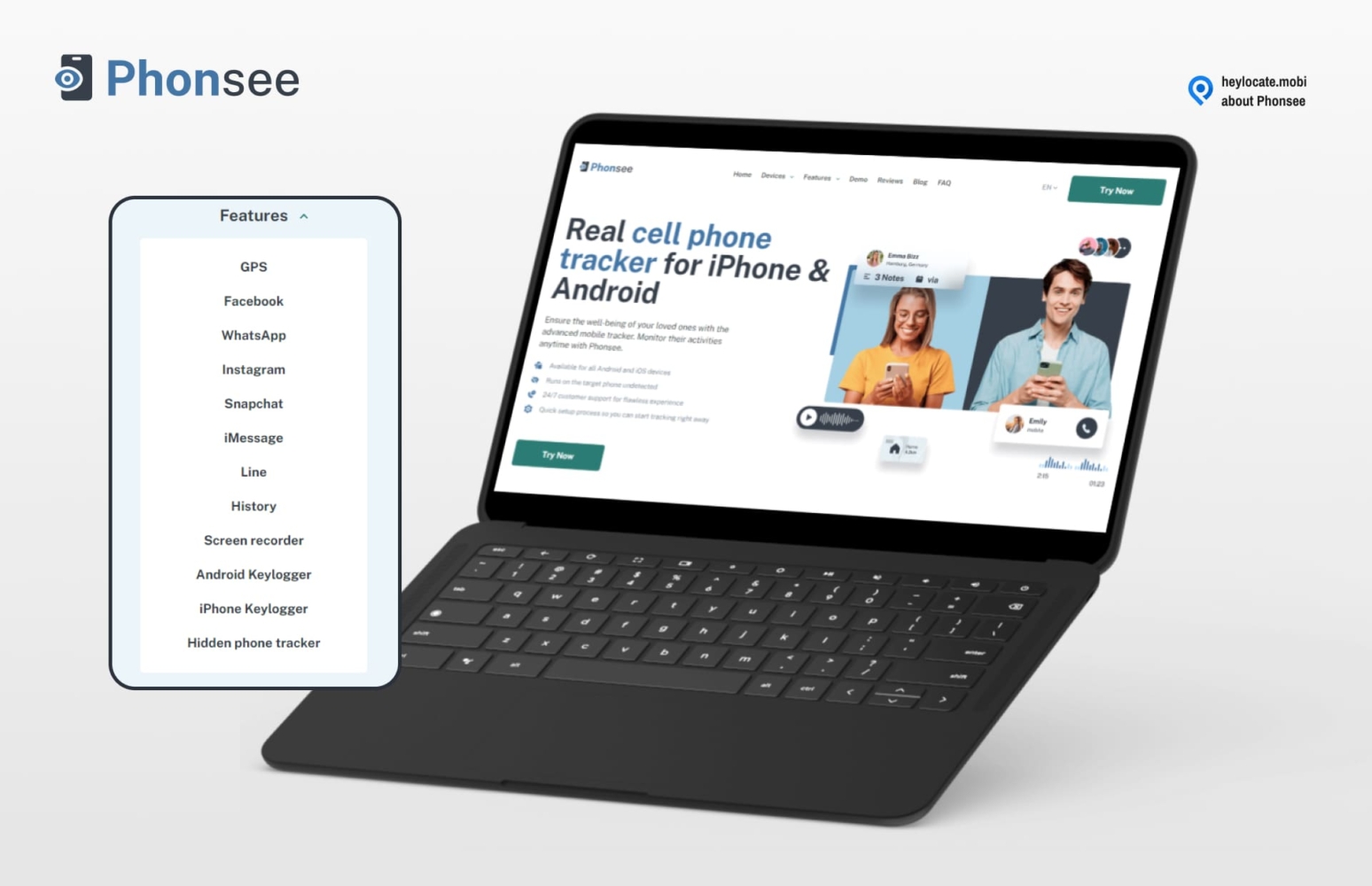
For Oppo tracking, you will need to install it on the target device. After that, you can see the phone’s features, such as calls, messages, iMessages, photos, videos, location, web history, and tracked keywords.
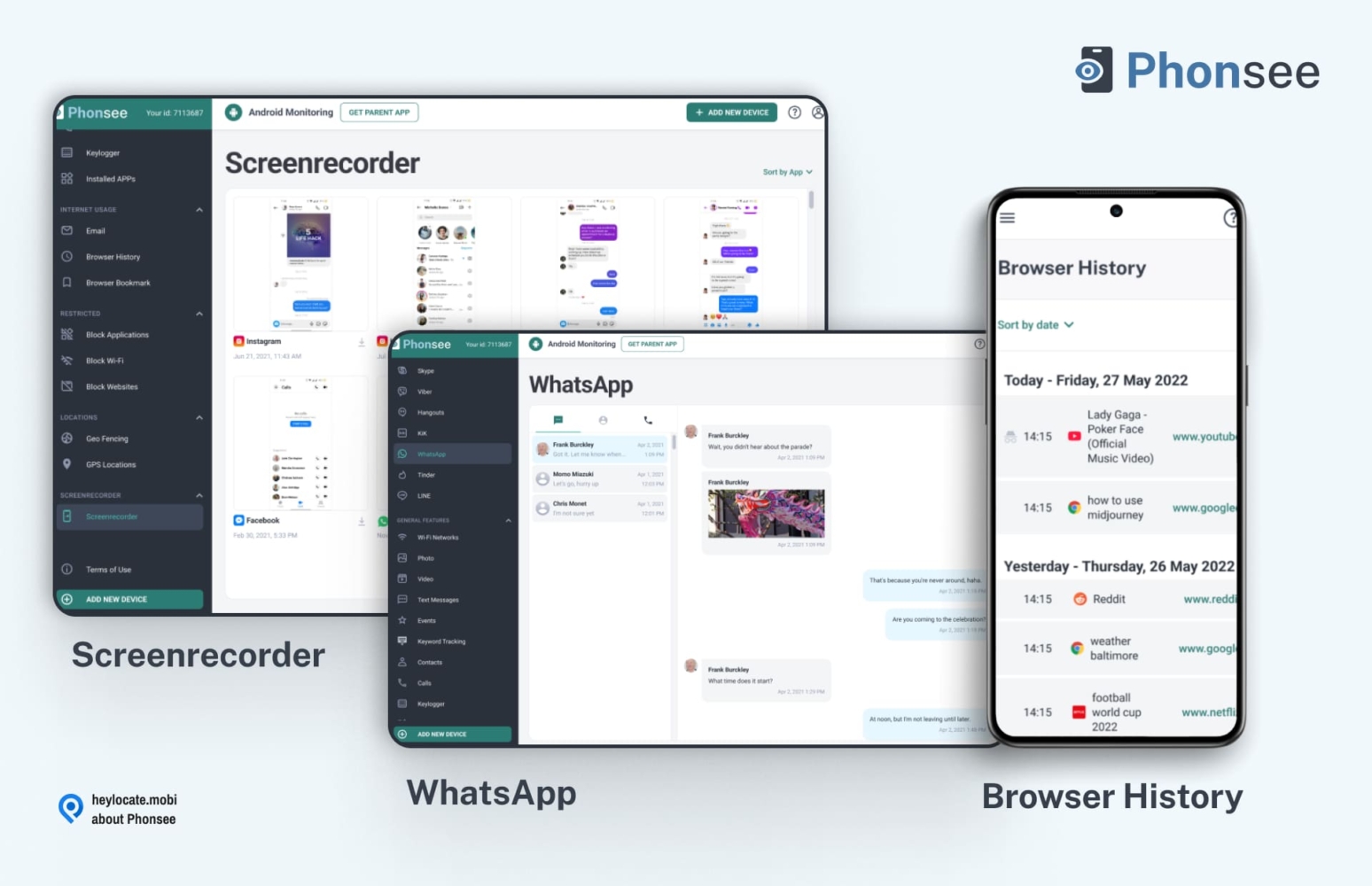
You will need a monthly subscription starting at $14.27/mo on the yearly plan to use Phonesee since it has no free trial.
Use Oppo Location Sharing
Location sharing is a service offered by any app that allows you to share your location with friends, family, and loved ones. Both users must allow location tracking on their Oppo device, so it’s not a stealth method of tracking a phone’s location.
To this end, location sharing is ideal through messengers or Google Maps. Here’s how to share location using the WhatsApp messaging app:
- Ensure you have enabled location services on your Oppo phone.
- Open the WhatsApp messenger and tap on the chat you want to share the location with.
- Tap the Attach icon and then click on the location option.
- You can opt to share your live location or pin your current location.
- If you tap “Share Live Location,” choose how long you want to share the location from 15 minutes to 8 hours.
- Tap the send icon to start sharing your location with the target individual.
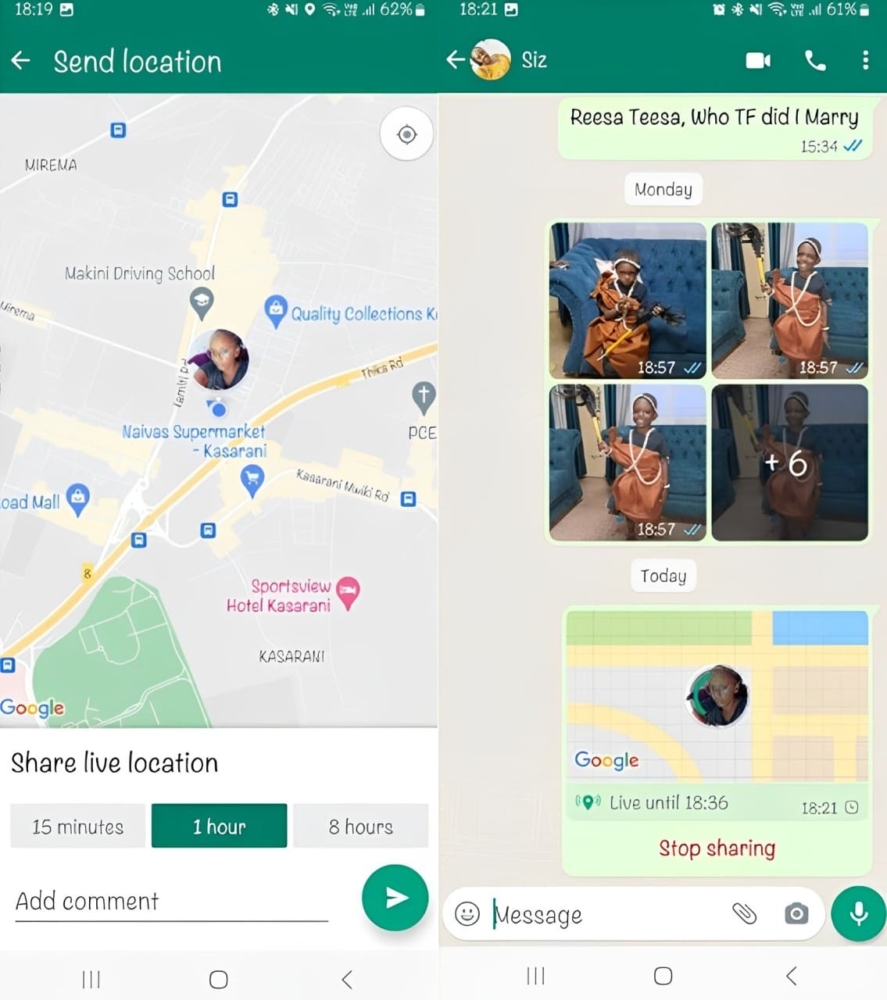
To share location via Google Maps, open the app, choose the feature Location Sharing and a person you want to share location with.
How to Find My Oppo Phone With IMEI Number
Oppo IMEI number tracking is possible when you involve law enforcement officers. To find your Oppo phone’s IMEI, you can check the original phone box, receipt, or warranty card.
After you obtain the IMEI number, contact your network provider to block your phone. Once the phone is blocked, it will no longer be able to receive or make calls, rendering it useless to the person who has it.
Additionally, you can report the stolen phone to the police and give them the phone’s IMEI so they can crosscheck it whenever they nab stolen phones.
Online IMEI trackers do not work, as you can see below. It’s best to use Google Find My Device instead of any online service that claims it can track your Oppo phone using its IMEI.
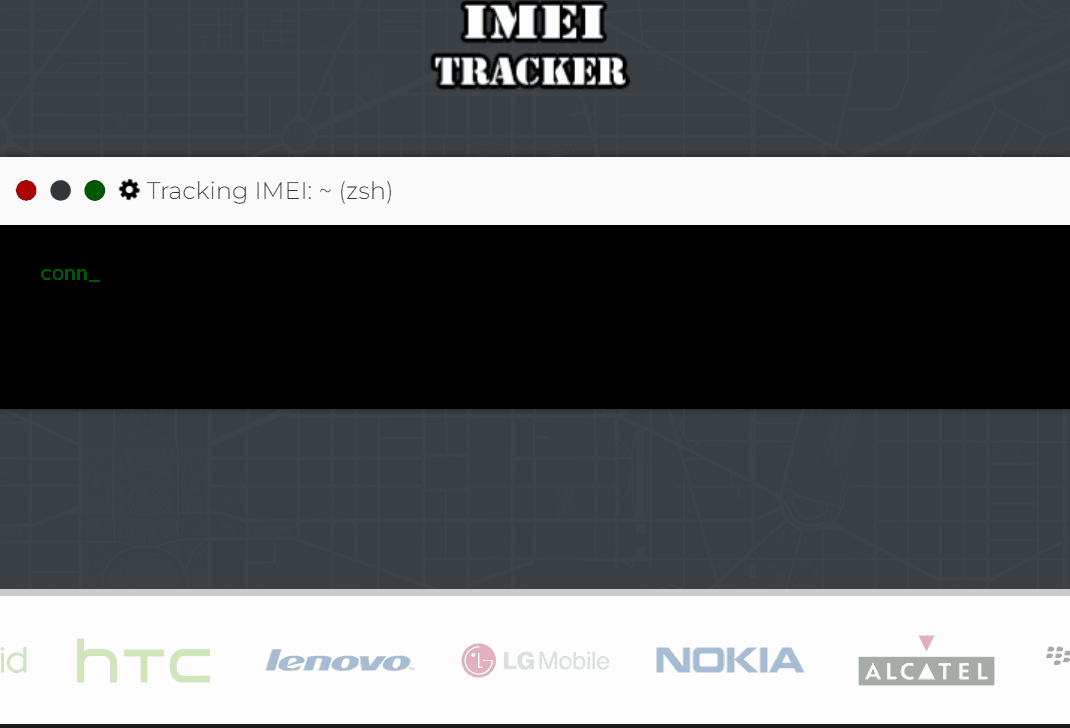
Comparison Table of Oppo Tracking Methods
To choose the best way for tracking Oppo phone, compare them in the table below.
| Method | Features |
|---|---|
| Google Find My Device | Finds own lost or stolen Oppo phone Offers live location tracking Can ring, erase, and lock stolen device |
| Tracking Oppo by Mobile Number | Tracks phone anonymously Does not require app installation Cheap trial options |
| Finding Oppo on Google Maps | Traces the last known location of the lost Oppo phone Accurate and reliable tracing of lost phone |
| Phone Monitoring Apps | Monitor all phone’s features Can track a phone’s live location Some offer geofencing Great for parental control and employee monitoring |
| Location Sharing | Accurate for short time location sharing with friends and family Can be used on Google Maps and messaging apps |
| IMEI tracker | Ideal if you don’t have any tracking app Can track a phone that is turned off with the help of the police Can be used to block the phone from use |
Provide the Phone Number to Locate It Swiftly
- Number Tracking
- Phone Lookup
Conclusion
As you can see, various methods for tracking an Oppo phone exist. Perhaps the most accurate and reliable method is Google Find My Device when you want to track your own lost or stolen Oppo phone.
Nevertheless, you can use a mobile number tracker to locate an Oppo device anonymously. Still, phone trackers offer a comprehensive method of tracking the phone’s location and other features like calls and messages.
Ultimately, the best option for finding an Oppo phone depends on your needs.
FAQS
To track an Oppo phone, you can start by going to the phone’s settings and turning on Find My Device. Then, if you lose your Oppo phone, access https://www.google.com/android/find to view the phone’s current location.
Download the Google Find My Device app on another Android phone and log in with your Google credentials. You can ring the device, secure data on it, lock the screen, or erase data on the lost device.
Oppo has GPS. To turn it on, access the Control Center by swiping down from the top of the screen. Then, tap “Location” and toggle the “Location Service” to the On position.
Once you sign in to your Google account on a computer browser or any other device, scroll down to the “Secure Device” option. Click on it to lock the device with a PIN, pattern, or password. You can set any of these options if your phone did not have one when it got lost.


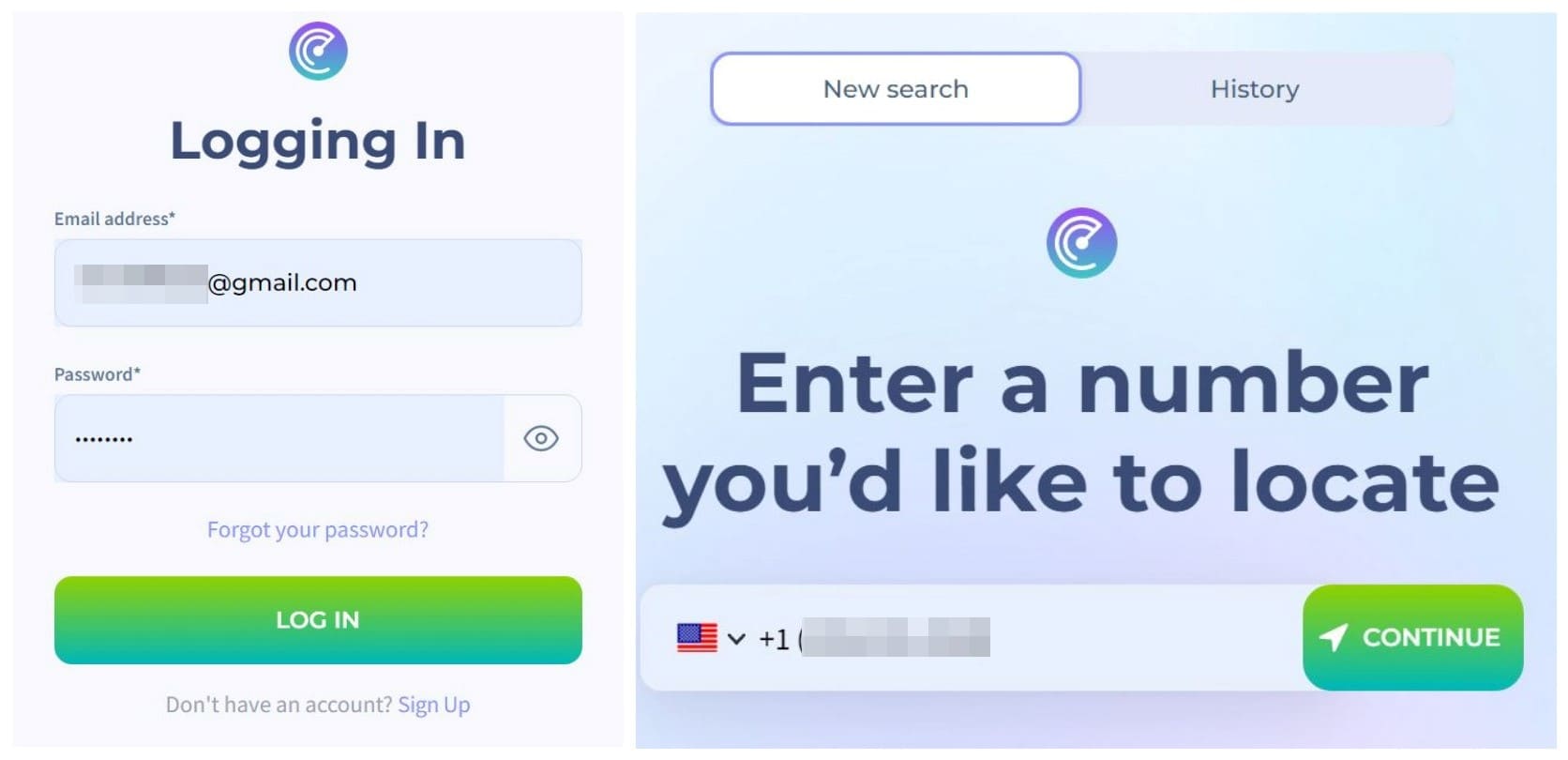
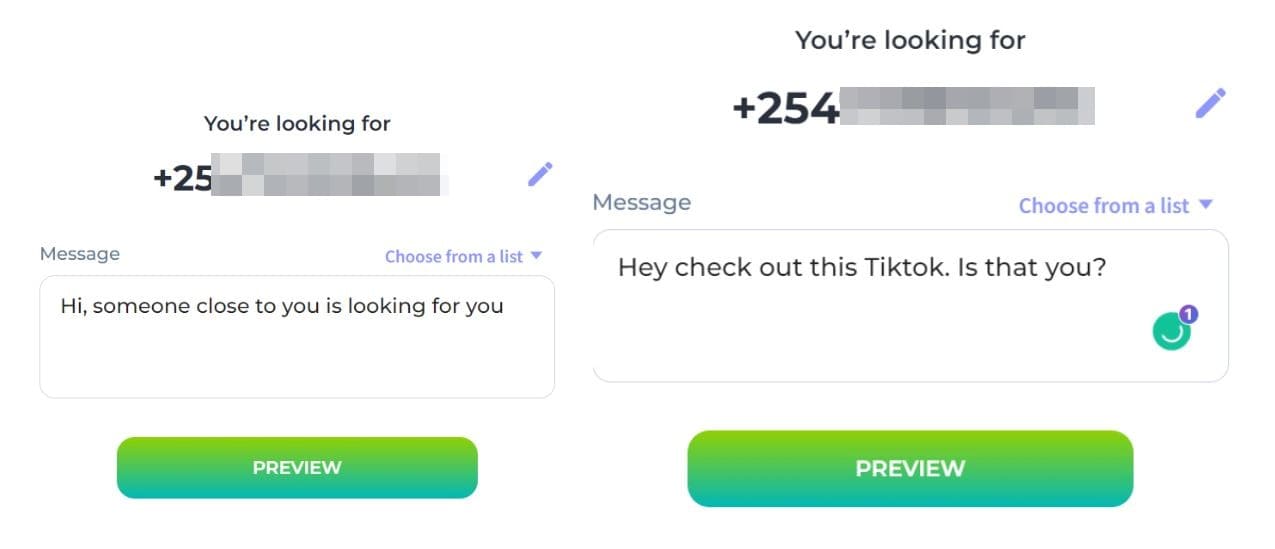
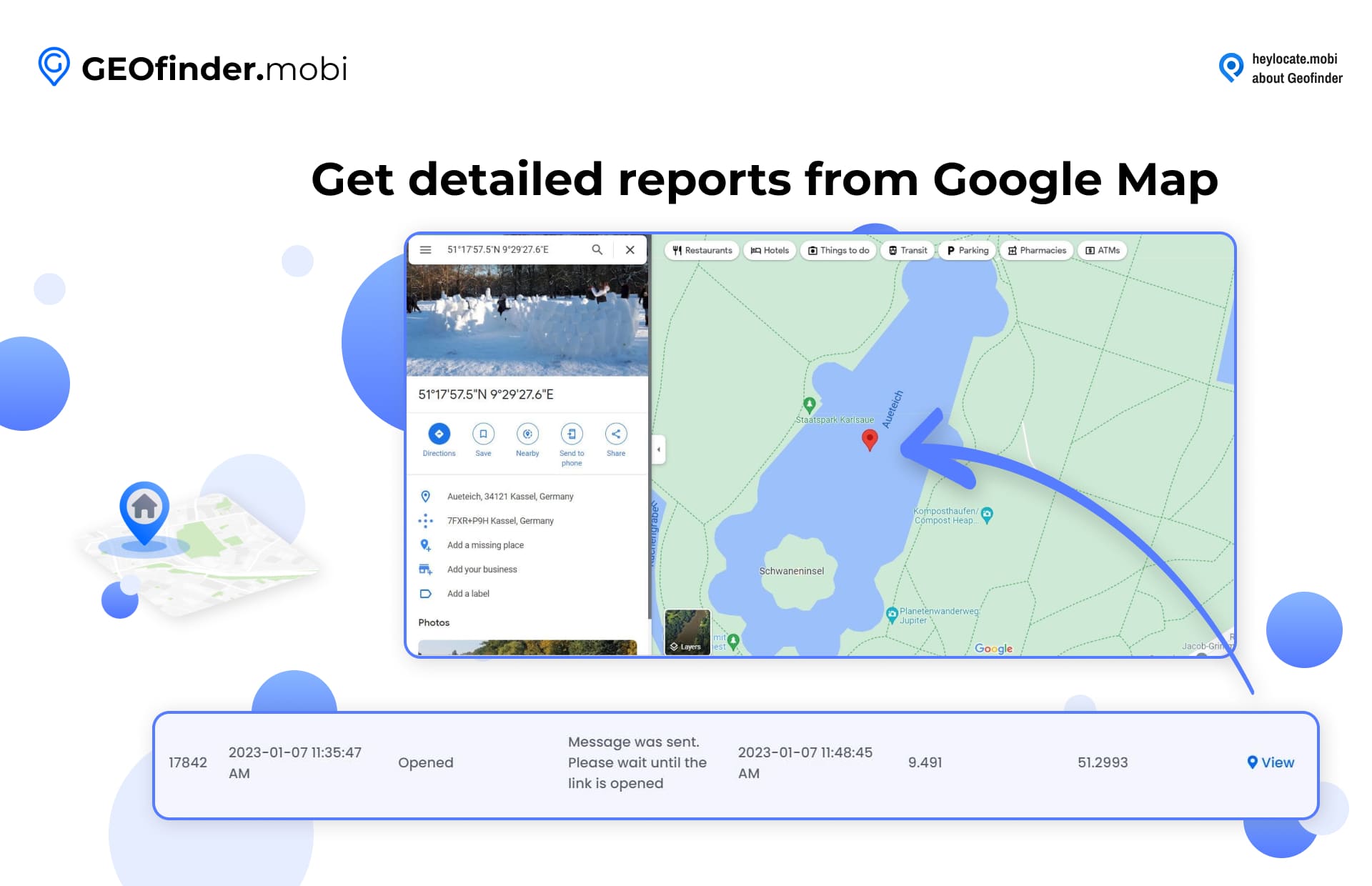
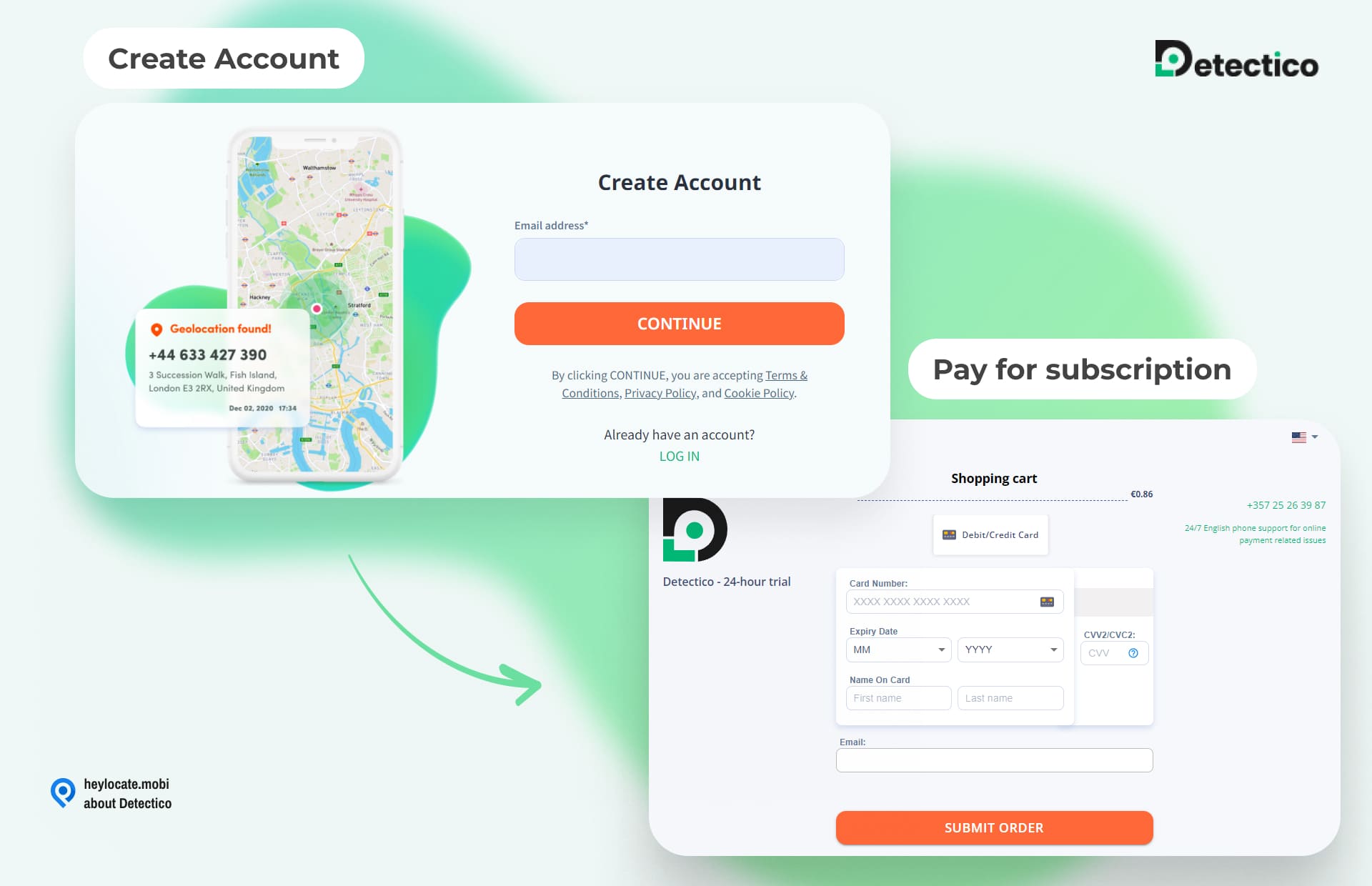
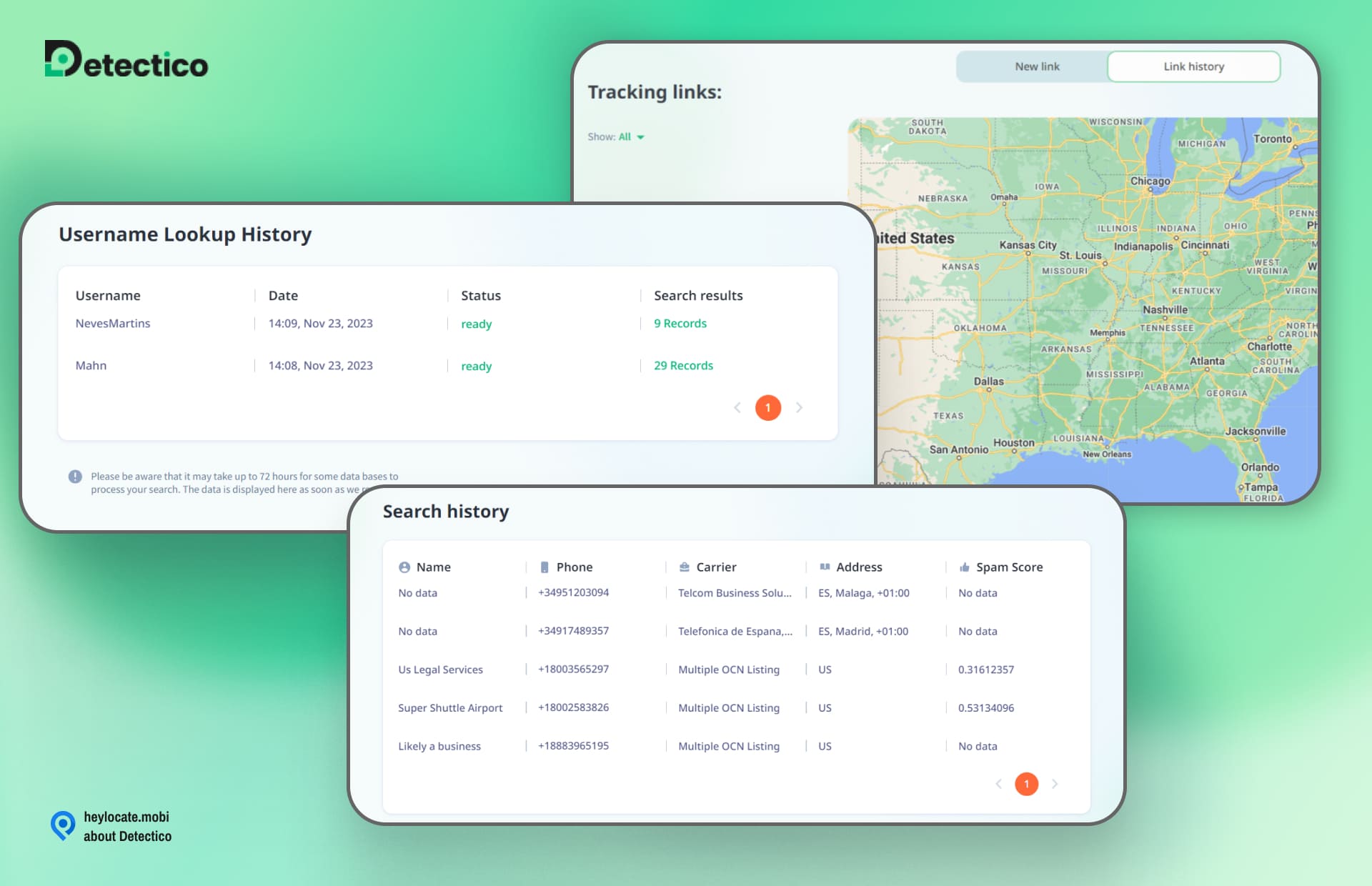
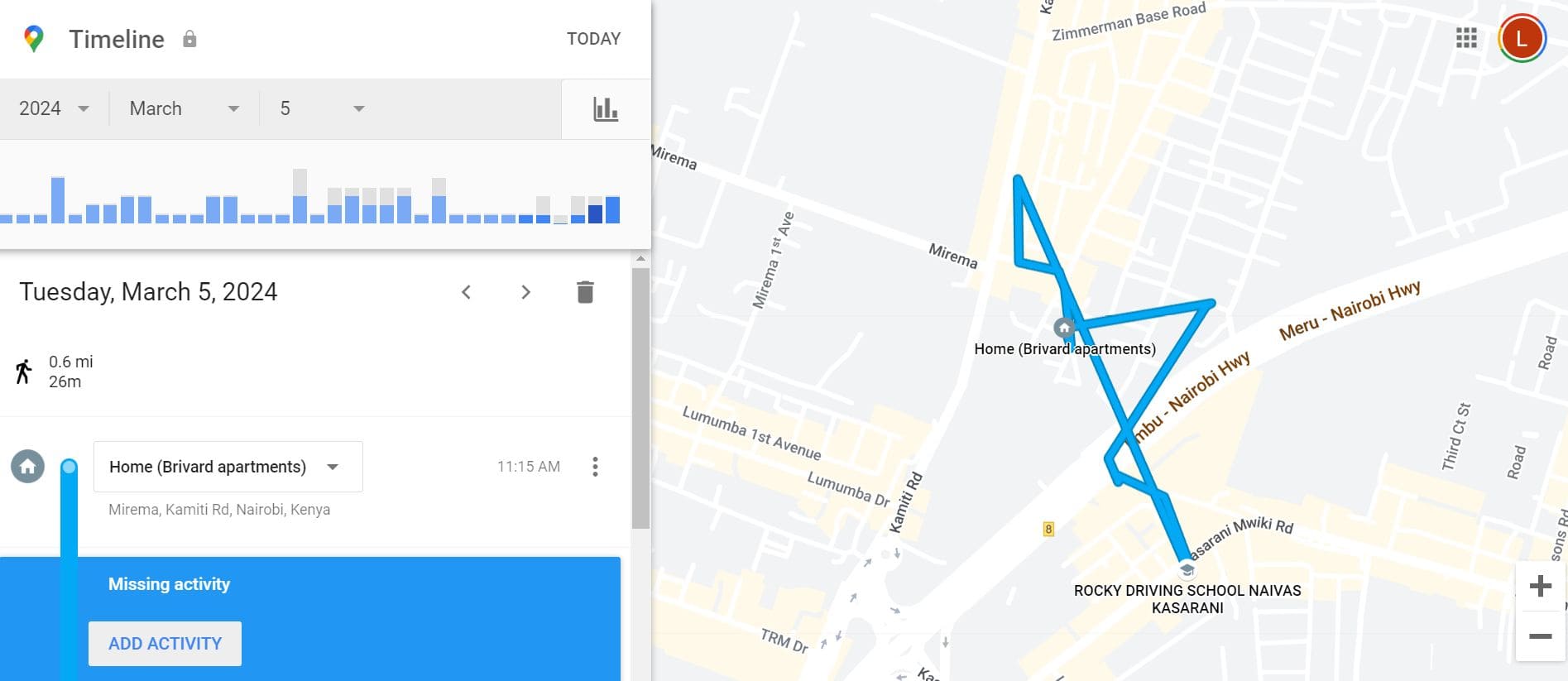
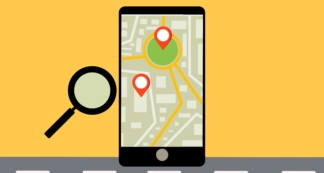


Leave a Comment