Whether you want Vodafone home broadband or Mobile safety and security, Vodafone offers a solution using Vodafone parental controls.
Vodafone parental controls is a service for parents that can blacklist contacts to stop bullying, transfer bullying texts into a secure folder, and restrict internet use.

According to an Ofcom report, 17% of children in the UK have their first smartphone at 3-4 years old, 28% at 5-7 years old, and 100% of teens have phones by the age of 17.
With Vodafone having millions of users and reports showing it markets its youth focused products like the VOXI sim to Gen Z, parents want ways to prevent bullying and block access to inappropriate sites. Let’s see how to apply Vodafone parental controls.
Vodafone Age Restriction & Content Settings
Vodafone age restriction and content control is a setting on a Vodafone mobile account that restricts access to content rated 18+ online and commercial picture content available on the Vodafone network.
Vodafone content filters also block all its customers’ access to suspected or known illegal websites on its mobile network.
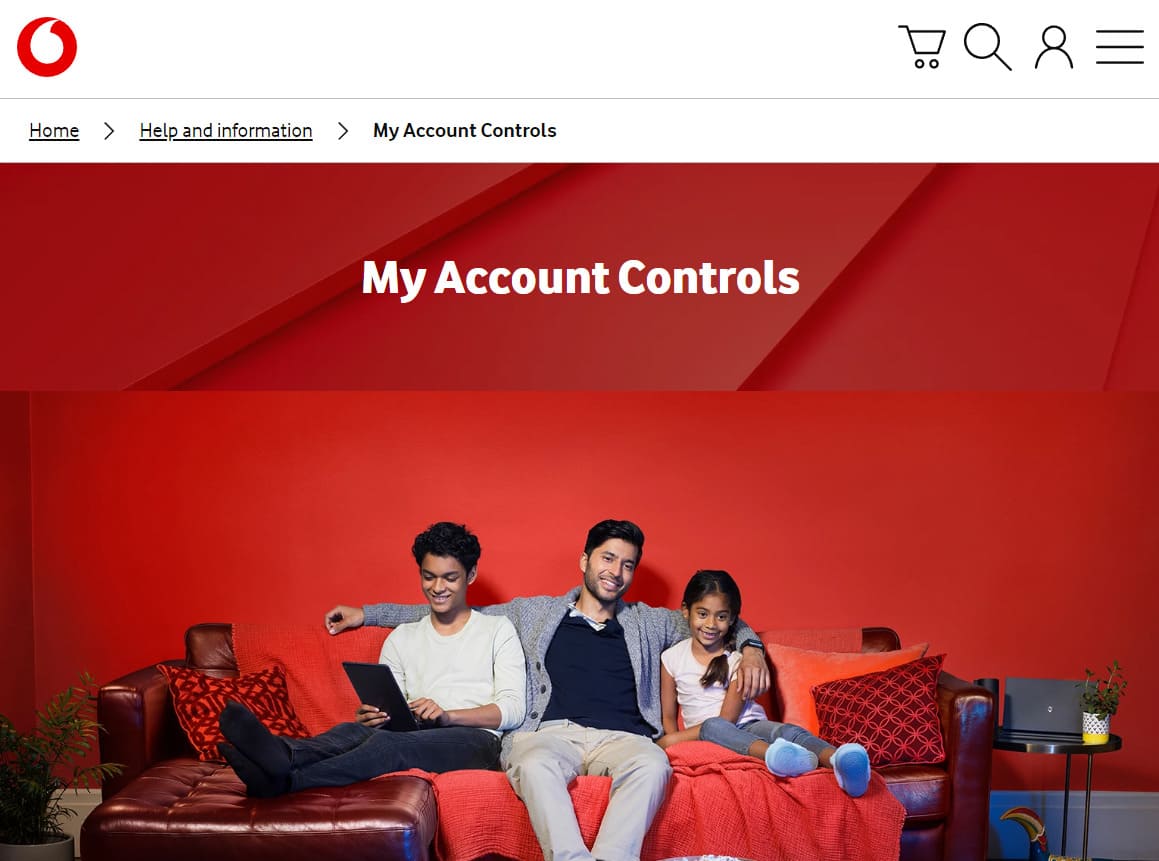
How to Set Up Vodafone Content Control
By default, content suitable for over-18s only is blocked on your Vodafone plan. To check and control it, you need a Vodafone online account that is available if you have a Vodafone pre-pay or post-pay contract.
Step 1: Go to https://www.vodafone.co.uk/ to set up an account or log in to an existing account. If you register for the first time, you will get a security password that will link the SIM and number to your account.
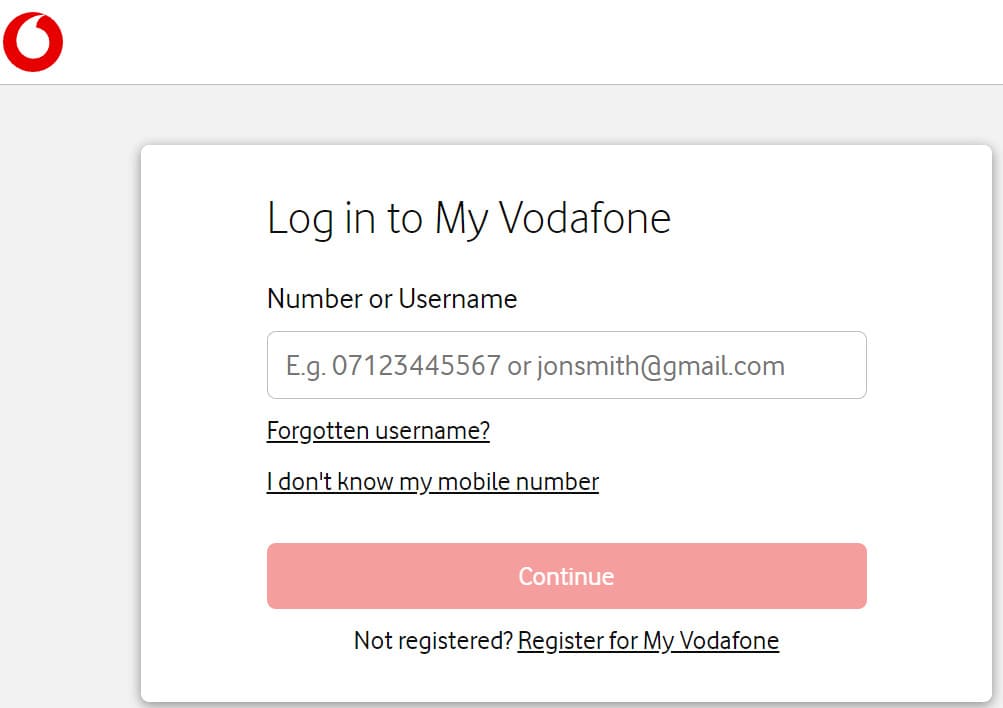
Step 2: Check the Account’s Settings. Go to the Settings and click on Control Settings on your Vodafone account. You will see the current settings on your child’s Vodafone mobile. Once again, 18+ content restrictions should be turned on by default.
Moreover, in fact, it’s quite difficult for a child to turn them off. They will need a Vodafone mobile app, go through age verification and enter card details.
Step 3: If Content Restrictions were turned off, you will need to turn them back in your Vodafone app.
Go to Manage Bars & Extras > Age Restricted Online Content > Manage Age Restriction.
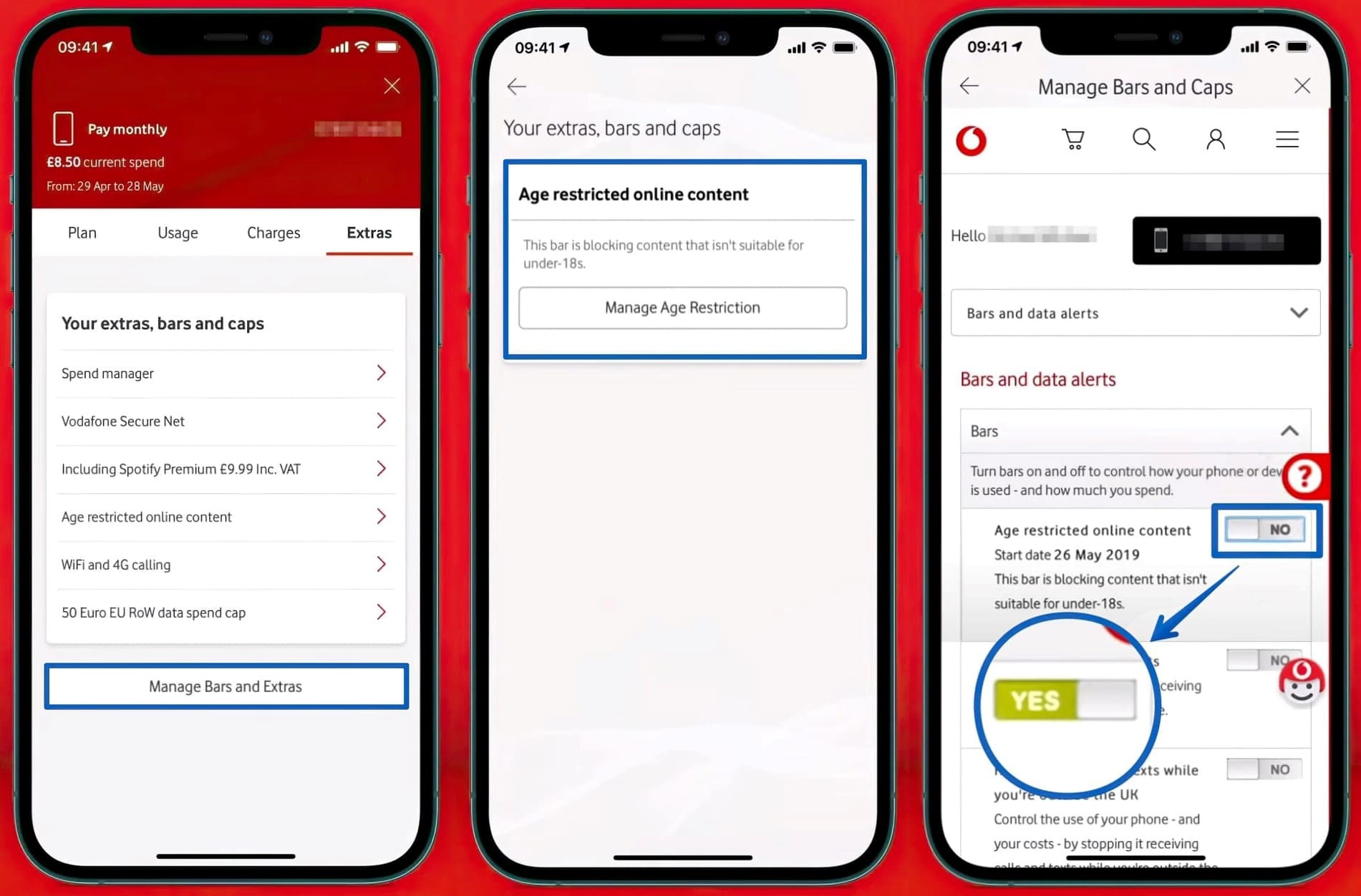
Vodafone Broadband Parental Controls
Vodafone broadband parental controls are offered using the Vodafone Secure Net mobile app. Secure Net has a tiered system using three safety levels. Vodafone recommends you choose the lowest-tier safety level when setting up your broadband.

Safe
Safe is the lowest-level safety tier. It protects against phishing sites and blocks access to websites containing malware. Vodafone Safe search prevents identity theft or fraud through leaked bank details.
Super Safe
Super Safe is the security level recommended for parents. This level blocks access to sites containing adult content, violence, drugs, crime, online dating, hate, tobacco, and gambling.
Ultra Safe
The Ultra Safe security level offers similar features as Super Safe but also blocks social media networks, online games, and websites containing sex education. This setting is ideal to protect your kids from mature live content on social platforms like TikTok, Facebook, and Instagram.
Download the Secure Net mobile app from the Google Play Store and App Store to set up Vodafone broadband safety and security.
How to Set Up Vodafone Broadband Content Control on Your Child’s Device Using Secure Net
- Go to your Secure Net dashboard.
- Go to Settings and click add a device.
- Enter your child’s mobile number.
- Vodafone will send a text message to that device, so ensure you have the terms and conditions. Vodafone will also ask you to agree that your account will control the security settings on that phone.
- Click Settings on the app and tap Advanced Parental Controls.
- Move the slider from Safe to Super Safe or Ultra Safe.
- Click Apply Control Settings, and Vodafone will apply the chosen safety level for safe searches.
Users’ Reviews
Vodafone has received numerous user reviews via the Vodafone app and Vodafone Secure Net. The Vodafone app has over 10M downloads on the Google Play Store, with a 3.4-star rating. The app has a 4.3-star rating on the App Store.
Customers who like the Vodafone app say it’s the best app they have ever used, although they do not disclose what they use it for. Some users on Vodafone community forums and Trustpilot speak highly of Vodafone’s online and in-store customer support, since they have received the needed assistance.
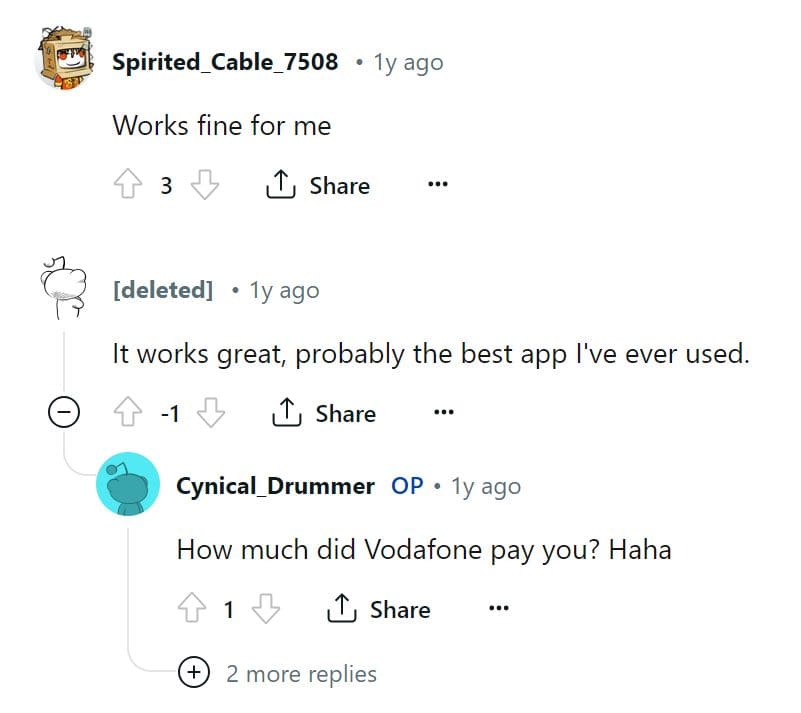
Customers who don’t like My Vodafone app say it keeps signing them out, and it often gives an “internal server error” response. Users on Reddit have expressed their concerns over the Vodafone app not working, some saying it does not recognize their number and customer support is slow to respond.
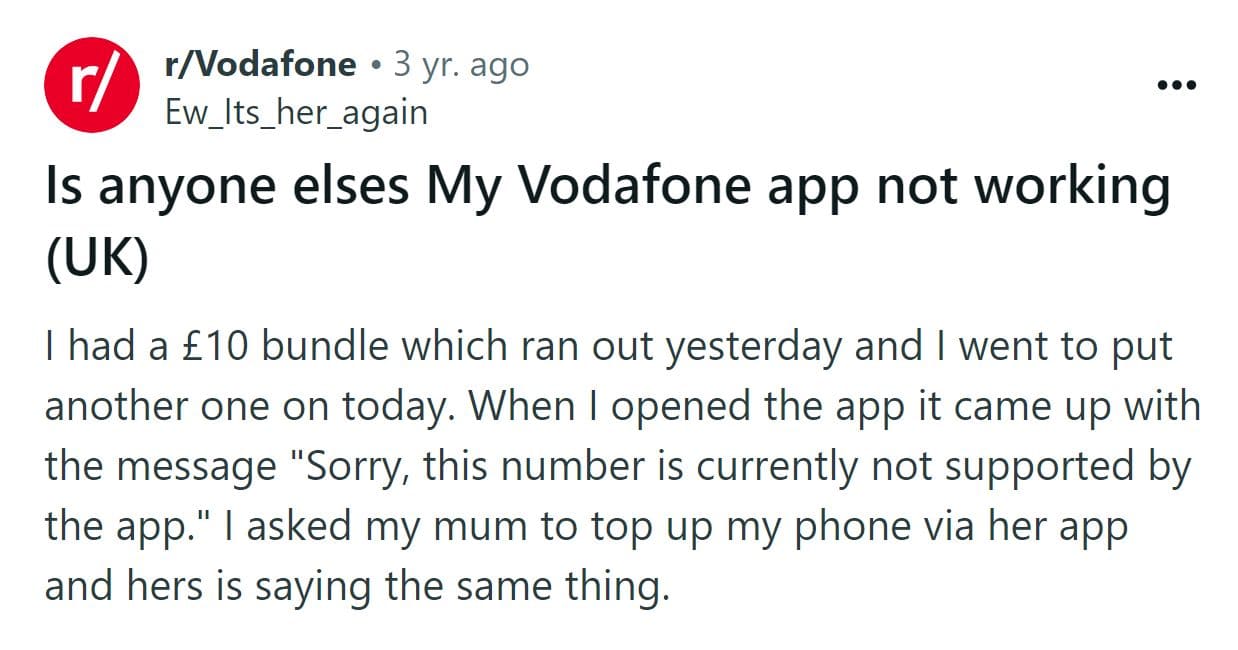
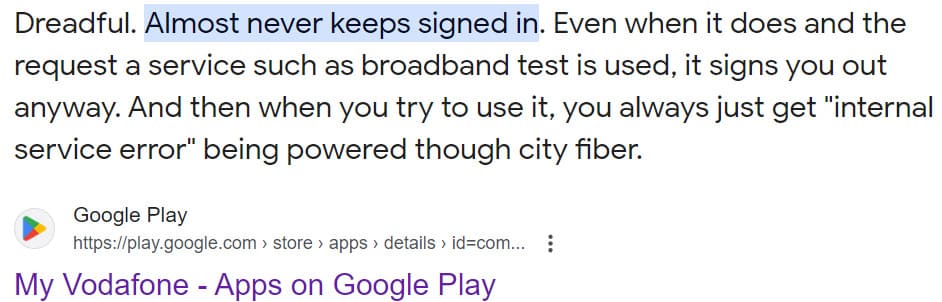
On the other hand, the Vodafone Secure Net app has received lots of positive user reviews. This user says they started using the app after nearly being scammed over the phone.
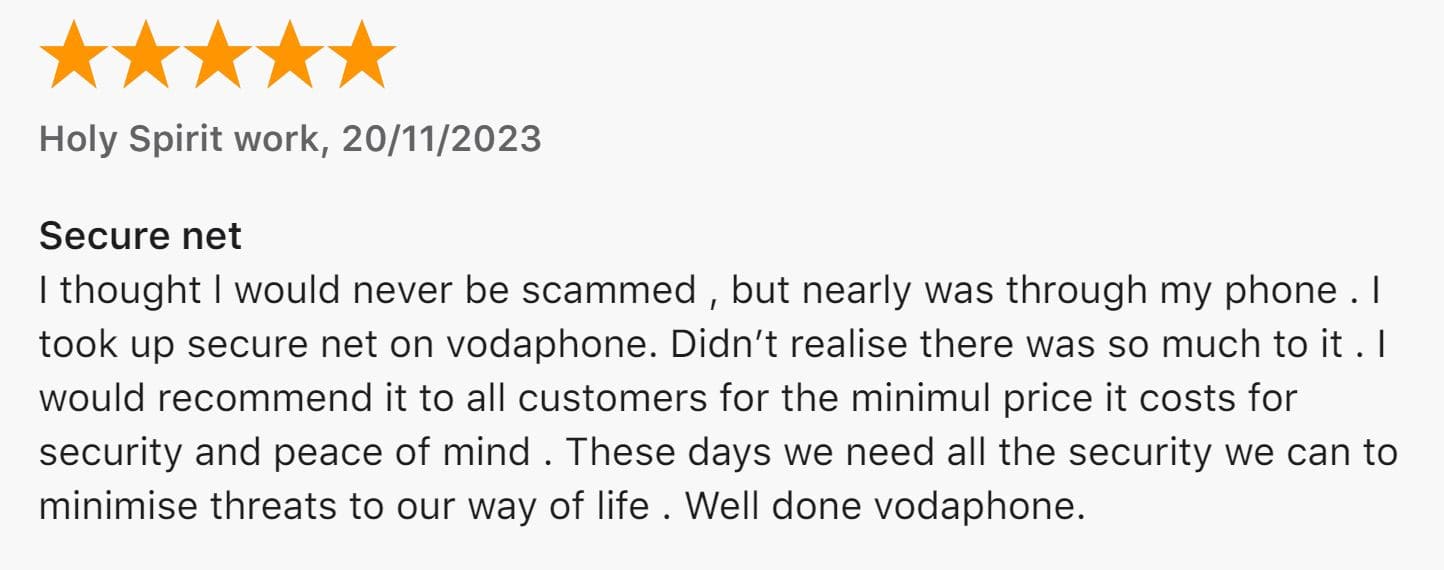
Other users mentioned that the app still needs improving, with this particular customer stating that the app is buggy and slow.
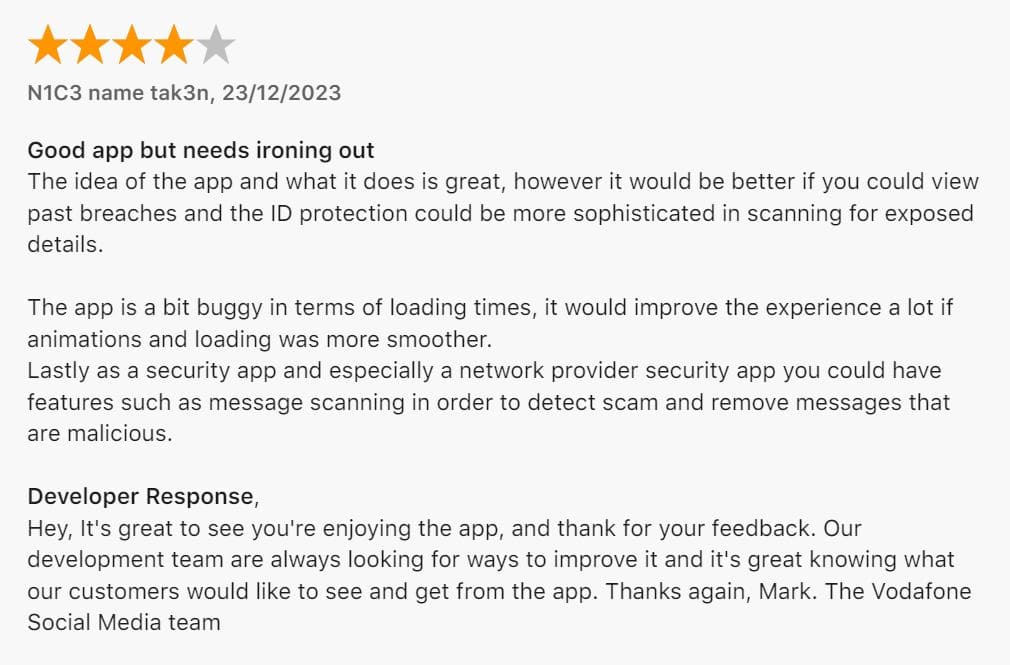
Can a Kid Bypass Vodafone Parental Controls?
Vodafone parental controls are challenging to bypass, since a child has to verify they are above 18 by giving their card details. Hence, if your child does not have your card details, it will be impossible for them to bypass Vodafone parental controls.
Vodafone Parental Controls vs Family Tracker
To understand the comprehensiveness of Vodafone’s parental controls, let’s compare them with known family trackers, such as uMobix.
| Features | Vodafone | uMobix |
|---|---|---|
| Contacts blacklisting | Yes | No |
| Contacts blocking | Yes | Yes |
| Websites blocking | Yes | Yes |
| Phishing and malware sites blocker | Yes | Yes |
| Access to calls and text messages | No | Yes |
| Social media blocker | Yes | Yes |
| Social media activities monitoring | No | Yes |
| Location tracking | No | Yes |
| Keyword tracking | No | Yes |
| Photos and videos tracking | No | Yes |
Read our full review of uMobix on the HeyLocate blog:
Digital Parenting Pro: Vodafone Parental Guide
Vodafone is keen on online safety and has resources for parental controls and safety settings through the Digital Parenting Pro resource.
Digital Parenting Pro was created with Digital Awareness UK, a well-being agency that aims to empower people to use tech safely. Digital Parenting Pro offers tips and an all-inclusive solution where parental controls are found for messaging apps, social media, games, smartphones, and tablets.

You can also find more information about helping children navigate the digital world safely in the Vodafone Digital Parenting magazine available online. The magazine features useful resources such as how to stop online influence on your child, online toxicity, and how AI algorithms target kids in different ways.
Conclusion
Vodafone parental controls are a thoughtful measure by Vodafone to help parents protect their kids online. Nevertheless, the service does not monitor activities on the child’s phone, making it hard for parents to track conversations, social media, location, and media shared on their children’s devices.
If you want a comprehensive parental control tool, we recommend third-party apps such as uMobix since you can block access to websites and also know your child’s whereabouts and what they are doing on their phone.
Frequently Asked Questions (FAQs)
Go to the My Vodafone app, click on Account Settings, scroll to Content Control, and click Change. You will be asked to verify your age before turning on 18+ content on Vodafone.
Vodafone blocks access to websites that contain malware or are known for phishing.
You must go to the Secure Net online dashboard and move the slider to Safe. This will block access to malware and phishing websites, but it will not block access to adult content and social media websites.


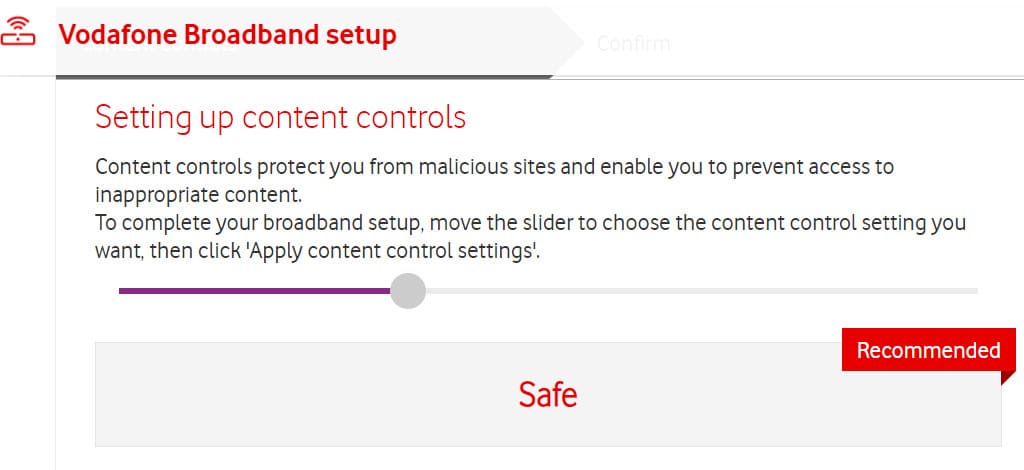
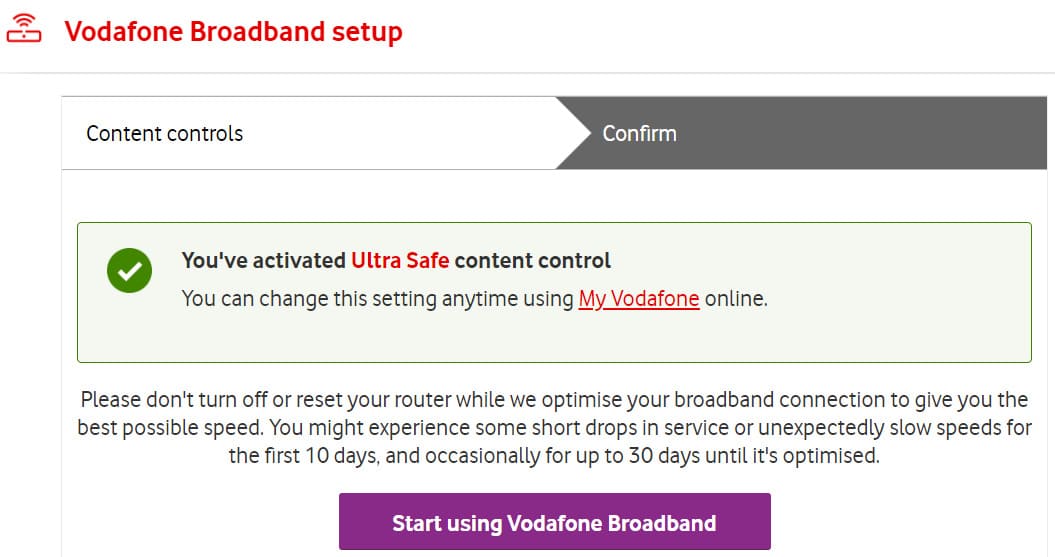
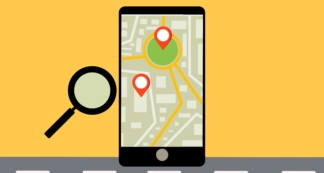


Leave a Comment