For monitoring kid’s Snapchat, there are Snapchat Parental Controls and dedicated third-party apps.
Youngsters love Snapchat thanks to its low-pressure, low-stakes idea. Users can send embarrassing stuff and not worry about it ending up on other social media sites thanks to snaps and messages disappearing in a few seconds. That’s why it has sparked concerns among parents. Since the content disappears, tracking Snapchat and intervening when necessary is almost impossible.

While Snapchat has recently introduced its parental controls, many parents wonder if they are truly effective. Worse still, even if you use the inbuilt parental controls, what’s to stop your kid from reinstalling the app with a different account? Snapchat says that its app is safe for kids from 13 years. But without a way to verify an account holder’s age, it can quickly become a wild, wild west on your child’s device.
Thus, at HeyLocate, we have explored the privacy features of Snapchat to see how they work and if you can depend on them. We’ll also go through how to monitor Snapchat using third-party apps for truly effective tracking.
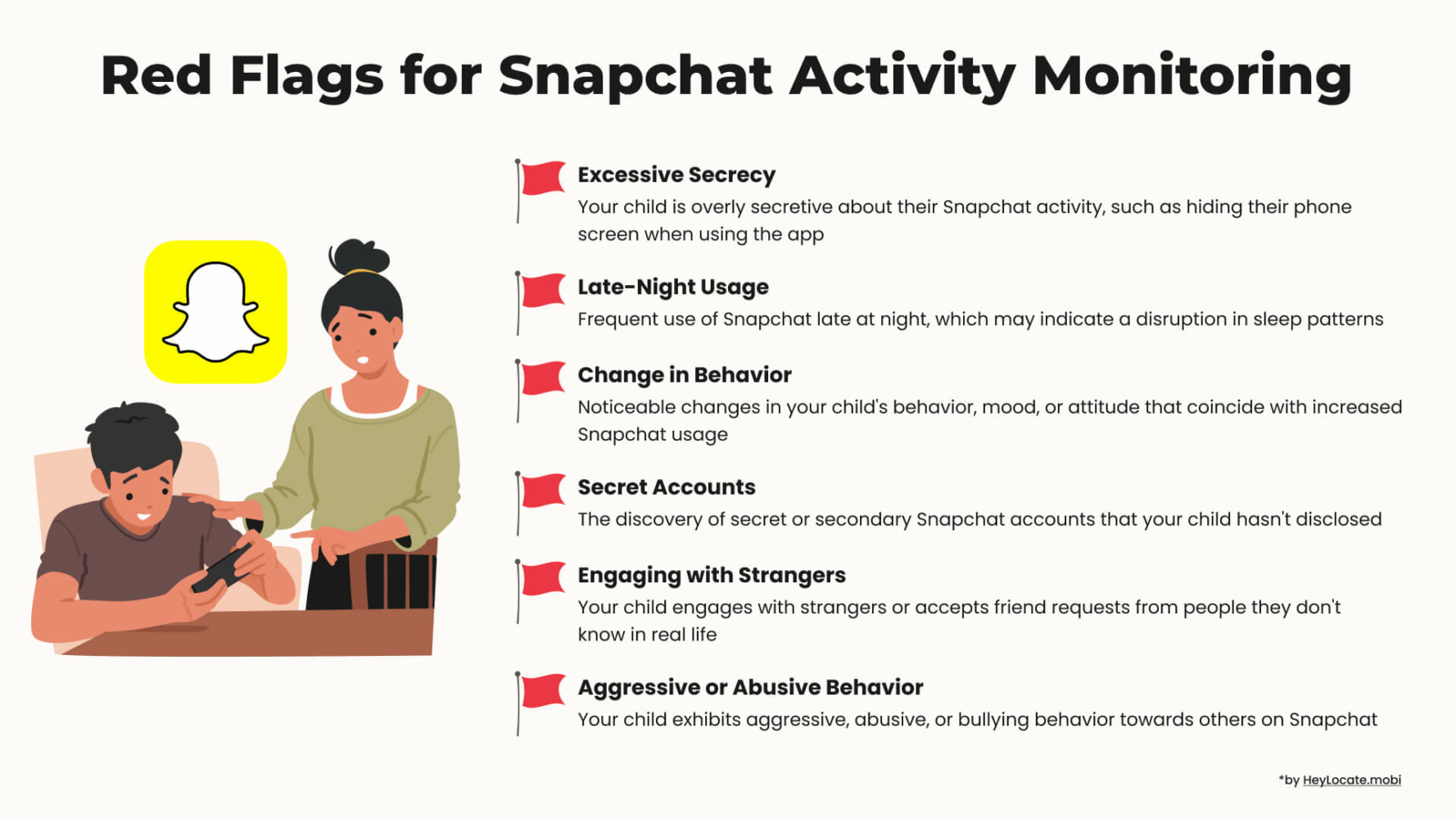
Why is it important?
Snapchat’s dangers are so nuanced, but can have far-reaching consequences. These are some Snapchat dangers you should be aware about:
- Cyberbullying and harassment owing to anonymous accounts and private messaging
Snapchat can easily be misused by individuals looking to target kids, since users can create anonymous accounts and message privately. - Sexting and explicit content
Since photos and videos disappear, it gives users the confidence to be more daring in the snaps they send. Thus, it’s easy for teenagers to sext or send sexual content to others. This aspect of Snapchat is enough to cause anxiety among parents. - Stalking
Snapchat has a Snap Map feature where users can see friends’ location, raising concerns about the potential for stalking or abduction.
Top Pick Based on Our Research
🥇 mSpy is the best app for monitoring Snapchat and other social media apps on Android, thanks to its ability to retrieve deleted messages. It takes screenshots of snaps, so you can access them whenever you want.
🥈 uMobix is the best Snapchat monitoring app for iPhone. It captures all information in the app and updates its dashboard every five minutes.
🥉 Parentaler: If you have both Android and iPhone devices, pick the Parentaler app, designed to work seamlessly on both operating systems. This app will alert you when it detects suspicious activity.
Table of Snapchat Monitoring Apps for Parents
Services Reviewed – 15
Services Selected – 6
| Service | Compatibility | App Size | Installation | Price/Trial | Rating |
|---|---|---|---|---|---|
| Parentaler | All iOS Android 4+ | – | iCloud Credentials | No Trial Starts at $10.17/mo | 4.9 |
| uMobix | All iOS Android 4+ | 6.17 MB | iCloud Credentials | Starts at $11.66/mo | 4.9 |
| Bark | iOS 11+ Android 6+ | 19.3 MB | Physical access to device | 7-day Trial $14/mo | 4.8 |
| mSpy | Android 4+ iOS 11 – 14.8.1 | 7.4 MB | Physical access to device | No Trial $9.91/mo yearly plan | 4.9 |
| Qustodio | Android 7+ iOS 14+ | 27 MB parent app 11 MB kids app | Physical access to device | $54.95/year on Basic plan $99.95/year on Complete plan | 4.7 |
| Eyezy | Android 4+ iOS 7+ | 11.97 MB | Physical access to device | $9.99/mo yearly plan | 4.8 |
We took some resources from the top reviews of the best, and almost all of them were awful. So trust only verified sources of information or blogs of specialized services related to telecommunications. For example, like our HeyLocate blog.
How to Use Snapchat Parental Controls
Snapchat recognizes the need for enhanced safety measures and has implemented a few features that empower parents to have a bit of control over their kid’s Snapchat activities. These are the key parental control features to monitor a child’s Snapchat using Snapchat parental control features.
Family Center
Family Center is a feature that helps you get an overview of your child’s Snapchat activities. You can view your child’s friends and see who they have contacted in the past seven days. Family Center is not a monitoring feature for a child’s Snapchat activity, but a way to watch from afar.
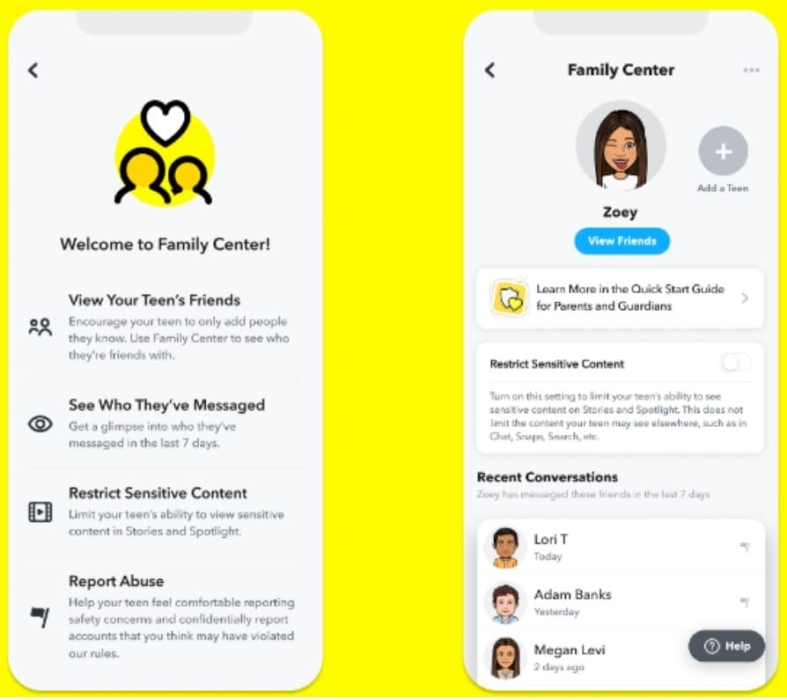
You will be able to use Family Center for four main things:
- you will see a list of all your kid’s friends and any new friends added to the list;
- you will see which of your child’s Snapchat friends has your child sent messages, photos, and videos in the last seven days. However, Snapchat will not reveal the content of the snaps;
- you can limit the type of content your kid views from the Stories and Spotlight tabs;
- if you suspect your kid is engaging with a potentially dangerous person, you can report those accounts to Snapchat’s 24/7 Trust & Safety team.
Here’s how to set up Family Center to monitor Snapchat on your child’s phone:
- Open Snapchat and click on your profile picture.
- Click on the settings icon in the top-right corner.
- Scroll down to the Privacy Controls Feature.
- You need to be friends with your kid to activate this feature. Then, tap on Send Invitation. The invite is sent to your kid as a direct message with a sign-up link.
- Once your kid accepts the invite, you will gain access to your child’s friends and those they contact.
Ghost Mode
Ghost Mode is a feature that prevents other users from seeing your location. You can turn on Ghost Mode on Snapchat, and you’ll be able to prevent Snapchat from sharing your kid’s location. Location-tracking can be anxiety-inducing, considering that an estimated 3.4 million kids under 16 were victims of stalking in 2016.
When you activate Ghost Mode, your child’s live location won’t appear on Snap Map. You can customize who sees their location, for example, only their friends. However, people can still request your kid to give them their location using this feature.
To Turn on Ghost Mode:
- Tap on your profile picture and click on settings;
- Scroll to Who Can and tap on “See My Location”;
- When you see the option for Ghost Mode, toggle it on. You can set a timer for Ghost Mode to have it on for 3 hours, 24 hours, or until you turn it off.
Limit Contact With Adults
Snapchat has now changed the “Quick Add” feature, and it’s now impossible for people to add friends under 18 if they don’t have a certain number of familiar friends between them.
While this feature does not prevent adults from having young friends, I find it incredible because it adds a barrier that prevents kids from having strangers as friends unless some or all of their friends know the person.
Since 70% of Snapchat’s generation is Z, meaning they are in the 13–24 age bracket, limiting contact with adults can increase kids’ security on Snapchat by not being contacted by creepy adults with ill intentions.
Privacy Settings
Another feature that you can use for parental control is Privacy Settings. This feature is profound since it utilizes “Who Can” to control who can contact your child, send notifications, view their stories, etc.
On the Settings panel, you can change who your child can add to their contact list, view their story, see their location, and who sees them in their Quick Add.
Snapchat Parental Controls Pros and Cons
To sum it up:
Pros:
- prevents anyone from seeing a child’s snaps and stories;
- can prevent other users from seeing a child’s location;
- allows reporting of inappropriate content and users;
- can block random numbers from being your child’s friends.
Cons:
- you cannot view your child’s snaps and messages;
- cannot see deleted messages.
Try Snapchat Parental Controls
How to Monitor Snapchat on iPhone
You can limit access to Snapchat by blocking or restricting the app with the iPhone in-built Parental Controls, but for comprehensive monitoring, better to use dedicated apps.
So, how to monitor my child’s Snapchat on iPhone?
Parentaler
Parentaler launched in December 2022 and is proving to be a great parental control app in the industry. Our research shows that this app is safe and legitimate, with an equally useful website whose SSL certificate is registered until 2028.

Compatibility:
- Android 4+;
- all iOS versions.
Price:
- $42.69/mo;
- $24.40/mo 3-month plan;
- $10.17/mo 12-month plan.
User Experience:
I did not need to jailbreak my child’s iPhone to install Parentaler. I used their iCloud credentials by inputting their Apple ID and password. Then, I waited for Parentaler to upload the Snapchat data onto the dashboard. Since Parentaler can monitor most social media apps, I accessed the Snapchat monitoring feature from the dashboard.
Parentaler did not leave a notification on their mobile phone that I was monitoring it. The app took screenshots of the content sent to their friends, which allowed me to see what they were doing on the app.
This app has other monitoring features like tracking a phone if the location is off or not available on iMessages. I could also track their phone calls and other messaging apps, including WhatsApp, Facebook, Instagram, Skype, Kik, and Hangouts.

| Quickness | Simplicity | Effectiveness | Safety |
|---|---|---|---|
| 4.8 | 4.8 | 4.8 | 5 |
Pros:
- does not require installation on an iPhone;
- no malware or phishing detected;
- no risk of uninstallation;
- 24/7 live customer support.
Cons:
- only 14-day money-back guarantee;
- lacks a demo.
uMobix
uMobix has stunning reviews online, scoring 4.47 stars on Sitejabber and 3.5 stars on Trustpilot. This app has just about every monitoring feature you would like on a parental control app.

Compatibility:
- all iOS;
- Android 4+.
Price:
- $49.99/mo;
- $27.99/ 3-month plan;
- $11.66/mo 12-month plan.
User Experience:
Like Parentaler, I did not need to install uMobix on the target device. I used my kid’s Apple ID and password to access the content on their phone. uMobix tracked Snapchat’s messages. It showed the latest received and sent messages. It also showed a time stamp of the chat.
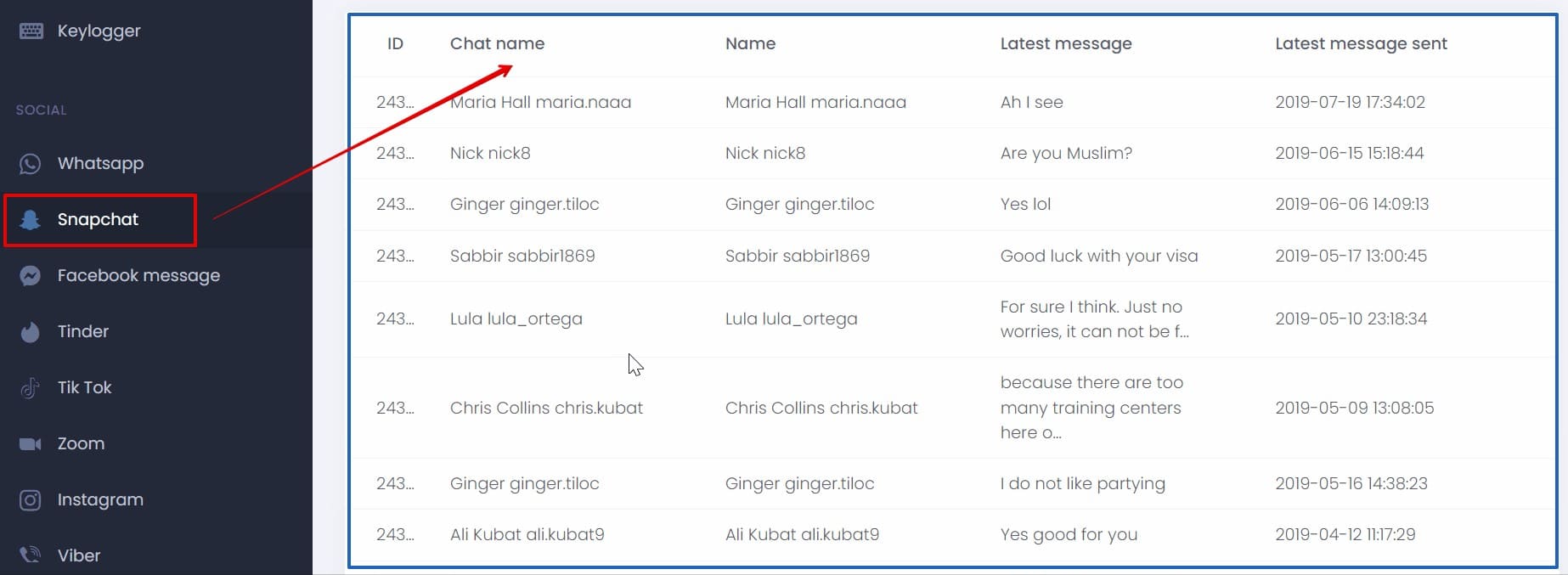
uMobix tracks Snapchat features without your child knowing. Thus, I monitored my child’s snaps without arousing suspicion. In addition, I tracked other social media apps, including Facebook, Instagram, WhatsApp, WeChat, and Hangouts.
You can read the full uMobix review on the HeyLocate blog.
| Quickness | Simplicity | Effectiveness | Safety |
|---|---|---|---|
| 4.9 | 4.8 | 4.9 | 5 |
Pros:
- offers keylogging besides Snapchat monitoring;
- can access your kid’s gallery;
- supports many social media platforms;
- syncs tracked data every five minutes.
Cons:
- physically installing an iOS device is a long process;
- lacks some iOS features.
Bark
Bark is a favorite parental control app for older kids, since it has monitoring features that help you stay on top of your child’s Snapchat activities. Bark is well-received and has over 130,000 followers on Facebook and a 4-star rating on Trustpilot.
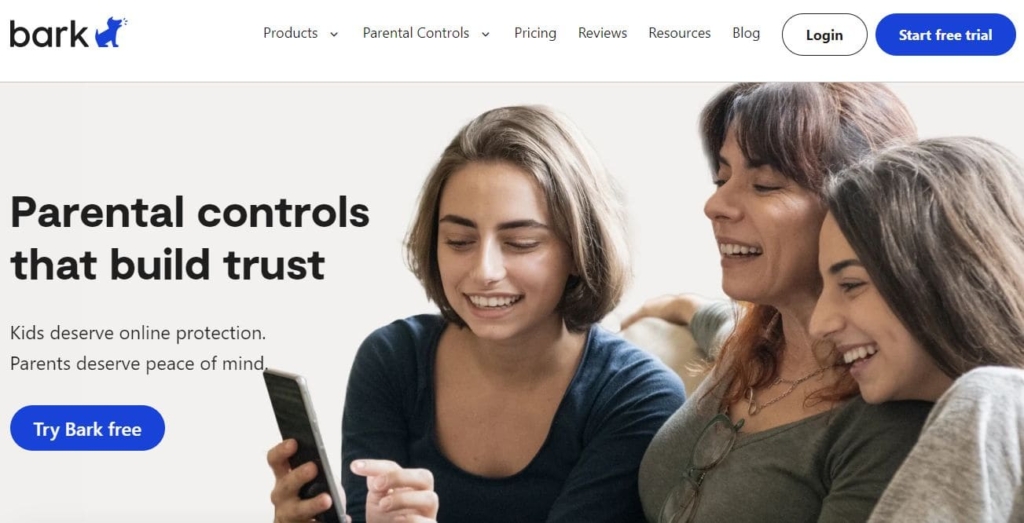
Compatibility:
- iOS 11+;
- Android 6+.
Price:
$14/mo.
User Experience:
I first installed Bark on my Windows laptop before installing it on my kid’s device. The process is elementary since I followed the on-screen instructions. Bark only monitored texts and not snaps on Snapchat. I did not see the tracked messages, but only got alerts when the app detected suspicious activity.
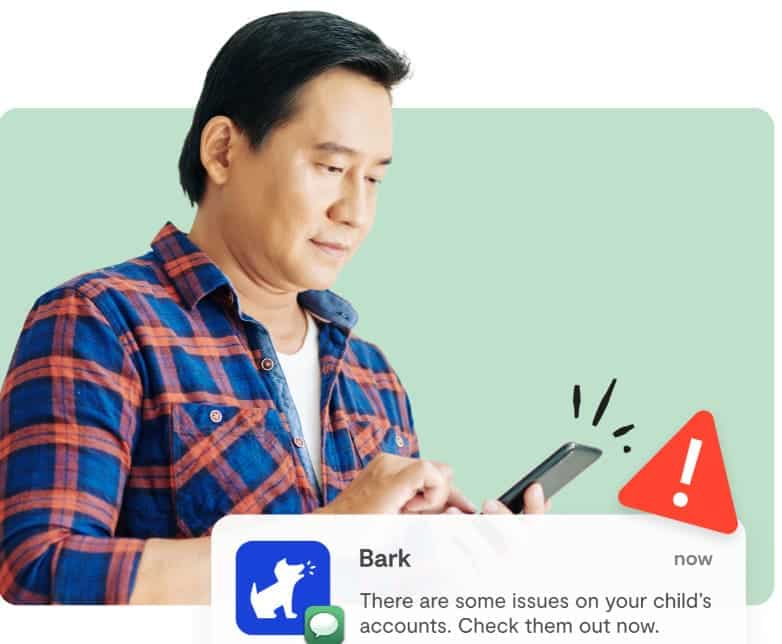
Since Bark monitors chat threads, it catches dangerous and inappropriate texts and pictures. While I didn’t see the search history, Bark could see harmful content and alert me about it. It has other powerful features, such as monitoring other social messaging apps like Apple’s iMessage, Instagram, emails, etc.
Unfortunately, I could not use Bark anonymously since the app does not operate in stealth mode. Additionally, I found the premium version more useful for teenagers, since I could talk to my child about digital safety and have them use Snapchat responsibly. This way, I stopped wondering how to monitor Snapchat on iPhone without interfering with my kid’s privacy.
| Quickness | Simplicity | Effectiveness | Safety |
|---|---|---|---|
| 4.8 | 4.7 | 4.8 | 4.9 |
Pros:
- has a web filter to monitor inappropriate keywords;
- sends an alert when it sees harmful content;
- monitors how much time is spent on Snapchat;
- has a geofence and live check-in feature.
Cons:
- only Bark’s premium version has Snapchat monitoring;
- you cannot see the snaps and messages sent on the Snapchat app.
Snapchat Monitoring Apps for Android
If your kid uses an Android, you’ll like using the apps in this section to monitor their text messages and snaps.
mSpy
mSpy is a popular parental control app for Android devices. It has been widely reviewed and has a 4.1-star rating on Sitejabber. Moreover, the app is popular on social media and has 35k followers on Facebook.

Compatibility:
- Android 4+;
- iOS 11 – 14.8.1.
Price:
- $41.99 per month;
- $23.56/mo quarterly plan;
- $9.91/mo yearly plan.
User Experience:
I installed mSpy on my kid’s Android device. The app changed its name and did not appear on the app list, indicating that it was tracking the target device in the background. mSpy’s dashboard revealed all my kid’s Snapchat activities by taking screenshots of the app’s content.
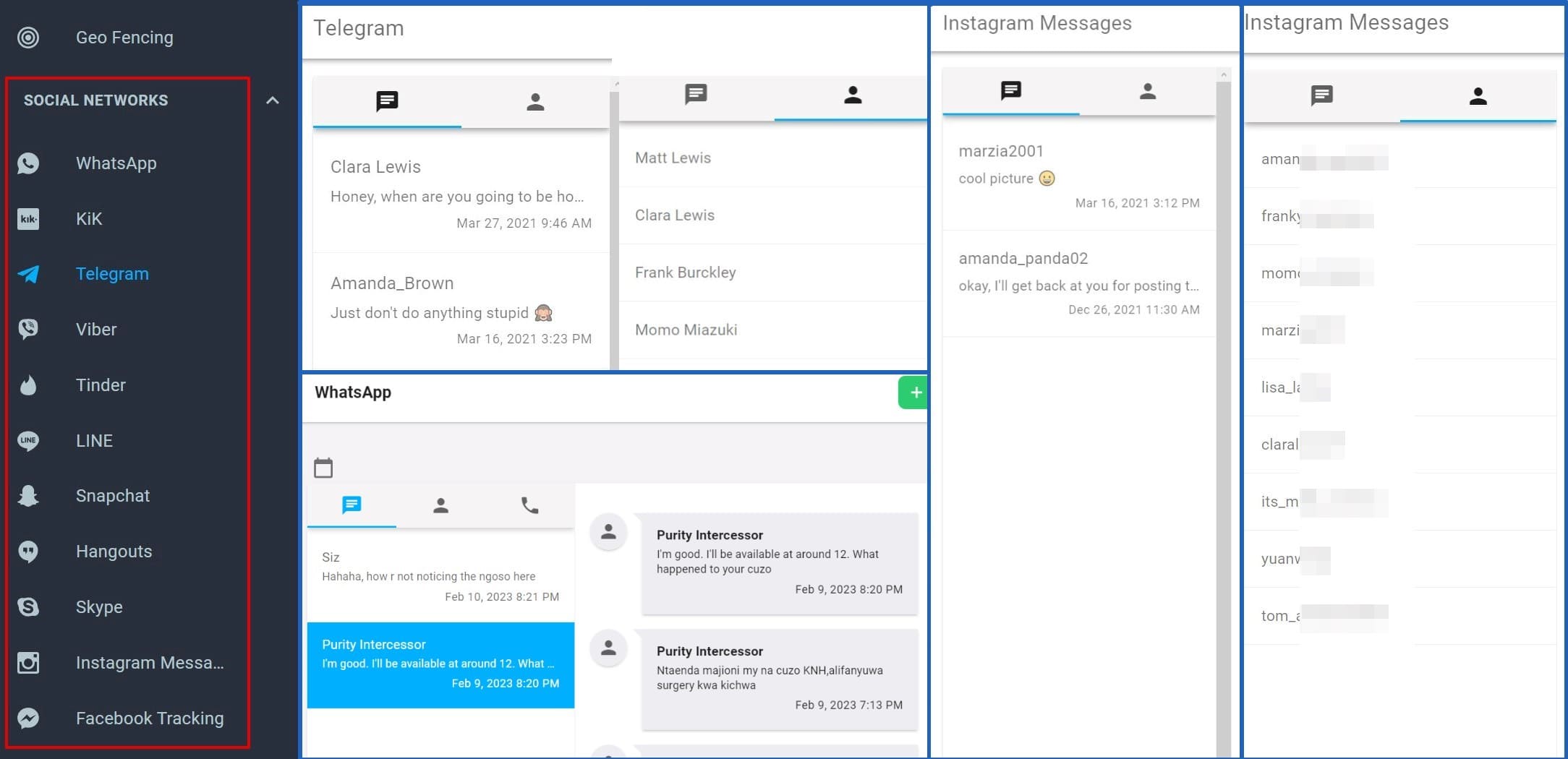
The app uploaded all the data in screenshots that helped me see exactly what my kid was sending and receiving from his friends. mSpy proved to be a worthy app to monitor my child’s Snapchat since it kept me in the loop of my child’s activities, so I could intervene when needed.
mSpy could access lots of other apps for all-around parental monitoring. It displayed all the conversations on the online dashboard, allowing me to understand the context of the message. I also liked its instant alert feature, since I got alerts when certain keywords were used.
You can read the full mSpy review on the HeyLocate blog.
| Quickness | Simplicity | Effectiveness | Safety |
|---|---|---|---|
| 4.8 | 4.8 | 4.8 | 4.8 |
Pros:
- lots of features at an affordable yearly plan;
- takes screenshots of the entire conversation;
- monitors most social media apps;
- can see new and deleted messages.
Cons:
- one subscription is for one device at a time;
- lacks the screenshot feature for YouTube.
Qustodio
If you’re wondering can a parent monitor Snapchat and also set screen time limits, you may want to consider the Qustodio app. With 11,000 followers on Facebook and a 4.1-star rating on Trustpilot.
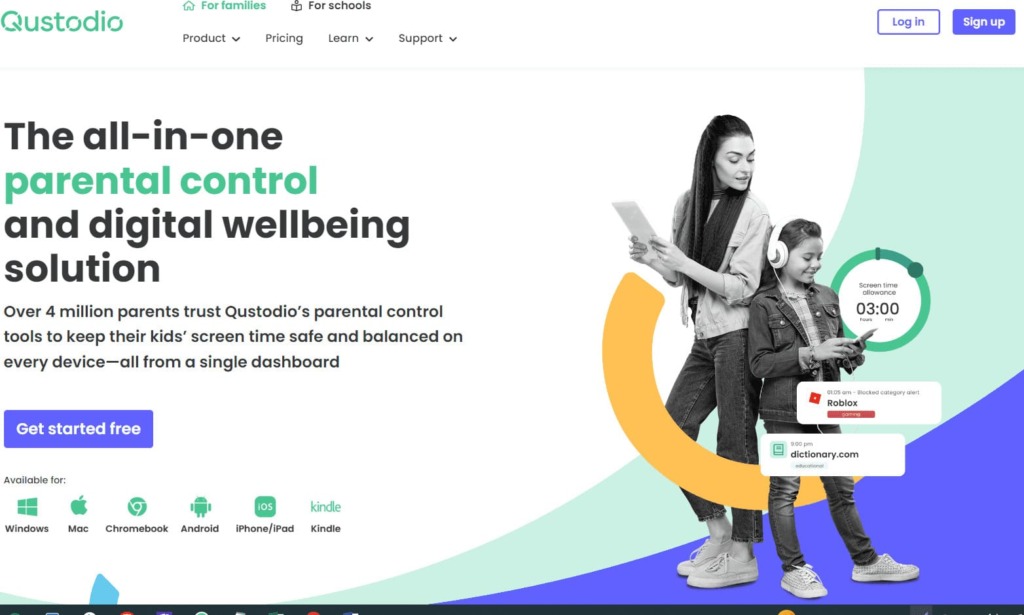
Compatibility:
- Android 7+;
- iOS 14+.
Price:
- $54.95/year on the Basic plan;
- $99.95/year on the Complete plan.
User Experience:
Qustodio is straightforward to install since it’s available on the Google Play Store. I installed the kid’s app on my son’s Android and the parent app on my device. I could also access the target’s device monitoring feature on the web-based platform. I liked that Qustodio is tamper-proof, and I could enable stealth mode from the settings feature.
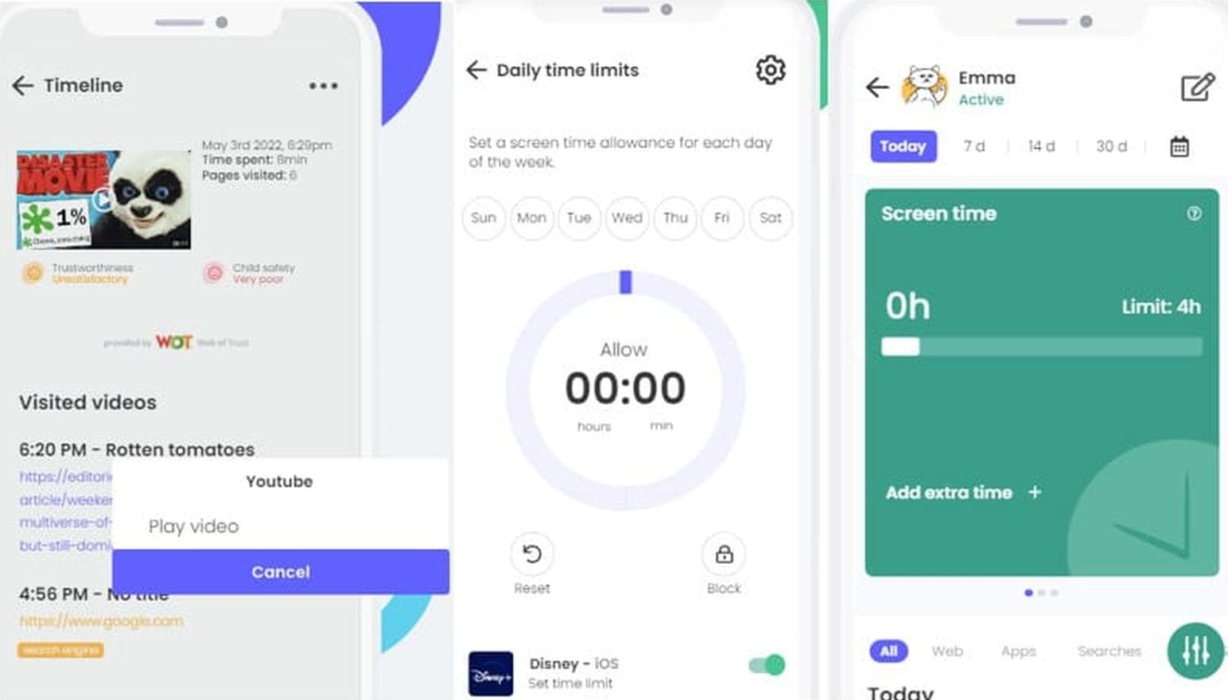
Qustodio allowed me to view what apps my child was using and for how long. I could also set time limits for the app and see their overall digital activity on the app’s control panel. I could adjust the digital activities on the parent app or the online dashboard. Finally, I could block the Snapchat app entirely.
Apart from monitoring Snapchat, Qustodio parental app gave me a report of all the app’s activities on my kid’s phone. I also liked that I could locate my child at any time using the Family Locator feature, which showed the phone’s exact location.
| Quickness | Simplicity | Effectiveness | Safety |
|---|---|---|---|
| 4.6 | 4.7 | 4.7 | 4.8 |
Pros:
- can limit screen time;
- allows filtering of content and apps;
- sends notifications if child tries to access blocked content;
- can track calls and SMS.
Cons:
- a little pricey for the features it offers;
- it can easily be uninstalled from the target device.
Eyezy
Eyezy is a great option for how parents monitor Snapchat. It’s an excellent Snapchat monitoring for parents app that has web monitoring, media, and location tracking features. People love it that they have rated it 4.06 stars on Sitejabber.
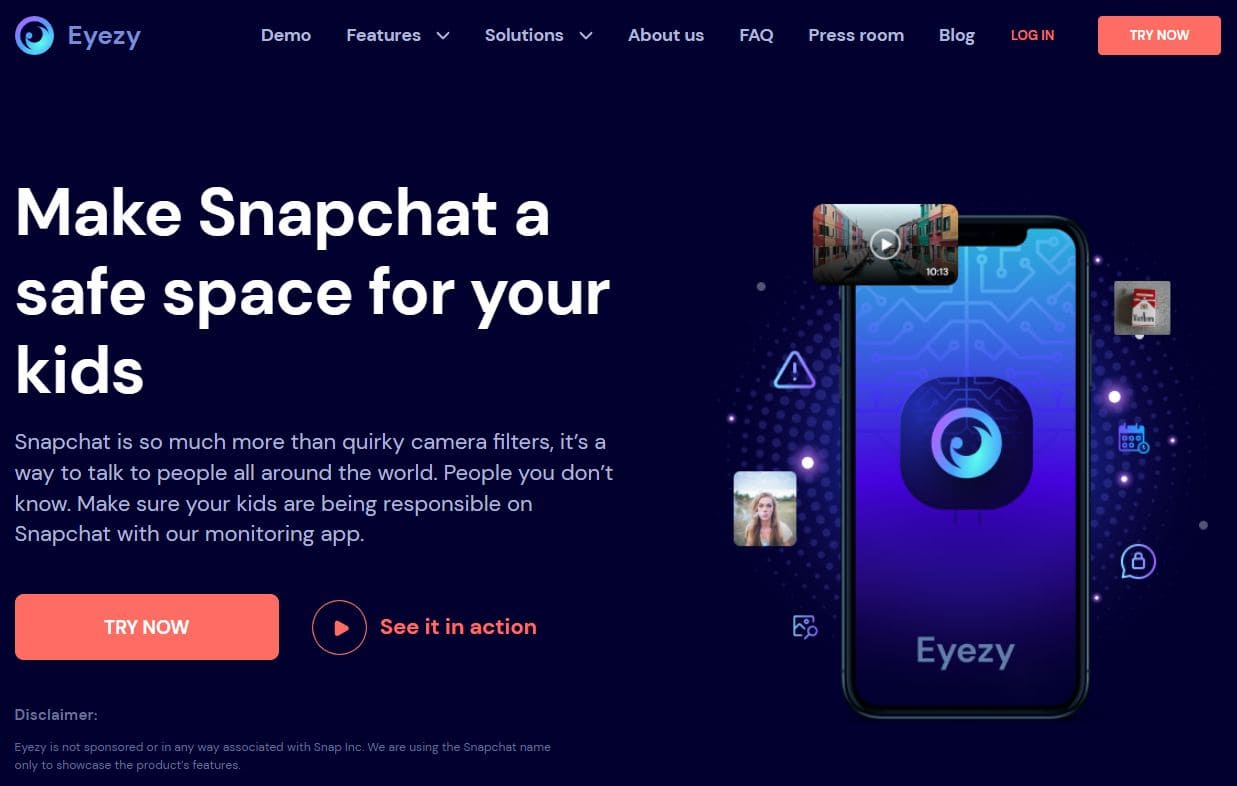
Compatibility:
- Android 4+;
- iOS 7+.
Price:
- $47.99/mo;
- $27.99/mo 3-month plan;
- $9.99/mo 12-month plan.
User Experience:
Eyezy installation required getting a download link from the Eyezy website. It was pretty straightforward to monitor Snapchat on the online control panel. I liked that it did not display its name but operated in stealth mode. However, it synced the features of the Android phone every five to ten minutes.
The Snapchat feature on the Eyezy dashboard featured screenshots of the snaps and messages from the Snapchat app. I could see the entire chat on the dashboard, and it was well-arranged from the latest to the oldest. Since most kids feel a false sense of security on Snapchat due to the disappearing messages, Eyezy ensured I could access even the deleted messages.
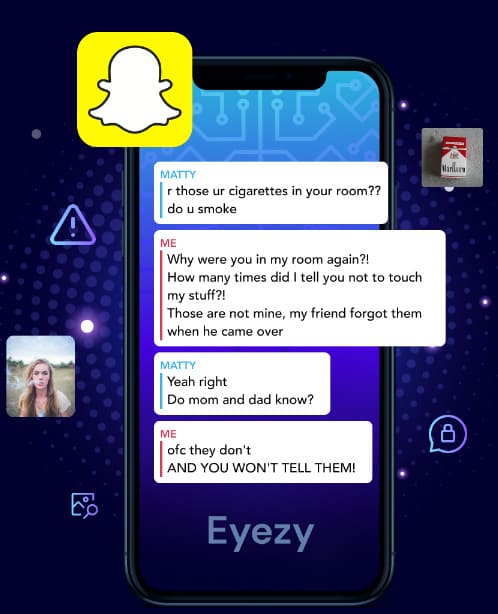
Eyezy also tracked messages on the phone and from other messaging apps, including Email, Kik, Skype, Facebook, and other social media networks.
You can read the full Eyezy review on the HeyLocate blog.
| Quickness | Simplicity | Effectiveness | Safety |
|---|---|---|---|
| 4.8 | 4.8 | 4.8 | 4.8 |
Pros:
- gives an overview of how your child uses their device;
- records keystrokes and screenshots;
- sees Snapchat’s login history;
- undetectable on the target device.
Cons:
- it does not have a free trial;
- can take as long as 24 hours to sync data on iPhones. That’s why it’s not the best for iOS.
Bonus Tricks How to Monitor Snapchat For Free
Request Snapchat Data
You can download Snapchat data and access your child’s Snapchat activities. However, you’ll need to contact Snapchat to get it. Here’s how:
- Open the Snapchat app and sign in. Access your profile by clicking on your Bitmoji in the top-left corner of the screen.
- Click on Settings. It’s the gear icon in the upper right.
- Press “My Data” at the bottom of the page in the “Accounts Actions” category.
- You’ll be asked to submit your username and password.
- Tap “Submit” at the bottom of the page. You will receive a message that says “We Received Your Request“.
- Before you submit your request, you’ll need to confirm your email address and may even be required to enter your password again.
Snapchat will send a download link to your email address, which you’ll use to access Snapchat data from your child’s Snapchat account.
Check Android Cache
Android cache saves files, pictures, and other scripts from apps and websites. This feature allows apps and websites to load without downloading the files each time. You can access the snaps and messages from your kid’s device by downloading the Android cache. This is how you can do it:
- Download a files manager app and open it. Then head to the Data section and look for where it says com.snapchat.
- Click on it to access the cache received, and you’ll see all the received and sent photos and videos.
Fill the Form Below To Track the Phone Number
- Number Tracking
- Phone Lookup
Conclusion
As you have seen, there are lots of ways how to monitor Snapchat without jailbreak on iOS and Android phones. Premium versions of third-party apps are probably the best, as they also have other powerful monitoring features. While you can use Snapchat parental controls, they are not as effective for protecting kids since you never know what they are snapping and messaging to their friends.
If you want to monitor Snapchat on an iPhone, our tests showed that Parentaler and uMobix are the best options. They do not need installation and always keep you in the loop. Parentaler is a more affordable than uMobix when you choose the yearly plan. However, if you want to monitor an Android phone, mSpy will give you the actual content of the conversation, making it a comprehensive tool for Snapchat monitoring.
Frequently Asked Questions (FAQs)
Third-party apps like mSpy and Eyezy operate in stealth mode, and you can monitor Snapchat without the phone’s owner knowing.
It’s best to use an app that can sync the app’s features on an online platform. The best apps after research include Parentaler for iOS and mSpy for Android devices.
To monitor child’s Snapchat on iPhone, try Parentaler phone monitoring app.
Apps that take screenshots of the app without notifying the account’s owner are the best. You can do this with Parentaler, mSpy, and Eyezy.


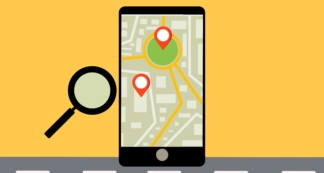


Leave a Comment