Screencast
What is a Screencast?
A screencast is a digital recording of a computer screen output, typically accompanied by audio narration or captions. It is an effective tool for tutorials, software demonstrations, presentations, and more, as it offers a dynamic experience that showcases entire processes or workflows in real time. Screencasts often include additional enhancements such as audio narration and captions to improve viewer understanding.
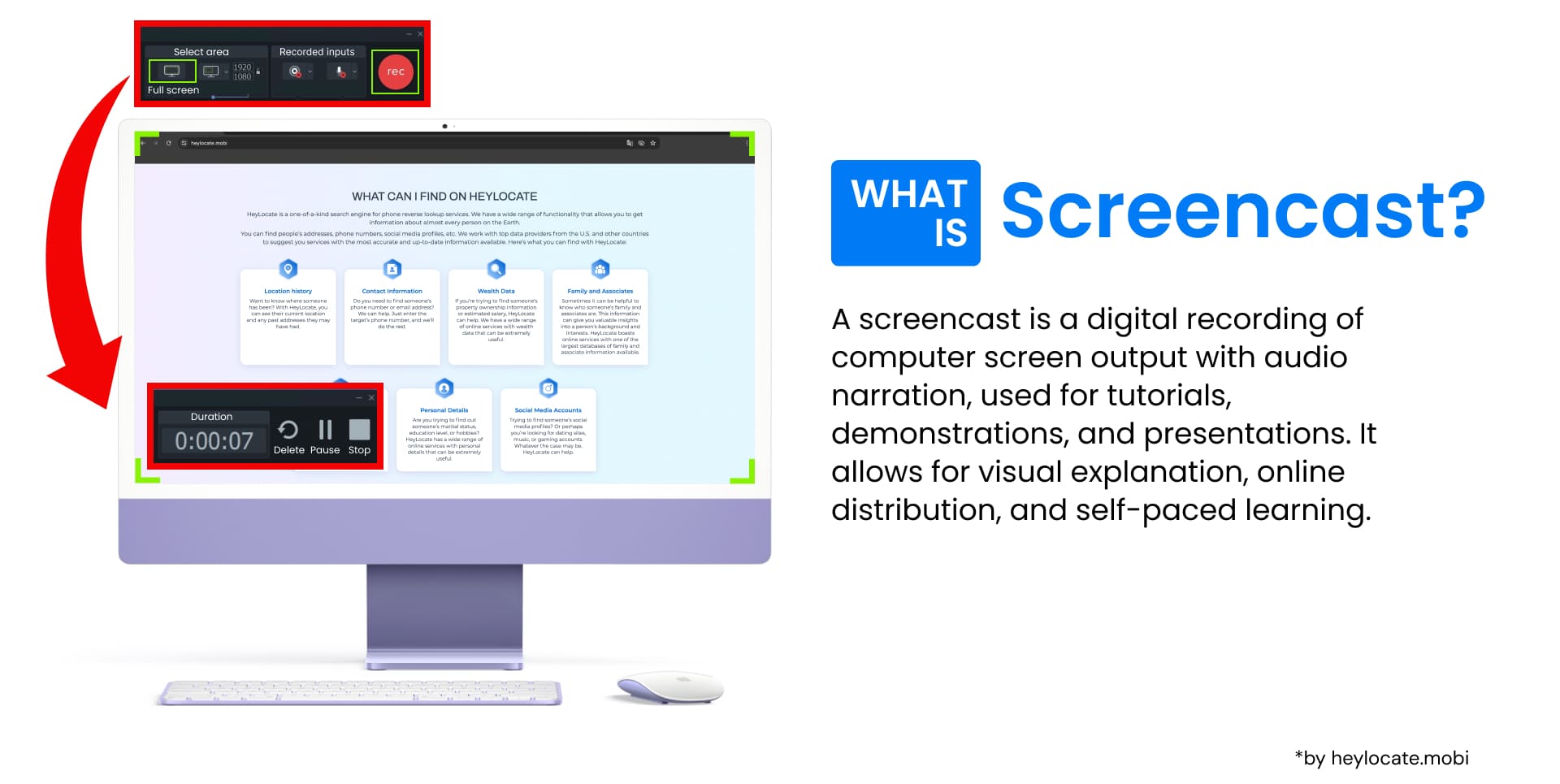
Key Features
The following key features define screencasts:
- Digital recording of computer screen output.
- Ability to capture the entire screen or a specific area.
- Often accompanied by audio narration or captions.
- Customization options for delivering precise instructions and demonstrations.
Duration and Examples
The length of a screencast varies depending on the subject matter’s complexity and the level of detail provided. They typically range from a few minutes to around 30 minutes, with longer formats used for extensive tutorials or in-depth software demonstrations. For instance, a screencast tutorial on using the “levels” tool in GIMP for photo editing would showcase the step-by-step process of adjusting levels for optimal image enhancement.
Screencast vs. Screencam
The terms “screencast” and “screencam” are often used interchangeably, causing some confusion. While both refer to recording on-screen activities, there are subtly historical and trademark distinctions.
- Screencast: Refers to a digital recording of computer screen output, typically with audio narration or captions.
- Screencam: Traditionally refers to recording screen output without audio narration.
In modern usage, the terms have become relatively synonymous, with “screencast” being the more prevalent term.
Applications of Screencasts
Screencasts have found a multitude of applications across various fields thanks to their versatility and effectiveness in conveying information.
| Education | Interactive tutorials, lecture recordings, remote learning, software demonstrations |
| Software Development | Feature demonstrations, bug reporting, troubleshooting |
| Seminars and Professional Development | Recording presentations, archiving, selling content |
| Marketing and Sales | Product demos, promotional materials, customer support |
| Corporate Training | Employee onboarding, process documentation, internal communication |
| Gaming and Entertainment | Gameplay recordings, walkthroughs, live streaming |
| Personal Use | Recording webinars, saving video chats, creating how-to guides |
References
- Screencast – Wikipedia
- The Ultimate Guide: What is Screencasting and Why Use it? | The TechSmith Blog
- What Is a Screencast? Complete Guide [2024] – Movavi
- What Is a Screencast? Tutorial + Tips
- Screencast Video Recording: Definition + Use Cases | Descript
- What is Screencast and How to Use It? – Weezly
- Screencasting | Learn-U