Wireless Fidelity (Wi-Fi)
What is Wi-Fi?
Wi-Fi (Wireless Fidelity) is a family of wireless network protocols based on the IEEE 802.11 standards. It enables devices to exchange data using radio waves, providing wireless local area networking (WLAN) and internet access. Wi-Fi allows us to connect to the internet and other devices without cables.
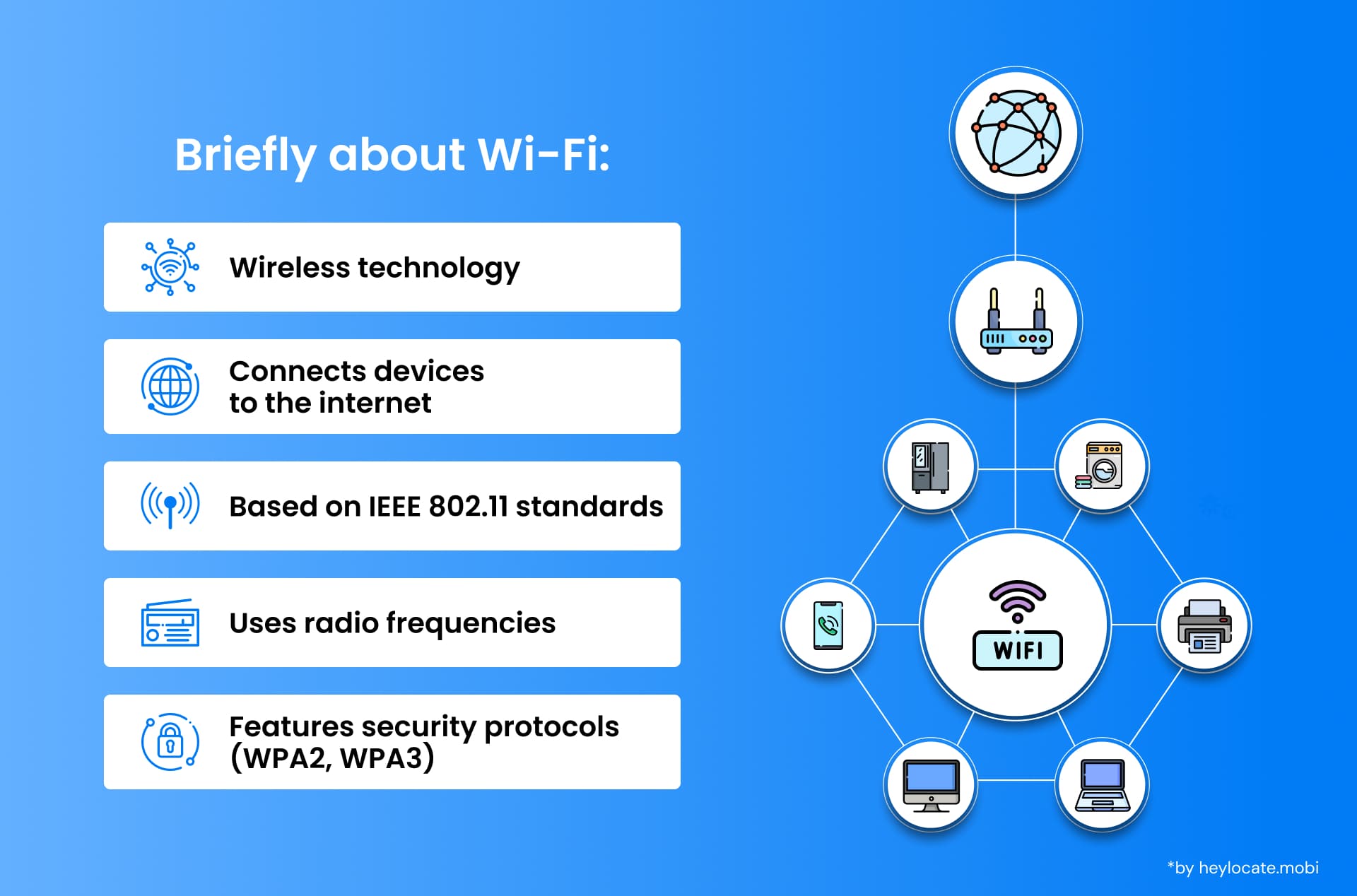
Technical Overview of Wi-Fi
- Wi-Fi operates using certain rules, known as IEEE 802.11 protocols, to send information wirelessly via radio waves. These protocols come in different versions, each offering different speeds and features.
- The Wi-Fi Alliance makes sure that devices can work smoothly together by checking them against established standards. This ensures that users can effortlessly link their devices to different Wi-Fi networks.
- Wi-Fi seamlessly fits into existing network setups, including wired Ethernet connections. It works within specific radio frequencies and channels, though shared channels may lead to potential signal interference.
- Wi-Fi technology has different generations (like Wi-Fi 4, 5, and 6) offering increased speeds and capabilities, often with backward compatibility.
Installation and Range of Wi-Fi Networks
Setting up a Wi-Fi network usually means installing a wireless router or access point and adjusting it to provide internet connectivity. The range of a Wi-Fi network is affected by various factors, such as the type of antenna, the power output of the access point, and the presence of obstacles like walls and furniture.
Wi-Fi Network Structure and Configuration
A Wi-Fi network is made up of one or more wireless access points (APs) that send and receive wireless signals, along with a group of devices that link up to these APs. The AP is usually hooked up to a wired network, like an Ethernet connection, to grant access to the internet.
Devices join the network by using a wireless network interface controller (WNIC), which may be built into the device or attached separately as an external adapter. Each device connected to the AP gets assigned a special IP address, enabling it to talk to other devices within the network.
Reference
- Wi-Fi – Wikipedia
- “What is Wi-Fi?”, Cisco
- Wi-Fi Definition, Verizon
- What is Wi-Fi, US News
- ”What Does Wi-Fi Stand For”, New Scientist
- How WiFi Works, Howstuffworks
- What is Wi-Fi? Proofpoint.com