WhatsApp privacy settings provide some parental control and allow parents to restrict certain features, such as who can contact their child or add them to a group. Nonetheless, with uncontrolled access for kids and no option for parents to monitor WhatsApp with its features, it’s imperative to find better ways.
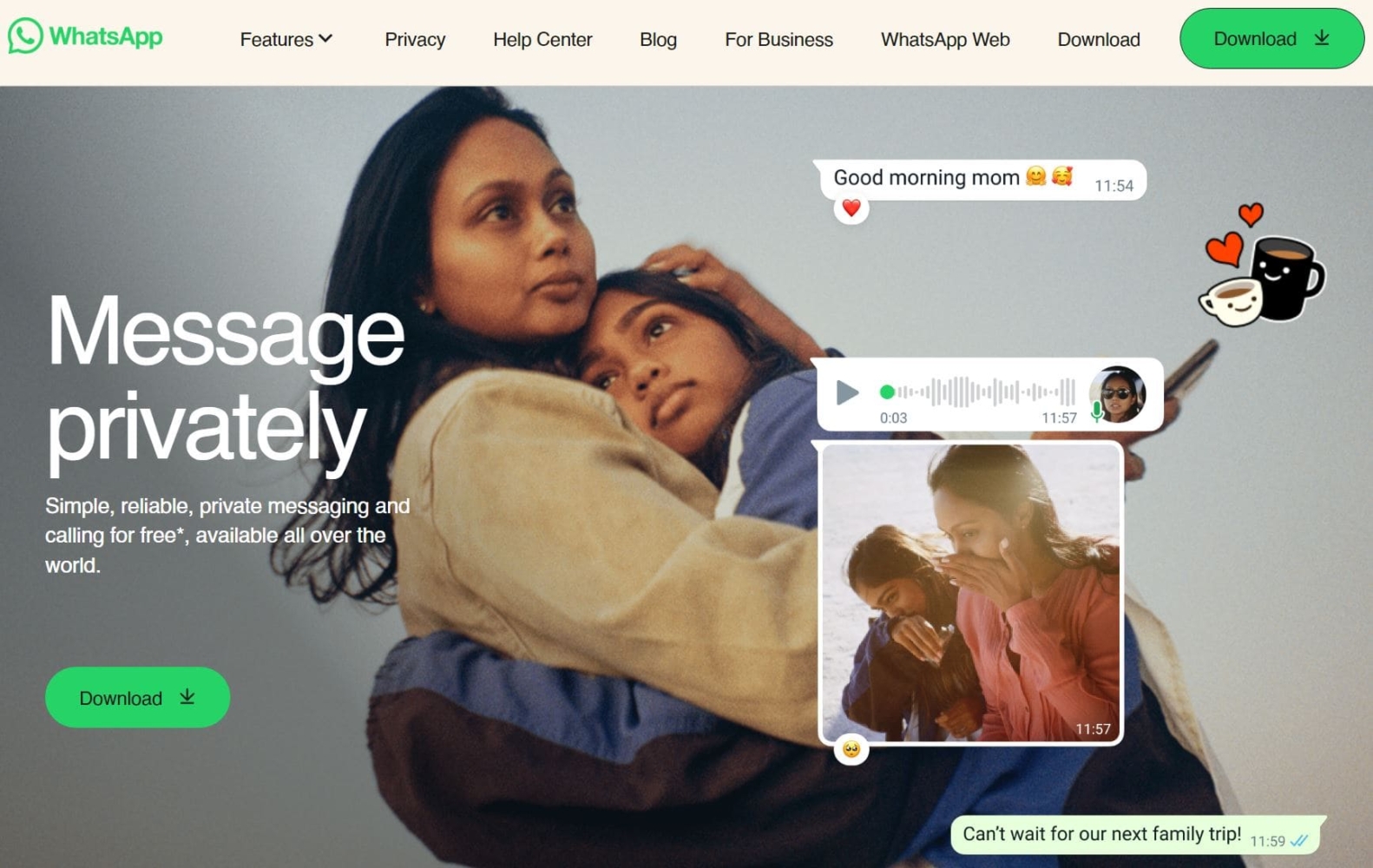
We have explored the best parental control apps that can help you monitor WhatsApp on a child’s device.
Top Pick Based on Our Research
🥇 mSpy – Best for Android. This app takes screenshots of all WhatsApp interactions, allowing you to see who your child communicates with.
🥈 Eyezy – Cheapest Annual Subscription for seeing WhatsApp messages.
🥉 uMobix – Best for iPhone and iPads. The app monitors a child’s WhatsApp, tracks keywords, and alerts you when they are used in conversations.
What Is The Age Limit For WhatsApp?
According to WhatsApp policy, the minimum age for use is 13 years old. However, despite this age restriction, there are many kids who register WhatsApp on their devices since the app does not have a method of verifying a user’s age.
According to Ofcom’s “Children and parents: media use and attitudes report 2023”, 25% of children aged 3-4 used WhatsApp (according to their parents) compared to 54% of 8-11-year-olds and 80% of 12-17-year-olds.
Is WhatsApp Safe For Kids?
WhatsApp has end-to-end encryption, meaning no one else can view the messages within a chat. Hence, anything that’s sent within the chat is difficult to monitor.
To this end, WhatsApp cannot be considered a safe app for kids. This is because your child is likely to encounter strangers in WhatsApp groups. Someone can target a person within a group and make it possible for cyberbullies to harass kids on the app.
What Are the Dangers of Using WhatsApp?

17% of kids use WhatsApp worldwide, according to Pew Research. Unmonitored use is one of the dangers of WhatsApp, since even though a parent is aware that their kid is using it, they are less likely to oversee it.
Moreover, WhatsApp does not have a chat filter. It allows people to post inappropriate content, dirty jokes, and vulgar messages without risking the content being taken down.
According to WebPurify, children have a 12% chance of experiencing cyberbullying on WhatsApp. Moreover, WhatsApp is likely to perpetrate cyberbullying for kids in the 12–13 year age group, according to Bitdefender.
Perhaps the direst statistic is that sexual predators abuse WhatsApp by 37% more than other messaging apps. Features that attract offenders to WhatsApp include end-to-end encryption, self-deleting messages, and deleting messages from both chats.
I worry about the risks of group chats on WhatsApp for my child’s safety. The lack of supervision leaves them vulnerable to inappropriate content, cyberbullying, or interactions with strangers. It’s essential for parents to monitor and guide their children’s online activities closely.

How to Set Up Parental Controls on WhatsApp
You can set up parental controls for various features on WhatsApp.
Block Contacts
You can prevent certain contacts from sending messages to your child’s WhatsApp.
- Go to your child’s WhatsApp and tap on the three dots on the top right.
- Click Settings > Privacy > Blocked Contacts.
- Tap on the + sign with a person icon.
- Choose the contact you want to block from the contacts list.
To block an unknown or a number that’s not saved:
Open the chat of the unknown number > three dots > More > Block > Block.
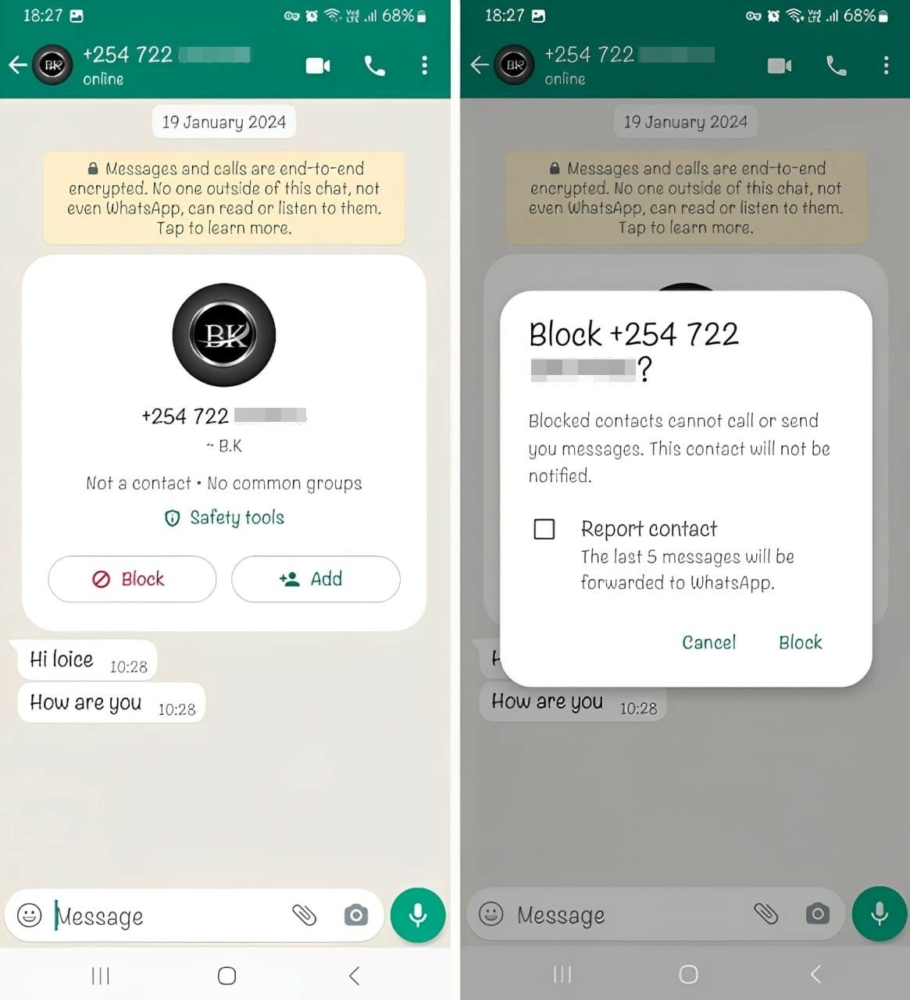
Control Who Sees Your Child’s Information
This setting allows you to control who sees your child’s profile photo, last seen, online, about and status to Everyone, My Contacts, and Nobody.
- Go to WhatsApp and Open Settings.
- Tap “Privacy” and tap on the desired setting. For your child’s profile photo and status, you can manage which contacts can see their profile photo and status. When you tap “My Contacts Except,” you can choose which person will not see their profile photo or status.
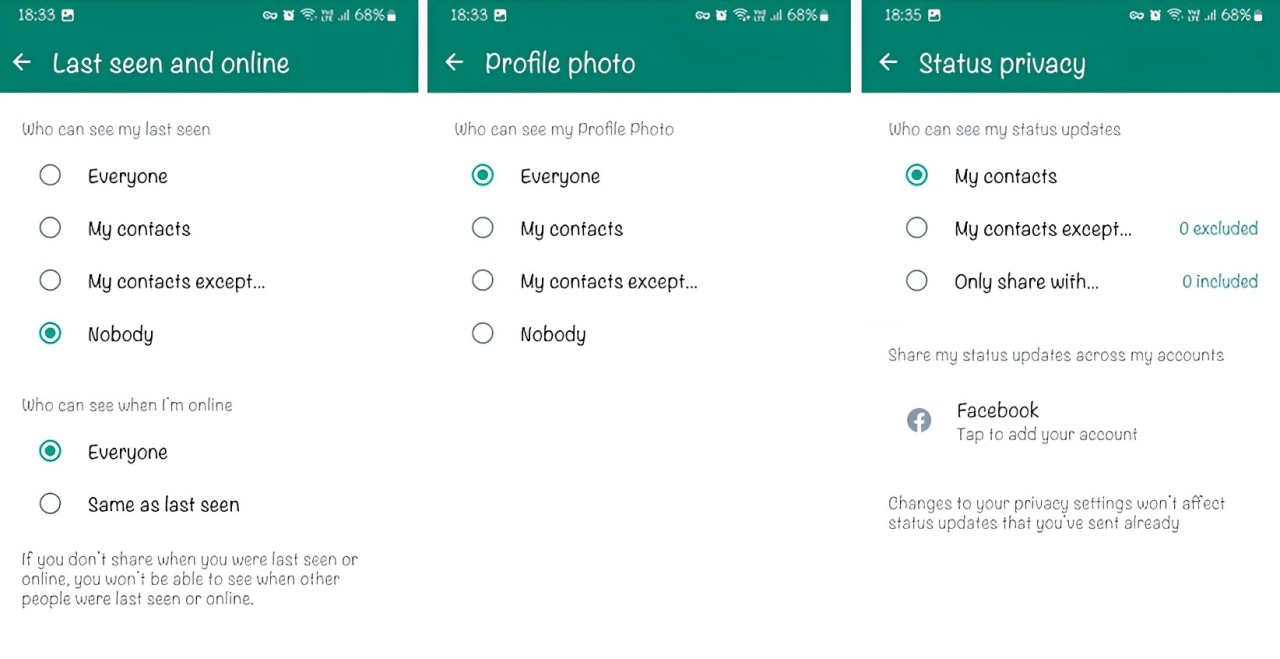
Disable Automatic Photo and Video Downloads
WhatsApp settings are set such that photos and videos from regular and group chats download automatically. You can turn off this feature using these steps.
Go to WhatsApp settings > Chats > Media Visibility and slide the toggle off.
How to Link Devices on WhatsApp
You can link WhatsApp on four devices. This feature allows you to see all chats from the linked device on your device. To do this:
- Open WhatsApp on your child’s phone.
- Tap the three dots on the top right.
- Click Linked Devices > Link Device.
- Unlock the phone using either your fingerprint or PIN.
- Scan the QR code on the screen of the parent device.
- WhatsApp will link the device automatically.
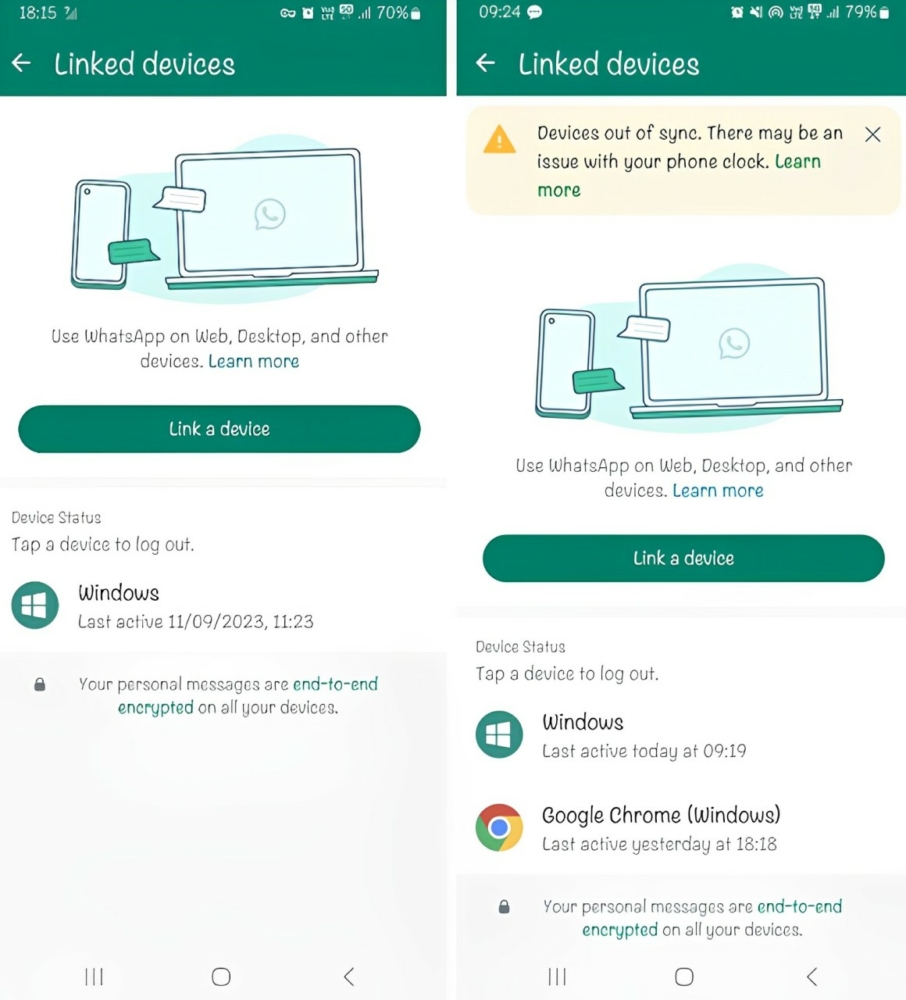
How to Use WhatsApp Trackers
WhatsApp trackers are usually a part of comprehensive phone trackers installed on the target phone. Parents can set up a stealth mode, so kids won’t be able to disable the tracker.
Some benefits of using a WhatsApp tracker over standard privacy settings include monitoring a child’s WhatsApp messages, seeing shared photos and videos, monitoring social media apps, blocking contacts, and blocking WhatsApp entirely.
These are the best apps to monitor your child’s WhatsApp messages.
mSpy
mSpy is one of the most comprehensive parental control apps to monitor child’s WhatsApp messages. It offers real-time monitoring of messages, videos, photos, social media, and live location.

Compatibility:
Android OS 5 and higher, All iOS.
Price:
- $48.99/mo;
- $27.99/mo paid quarterly;
- $11.66/mo paid annually.
User Experience:
When I used mSpy WhatsApp tracker app, it took screenshots of the messages from both sides of the conversation. I could also see all the photos and videos that they had shared. mSpy took screenshots with timestamps, allowing me to see the time of the conversation.
Based on my experience, mSpy was a reliable app since I could block contacts, monitor social media apps, see their live location, and see the most frequently contacted people and actual messages on the mSpy Dashboard.
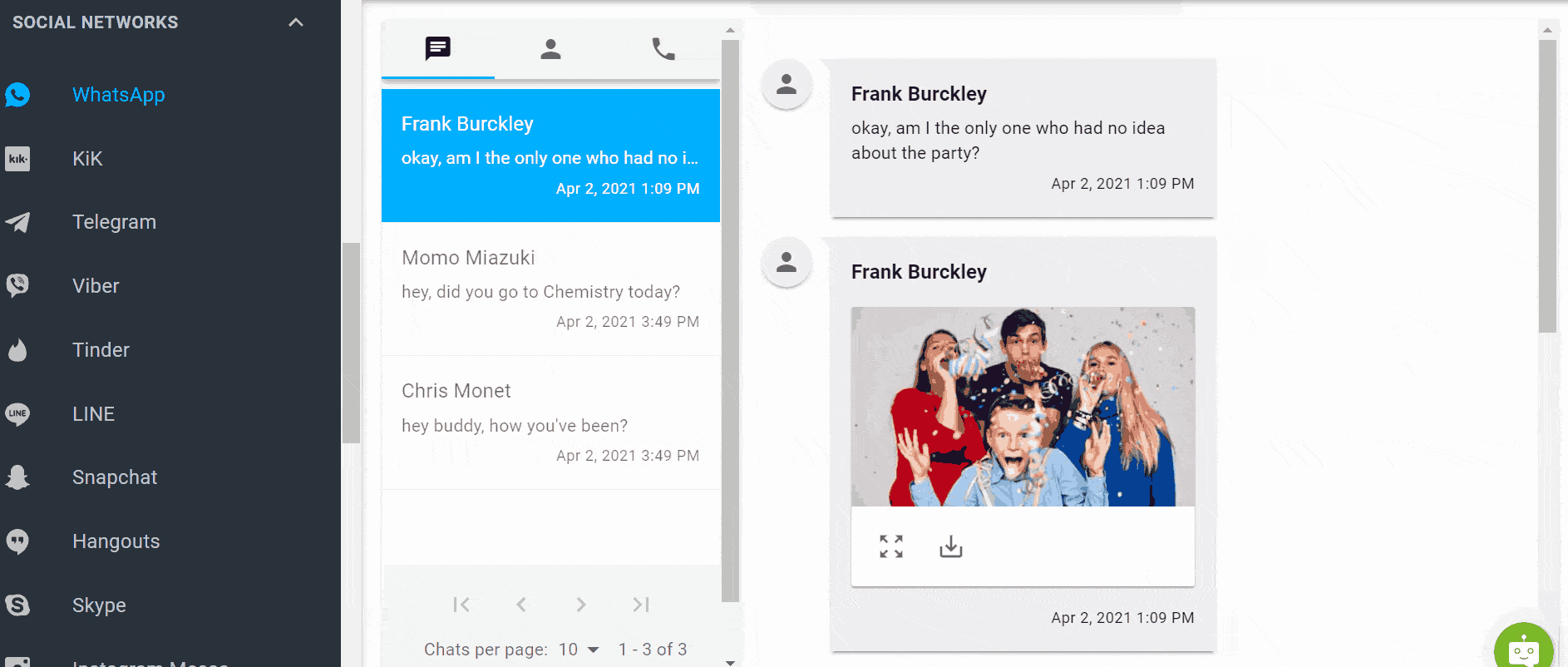
Pros:
- completely undetectable on the target phone;
- syncs browsing history and call logs;
- allows remote syncing through iCloud credentials on iPhones;
- you can block WhatsApp entirely;
- allow setting of geofence zones.
Cons:
- the monthly subscription is a bit steep;
- it does not have an automatic content filter.
Verdict: Evaluation 10/10
mSpy is a reliable WhatsApp tracker that allows users to view conversations in real time. However, it does not filter content, which makes it harder to control inappropriate content shared on WhatsApp.
Eyezy
Eyezy is one of the leading parental apps with excellent monitoring features for a child’s phone. It allows you to stay on top of your child’s digital activities, since it can monitor your child’s WhatsApp messages and most social media apps, including Instagram, Facebook, and Snapchat.

Compatibility:
Android OS 4+, All iOS without jailbreaking, iOS 7-14+ with jailbreaking.
Price:
- $47.99/mo;
- $27.99/mo paid quarterly;
- $9.99/mo paid annually.
User Experience:
I used the Social Spotlight feature to monitor my child’s WhatsApp messages. EyeZy showed all messages sent and received, the contact name, and the time the message was sent or received.
The app works by recording the screen to capture media shared on WhatsApp. Besides, I could see a group chat and block any suspicious contacts.
After experimenting with Eyezy, I found it a reliable app for safeguarding my child’s online safety. I could track keywords and block websites, apps, and Wi-Fi.
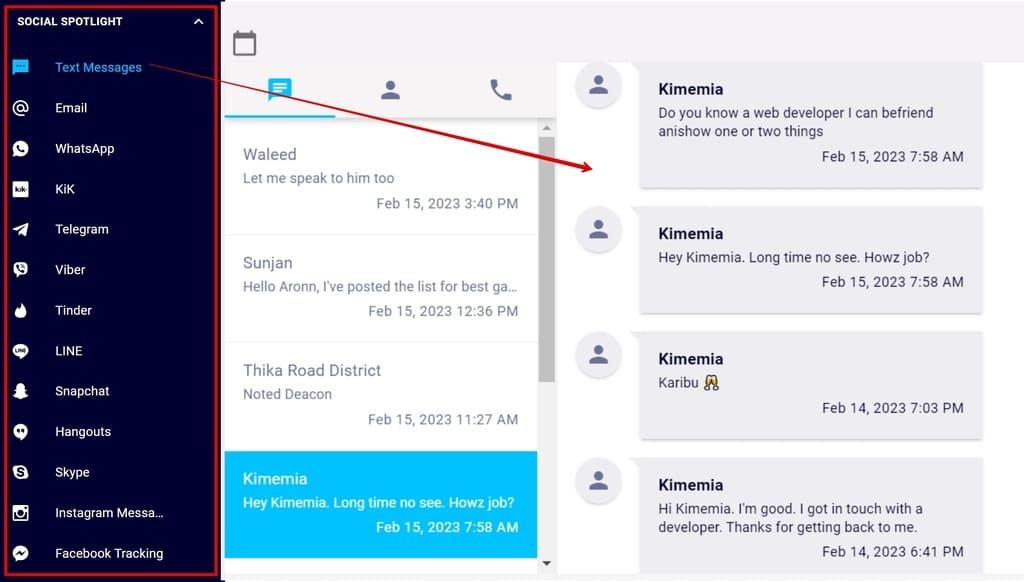
Pros:
- easy installation for non-tech users;
- timely syncing of WhatsApp messages, videos, and photos;
- reliable location tracker with access to connected Wi-Fi;
- offers blocking of apps, websites, and Wi-Fi.
Cons:
- you cannot access audio clips shared on WhatsApp messages;
- customer support is not available 24/7.
Verdict: Evaluation 10/10
Eyezy proved to be a reliable app for full access to my child’s phone. It provided text monitoring on iPhone and Android and full access to social media messages, allowing me to guide my child on safe WhatsApp use.
uMobix
uMobix WhatsApp tracker is perhaps the best parental control app for digital parents. This service provides online monitoring support to help kids navigate the online world safely. You can even monitor iPad activity to see their WhatsApp chats.

Compatibility:
Android OS 4+, All iPhones and iPads.
Price:
iPhone
- $29.99/mo basic features;
- $49.99/mo all features;
- $26.66/mo paid quarterly;
- $12.99/mo paid annually.
Android
- $29.99/mo basic features;
- $59.99/mo all features;
- $33.33/mo paid quarterly;
- $14.99/mo paid annually.
User Experience:
uMobix WhatsApp parental control captured screenshots of all messages sent and received. It also read group chats and showed me the contact list accessible through the WhatsApp app.
I could find names and view all photos and videos shared through the app. The best thing is that I could see older messages, such that even though they were deleted from the monitored device, I could see them on the uMobix dashboard.
Using the uMobix app helped me watch for signs of cyberbullying, sexting, vulgar language, and inappropriate content. It was better than relying on WhatsApp privacy settings to track the app.

Pros:
- updates data in real-time;
- captures screenshots for easy monitoring;
- allows blocking of contacts;
- can see deleted messages on iPhones;
- shows a child’s live location.
Cons:
- does not have a free plan or a money-back guarantee;
- lacks time limits and web filtering.
Verdict: Evaluation 9/10
uMobix is an effortless WhatsApp parental control app perfectly suited for guiding a child about safe online practices. Still, it could have content filtering options, since it’s pricier than most apps with similar features.
XNSPY
XNSPY is a credible WhatsApp online tracker for Android devices. It offers a wide range of features for monitoring what kids view and how they engage with social media apps.
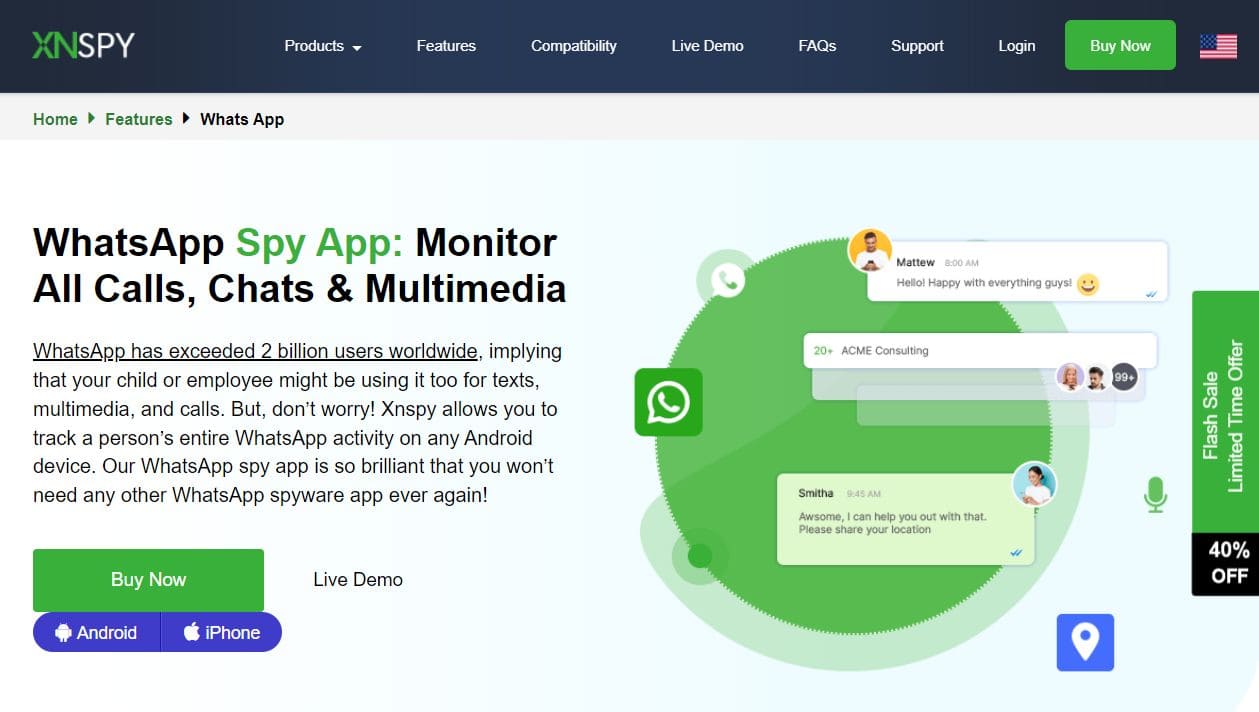
Compatibility:
Android OS 4.0 to 11.
Price:
- $12.49/mo paid annually;
- $29.99/mo paid quarterly;
- $49.99/mo.
User Experience:
XNSPY allowed me to monitor WhatsApp activities using screenshots. I could scroll activities from the latest message to the oldest message. It included images of shared media and the time the photos and videos were shared. I liked that I could see the contact name and block anyone remotely if I wanted to do so.
With XNSPY, I could see up-to-date information on WhatsApp and any other social media platform I was tracking. Hence, I could offer guidance and have evidence to report and block specific contacts on WhatsApp.
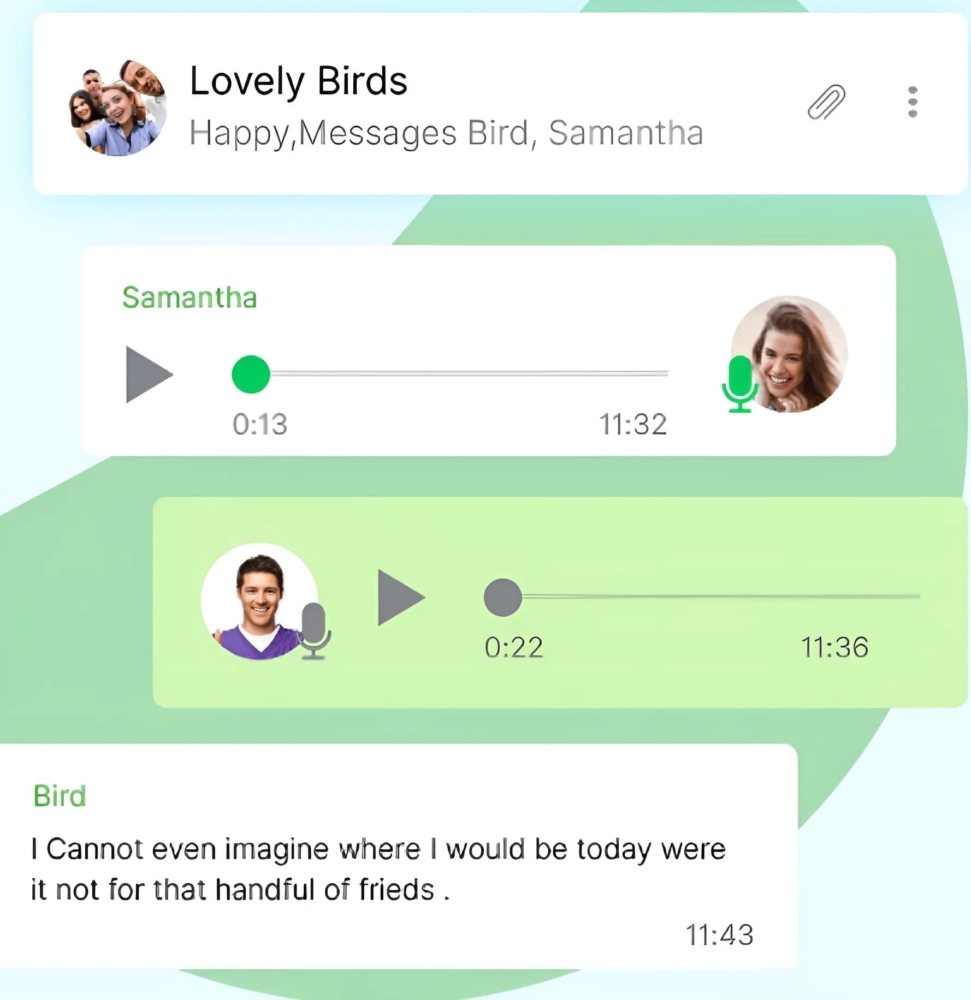
Pros:
- reads all chat threads, including group chats;
- displays WhatsApp photo tagging;
- shows the time and date of messages;
- helps minimize the risks of online dangers;
- monitors phone calls and text messages.
Cons:
- cannot limit screen time;
- lacks a free trial;
- company has a strict refund policy.
Verdict: Evaluation 9/10
XNSPY focuses on monitoring with its features, giving you full access to WhatsApp activities. Nevertheless, we found this app to be limiting in terms of internet control and setting time limits.
Cocospy
Cocospy is another incredible app many parents use to track kid’s WhatsApp and protect them from online dangers like predators. The app offers warning notifications, which is one of the best features you can have on a parental control app.
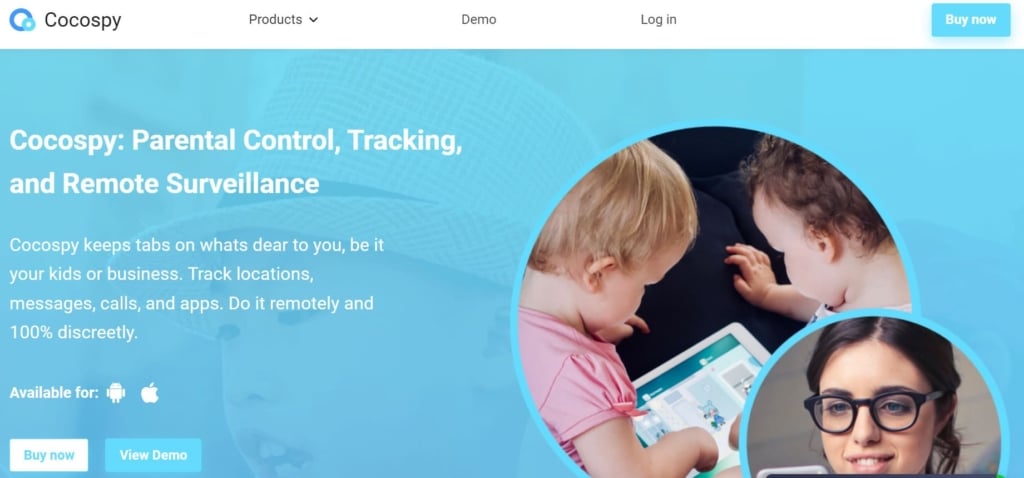
Compatibility:
All Android and iOS without jailbreak.
Price:
- $39.99/mo;
- $59.99 quarterly;
- $99.99 per year.
User Experience:
Cocospy showed me WhatsApp chats with a list of the contact’s name, the latest message sent, and the time and date stamps. I did not need to root or jailbreak an Android during installation, and I could access WhatsApp messages on an iPhone using iCloud credentials. The app worked in stealth mode, which helped me view messages without risking uninstallation.
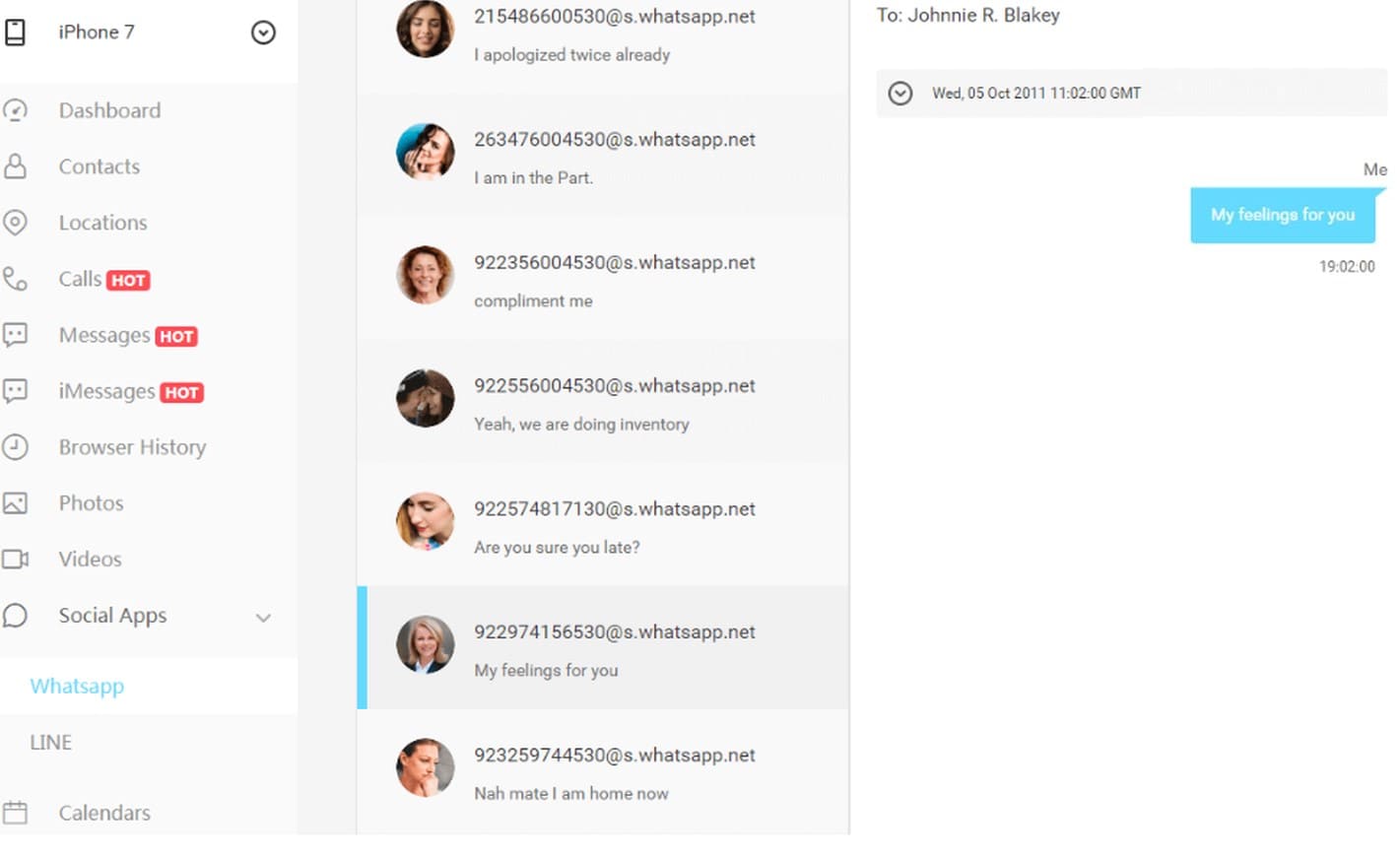
Pros:
- reads and views WhatsApp chats;
- precise location monitoring;
- extensive social media tracking;
- monitors browser history and bookmarks.
Cons:
- not all features are available on iPhones;
- three pricing tiers can get confusing.
Verdict: Evaluation 8/10
Cocospy WhatsApp tracking app provides stealth WhatsApp monitoring. Nonetheless, it has limited features and can be expensive if you only want to use it for WhatsApp parental control.
Spyic
Spyic is a trustworthy phone monitoring solution for parents and employers. It offers no jailbreak or rooting on iOS and Android devices.
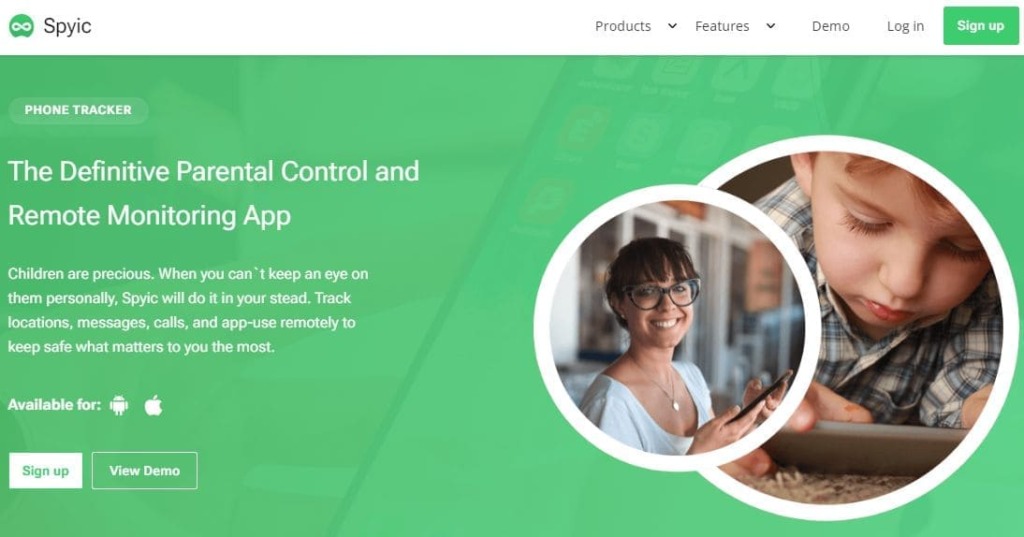
Compatibility:
Android 4.1, iOS 7+.
Price:
Android
- $39.99/mo – Basic;
- $49.99/mo – Premium;
- $69.99/mo – Family Plan for 3 devices.
iOS
- $49.99/mo – Premium;
- $99.99/mo – Family for up to 5 devices;
- $399.99/mo – Business Plan for up to 25 devices.
User Experience:
Spyic was one of the best WhatsApp monitoring apps I have ever tested. It displayed multiple screenshots of the same conversation and followed it up with different screenshots of consecutive chats. This meant accurate monitoring of WhatsApp messages, photos, and videos. The comprehensive app allowed me to stay ahead of my child’s WhatsApp activities.
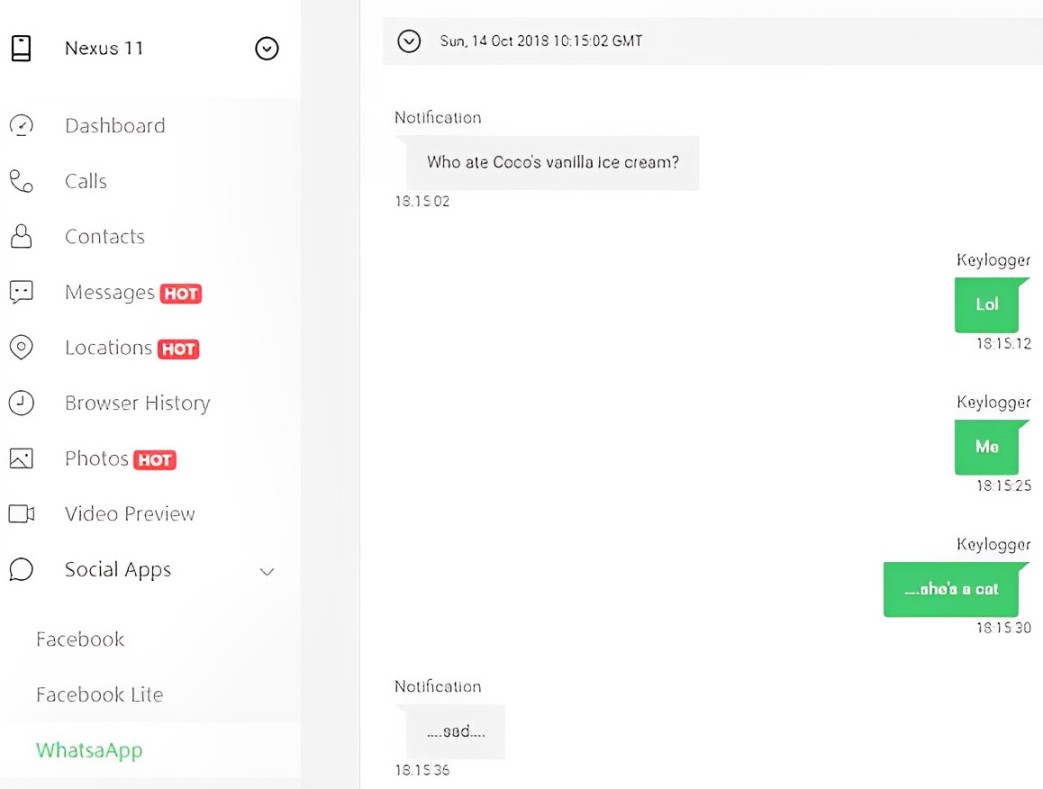
Pros:
- accurate key logger to track passwords;
- does not require installation on iOS devices;
- allows tracking of potential social media dangers like online predators;
- it can block websites remotely from the Spyic dashboard.
Cons:
- the keylogger feature is not available on iPhones;
- customer service is not efficient.
Verdict: Evaluation 9/10
Spyic is an advanced monitoring app that offers comprehensive features for WhatsApp tracking. However, you can only track one device using one subscription, which can be expensive in the long run.
Overwatch
Overwatch is a top-tier phone tracking solution with advanced WhatsApp monitoring features. It can monitor multiple devices at once.
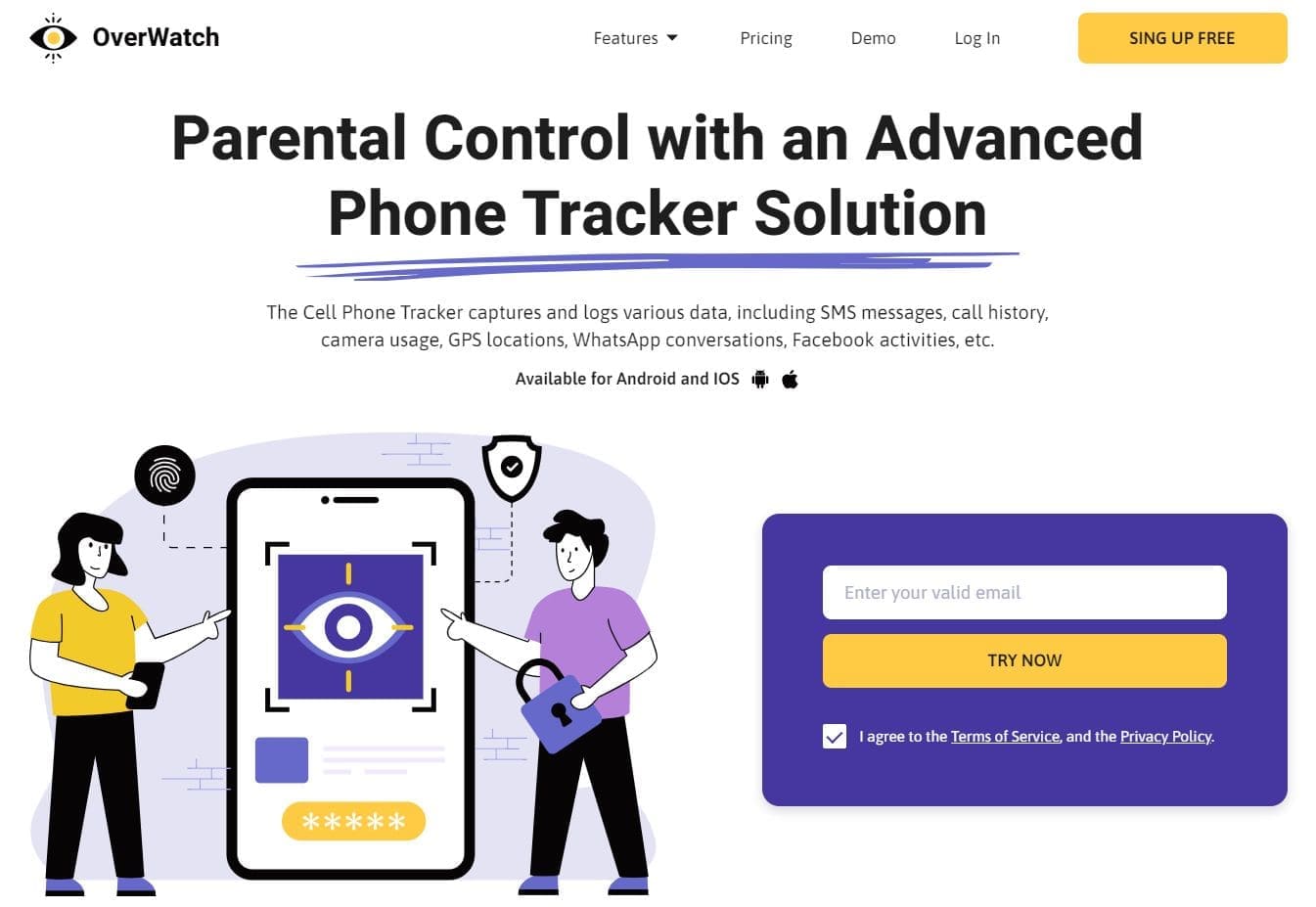
Compatibility:
Android 4.0+, All iOS.
Price:
- 49.99/mo;
- $29.99/mo on a three-month plan;
- $12.49/mo on the annual plan.
User Experience:
When tracking WhatsApp using Overwatch, I could see all the app’s activities using screenshots. The app displayed messages received and sent, media shared, and whether my child had scrolled through a chat.
Overwatch also displayed the time and date stamps, allowing me to see when a message was received or sent. This comprehensive WhatsApp tracking app was reliable while remaining invisible on the tracked device.
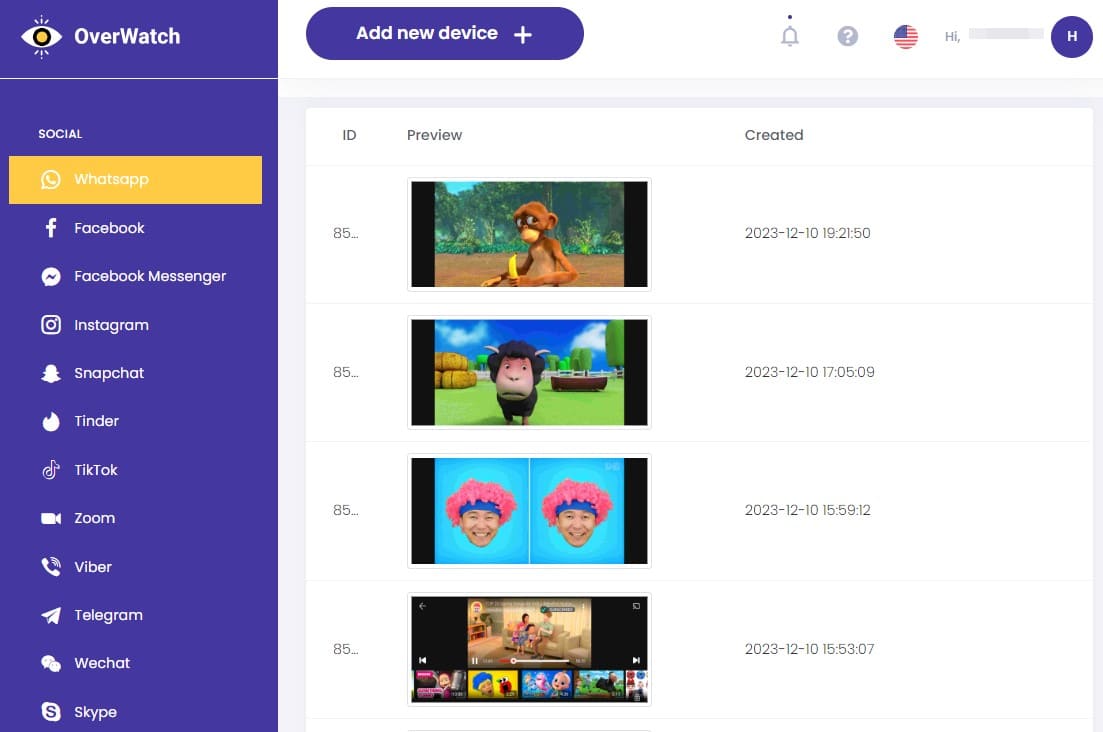
Pros:
- allows you to understand online interactions;
- takes automatic screenshots whenever the device is unlocked;
- continues tracking even when the SIM card is removed;
- shows the accurate location of the monitored phone.
Cons:
- it takes long to sync text messages;
- it does not have a geofence feature.
Verdict: Evaluation 9/10
Overwatch’s comprehensive monitoring abilities make it one of the best for tracking WhatsApp. Still, it does not offer special features at the price, and it only makes sense if you want to monitor multiple devices at a time.
Comparison Table of Parental Tools to Monitor WhatsApp
To choose the best option for WhatsApp Parental Controls, see the comparison table below.
| Tool | Compatibility | Features | Hidden Mode | Trial/Price | Refund Policy |
|---|---|---|---|---|---|
| WhatsApp Settings | All Android and iOS devices | Restricts Profile photo views, about, and updates Blocks contacts Prevents automatic downloads | No | n/a | n/a |
| mSpy | Android OS 5 and higher, All iOS | WhatsApp messages screenshots Shared photos & videos Blocking of contacts | Yes | No trial Starts at $11.66/mo | 14 days |
| Eyezy | Android OS 4+ All iOS without jailbreaking iOS 7-14+ with jailbreaking | WhatsApp messages screenshots Shared photos & videos Blocking of contacts | Yes | No trial Starts at $9.99/mo | 14 days |
| uMobix | Android OS 4+ All iPhones and iPads | Screenshots of WhatsApp messages Access to group chats Access to deleted messages;shared photos & videos Blocking of contacts | Yes | No trials Starts at $12.99/mo for iPhone and $14.99 for Android | 14 days |
| XNSPY | Android OS 4.0 to 11 | WhatsApp messages screenshots Shared photos & videos Blocking of contacts | Yes | No trial Starts at $12.49/mo | 10 days |
| Cocospy | All iOS and Android devices | WhatsApp messages screenshots Blocking of contacts | Yes | No trial $39.99/mo $59.99 quarterly $99.99 per year | 60 days |
| Spyic | Android 4.1 iOS 7+ | WhatsApp messages screenshots Shared photos & videos Blocking of contacts | Yes | No trial Android: $39-$69/mo – plan for 3 devices iOS: $49-399/mo Premium, Family, or Business Plans | 60 days |
| Overwatch | Android 4.0+ All iOS | WhatsApp messages screenshots Shared photos & videos Blocking of contacts | Yes | Starts at $12.49/mo | 14 days |
We took some resources from the top reviews of the best, and almost all of them were awful. So trust only verified sources of information or blogs of specialized services related to telecommunications. For example, like our HeyLocate blog.
Conclusion
WhatsApp privacy settings are useful for basic parental controls, but you need a dedicated WhatsApp tracker to view what your child is sharing and their conversations.
mSpy is our top choice since it’s accurate, fast, and provides comprehensive monitoring. For iOS, uMobix is more suitable. Meanwhile, Eyezy WhatsApp tracker can be excellent value for money.
FREQUENTLY ASKED QUESTIONS (FAQS)
While you can restrict certain features using the app’s privacy settings, you will need a parental control app for advanced monitoring.
The best way to monitor WhatsApp on your child’s phone is by using third-party tracking apps. Try mSpy or EyeZy.
The WhatsApp age limit at 13 years is there for a reason. That’s why it’s not a good idea to let an 11-year-old have WhatsApp.
You can restrict permissions using the WhatsApp app in the app’s settings.
WhatsApp has a robust privacy policy that prevents third parties from viewing WhatsApp messages. However, parents can use parental control apps to see activity on the kid’s phone, including WhatsApp.
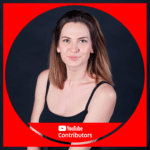
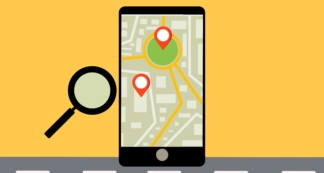


Leave a Comment