To see someone’s location history on iPhone, you can use their iPhone settings, Apple or Google Maps, and phone trackers for remote tracking.
People might want to know the person’s location history for various reasons and purposes. Some legal reasons you may need to track the location history of another person could be for any or all of the following:
- to ensure that a child is safe and secure while they are away from home;
- to monitor an employee’s movements during work hours;
- to find a lost or stolen device;
- to check where your partner has been;
- to monitor a suspect in a criminal investigation.
While Find My allows you to see someone’s location (if they share it with you), providing a history of location is not a feature of this iPhone app. It only shows the location at the time you check.

Thus, to get someone’s iPhone location history, we need special services. HeyLocate team found such, tried, and chose the best.
Top Pick Based on Our Research
You can read the whole review further, but if it is too long to read, here are our top 3 tools to see someone’s location history on iPhone:
🥇 mSpy
mSpy is one of the popular and reliable monitoring apps for parental control and is also a great tool to easily track someone’s location history on iPhone. It provides detailed breakdown information on the person’s current location and past movements.
🥈 uMobix
uMobix is a professional monitoring and tracking app that allows you to monitor your spouse, kids, or employees in real time and even get their location history.
TruthFinder is one of the powerful services that provide detailed information about a phone number and its owner, including location history, current addresses, past addresses, and past movements.
How to find iPhone location history in Settings
To find iPhone location history in settings, go to the Privacy and Security section of the target iPhone. Here are the steps how to check iPhone location history:
- Open Settings and scroll down to Privacy and Security.
- Then check on Location Services turned on.
- Further, click on System services and select Significant Locations.
- At the location history section, you will get a list of all the frequent locations, including the last vacation that was visited in the past few weeks or months.
But due to our practical knowledge, this way of tracking someone’s location history is complicated.
“When an iPhone user enables location services, their device tracks their location and stores it in a database called “consolidated.db”. This database is located in the iPhone’s file system under the path /private/var/root/Library/Caches/locationd/. It’s worth noting that the iPhone uses encryption to protect the consolidated.db file and location data. This means that the data can only be accessed with the user’s passcode or Touch ID/Face ID.“

Location History in Google/Apple Maps
Another great way to get the iPhone location history is through Google or Apple Maps app. If the location service was enabled on both apps, you can view a detailed map of all your movements over the past few weeks or months, including exact coordinates and addresses for each location.
However, the same goes with Maps – you need physical access to the target iPhone, but you also can use it if you know the Google account or the Apple ID of the other person you want to check. To do this for Apple Maps, you need to follow the following steps:
- Open the Apple Maps app on iPhone.
- Swipe up from the bottom of the screen to check recent location.
- Click more to view the extended location history.
- You can also tap directions, to get the directions and distance, to the location.
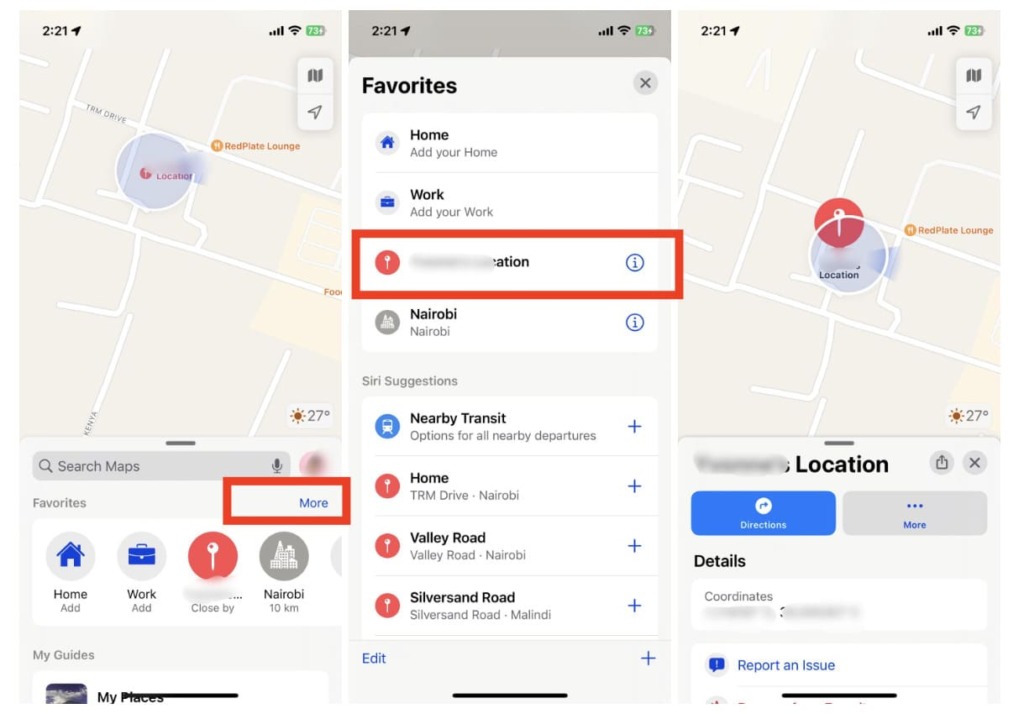
You can also try using Google Maps app to see Google location history:
- Open the Google Maps app.
- Tap your profile picture in the top-right corner of your Google account to access Your timeline view.
- After clicking the Google Maps timeline feature, on the next screen, you can view the location history data that your device has been to.
- From the timeline view, you can also check previous days by clicking on the calendar icon in the top-right corner.
- Tap a location to get additional information, such as coordinates and distance from your current location.
How to track where an iPhone has been: apps
Our findings showed that some iPhone phone tracking apps can also be used for tracking location history, but you need to install them on the other phone. And it’s ok when you intend to track a child or elderly parents easily, or you are the employer and need to track the location of your employee with their consent.
Phonsee
Phonsee records a phone’s location data and provides both live location and the phone’s location history. The app does not need to be installed on an iPhone if you have the owner’s iCloud credentials and 2-FA is not activated.
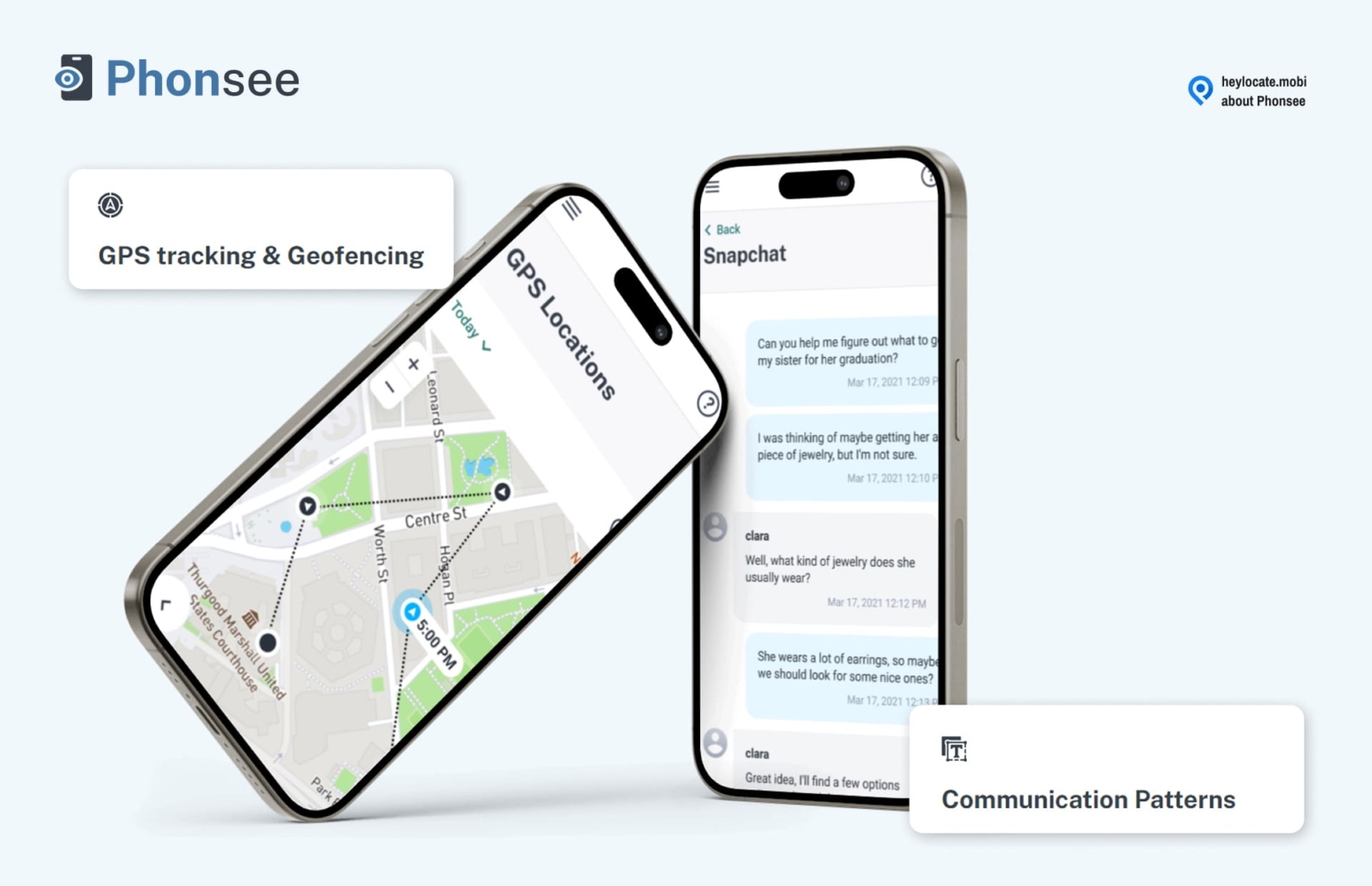
What you need to check location history:
iCloud credentials or installing on the target iPhone if 2-FA is activated.
User Experience:
Phonesee provided fast syncing of the target iPhone since I did not need to install the software. This spy app displayed the phone’s current location and address. It also had timestamps of where the phone had been, allowing me to see its location history over the previous 30 days.
| Quickness | Simplicity | Effectiveness | Safety |
|---|---|---|---|
| 5 | 4 | 5 | 4 |
Pros:
- pings an iPhone’s live location;
- you can see the location history over 30 days;
- no need to install the app;
- monitors other iPhone features such as texts and calls.
Cons:
- strict refund policy makes it hard to get a refund.
mSpy
mSpy is a professional and powerful monitoring app that offers plenty of features, including GPS location history. It can track the location of a cell phone number in real time with its advanced GPS tracking feature. Parents, employers, and law enforcement agents can use this app.
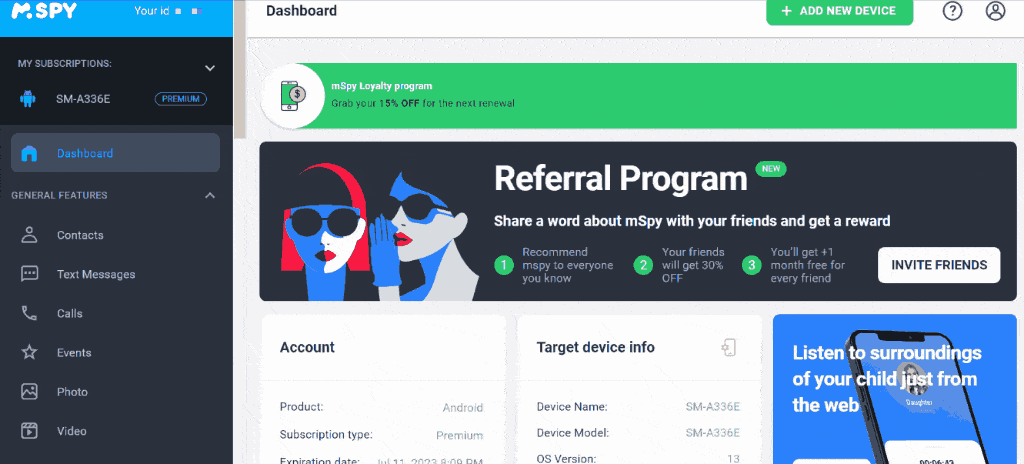
What you need to check location history:
For iPhones, you need iCloud credentials of the target iPhone. However, physical access might be required if 2FA is needed.
User Experience:
mSpy was designed to be user-friendly and intuitive. It is comprehensive to install, configure and use with minimum effort for the end user. I quickly found the location history settings with a few taps. I first chose a payment plan and selected the device to that I wanted to be tracked.
Since I was aiming to try tracking my friend’s iPhone, I needed to provide his Apple ID credentials and followed the 2FA process by entering the codes for 2FA sent to the device. I then logged in to my mSpy web account, where all the data was synced to my account from my friend’s phone.
From the dashboard, I could access the GPS location feature that offered all the location data. The dashboard was well-designed, giving me access to all the features with a few taps on the screen. I could easily see dates and time stamps. mSpy worked discreetly and without any notifications on my friend’s device.
| Quickness | Simplicity | Effectiveness | Safety |
|---|---|---|---|
| 5 | 5 | 4 | 4 |
Pros:
- good customer service;
- offers other multiple features to track and monitor a cell phone.
Cons:
- expensive for the monthly plan.
uMobix
uMobix is another choice for tracking the location history of an iPhone. As our tests have shown, it offers an advanced location tracking feature that shows exact location and past location of the phone, addresses, latitude and longitude coordinates, time, date, and more.
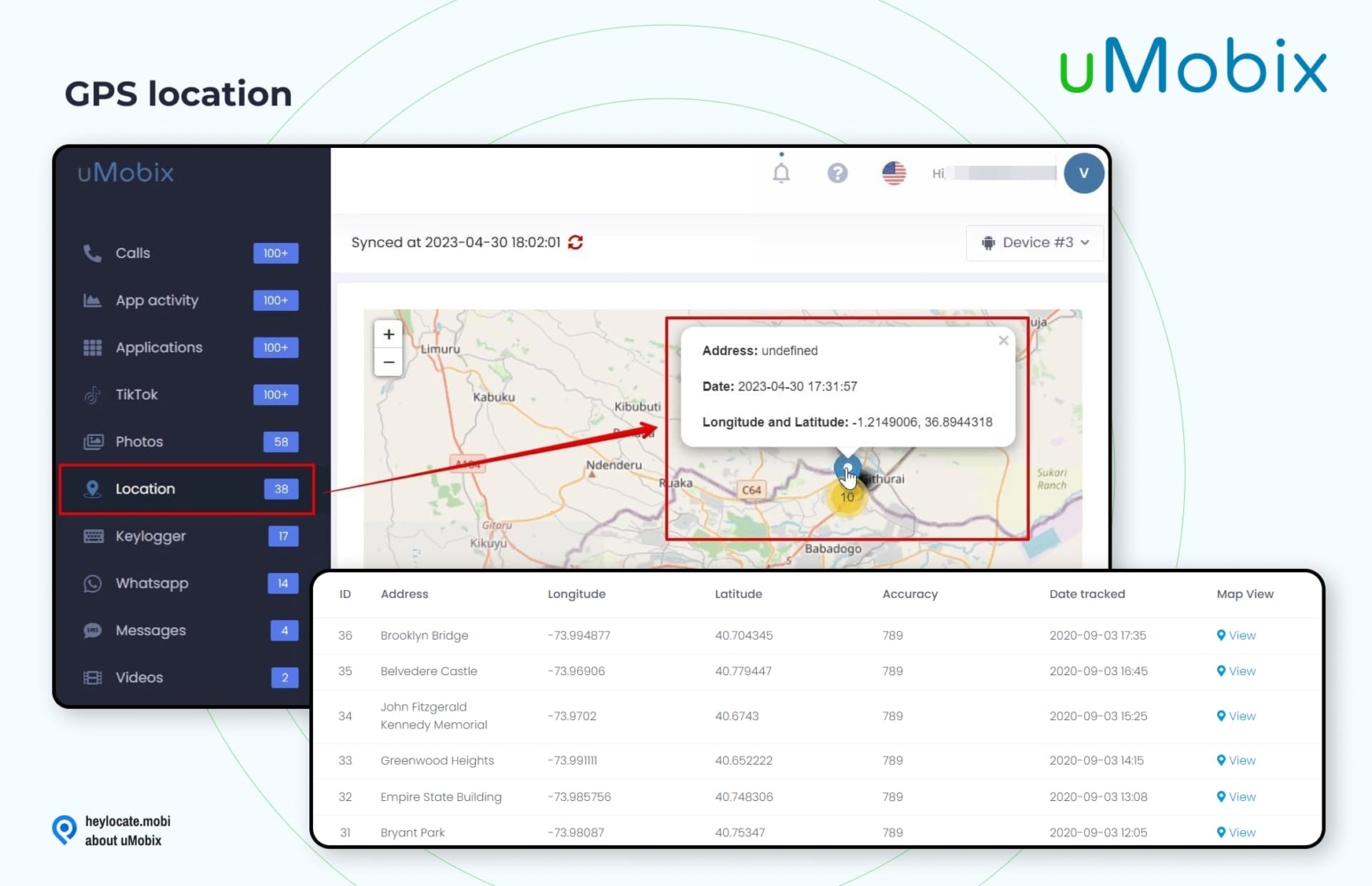
What you need to check location history:
To check someone’s location history using uMobix, you will require the iCloud credentials of your target iPhone.
User Experience:
UMobix was effortless to use, and the installation process was straightforward. I first signed up for an account and chose a payment plan. After selecting my friend’s iPhone device, I provided the iCloud credentials and was good to go.
From the dashboard, I could access various features that uMobix had to offer, including the location feature. The location history feature gave me access to my friend’s location history with coordinates, addresses, and the map view as well.
| Quickness | Simplicity | Effectiveness | Safety |
|---|---|---|---|
| 4 | 5 | 4 | 5 |
Pros:
- location tracking with exact date and time stamps;
- works anonymously;
- offers comprehensive cell phone monitoring features and app activity.
Cons:
- needs a monthly subscription to use the service;
- limited features for iPhone users.
EyeZy
EyeZy is the ultimate monitoring and tracking solution for cell phones. It offers features such as real-time location tracking, geofencing, GPS history tracking, and much more.
After experimenting with it, EyeZy appeared to be useful when you need to track and monitor a target device’s location history since it offers dates, time stamps, and other detailed data of the past locations of your target device.
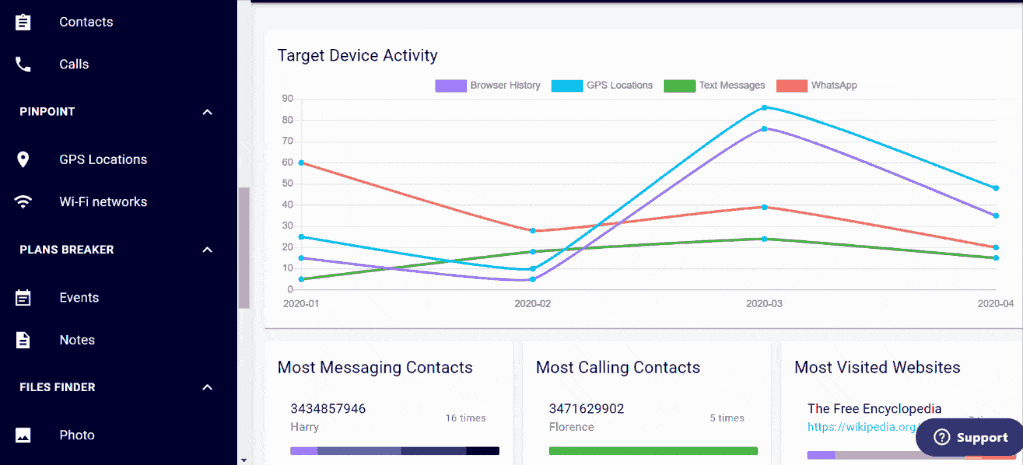
What you need to check location history:
To check location history on EyeZy, you must either install the app on both phones or have iCloud credentials of the iPhone.
User Experience:
EyeZy offered a user-friendly and simple interface, which made it easier to access all of its features. I first signed up for an account and selected a payment option.
After I received the instructions via email, since I wanted to check location updates from an iPhone, I immediately proceeded to enter the iCloud credentials of the target iPhone, and I was asked to complete the two-factor authentication.
I could easily access the location feature from the dashboard, which provided me with real- updates of the exact location along with timestamps and addresses of past locations and a map to the location.
| Quickness | Simplicity | Effectiveness | Safety |
|---|---|---|---|
| 4 | 4 | 5 | 5 |
Pros:
- reliably precise data;
- EyeZy works without notifications on the target device;
- demo mode for trial;
- additional features to monitor app activity and track the target device.
Cons:
- need access to the target phone to complete the 2-factor authentication process;
- monthly subscription to get EyeZy services.
SpyBubble
SpyBubblePro is another monitoring app that can also help see someone’s location history. It offers reliable and accurate location reporting services, not just for the current location but also for past locations with great accuracy.
After we tested it in practice, we found out that SpyBubble works secretly without any notifications on the target device, so nobody will know that their locations have been tracked or monitored.
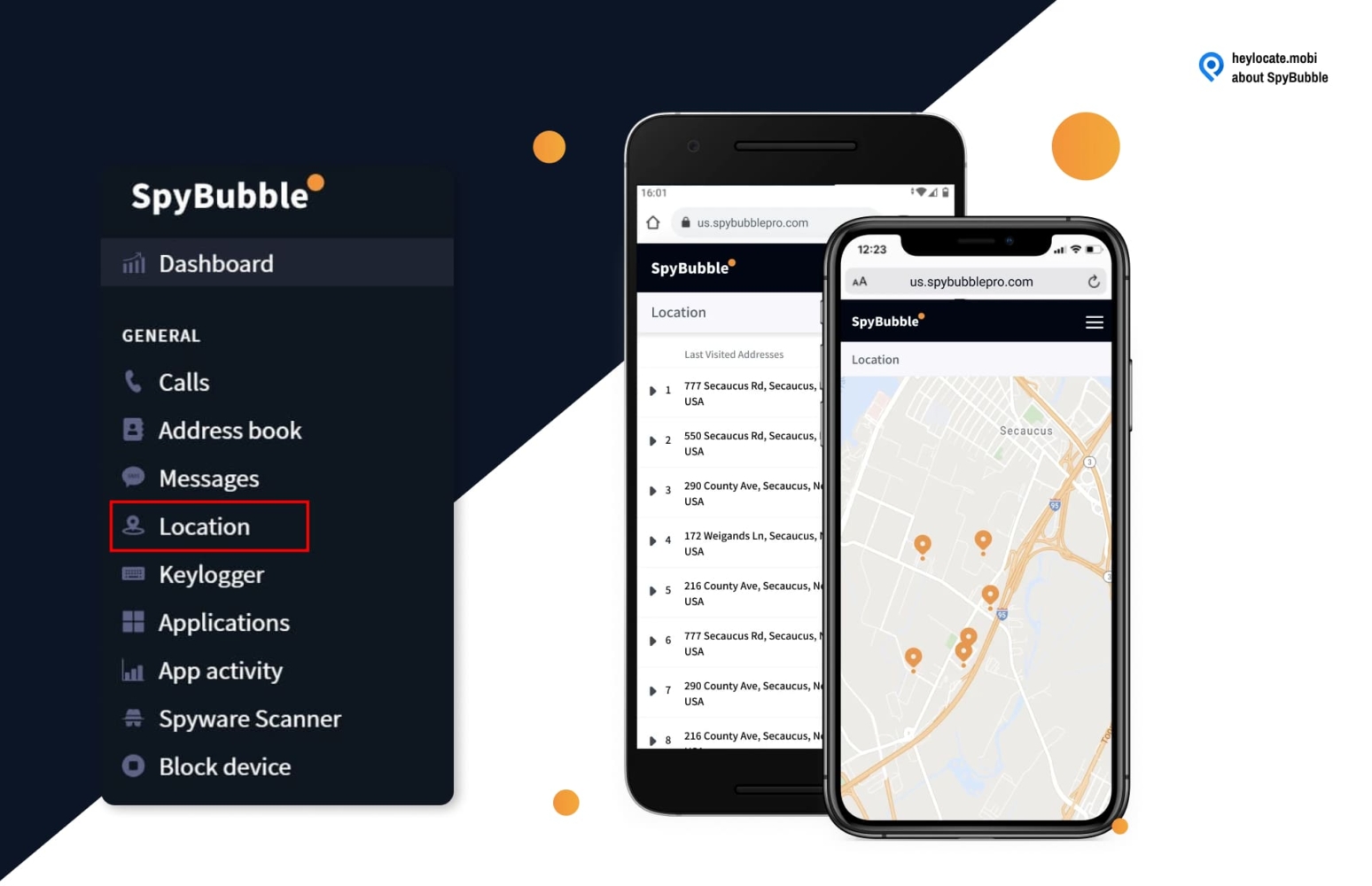
What you need to check location history:
You will need iCloud credentials for a target iOS device in your user account to check location history with SpyBubblePro.
User Experience:
SpyBubble was created for parental control, but many users utilize it for partner checking. Nevertheless, the app does show location history.
The setup process was simple and straightforward. I first chose a subscription plan, completed the purchase, and received the email with further instructions.
After I received the instructions, I was required to provide iCloud credentials for the target iPhone and linked the devices after the data was sent to my dashboard.
I could easily access the location feature from the dashboard, which provided me with real-time updates of the current GPS location, along with timestamps and addresses of past locations and a well detailed map.
| Quickness | Simplicity | Effectiveness | Safety |
|---|---|---|---|
| 4 | 5 | 4 | 5 |
Pros:
- reliable and accurate location tracking;
- monitoring of other online activity like WhatsApp messages and social media sites;
- works secretly without notifying the target device.
Cons:
- no demo or free trial;
- needs a monthly subscription fee to access the services.
Check iPhone location history without installing software
While trying and testing different methods, we found out services that show location history without apps; you don’t even need iCloud credentials – only phone number. These tools work via the Reverse Phone Lookup function and only for the USA.
Enter the Phone Number and Get Information Now
- Phone Lookup
- Number Tracking
Truthfinder
Truthfinder is a powerful online tool that can help see someone’s location history without any software installation. It goes through public records and phone logs to trace the location details of your target.
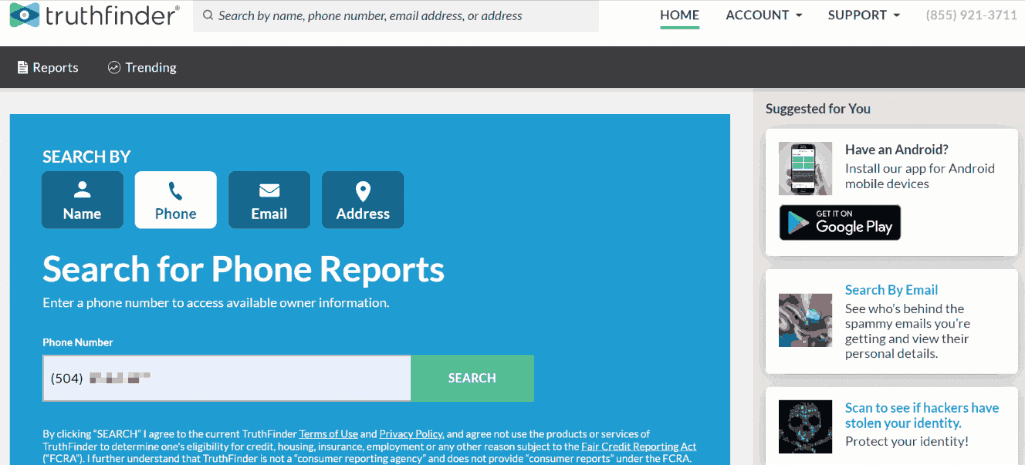
What you need to check location history:
To check location history on Truthfinder, you need the names of the target person, address, or phone number.
User experience:
I tried out Truthfinder and found it to be quite efficient for its purpose. When signed up, I had to provide all the necessary detailed information regarding a friend of mine, that is, the first name, last name and the state where she resides.
After providing the details, I clicked the search button, and it took a few minutes. Thereafter, I got all the information regarding my friend, this included her current location, recent address, and even her past locations.
The dashboard was organized, concise, and straightforward to navigate. In addition, Truthfinder works anonymously. You cannot know if someone is tracking your phone using this service.
| Quickness | Simplicity | Effectiveness | Safety |
|---|---|---|---|
| 4 | 5 | 4 | 5 |
Pros:
- trace the past location and address of the target person;
- works anonymously without notifying the target;
- offers other services like background checks;
- can be used from any device including Apple devices, Android devices and desktop computers.
Cons:
- not free, needs a monthly subscription;
- only works in the USA.
Spokeo
Spokeo is similar to Truthfinder. It is a powerful online tool that can track a cell phone location without installing software on the target phone. It uses Reverse Phone Lookup and, through public records and phone, logs to trace the location details of your target.
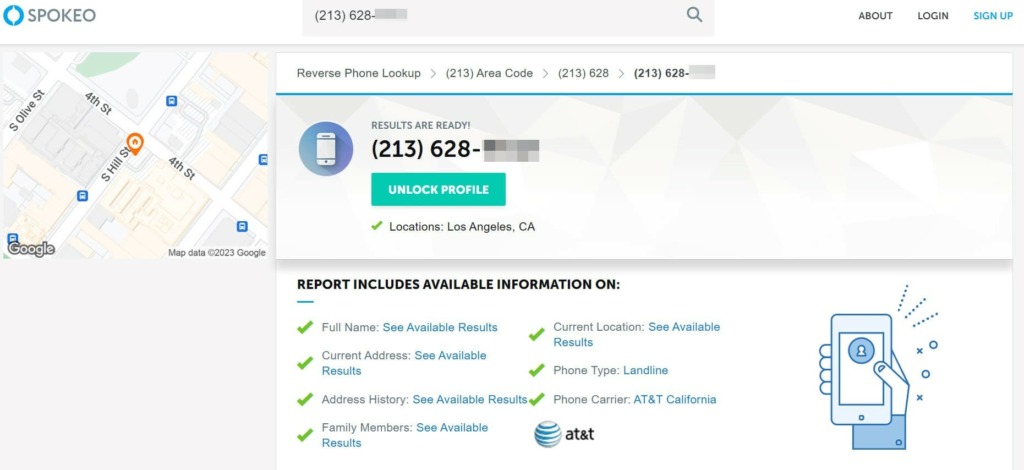
What you need to check location history:
To see someone’s location on Spokeo, you need their name, address, or phone number.
User experience:
Spokeo was effortless to operate, as soon I visited the website, I provided the phone number of a friend that I wanted to check on the location, I then clicked the search button, and it took a few minutes for results to appear. It offered detailed information, including my friend’s current location and past addresses.
The dashboard was organized and, concise, effortless to use and understand. In addition, it works in a discrete manner, and it does not alert the target person that they are being tracked.
| Quickness | Simplicity | Effectiveness | Safety |
|---|---|---|---|
| 4 | 4 | 4 | 5 |
Pros:
- works anonymously;
- reveals other details such as criminal records and social media accounts;
- offers basic search results for free.
Cons:
- advanced search results require payment;
- works only for USA residents.
Searqle
Searqle is a comprehensive tool that accesses public records to show you a person’s location history. It doesn’t matter whether they use an iPhone or an Android. All you require is their full name, address, phone number, or vehicle’s VIN.

What you need to check location history:
Target’s phone number, name, address, or their VIN.
User Experience:
Searqle was pretty easy to use. With the person’s phone number, it did a reverse phone search and showed the owner’s current address. It also revealed the previous addresses of the owner. Based on my experience, Searqle is ideal if you want to find out a person’s address history rather than movement history.
| Quickness | Simplicity | Effectiveness | Safety |
|---|---|---|---|
| 4 | 5 | 4 | 5 |
Pros:
- offers several lookup options;
- can do a person’s background check;
- shows criminal records;
- reveals details about a vehicle like its owner.
Cons:
- trial lasts for three days only;
- some search options are not available on the monthly plan.
Intelius
Intelius is also another powerful tool that can see someone’s location history without any software installation. It uses Reverse Phone Lookup, and public records and phone logs to trace the location details of your target.
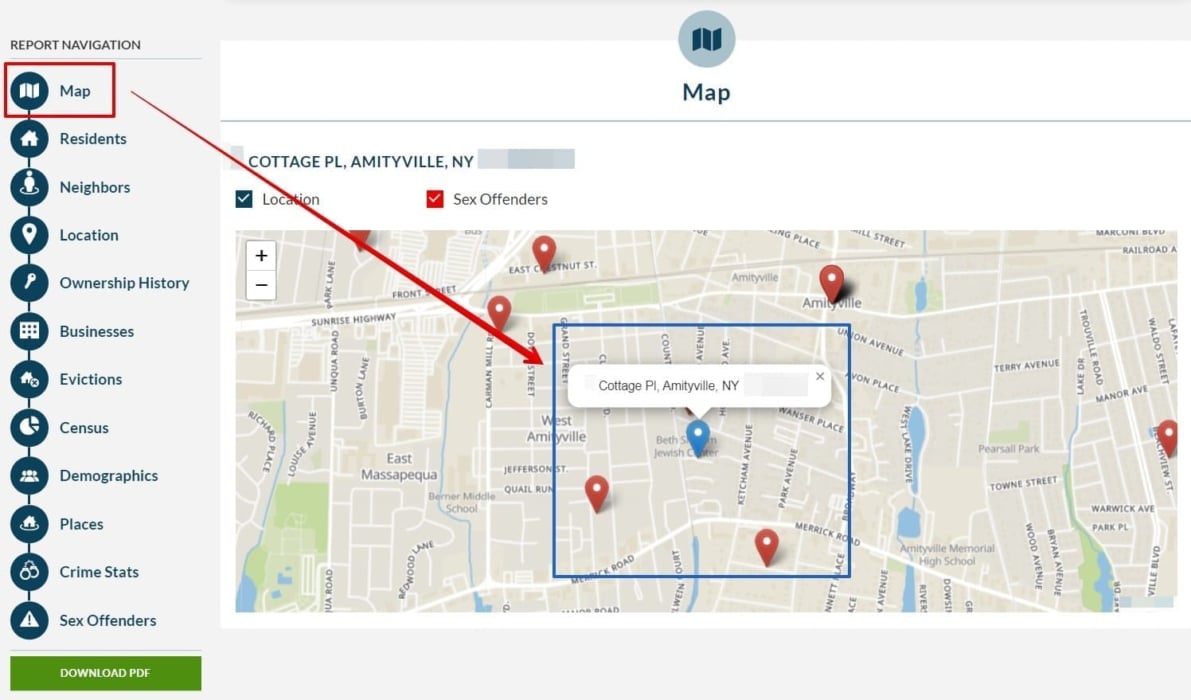
What you need to check location history:
To see someone’s location with Intelius, you need either their name, address, or phone number.
User experience:
Intelius was straightforward to use. I provided all the necessary information regarding a friend of mine, that is, first name and last name. It took a few minutes for the results to appear. I got information on her current address and even her past location via email as well.
Intelius works anonymously, as you do everything online.
| Quickness | Simplicity | Effectiveness | Safety |
|---|---|---|---|
| 4 | 5 | 4 | 5 |
Pros:
- trace the past location and addresses of the target person;
- works anonymously without notifying the target;
- no need to install any apps or have an Apple ID.
Cons:
- works only for U.S. residents;
- to get a full detailed report, you will need a subscription.
Bonus Trick: Snapchat Location History of Your Friends
Snapchat is a popular social media platform that allows users to see the location of their friends. The service enables people to see someone’s location history for up to 24 hours by checking their current locations.
To see your friend’s location history, you need to be on a Snap Map together and be certain your friend activated the location-sharing feature. To see your friend’s location:
- Open the Snapchat app.
- Tap the location icon in the bottom-left corner.
- Next, on the Snapchat map, tap a friend whose location history you want to see.
- Scroll down, at the dropdown menu, and you will see their past locations over the last 24 hours.
This feature is highly useful for people who aim to share real-time location and also see someone’s location history without alerting them, as your friend will not be notified of the activity. Additionally, it can also be used as a way to keep track of your friends’ whereabouts and see if they’re safe.
Fill the Form Below To Track the Phone Number
- Number Tracking
- Phone Lookup
Conclusion
iPhone’s Find my iPhone is a useful tool for tracking the location of your device or a friend’s. However, it does not provide ways how to check iPhone location history.
So, if you are looking for how to see someone’s location history on iPhone, there are several tools available, such as mSpy, uMobix, and TruthFinder. Each one of these services provides a different set of features and offers various levels of accuracy in terms of location information.
With the right tool and knowledge, you can quickly and accurately track a person’s movements without them ever knowing. It is important to remember that these services should only be used when necessary and in a responsible and ethical manner.
FAQ
Yes, you can see someone else’s location history through Find My Friends app on their iPhone and Google Maps for Android phones. Third-party such as uMobix and mSpy allow remote monitoring if installed previously.
You can see someone’s location without them knowing by third-party location services such as Spokeo, uMobix, and mSpy. They are paid tools, but worth it for their quality.
The longest iPhone can store location history is 36 months. After that time, it will automatically be deleted.
To see Apple Maps’ history, you need to open Apple Maps > Swipe up the gray bar at the bottom of your screen > Tap on More, and you will see your recent location history.

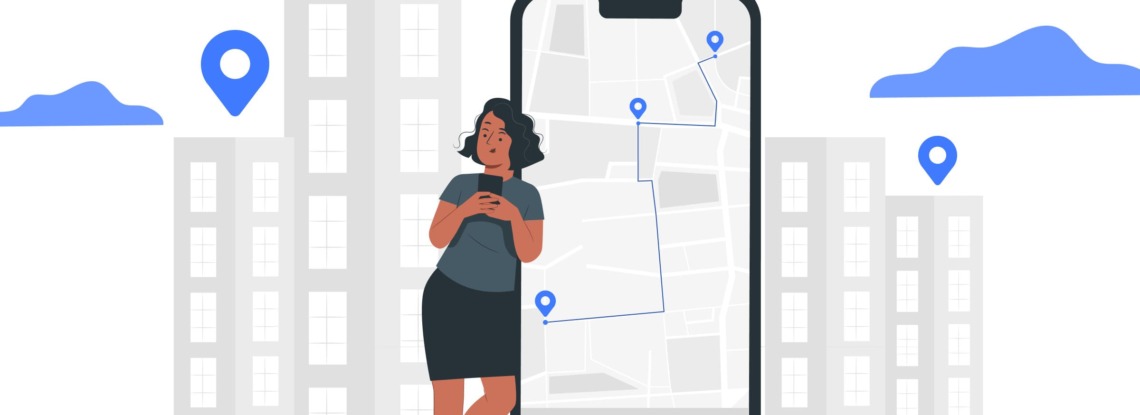
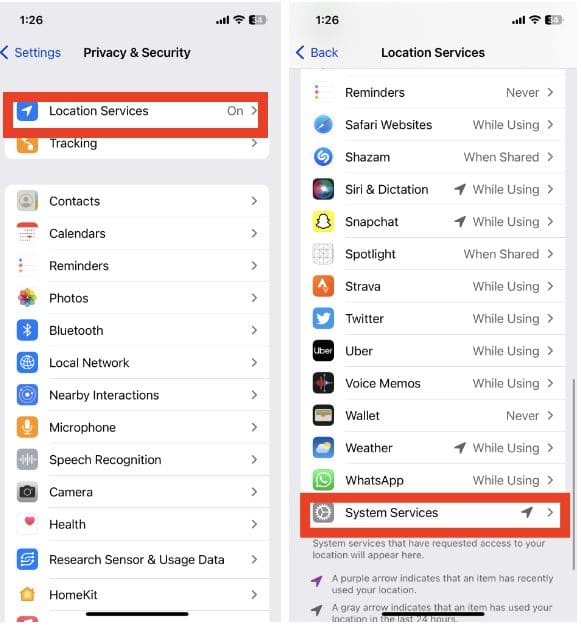
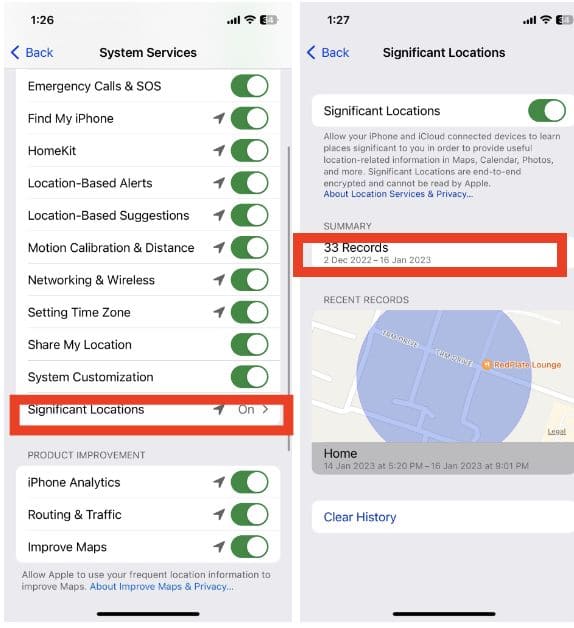
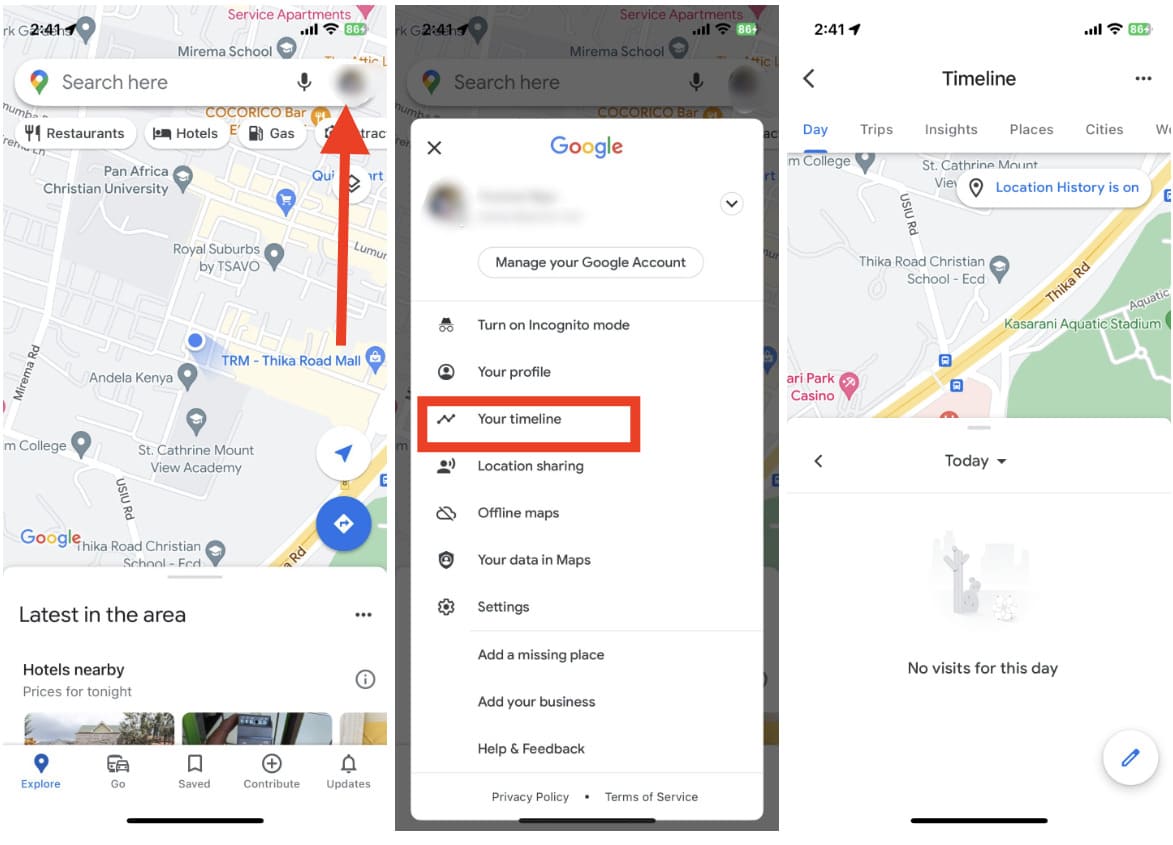
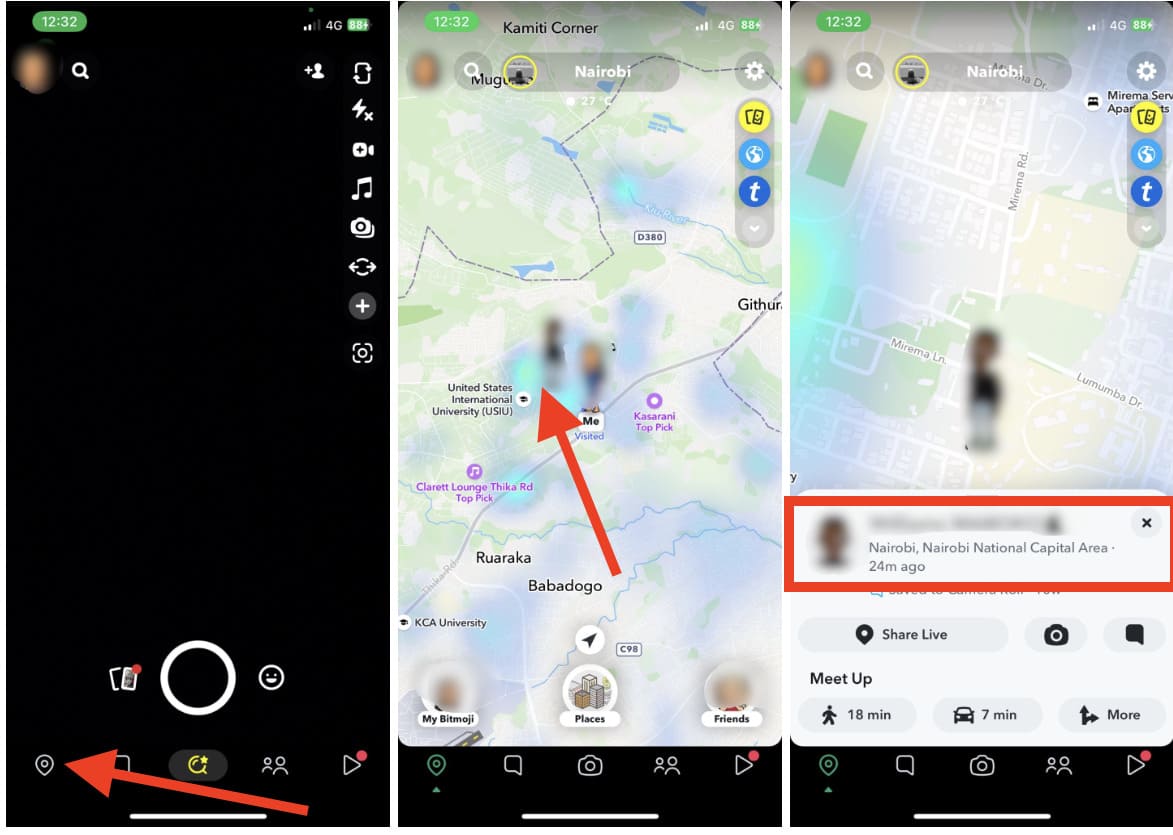
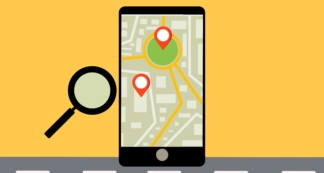


Leave a Comment