Family Link
What is Family Link?
Family Link is a comprehensive parental control service provided by Google, enabling parents to supervise and manage their children’s digital activities across multiple devices. With Family Link, parents can set content restrictions, approve app downloads, and effectively manage screen time.
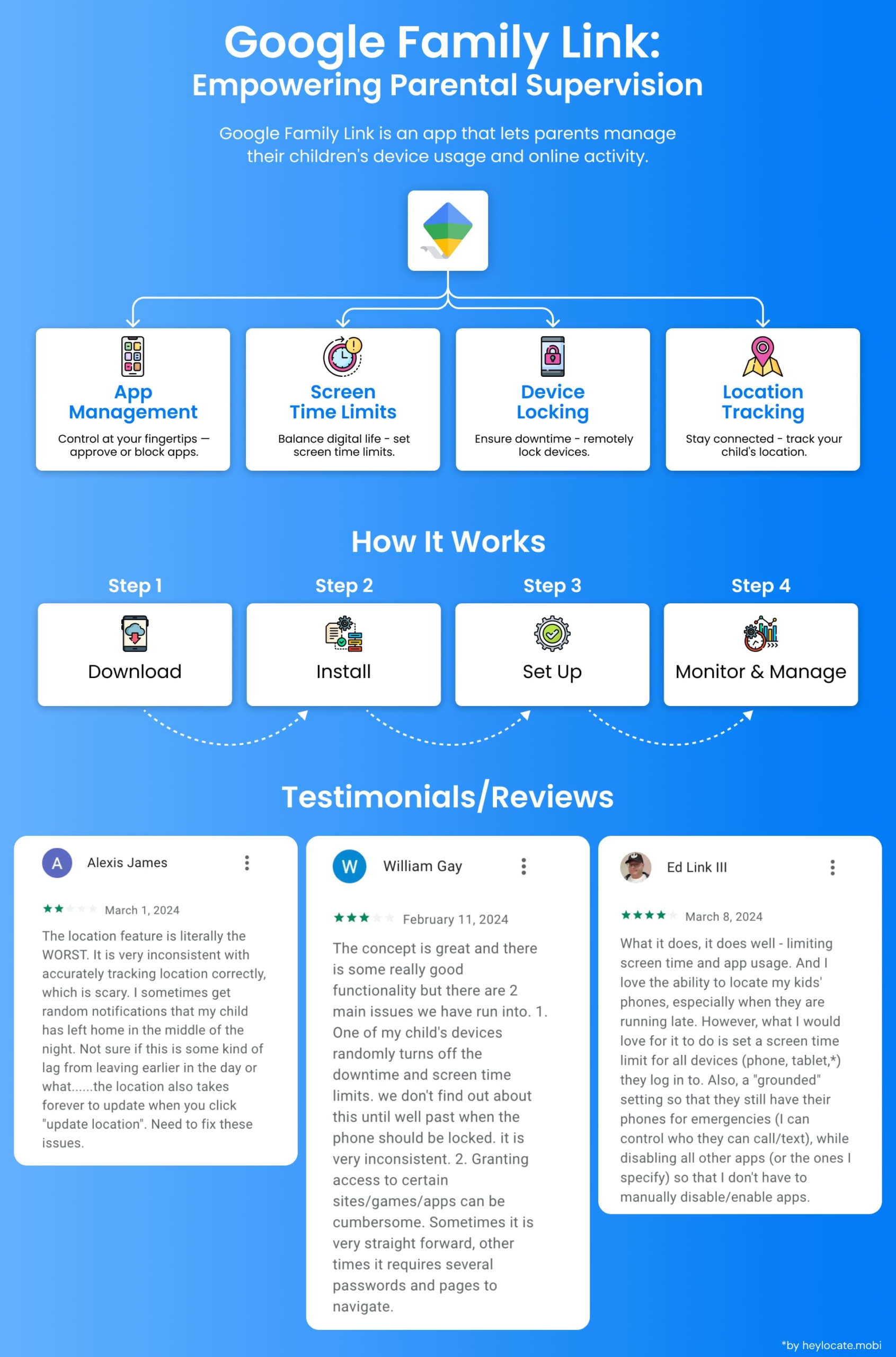
Features of Google Family Link
- Content Management: Parents have the ability to oversee and regulate the digital content accessible to their children, encompassing websites, applications, and movies, through the implementation of tailored restrictions and controls.
- App Management: Empowering parents with the authority to selectively permit or prohibit specific applications on their children’s devices, ensuring that only appropriate content is available for access.
- Screen Time Management: Parents wield the capability to govern their children’s screen time allocation, dictating the duration of device usage per day or during designated periods, such as bedtime.
- Location Sharing: Offering parents the functionality to monitor the real-time location of their children’s devices through interactive mapping.
- Device Management: Equipping parents with the capacity to remotely enact security measures such as locking or wiping their children’s devices, bolstering protection and control over device usage.
- Educational App Recommendations: Family Link provides curated suggestions of educational applications, enabling parents to explore and approve content conducive to their children’s learning and cognitive development.
Structure
Google Family Link consists of two separate apps:
- Family Link for Parents provides managing and monitoring their children’s devices. It enables parents to set up controls and restrictions, track device usage, and ensure a safe digital experience for their children.
- Family Link for Children & Teens empowers children and teenagers to view their app usage statistics and monitor their screen time limits. It promotes awareness and responsibility regarding their digital habits, fostering healthy device usage habits from an early age.
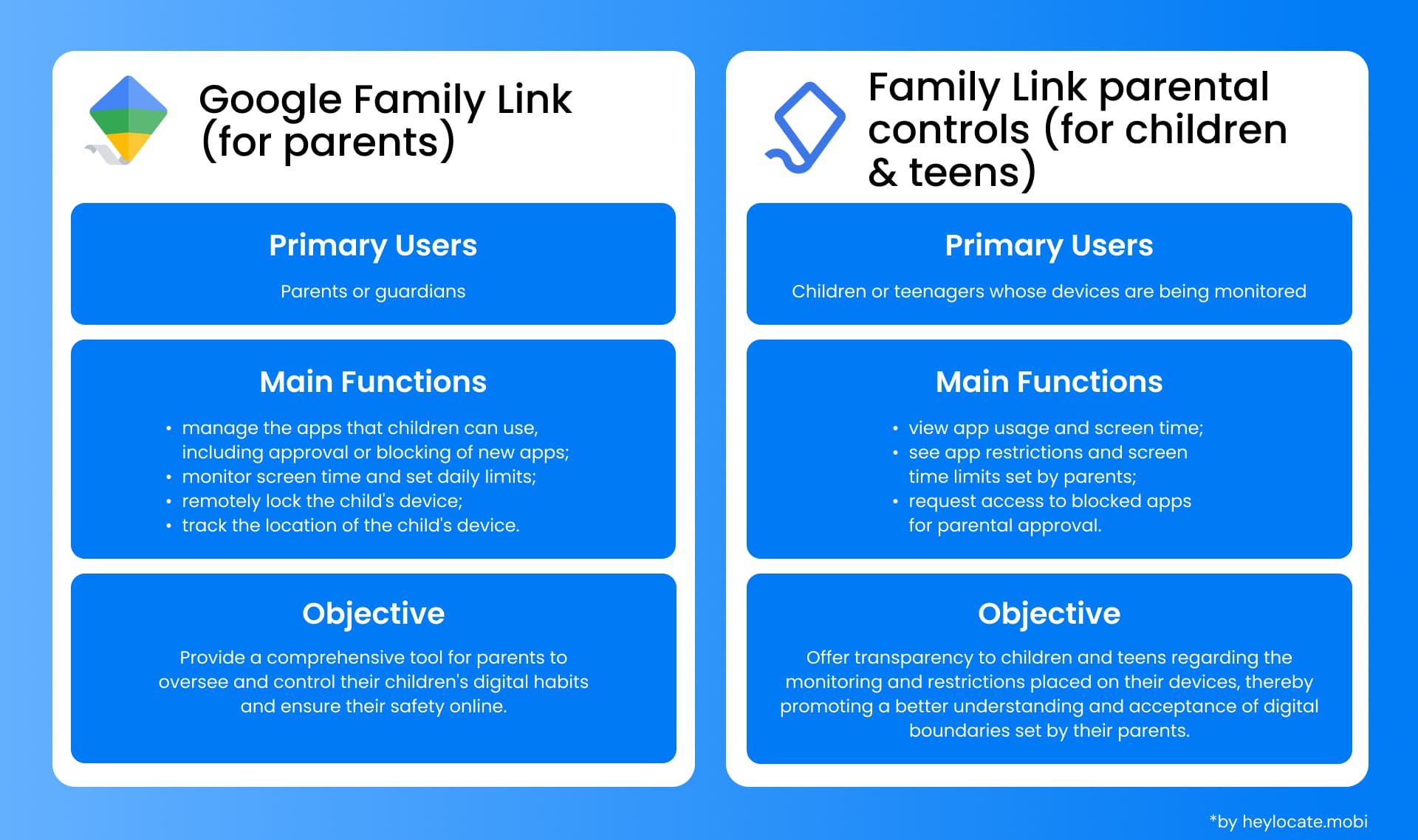
Reception of Google Family Link
It’s evident that Google Family Link offers significant benefits by providing parents with insights into their children’s device usage, allowing for informed decision-making. Nonetheless, there are valid concerns surrounding potential privacy risks associated with data collection, which could compromise the security and integrity of children’s digital profiles.
References
- Family Link from Google – Family Safety & Parental Control Tools
- “Google Family Link for parents – Apps on Google Play”. play.google.com.
- Andrew Williams (October 18, 2018). “What is Android Family Link and how do you use it?”. TechRadar.
- Google Family Link – parent’s set up guide | Internet Matters
- What is Google Family Link and how does it work?