File Transfer Protocol (FTP)
What is FTP?
File Transfer Protocol (FTP) is a standardized communication protocol utilized for transferring computer files between a client and server across a network. Developed in the early 1970s, FTP has emerged as a cornerstone protocol of the internet. Its operational framework follows a client-server model, where the client initializes a connection with the server to facilitate file transfers. Notably, FTP employs distinct control and data connections to streamline the transfer process.
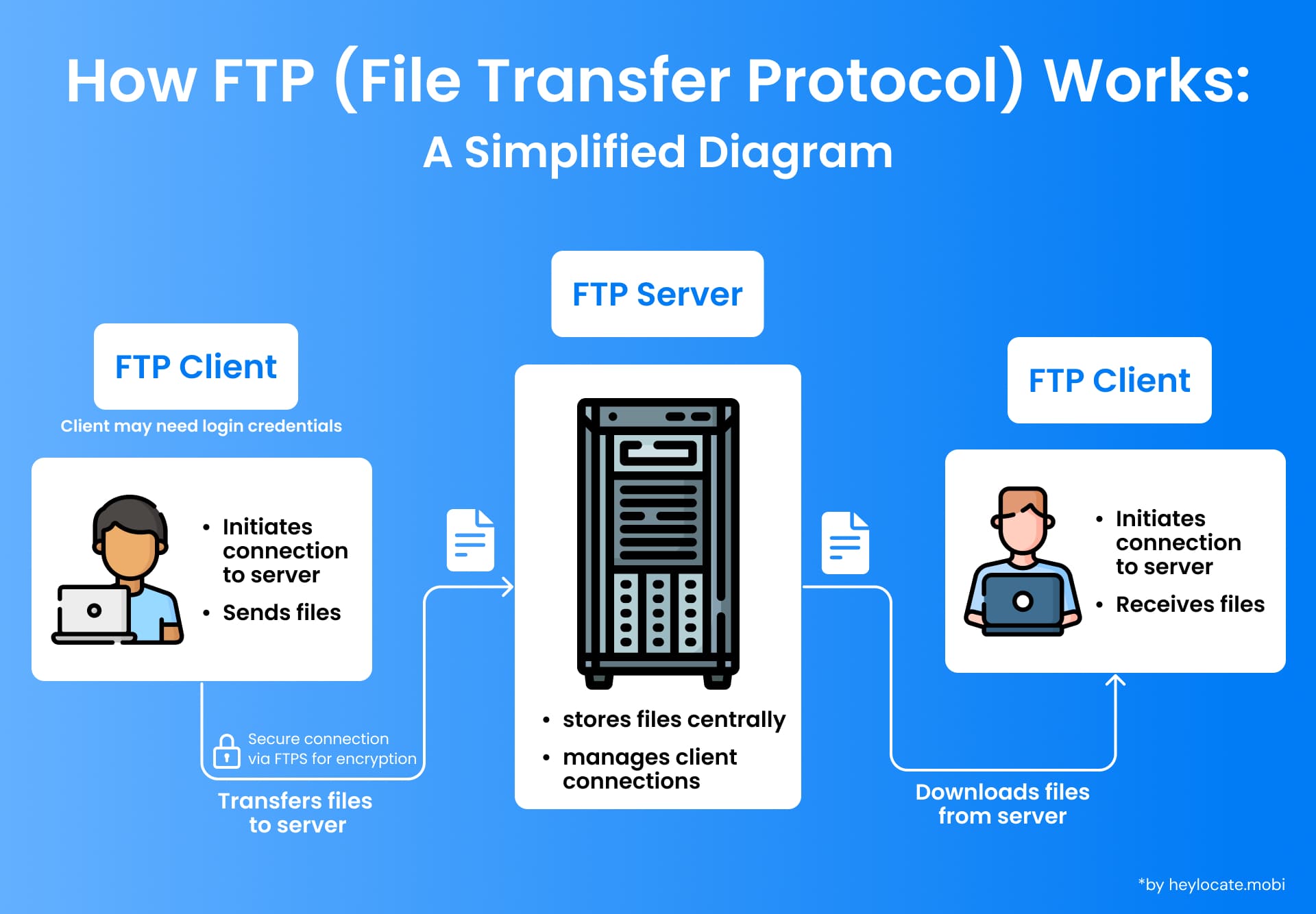
Protocol Overview
FTP operates through two separate connections for facilitating file transfers between the client and server: the control connection and the data connection.
- Control Connection: This connection is established initially and handles the exchange of commands and responses between the client and server. Typically, it operates on port 21.
- Data Connection: Unlike the control connection, the data connection is dynamically established to transfer the actual file data.
FTP operates in two modes for file transfers:
| Active Mode | Passive Mode |
|---|---|
| The client specifies the server’s IP address and the port number to connect | The server provides an IP address and port number, enabling the client to establish a connection for file transfer |
The decision to use either active or passive mode hinges on the network configuration and the capability to establish data connections through firewalls and NAT devices.
NAT and Firewall Traversal
FTP connections often encounter obstacles when traversing network address translation (NAT) devices and firewalls. NAT devices alter the IP addresses and port numbers of packets as they pass through, potentially disrupting the establishment of the data connection in FTP. Similarly, firewalls may block incoming connection requests for the data connection.
To address these challenges, FTP incorporates a PASV (Passive) command, enabling the server to designate an IP address and port number for the client to connect to for data transfer. This mechanism helps circumvent the restrictions imposed by firewalls and NAT devices. Moreover, certain firewalls support application-level gateways capable of inspecting FTP traffic and dynamically opening and closing ports as necessary for data transfer.
Software Support for FTP
Over time, FTP file transfers have been made more accessible through various software applications. Initially, FTP clients were predominantly command-line interfaces. However, with advancements in technology, more user-friendly dedicated FTP client applications have emerged. These applications offer features such as drag-and-drop functionality, support for resuming interrupted transfers, and graphical user interfaces (GUIs) for simplified navigation.
Additionally, many web browsers have integrated FTP client functionality, enabling users to directly access FTP servers. Nevertheless, owing to security apprehensions and the declining prevalence of the protocol, major browsers have progressively phased out FTP support.
Security Considerations
While FTP serves as a practical protocol for file transfers, its security vulnerabilities are a notable concern. Chief among these is the transmission of login credentials and file data in plain text, rendering it susceptible to eavesdropping and unauthorized access.
To address these security shortcomings, several secure alternatives to traditional FTP have been developed:
- FTPS (FTP over SSL/TLS): This solution enhances the FTP protocol by incorporating an additional layer of encryption. By leveraging SSL/TLS certificates, FTPS authenticates the server and encrypts data transmission, significantly bolstering security compared to plain FTP.
- SFTP (SSH File Transfer Protocol): SFTP utilizes SSH (Secure Shell) for secure file transfers. Establishing an encrypted connection between the client and server, SFTP ensures the integrity and confidentiality of transferred data. Unlike FTPS, SFTP simplifies configuration by eliminating the need for separate port numbers for control and data connections.
FTP vs. HTTP: Key Differences
While both FTP and HTTP are used for transferring files over the internet, they differ in several key aspects.
| Feature | FTP | HTTP |
|---|---|---|
| Connection | Separate control & data channels | Single connection for both control & data |
| Statefulness | Stateful (maintains session info) | Stateless (each request independent) |
| Suitability | Large files, resumable transfers | Smaller files, simplicity & ease of use |
| Security | Less secure (traditional FTP) | Can be secured with HTTPS |
| Caching | No | Yes (improves performance for repeats) |
References
- “Active FTP vs. Passive FTP, a Definitive Explanation”. Slacksite.com.
- RFC 959 (Standard) File Transfer Protocol (FTP). Postel, J. & Reynolds, J. (October 1985).
- “FTP”. docs.kde.org.
- File Transfer Protocol – Wikipedia
- What is File Transfer Protocol (FTP) meaning | Fortinet
- What Is File Transfer Protocol (FTP) and What Is It Used for?
- What is FTP: File Transfer Protocol Explained for Beginners