Apple has made significant improvements to the functionality and performance of Apple Maps since the release of iOS 13. Nevertheless, some users continue to experience issues. The most common ones include inaccurate directions, Apple Maps not loading, iPhone Maps not locating, or missing location data. This can be particularly frustrating when trying to navigate to an unfamiliar place or reach a destination on time.
Thus, HeyLocate decided to address some common issues for not working iPhone maps and explore alternative apps that users can consider if Apple Maps does not work properly. To make guidelines and test services for this article, we used iPhone 12 with iOS 16.4.1.
Note: To stay informed about any Apple Maps issues, users can check the Apple System Status page or websites like https://downdetector.com/.
It’s worth noting that Apple Maps can have occasional inaccuracies in location data and less comprehensive coverage in certain regions. Connectivity issues or outdated map data can lead to functionality problems. Users might experience occasional route miscalculations and missing points of interest.

Possible iPhone Maps Problems and Their Solutions
- Restart iPhone.
- Check Wi-Fi or Cellular Data.
To check this, go to the Settings app on your iPhone and check if Wi-Fi or Cellular network is enabled. - Refresh Location Service.
Go to Settings > Privacy > Location Services > Apple Maps > Toggle off the switch next to “Maps”. Wait for a few seconds and toggle the switch back on. - Relaunch Apple Maps.
- Check Apple System Status:
• go to the Apple System Status page on your web browser;
• look for the “Maps Routing & Navigation” section to check the status of Apple Maps;
• if there is a green circle next to the section, it means the service is working correctly. If there is a yellow or red circle, there may be an issue, and you should check back later for updates. - Set date and time to automatic.
The accuracy and work of Apple Maps may depend on changes in your time zone. To set your date and time to automatic, go to Settings > General > Date & Time > toggle on the “Set Automatically” option. - Reset Network Settings.
Go to Settings > General > Reset > Reset Network Settings. Enter your passcode face ID if prompted. Confirm that you want to reset your network settings.
Note: Resetting your network settings will erase all your Wi-Fi passwords, so make sure to have them written down or stored somewhere safe before proceeding. - Update iPhone to the latest iOS version.
Go to Settings > General > Software Update. If an update is available, tap “Download and Install” to begin the update process. It is important to make sure that your iPhone is connected to Wi-Fi and has sufficient battery life before starting the update. - Free up storage. Give Apple Maps space for working.
To help Apple Maps work more smoothly, try freeing up storage on your iPhone. You can do this by deleting unnecessary files or apps or by using a cloud storage service like iCloud, Google Drive, OneDrive, or Dropbox to store your files.
What to Use Instead of Apple Maps
If you can’t solve the problem with Apple Maps, there are many alternatives. It all depends on what you need to do.
Find Directions Without Apple Maps
If Apple Maps not showing map, the most obvious option is Google Maps. Unlike Apple Maps, Google Maps is not installed on iPhones by default, but it can easily be downloaded from the App Store.
Google Maps also offers turn-by-turn directions, real-time traffic updates, and the ability to search for local businesses and points of interest. The main difference between Apple Maps and Google Maps is that Google Maps is more established and has been around for longer, offering more extensive mapping data and features. You can even use it to find your phone when Find My iPhone is not working.
Other alternative maps for iPhone include Waze Navigation & Live Traffic, MapQuest, and Here WeGo Maps & Navigation, which are also effective and free to use.
Alternatives For Getting Real-Time Traffic Updates
If you’re looking for alternatives to Apple Maps for getting real-time traffic updates, two popular options are Waze and MapQuest.
Waze is a community-based navigation app that relies on user-generated data to provide real-time traffic updates and alerts for accidents, hazards, and police activity. It also provides voice-guided turn-by-turn navigation, gas station locations, and even alerts for speed traps.
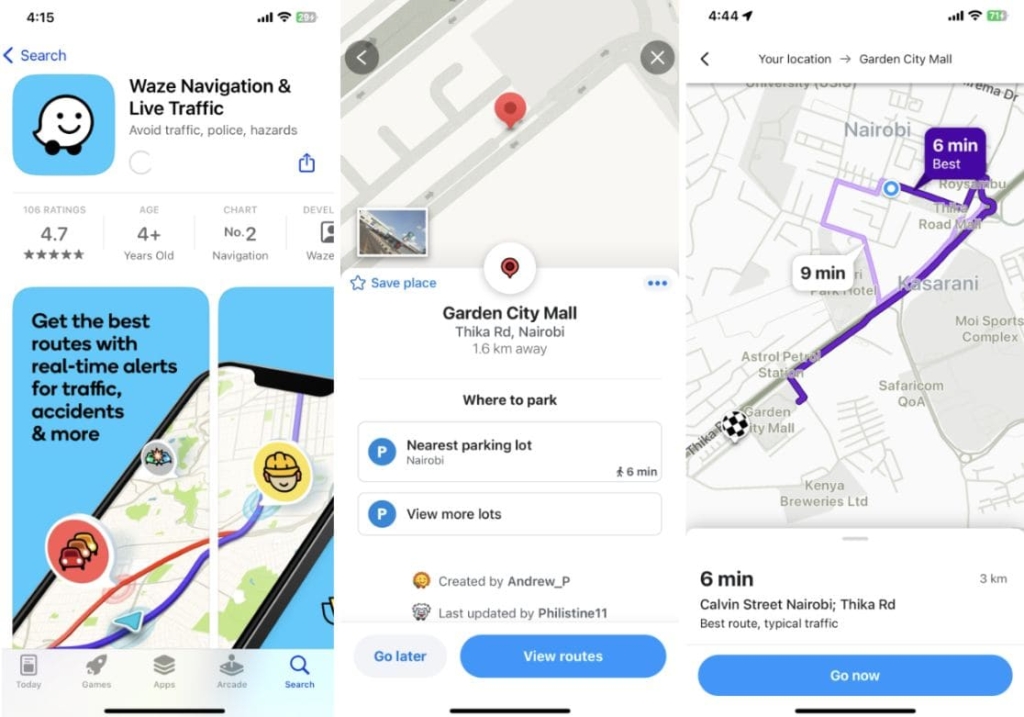
MapQuest is another free online mapping and navigation service that provides turn-by-turn directions and real-time traffic updates. It also has a feature called “Commute” that allows users to save their regular routes and receive real-time traffic updates for those routes.
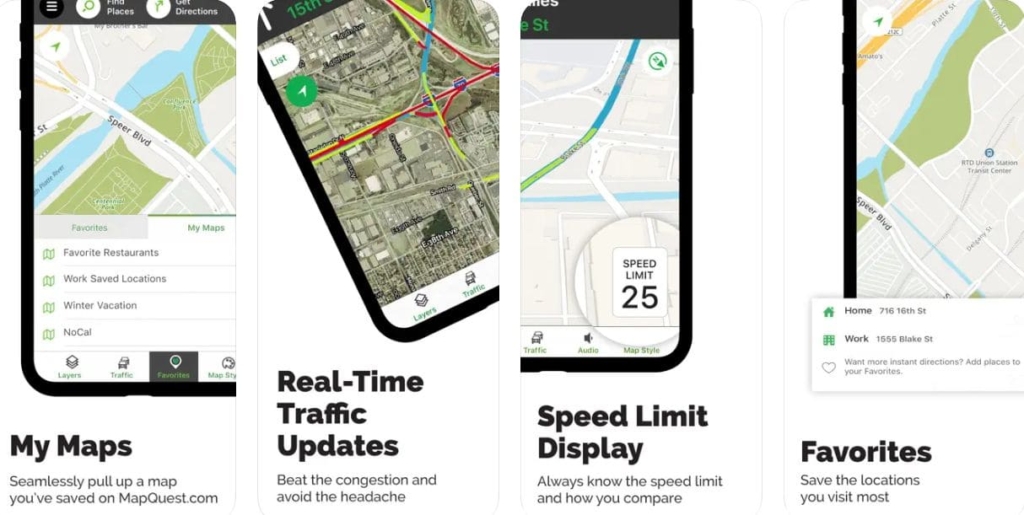
Track Location With Phone Number
When Apple Maps don’t work to track someone’s location there or to share it, there are online tools for location tracking with just a phone number.
Scannero.io
Scannero.io is a web-based tracking tool that provides the ability to locate the real-time location of an iPhone user using only their phone number. The tool has earned a 3.6-star rating and a couple of positive reviews on the Trustpilot.
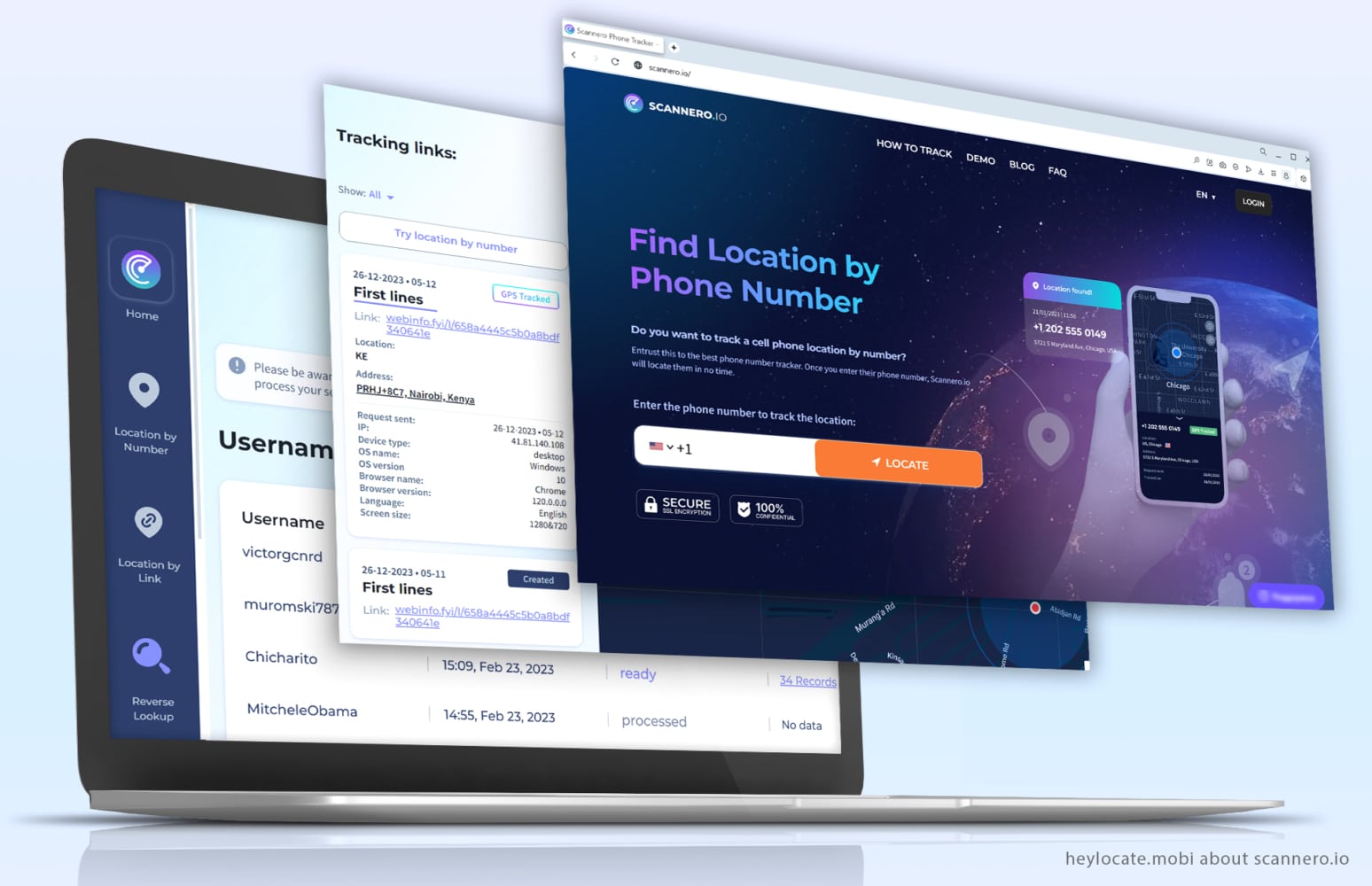
To track an iPhone using Scannero, the first step is to visit the Scannero.io website and sign up. Then I could enter the target phone number in the box at the top of the homepage while ensuring that the country code on the left is correct.
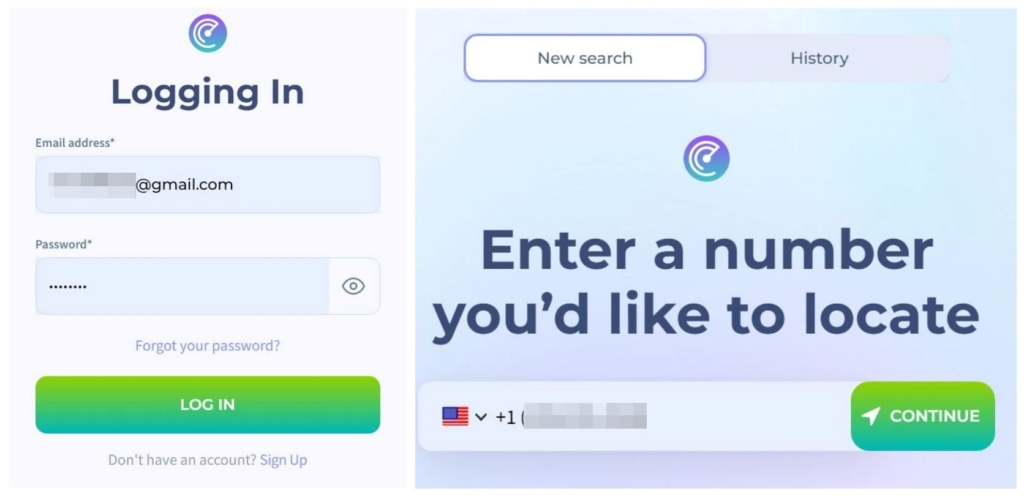
When I clicked the “Locate” button, I was suggested to edit a special message. This is an anonymous text message with a tracking link to the target person requesting their location. Once they click the link and agree to share their location, users can track their phone on a map displayed on the Scannero dashboard.
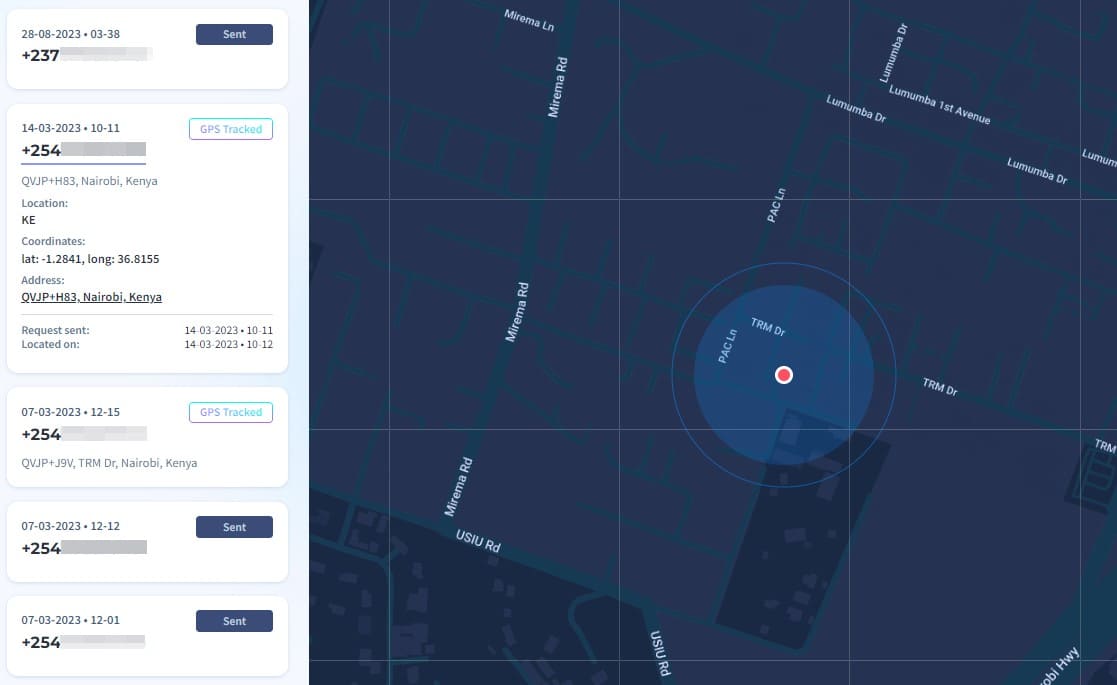
Of course, the result depends on the person clicks the link, but you can stay anonymous if you need it.
Detectico
Detectico is an online location tracking with just a phone number. It gives a text message with a location tracking link to send to the target. Once the recipient clicks it, the service obtains the phone’s location using its IP address.
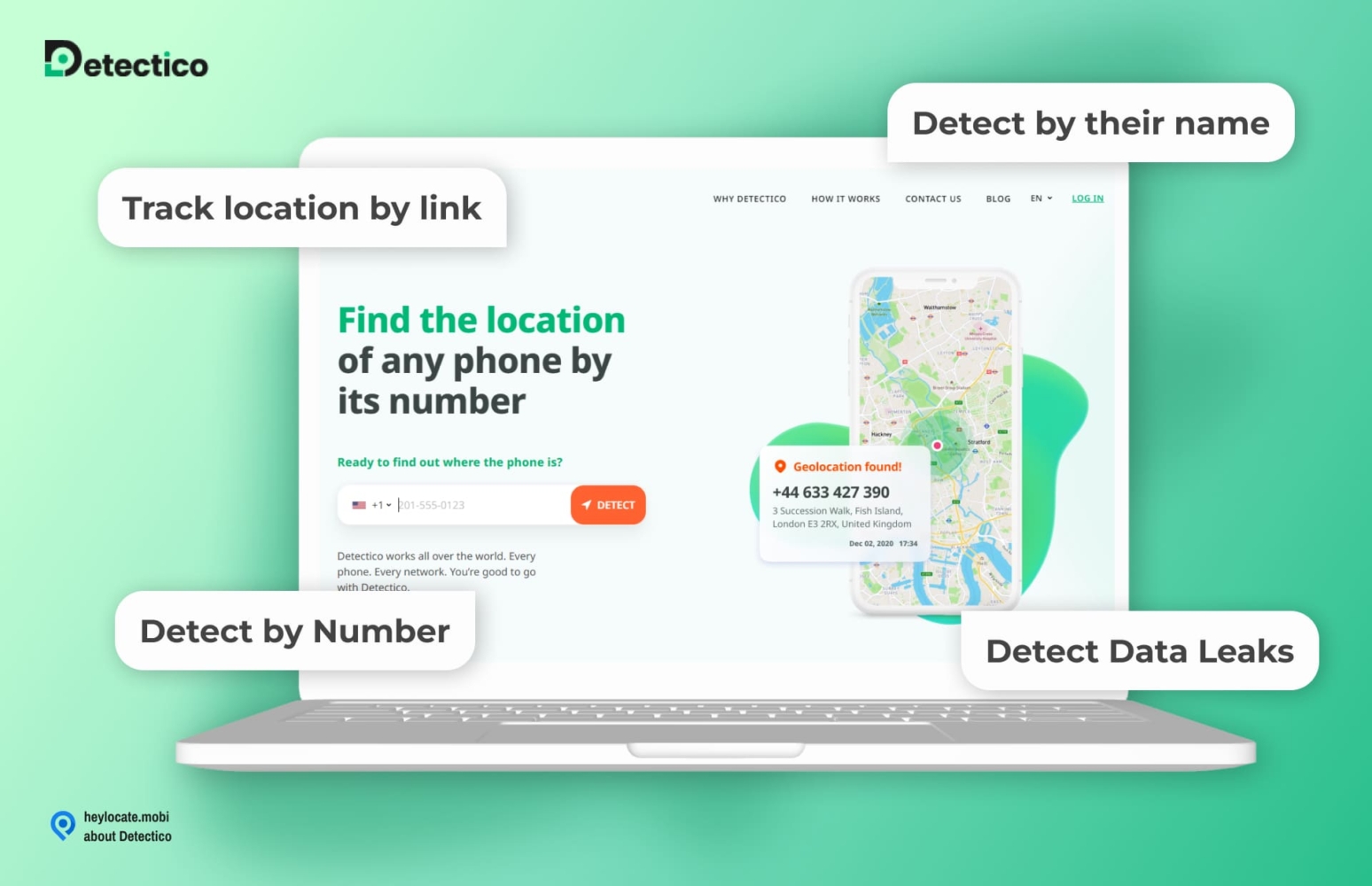
You can access the detectico.com website to request a trial for $0.89. The service requires consent from the target by clicking the link so you won’t be interfering with their private location data.

Locationtracker.mobi
Someone can track your location with a phone number on Locationtracker.mobi. This easy-to-use online service enables you to swiftly and effortlessly locate someone through an SMS message. There’s no need for any applications, you just need the phone number of the iPhone you wish to track. Locationtracker.mobi has received numerous positive reviews and 4 stars from most of the clients.
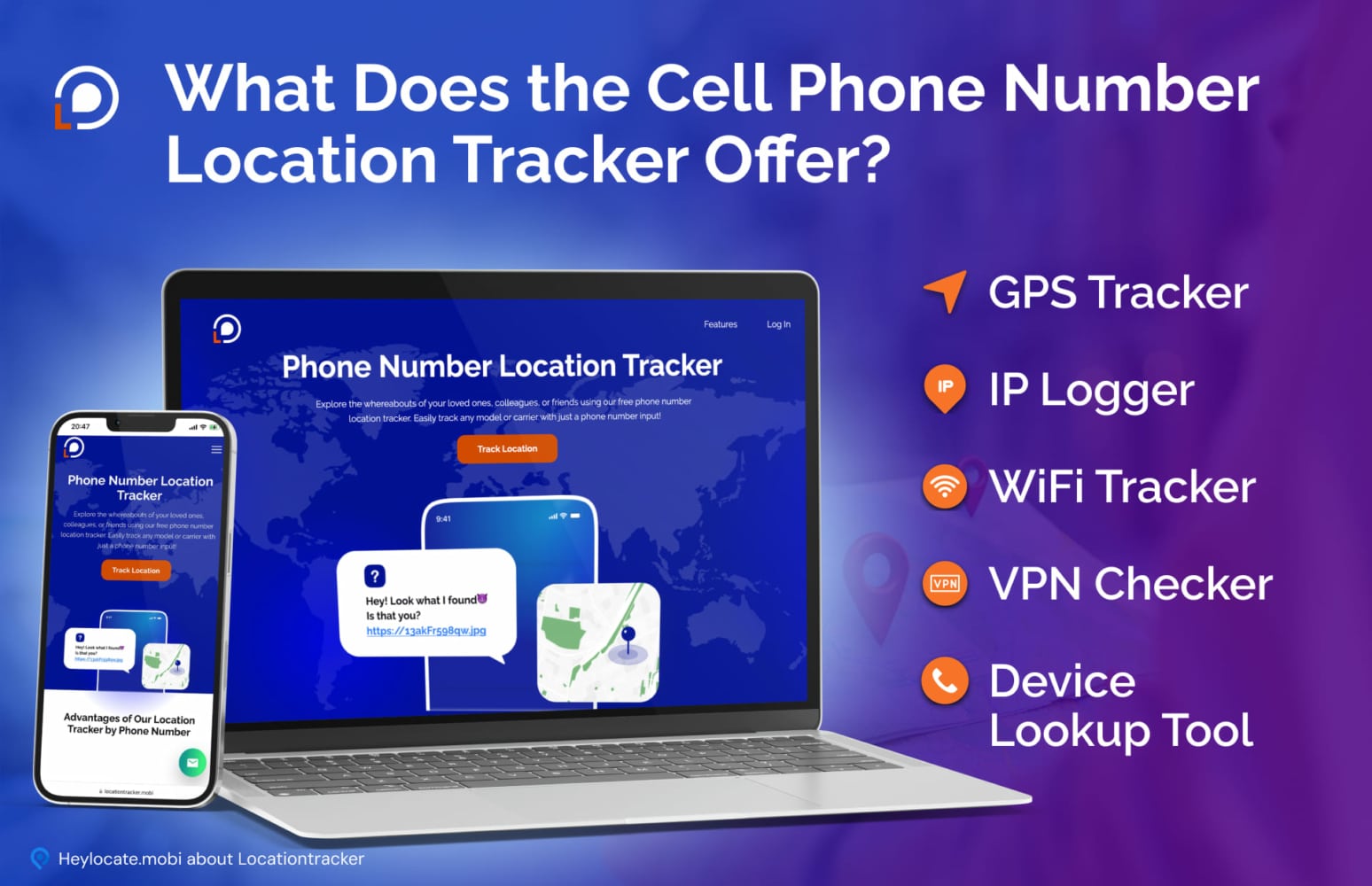
To use this service for test, I needed to create an account and to upload any image to the site. Locationtracker then generated a unique tracking link to send it to the target phone using any messaging app.
When the target person opens the link, it activates location tracking on their device. Meanwhile, you wait for data transmission in your account. Location details are provided in the User Space. As you see, it’s similar to Scannero.
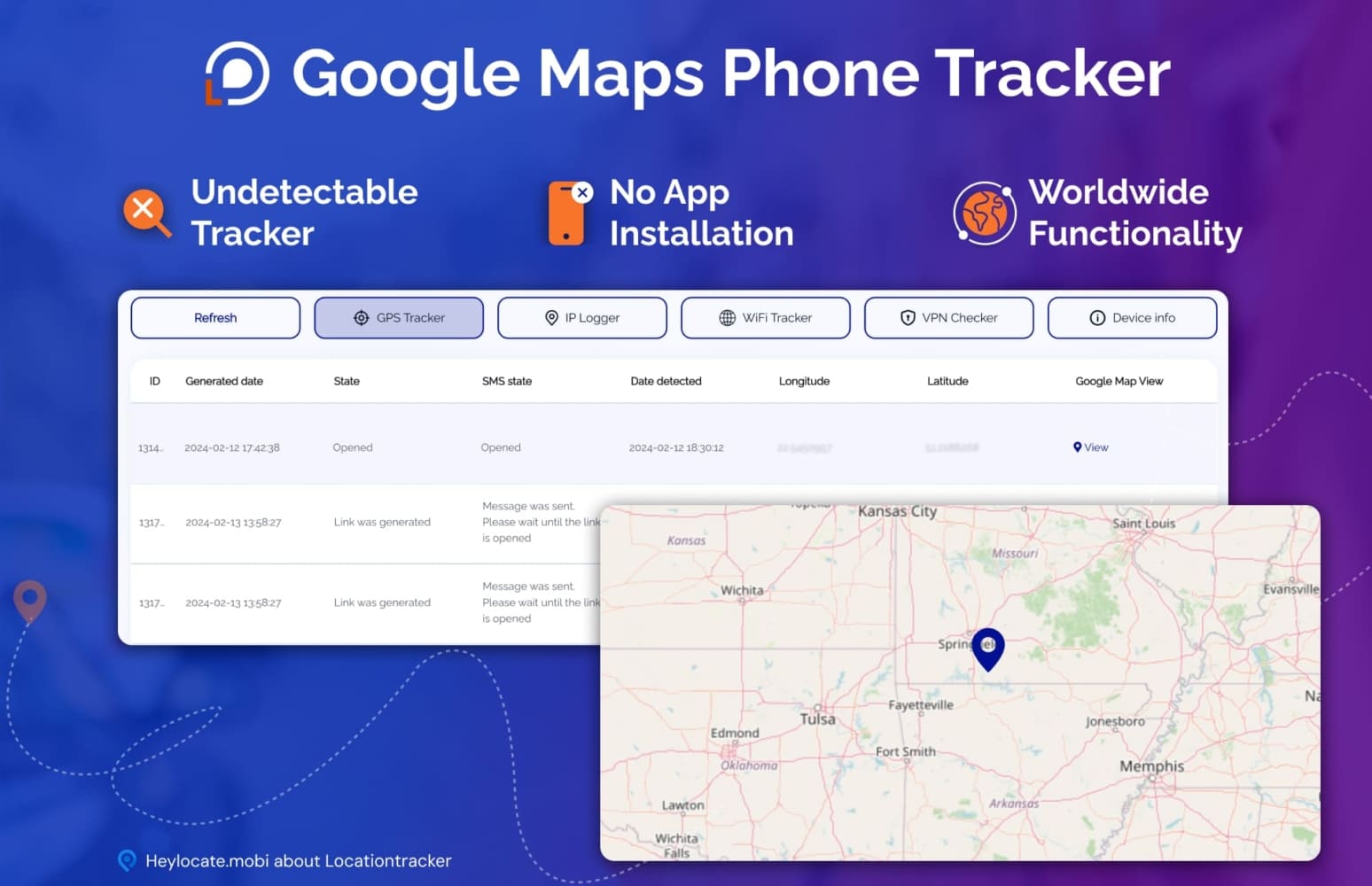
Fill the Form Below To Track the Phone Number
- Number Tracking
- Phone Lookup
GEOfinder.mobi
GEOfinder.mobi is a web-based tracking system that offers unparalleled convenience and precision in tracking a friend’s location via SMS the same way as Scannero and Locationtracker.mobi. Just choose the one of them that you like better.

GEOfinder uses advanced technology to help users locate a target’s precise location with just their mobile phone number. It has earned a 4.5-star rating from its clients for the accuracy and efficiency of its location tracking service.
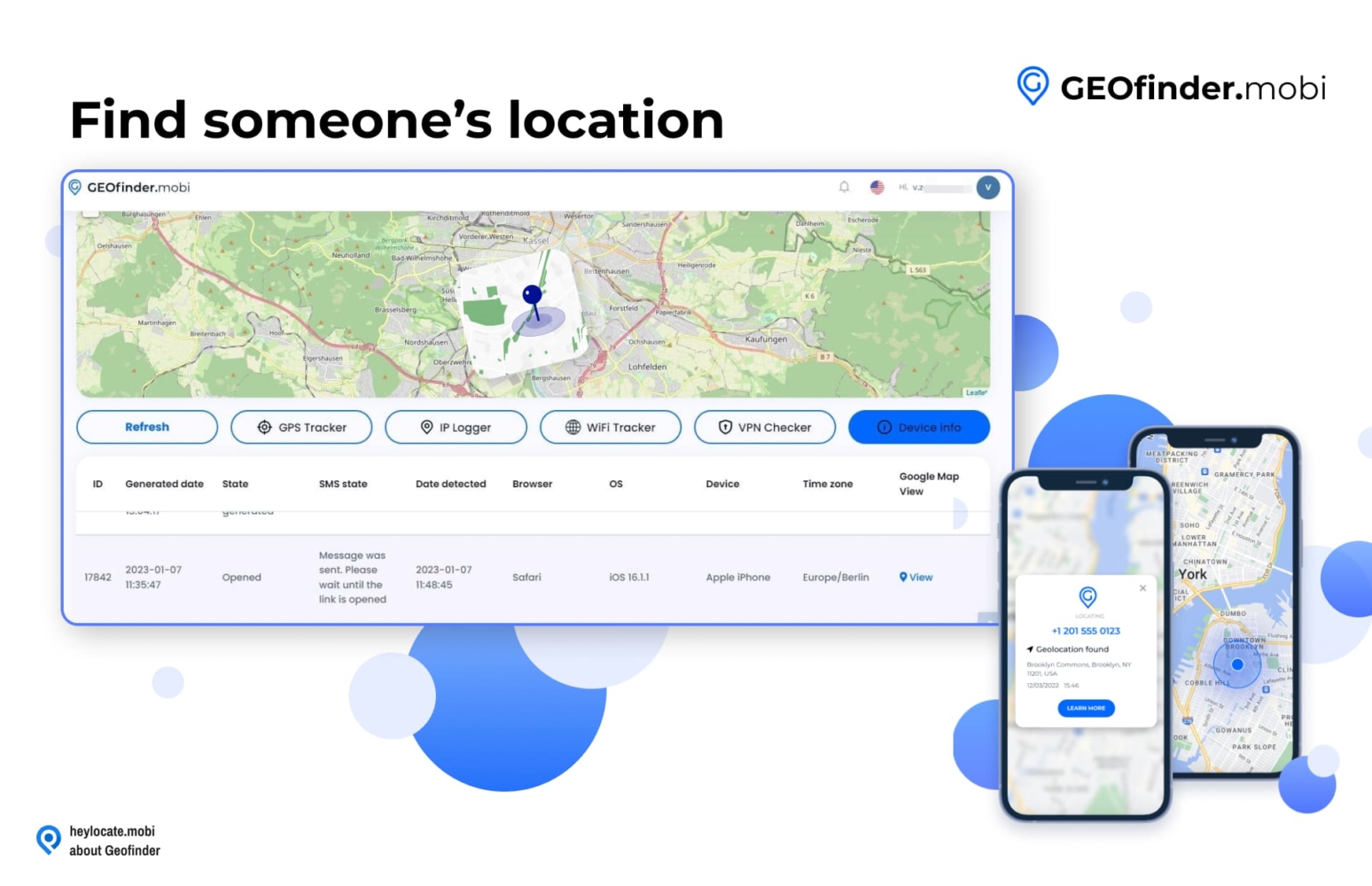
Users can easily access the website and enter the target’s phone number to initiate the tracking process. The target will receive an SMS requesting permission to share their location, and once they grant permission, the user will receive the target’s location in real-time. The best part is a cheap GEOfinder trial.
Location Tracking With Full-Featured Trackers
If you use location tracking constantly – with your partner, kids or elderly parents or even employees. You can use full-featured trackers to even find a phone that is dead by showing you its last location.
uMobix
The uMobix app is a mobile monitoring software that allows users to track and monitor a target device’s activities remotely. It provides detailed information on call logs, text messages, social media activity, and location data.

To use uMobix for location tracking, sign up for the service and select the option to monitor an iOS device. Follow the installation instructions carefully to sync your iPhone data successfully. Once linked, uMobix sends your iPhone data to the Control panel. Access your account dashboard to view phone data and the GPS location feature.
The GPS location feature allows you to track the location of family or friends. It provides location coordinates, dates, times, and a map view of the location.
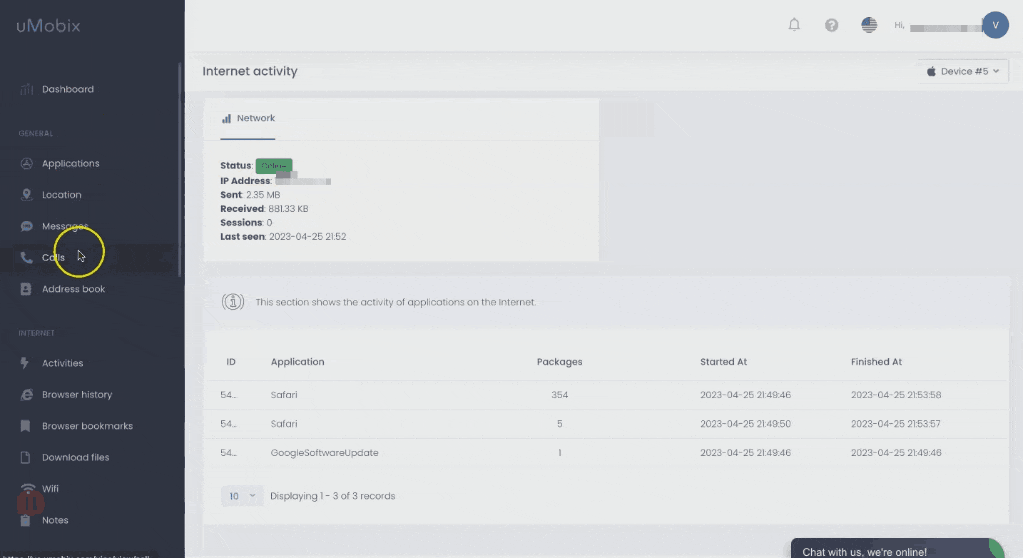
Phonsee
Phonsee is a phone monitoring app that monitors an iPhone’s location remotely. You can use it as a parental control app or monitor company devices when employees are using them. This can come in handy when employees take field trips to monitor their location.
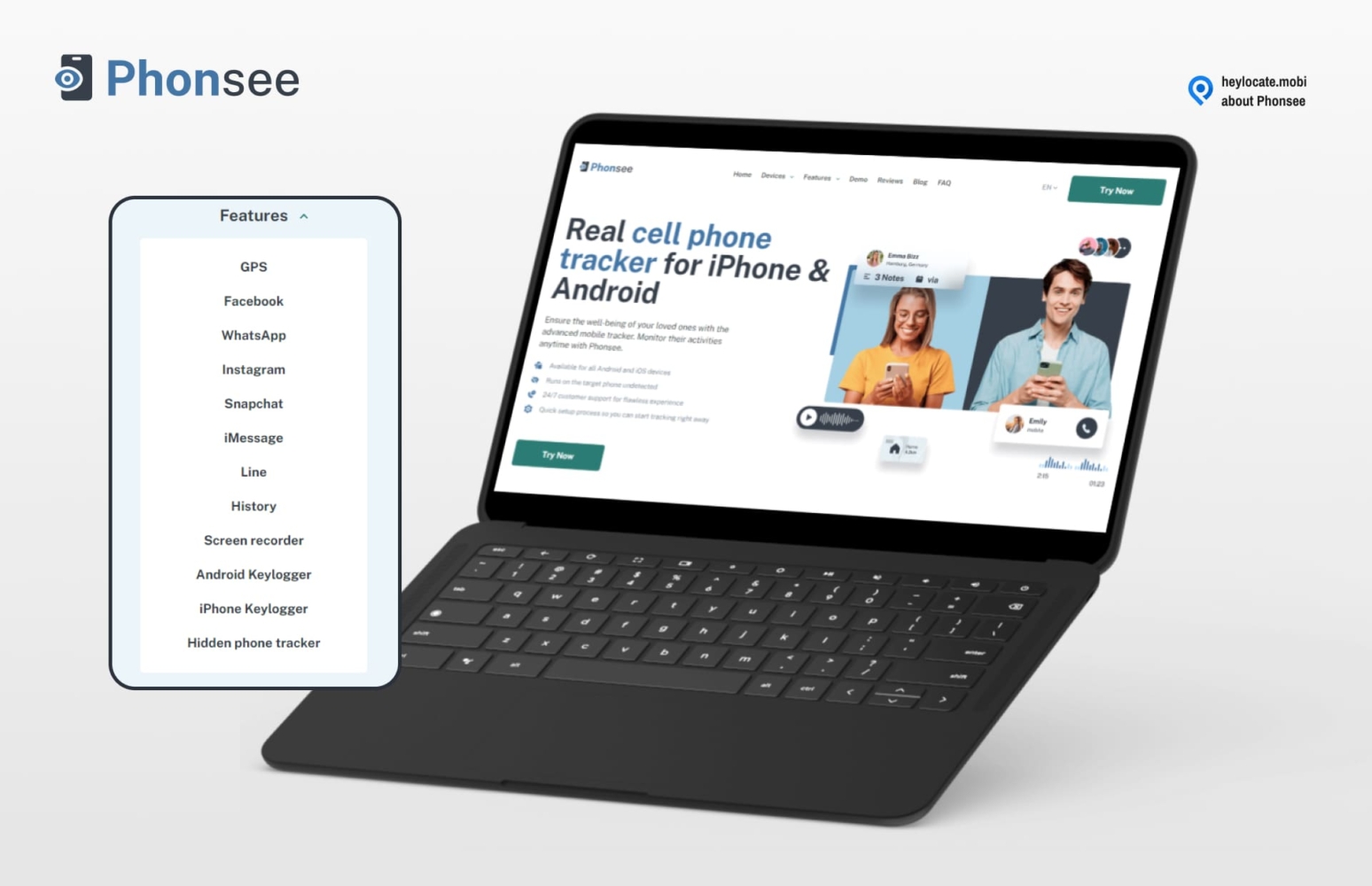
You don’t need to install Phonsee on an iPhone. You only need the phone’s iCloud credentials and deactivated 2-FA authentication to monitor an iPhone.
Phonsee provides the real-time location of an iPhone on a map. You can set geofence zones with live alerts when your child or an employee enters or leaves the zone. Besides, Phonsee keeps the location history of a phone for 30 days.
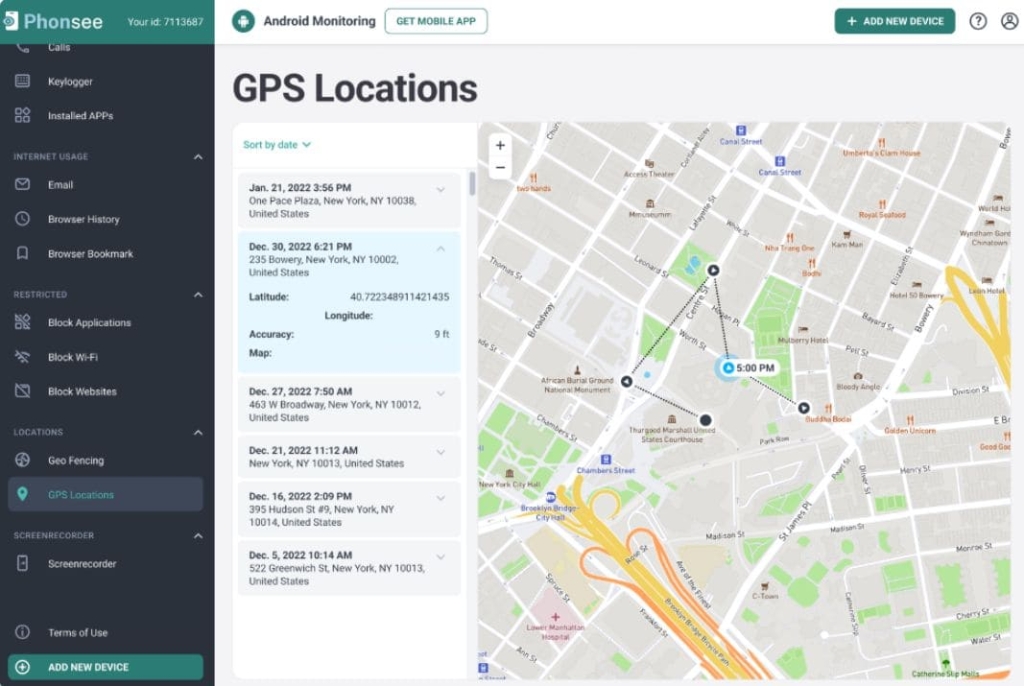
Cocospy
Cocospy is a widely-used phone monitoring and tracking software that enables users to monitor the phone activities of their loved ones, employees, and children. It is a powerful tool that can track someone’s GPS location remotely without their knowledge.

To use Cocospy, you can sign up for a Cocospy account by submitting your email address and completing the registration process, which only takes a few minutes. However, syncing the iPhone data can be slightly complicated and requires careful adherence to technical steps. But don’t worry, Cocospy’s customer support is available 24/7 to assist you.
Once the iPhone data is synced, you can access the Cocospy web dashboard to start monitoring the target device. The GPS location tracking feature provides location details such as dates, times, and even a Google map view.
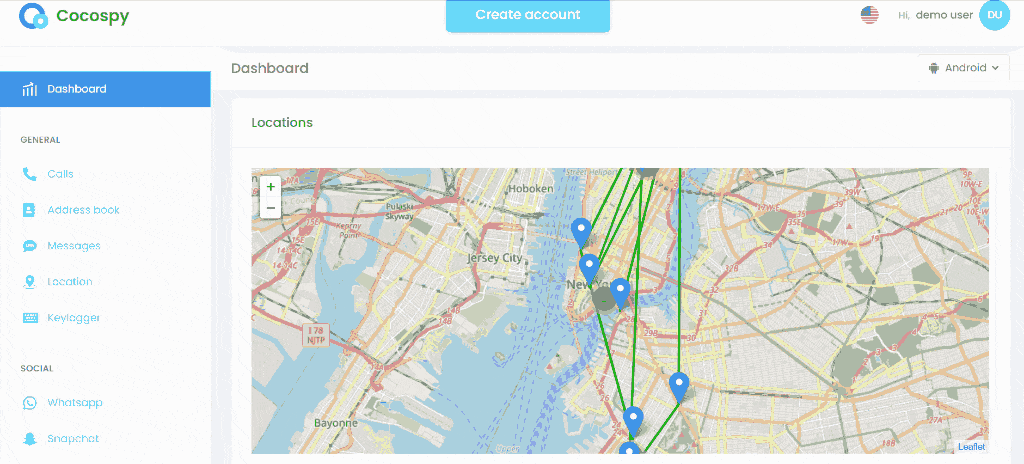
In our HeyLocate blog, you can also read about how to solve other localization issues on iPhone:
No Location Found vs No Location Available on iPhone: Difference & Solutions
Why is Share My Location Not Working on iPhone? Solutions & Alternatives
Find My iPhone Not Working? Full Guide to Fix & Alternative Methods
Conclusion
If you’re having Apple Maps glitch, there are several solutions you can try, including restarting your iPhone, checking your network settings, and updating your iPhone’s software. If these solutions don’t work, there are many alternative mapping apps to choose from, including Google Maps, Waze, and MapQuest.
Ultimately, the best mapping app for you will depend on your needs and preferences. There are other apps like uMobix, Phonsee, and Cocospy that you can use to track the location of your iPhone or other devices. These apps are particularly useful if you want to monitor the location of your child or employees. If your maps not working on iPhone and you need to track someone’s location one-time, try Scannero or GEOfinder.
FAQ
There could be several reasons for Apple Maps not working, such as a poor internet connection, an outdated app version, or a technical glitch.
You can check Apple’s system status page or third-party outage trackers like Downdetector to see if there is any reported outage for Apple Maps.
You can reset Apple Maps on your iPhone by going to Settings > Privacy > Location Services > Maps and toggling it off and on again. Alternatively, you can delete and reinstall the app.
If you can’t connect to the Apple Maps server, try checking your internet connection, updating the app to the latest version, or resetting the network settings on your device.
To refresh your Apple Maps, simply swipe down on the map view to trigger a refresh. This will reload the map data and display any new information or updates. Alternatively, you can exit the app and relaunch it to refresh the map data.
If you delete Apple Maps from your device, you can always reinstall it from the App Store. However, if you rely on Apple Maps for navigation, you may want to consider alternative navigation apps such as Google Maps or Waze.
Google Maps offers more accurate and detailed information, real-time traffic updates, and a broader range of features like Street View, public transit directions, and local business reviews, which makes it more popular among users.


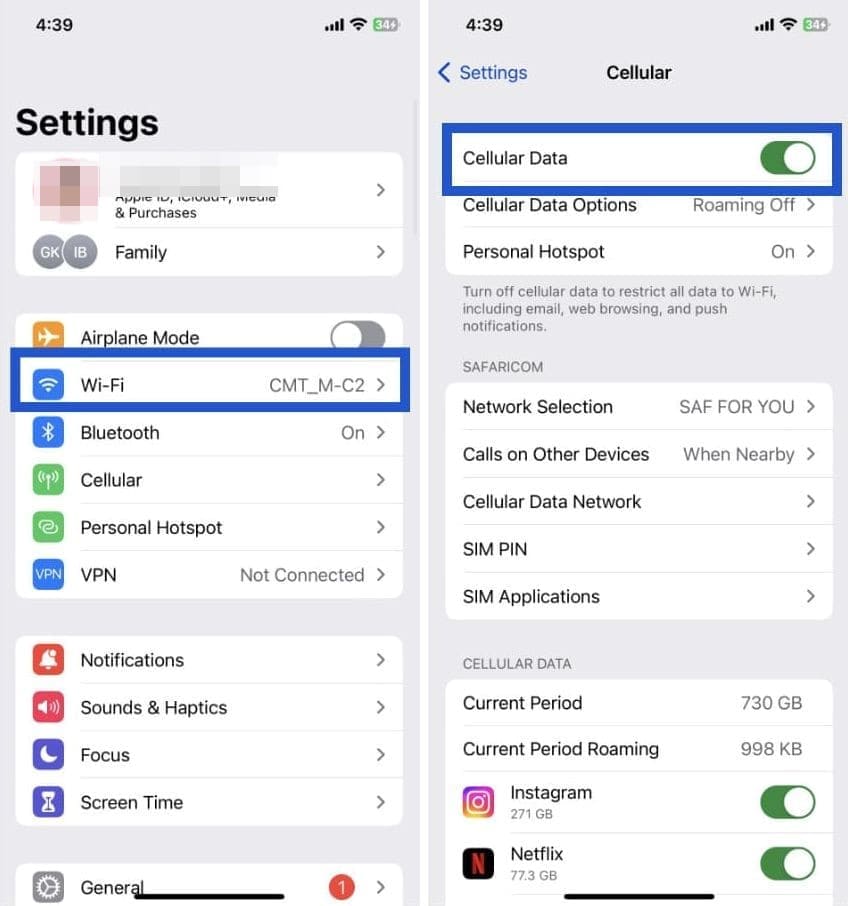
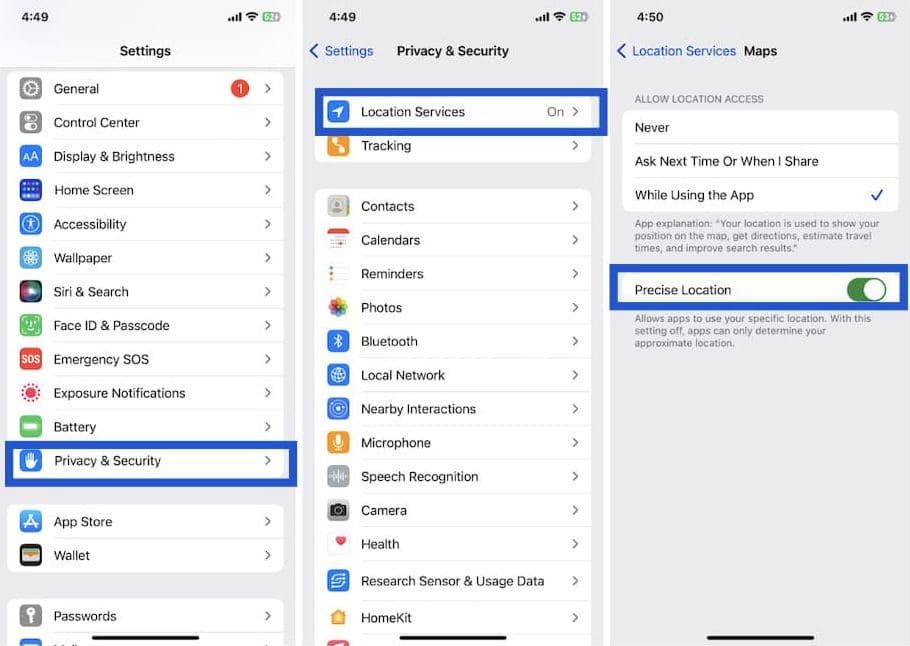
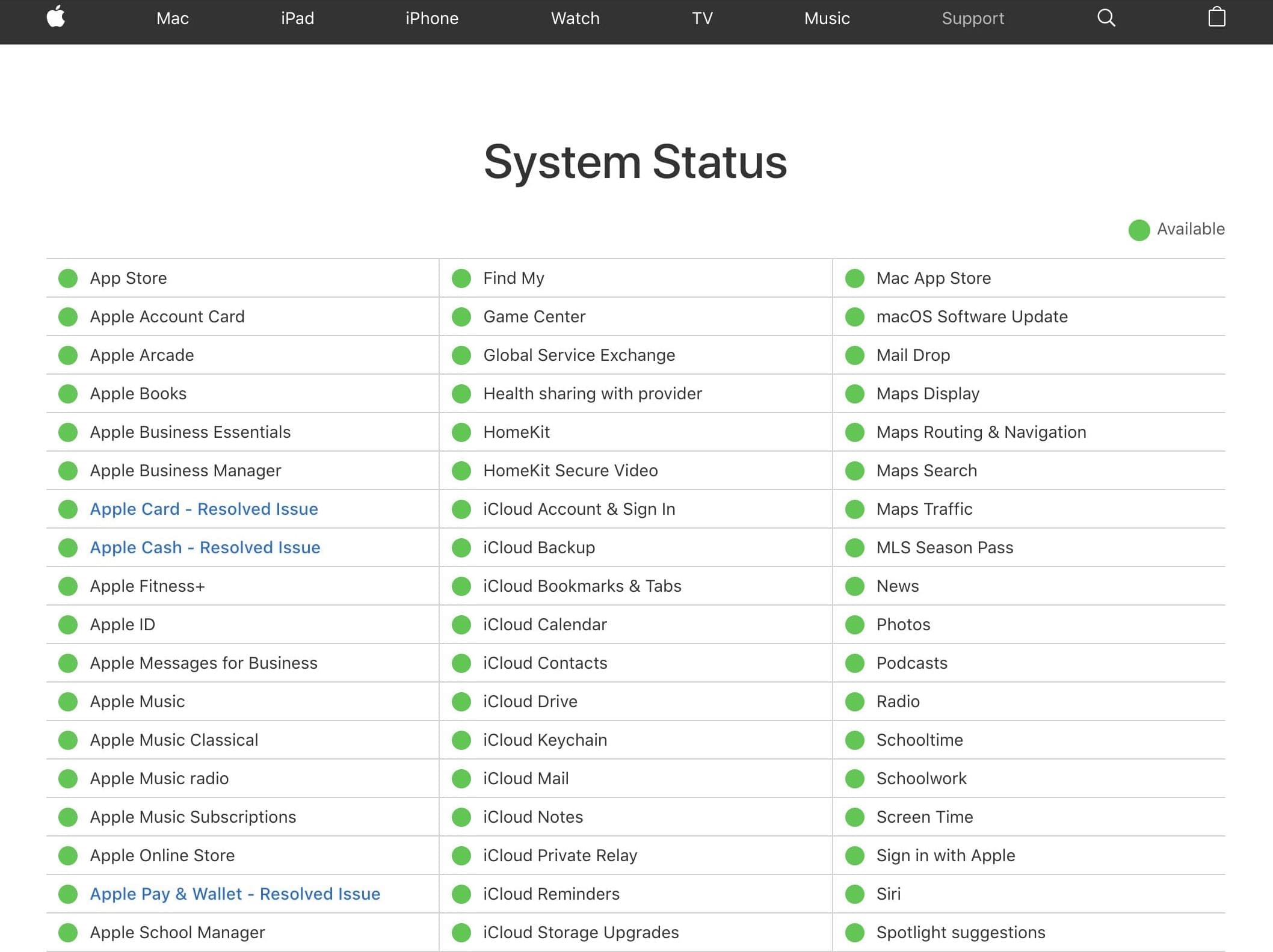
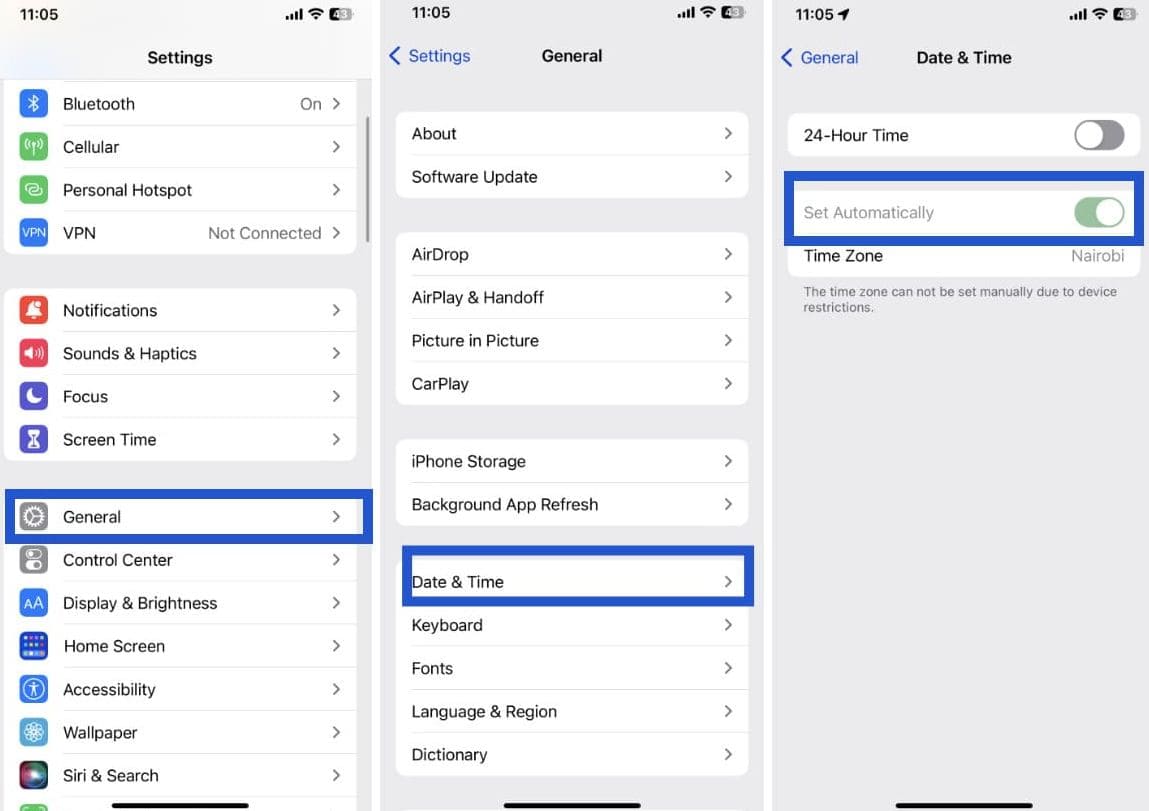
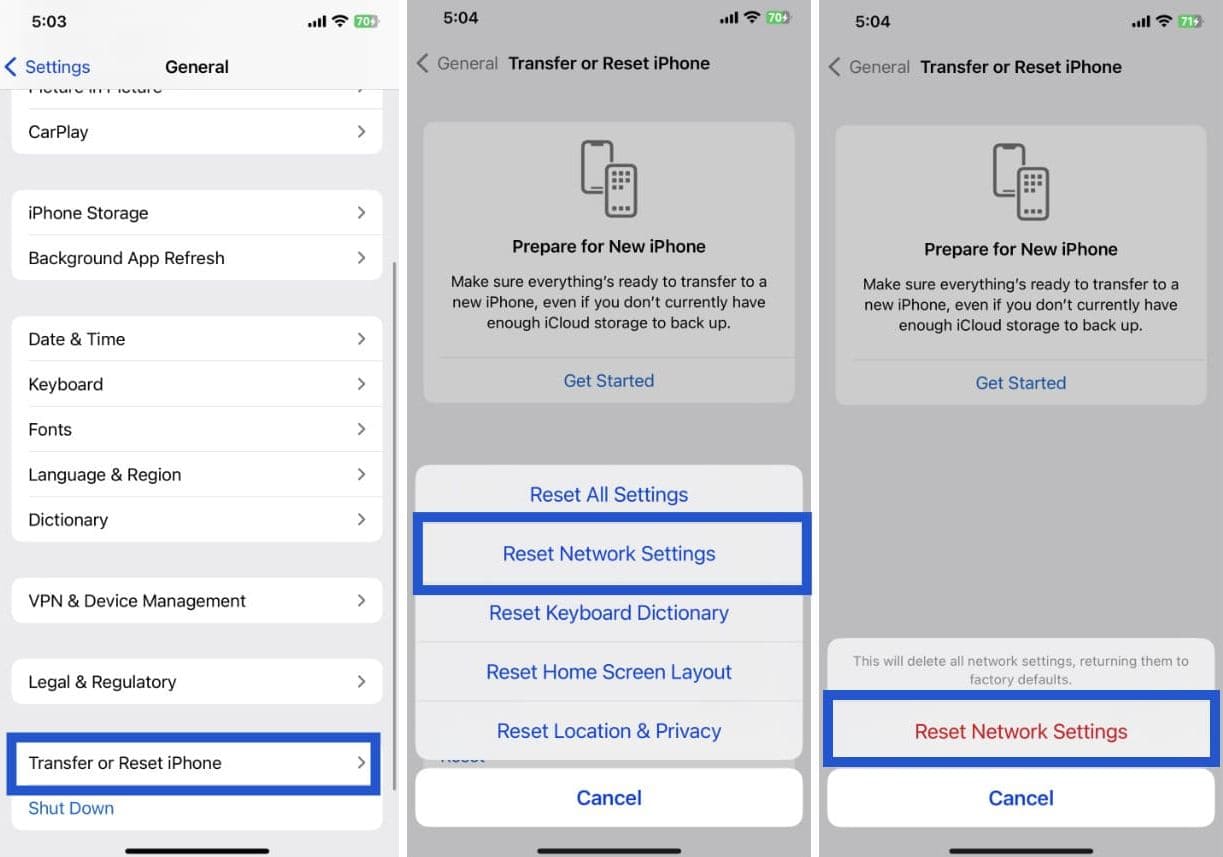
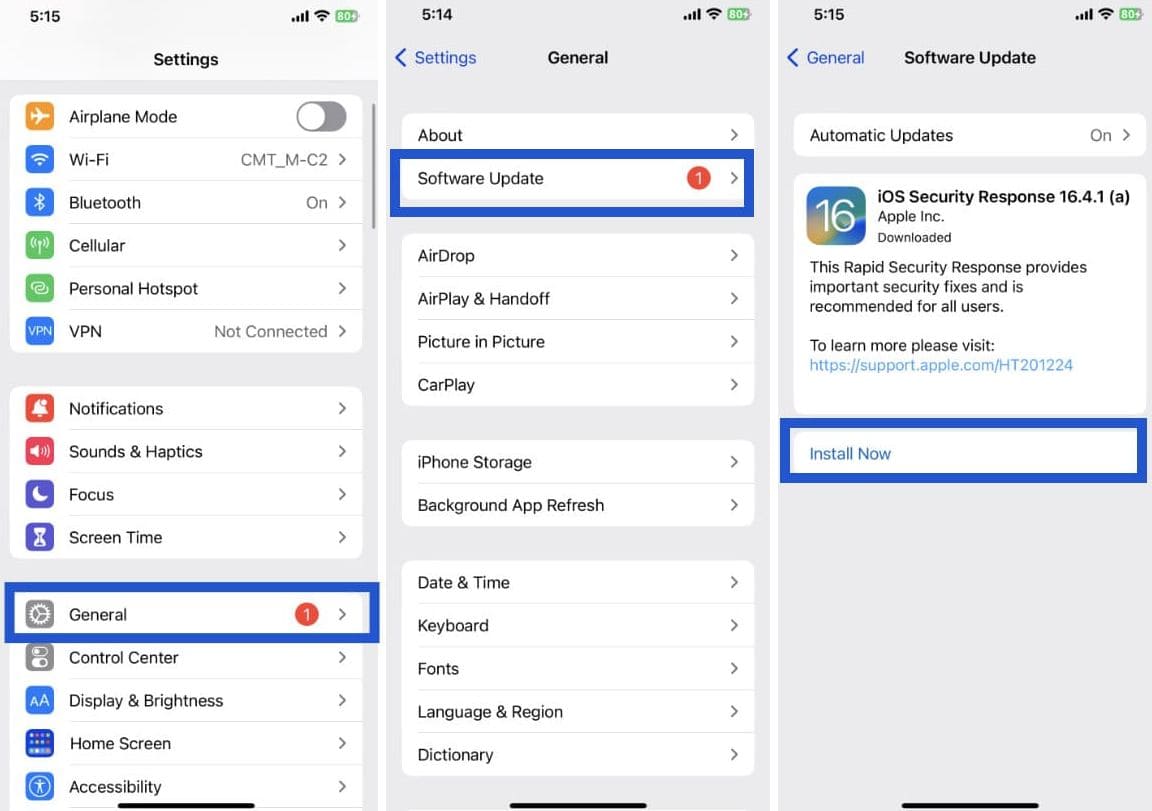
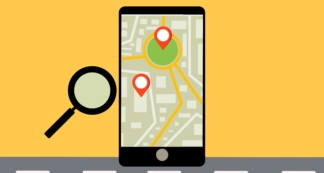


Leave a Comment