Rooting
What is Rooting?
Rooting is a process of finding and exploiting loopholes within the Android operating system to gain administrative access. Rooting allows Android users to obtain a superuser access to modify system files and perform advanced operations that are usually restricted. This includes customizing the devices, installing unsupported applications, removing unwanted bloatware, and even overhauling the user interface.
Many tools and applications, such as Magisk and SuperSU, have been created over the years to simplify the rooting process.
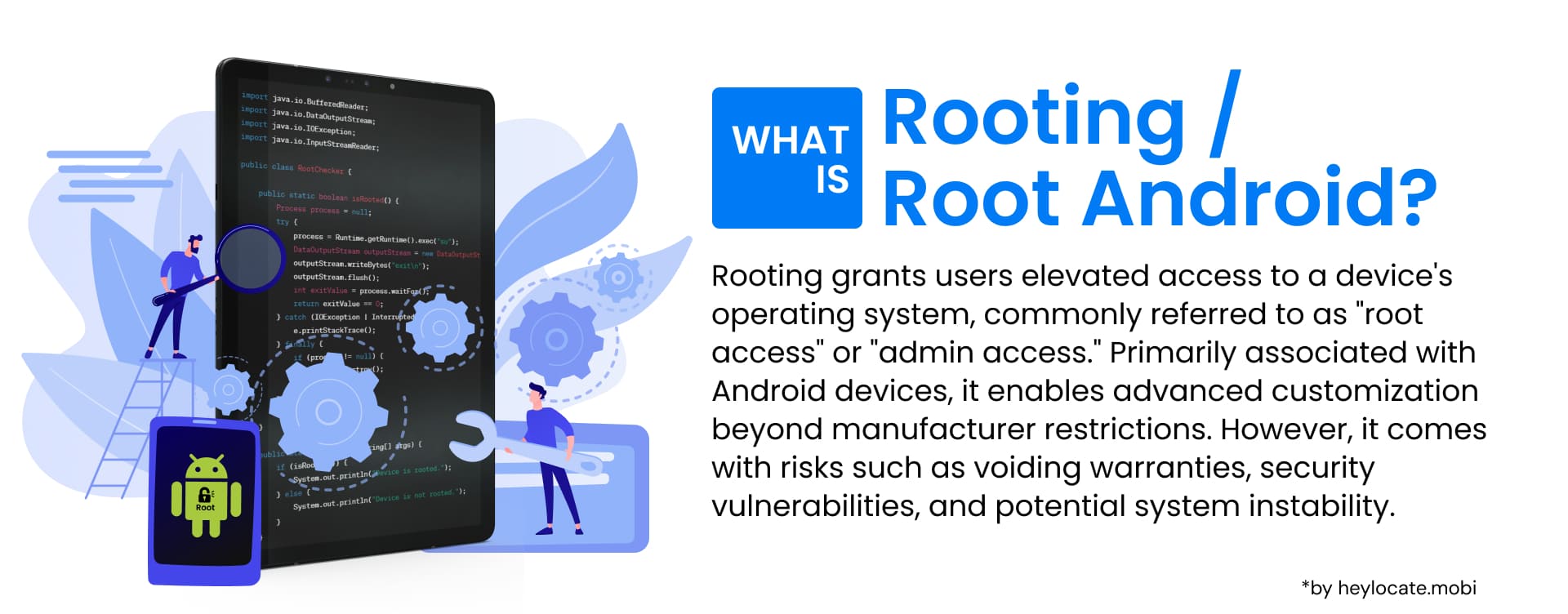
Rooting vs. Unlocking
It’s essential to distinguish between rooting and unlocking. Unlocking means removing carrier restrictions so that the device can be used with any compatible network provider. In contrast, rooting gives users complete control over their device’s operating system. This allows them to modify system files, install custom ROMs, and access various advanced features.
Benefits of Rooting
| Take full control | Customize your device and tailor it to your preferences |
| Boost performance | Optimize performance and improve battery life |
| Unlock advanced apps | Install powerful apps that require root access |
| Break free from limitations | Bypass restrictions set by manufacturers and carriers |
| Remove bloatware | Uninstall pre-installed apps you don’t use |
| Personalize your device | Change the look and feel with custom themes, icons, and fonts |
| Advanced functionalities | Gain access to powerful tools and functionalities |
| Direct system access | Modify system files and settings for advanced operations |
Disadvantages and Risks of Rooting
| Voided Guarantee | Rooting the device may result in voiding its warranty. In such a scenario, users will be responsible for any repair costs in case of any issues that arise |
| Stability Issues | Modifying system files or rooting your device improperly can cause instability, crashes, or even permanent damage to the device |
| Increased Security Risks | Rooting circumvents security measures, leaving devices susceptible to unauthorized access, data breaches, and tampering |
| Privilege Escalation Attacks | Devices that have been rooted are vulnerable to attacks in which malicious apps exploit security vulnerabilities to gain root access and perform harmful actions |
Methods and Processes of Rooting
One-Click Rooting Tools (KingRoot, KingoRoot):
- Simple and automated rooting process.
- Easy to use, convenient for beginners.
- It may not work on all devices or Android versions, which is a potential security risk.
Custom Recoveries (TWRP):
- Advanced option offering more control for rooting and modifications.
- Enables flashing custom ROMs, kernels, and mods for wider customization.
- It requires more technical knowledge and a higher risk of errors.
Exploiting Vulnerabilities:
- Approach used by developers and security researchers.
- It may be the only option for older devices or specific situations.
- It relies on unpatched vulnerabilities and is unsuitable for the latest Android versions.
Manufacturer-Supported Rooting:
- Tools or instructions provided by some manufacturers.
- Official support reduces risks and makes the process easier.
- Limited availability, not all manufacturers offer it.
Legal and Industry Perspectives on Rooting
The response from device manufacturers and carriers towards rooting has evolved. Some have become more accepting of the practice, even providing tools or instructions to facilitate the process.
The legal implications of rooting vary depending on the jurisdiction. In some countries, rooting is considered legal and falls under the purview of fair use or consumer rights. Conversely, other jurisdictions may have restrictions or even completely outlaw the practice.
References
- Rooting (Android) – Wikipedia
- What Is Rooting? The Risks of Rooting Your Android Device | Avast
- Rooted Devices: Definition, Benefits & Security Risks | Okta
- The risks of rooting your Android phone – Norton
- What Is Rooting on Android? AVG
- Definition of Android rooting | PCMag
- What is Android Rooting? – GeeksforGeeks